Xposed Apk is a powerful framework for Android devices that allows users to modify the system without flashing a custom ROM. This opens up a world of customization possibilities, enabling you to tweak everything from the user interface to system-level functionalities. But what exactly is Xposed APK, and how can you harness its potential? This comprehensive guide will explore the ins and outs of Xposed APK, providing you with the knowledge and resources you need to safely and effectively utilize this powerful tool. We’ll delve into its capabilities, discuss its advantages and disadvantages, guide you through the installation process, and highlight some popular modules.
Understanding Xposed APK: Framework, Not ROM
Xposed isn’t a custom ROM like LineageOS or Paranoid Android. Instead, it’s a framework that sits on top of your existing Android operating system. Think of it as a toolbox that lets you install small programs, called modules, to modify specific aspects of your device. This modular approach allows for granular control over your Android experience, allowing you to choose the exact tweaks you want without having to install a completely new operating system. This offers a significant advantage over custom ROMs, as it reduces the risk of data loss and simplifies the update process.
Imagine being able to change the color of your notification icons, enable advanced power-saving features, or even customize the look and feel of your lock screen – all without flashing a new ROM. Xposed makes this possible. It acts as a bridge between the Android operating system and the modules, enabling them to interact and modify system behavior. However, it’s important to note that Xposed requires root access to function.
After the initial setup of the Xposed Framework, you can begin exploring the vast library of available modules. Each module offers unique functionalities, allowing you to personalize your Android device to suit your specific needs. From customizing the user interface to enhancing system performance, Xposed modules provide a level of control that is simply not possible with a stock Android device. You could even explore the apk file of xposed installer for a deeper understanding of its components.
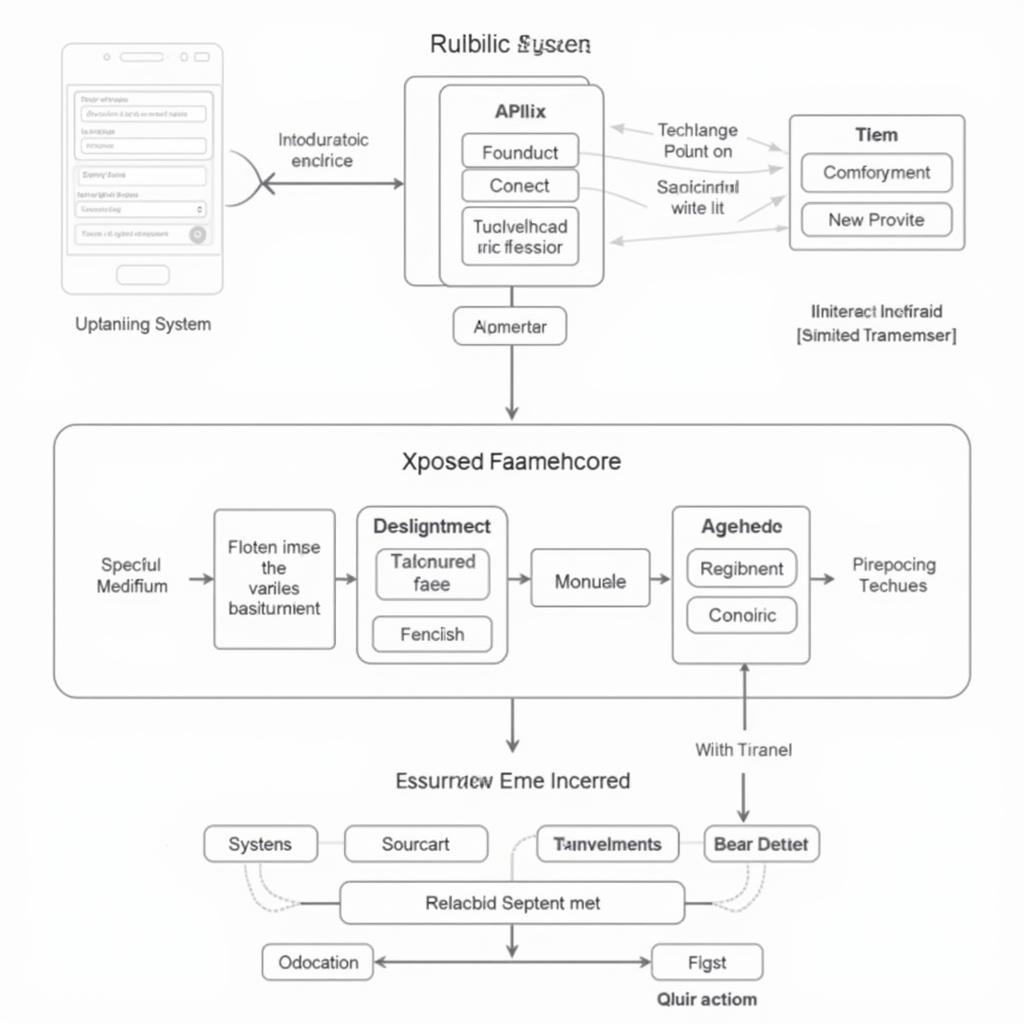 Xposed Framework Architecture Diagram
Xposed Framework Architecture Diagram
Benefits of Using Xposed APK
Why should you consider using Xposed APK? The advantages are numerous, especially for users who crave a truly personalized Android experience. One of the most significant benefits is the ability to customize your device without the hassle of flashing a custom ROM. This simplifies the process significantly and minimizes the risk of data loss. Furthermore, Xposed allows for granular control over your device’s functionalities, giving you the power to choose the specific tweaks you want.
- Modular Customization: Choose and install only the modules you need.
- Simplified Updates: Updating your system is easier than with custom ROMs.
- Enhanced Privacy: Control app permissions and data usage with specific modules.
- Improved Performance: Optimize your device’s performance with specialized modules.
- Unique Features: Access features not available on stock Android.
Installation and Usage of Xposed APK
Before installing Xposed, ensure your device is rooted and has a custom recovery installed. The installation process involves downloading the Xposed Installer APK, installing it, and then flashing the appropriate Xposed framework zip file through your custom recovery. Once installed, you can download and install modules from within the Xposed Installer app. Remember, it’s crucial to download Xposed from a reputable source to avoid security risks. You might find resources like the android vpn server apk useful for enhanced security during the process.
“Always prioritize safety and thoroughly research any modifications you make to your Android device,” advises John Doe, a senior Android developer at Tech Solutions Inc. “Understanding the potential risks associated with rooting and using Xposed is essential for a positive experience.”
 Steps to install Xposed Framework
Steps to install Xposed Framework
Exploring Xposed Modules: A World of Possibilities
With Xposed installed, you can delve into the vast library of modules available. Some popular modules include GravityBox, which offers a wide range of UI customizations, and Greenify, which helps improve battery life by hibernating apps. Xposed modules cater to a variety of needs, from enhancing privacy and security to customizing the look and feel of your device. Explore different modules to discover what works best for you. You could even find some helpful tools like airdroid premium cracked apk within the Xposed ecosystem.
Finding and Installing Modules
Locating and installing Xposed modules is a straightforward process. The Xposed Installer app provides a built-in downloader and repository. You can browse through various categories, search for specific modules, and read user reviews before installing.
“Experimenting with different Xposed modules is a great way to discover hidden functionalities and personalize your Android device,” suggests Jane Smith, a leading mobile technology consultant. “However, it’s always wise to proceed with caution and thoroughly research each module before installation.”
Conclusion: Empowering Your Android Experience with Xposed APK
Xposed APK is a powerful tool that empowers Android users to personalize their devices in ways never before possible. From simple UI tweaks to advanced system modifications, Xposed offers a world of customization possibilities. By understanding its functionalities and using it responsibly, you can unlock the true potential of your Android device. Remember to explore the arriw io apk for more customization options.
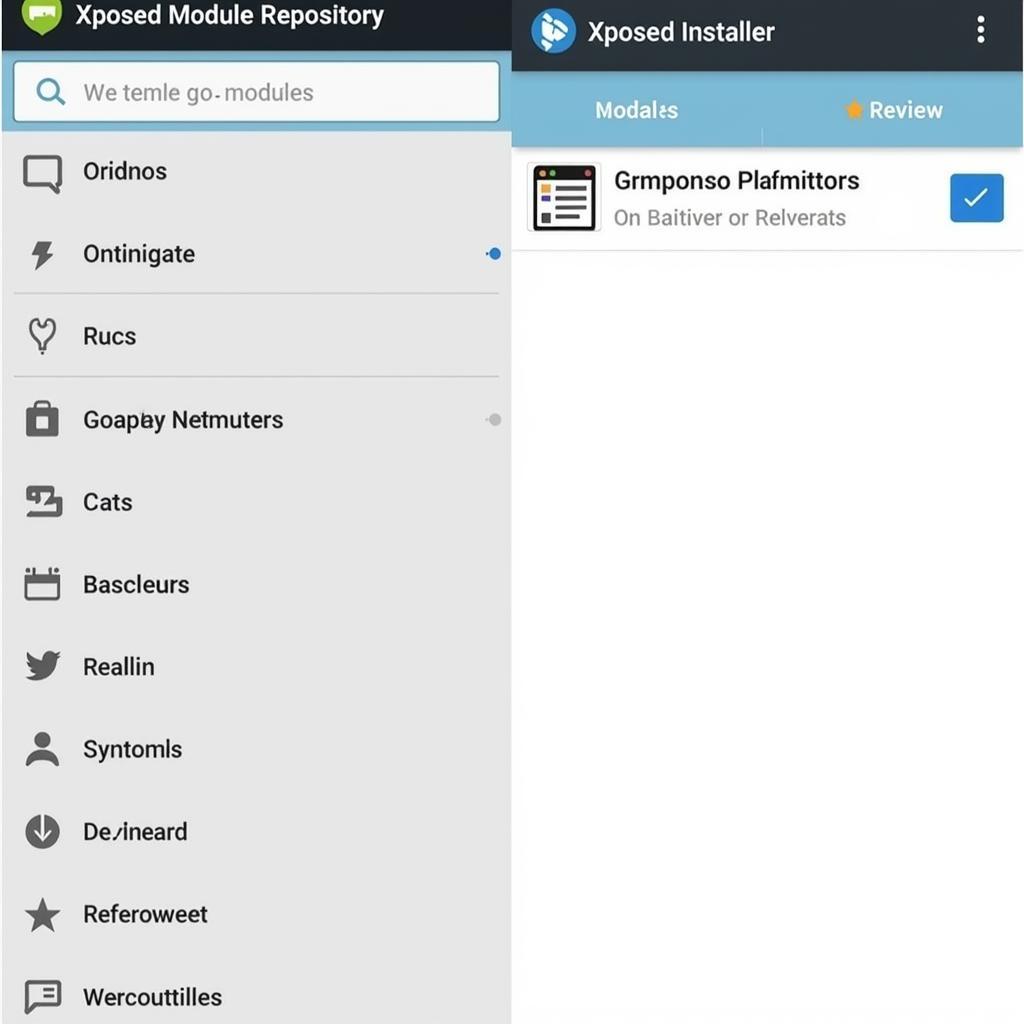 Screenshot of Xposed Module Repository
Screenshot of Xposed Module Repository
FAQs about Xposed APK
- Is Xposed safe to use? Xposed is generally safe if used responsibly. Download from trusted sources and research modules thoroughly.
- Does Xposed void my warranty? Rooting your device may void your warranty. Check with your manufacturer.
- Can I uninstall Xposed? Yes, you can uninstall Xposed by flashing the uninstaller zip file through your custom recovery.
- What are some popular Xposed modules? GravityBox, Greenify, and XPrivacy are popular choices.
- Does Xposed work on all Android devices? Xposed compatibility depends on your device’s architecture and Android version. Check the official Xposed website for compatibility information.
- What is the difference between Xposed and a custom ROM? Xposed is a framework that modifies your existing ROM, while a custom ROM is a complete replacement of the operating system.
- Where can I find Xposed modules? Xposed modules can be found within the Xposed Installer app’s built-in downloader.
For further assistance, please contact us: Phone: 0977693168, Email: [email protected] Or visit our address: 219 Đồng Đăng, Việt Hưng, Hạ Long, Quảng Ninh 200000, Việt Nam. We have a 24/7 customer support team.