In today’s digital age, a strong and reliable Wifi connection is no longer a luxury but a necessity. Whether you’re streaming your favorite shows, participating in online gaming sessions, or simply browsing the web, a poor Wifi signal can be incredibly frustrating. That’s where a Wifi analyzer apk for your Android device comes in handy.
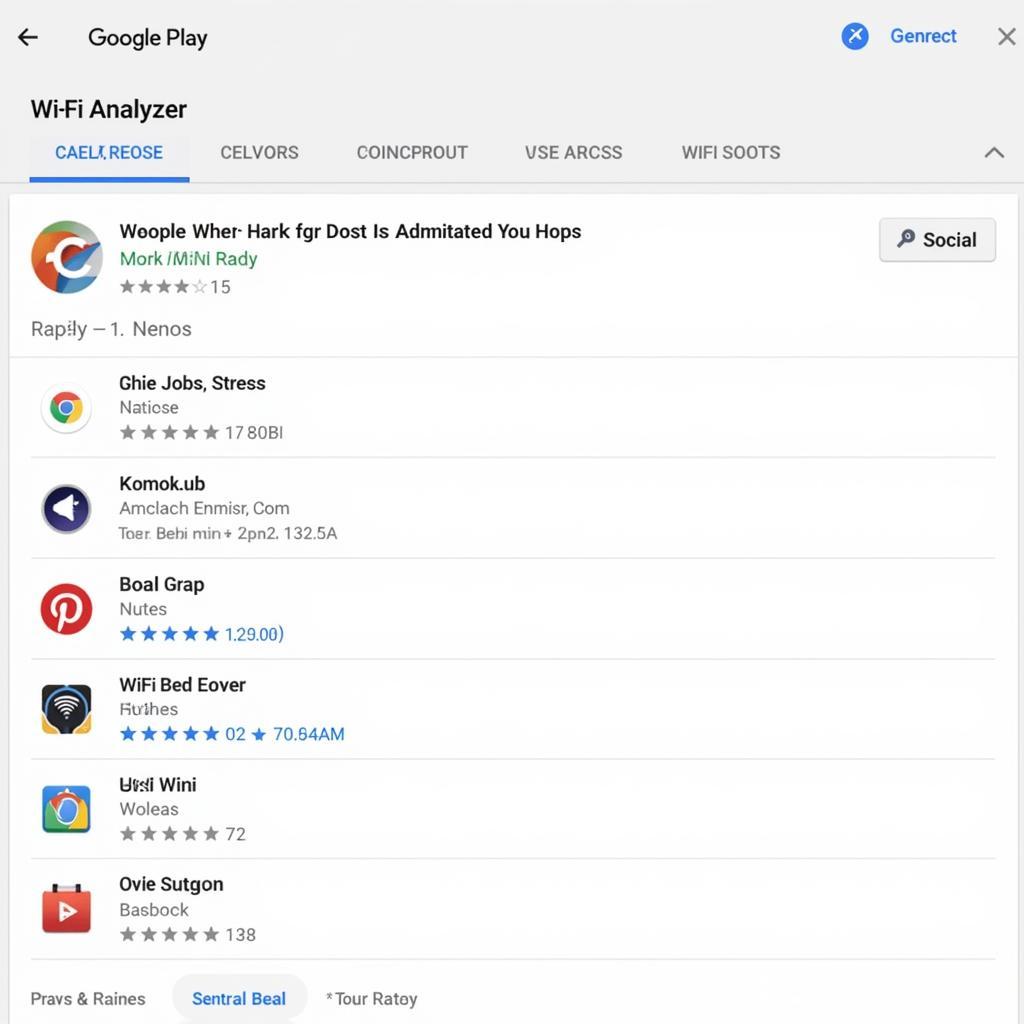 Top Wifi Analyzer Apps for Android
Top Wifi Analyzer Apps for Android
These powerful tools provide valuable insights into your network, empowering you to identify and resolve issues that hinder your online experience. This article dives into the world of Wifi analyzer apps, exploring their features, benefits, and how they can help you optimize your network for peak performance.
Understanding Wifi Analyzers and Their Importance
Before we delve into the specifics of various apps, let’s establish a clear understanding of what a Wifi analyzer does and why you should consider using one. In essence, a Wifi analyzer is like an X-ray for your wireless network. It allows you to visualize and interpret the invisible radio waves that carry your internet data.
 Key Features of a Wifi Analyzer App
Key Features of a Wifi Analyzer App
By using a Wifi analyzer app, you can gain insights into:
- Signal Strength: Identify areas in your home or office with weak signal strength, helping you find the optimal placement for your router.
- Network Congestion: Determine if too many devices are using your Wifi simultaneously, leading to slowdowns.
- Channel Interference: Discover if neighboring Wifi networks are interfering with yours, and switch to a less congested channel for smoother browsing.
- Security Analysis: Some apps even offer security features, helping you identify potential vulnerabilities in your network configuration.
Top Wifi Analyzer Apps for Android
Now, let’s explore some of the leading Wifi analyzer apps available on the Google Play Store:
1. Wifi Analyzer and Surveyor
This highly-rated app provides a comprehensive suite of tools to analyze and troubleshoot Wifi networks. Its intuitive interface and real-time data visualization make it suitable for both beginners and advanced users.
Key Features:
- Channel graph to visualize network congestion
- Signal strength meter for optimal router placement
- Network overlap detection
- Detailed network information, including IP address, MAC address, and DNS server
2. Network Analyzer
As its name suggests, this app goes beyond basic Wifi analysis, offering tools for analyzing Wifi, cellular (2G, 3G, 4G) and Bluetooth networks. It’s an excellent option for users who want a single app to manage and troubleshoot all their connections.
Key Features:
- LAN scanner to identify connected devices
- Ping tests to measure network latency
- Port scanner for enhanced security analysis
3. Fing – Network Tools
Fing is a popular choice among both home users and IT professionals. It’s known for its ease of use and powerful network scanning capabilities.
Key Features:
- Device recognition, identifying the type of devices connected to your network
- Internet speed test to measure download and upload speeds
- Network security features, including open port detection and vulnerability scanning
Choosing the Right App for Your Needs
With so many options available, selecting the best Wifi analyzer app for your needs can seem daunting. Here are some factors to consider:
- Ease of Use: If you’re a beginner, prioritize apps with intuitive interfaces and simple explanations of technical terms.
- Features: Determine which features are most important to you. Do you need advanced analysis tools, or are you primarily interested in signal strength visualization?
- Price: While many apps are available for free, some offer premium features through in-app purchases. Consider your budget and whether the paid features are worth the investment.
Tips for Using a Wifi Analyzer App Effectively
To make the most of your chosen Wifi analyzer app, here are some practical tips:
- Walk Around: Don’t just analyze your Wifi from one spot. Move around your home or office while using the app to get a more accurate representation of signal strength variations.
- Experiment with Router Placement: Based on the signal strength map generated by the app, experiment with different router placements to find the optimal location for maximum coverage.
- Change Wifi Channels: If the app detects channel interference, try switching your Wifi router to a less congested channel.
- Secure Your Network: Use the security features offered by some apps to identify and address any potential vulnerabilities in your network configuration.
Conclusion
1tap wifi repair pro apk can be an invaluable tool for anyone who relies on a strong and stable internet connection. By providing insights into your network performance, these apps empower you to identify and resolve issues that hinder your online experience. Whether you’re a casual user or a tech-savvy individual, downloading a Wifi analyzer app is a proactive step towards ensuring seamless connectivity and maximizing your digital lifestyle.
FAQ
1. Are Wifi analyzer apps safe to use?
Yes, reputable Wifi analyzer apps from the Google Play Store are generally safe to use. However, it’s crucial to download apps from trusted developers and read user reviews before granting any permissions.
2. Do I need to be a tech expert to use these apps?
Not at all! Many Wifi analyzer apps are designed with user-friendliness in mind. They offer intuitive interfaces and often provide explanations of technical terms.
3. Can a Wifi analyzer app actually boost my internet speed?
While a Wifi analyzer app doesn’t directly increase your internet speed, it can help you identify and resolve issues that might be slowing down your connection. For example, switching to a less congested channel can lead to noticeable improvements in speed and stability.
4. Can I use a Wifi analyzer app on my iPhone?
Yes, there are Wifi analyzer apps available for iOS devices as well. You can find them on the Apple App Store.
5. What is the best Wifi analyzer app?
The best Wifi analyzer app for you depends on your specific needs and preferences. The apps mentioned in this article are all highly-rated and offer a range of features to choose from.
Need assistance with optimizing your Wifi network or have other tech-related queries? Reach out to us!
Phone: 0977693168
Email: [email protected]
Address: 219 Đồng Đăng, Việt Hưng, Hạ Long, Quảng Ninh 200000, Việt Nam.
Our dedicated customer support team is available 24/7 to assist you. You can also explore our website for more helpful articles and resources related to all in one toolbox pro apk and other useful tools.