Theme Apks offer a fantastic way to personalize your Android device, transforming its look and feel with just a few taps. Whether you’re seeking a sleek, minimalist design or a vibrant, colorful interface, theme APKs provide a diverse range of customization options to suit every taste. From icon packs and wallpapers to system UI modifications, these APKs unlock a world of possibilities for expressing your individual style.
Understanding Theme APKs and Their Benefits
What exactly are theme APKs, and why are they so popular among Android users? Theme APKs are essentially packages containing resources that modify the visual elements of your Android device. They can change everything from the appearance of your app icons and home screen widgets to the overall color scheme and system fonts. The beauty of theme APKs lies in their ability to offer a complete visual overhaul without requiring complex rooting or system modifications. They’re a simple, yet powerful way to refresh your device’s aesthetic. Using theme APKs offers several key advantages, including:
- Personalization: Tailor your device’s appearance to perfectly match your preferences.
- Variety: Explore a vast library of themes, ranging from subtle tweaks to dramatic transformations.
- Ease of Use: Most theme APKs are easy to install and apply, requiring minimal technical knowledge.
- Reversibility: If you decide you don’t like a theme, you can usually revert to your device’s default settings.
Check out the batman zenfone zenui theme apk for a unique and stylish theme option.
Different Types of Theme APKs
The world of theme APKs is vast and diverse. Here’s a breakdown of some common types:
Icon Pack APKs
These APKs focus specifically on changing the appearance of your app icons. They can give your home screen a cohesive look, whether you prefer a minimalist design, a vibrant color palette, or a specific theme like nature or technology.
System UI Theme APKs
These APKs modify the overall look and feel of your device’s system UI, including the notification panel, quick settings, and navigation bar. They offer a deeper level of customization compared to icon packs. You might find the compound theme apk intriguing.
Launcher Theme APKs
Some launchers, like Nova Launcher or Apex Launcher, have their own dedicated theme engines. These allow you to apply themes specifically designed for those launchers, offering even greater control over your device’s customization.
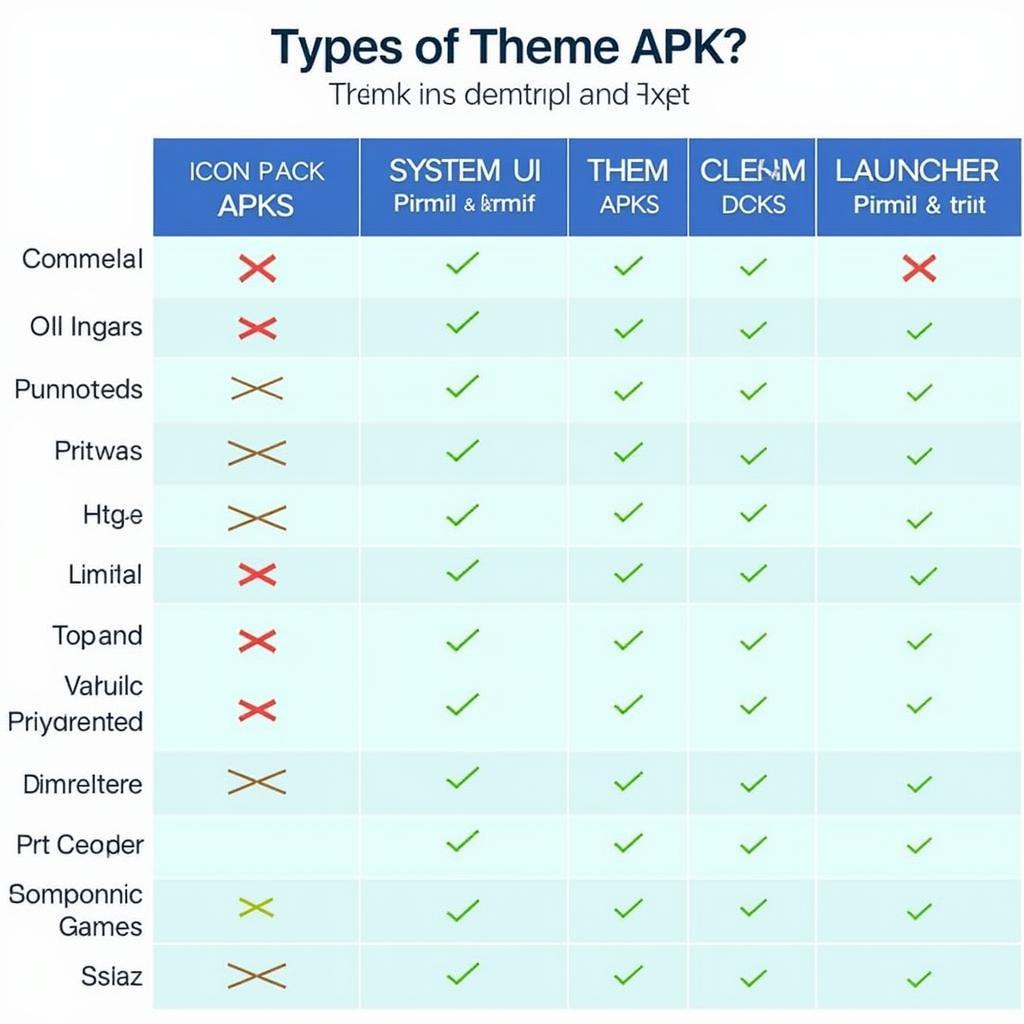 Different Types of Theme APKs Comparison
Different Types of Theme APKs Comparison
How to Install and Apply Theme APKs
Installing and applying theme APKs is generally a straightforward process:
- Enable Unknown Sources: Go to your device’s settings and enable the installation of apps from unknown sources.
- Download the APK: Download the theme APK file from a trusted source.
- Install the APK: Open the downloaded file and follow the on-screen instructions to install the app.
- Apply the Theme: Once installed, open the theme app and follow the instructions to apply the theme to your device. For some launchers, you may need to apply the theme through the launcher’s settings menu. The flux substratum theme apk is a good example of a theme that may require specific steps.
Choosing the Right Theme APK
With so many theme APKs available, choosing the right one can be overwhelming. Consider the following factors:
- Compatibility: Ensure the theme is compatible with your device and Android version. For older Android versions, the android p theme apk could be a great choice.
- Reviews and Ratings: Check user reviews and ratings to get an idea of the theme’s quality and stability.
- Features: Consider the specific features offered by the theme, such as icon packs, wallpapers, and system UI modifications. Another unique theme to consider is the assassin’s creed 3 pro theme apk.
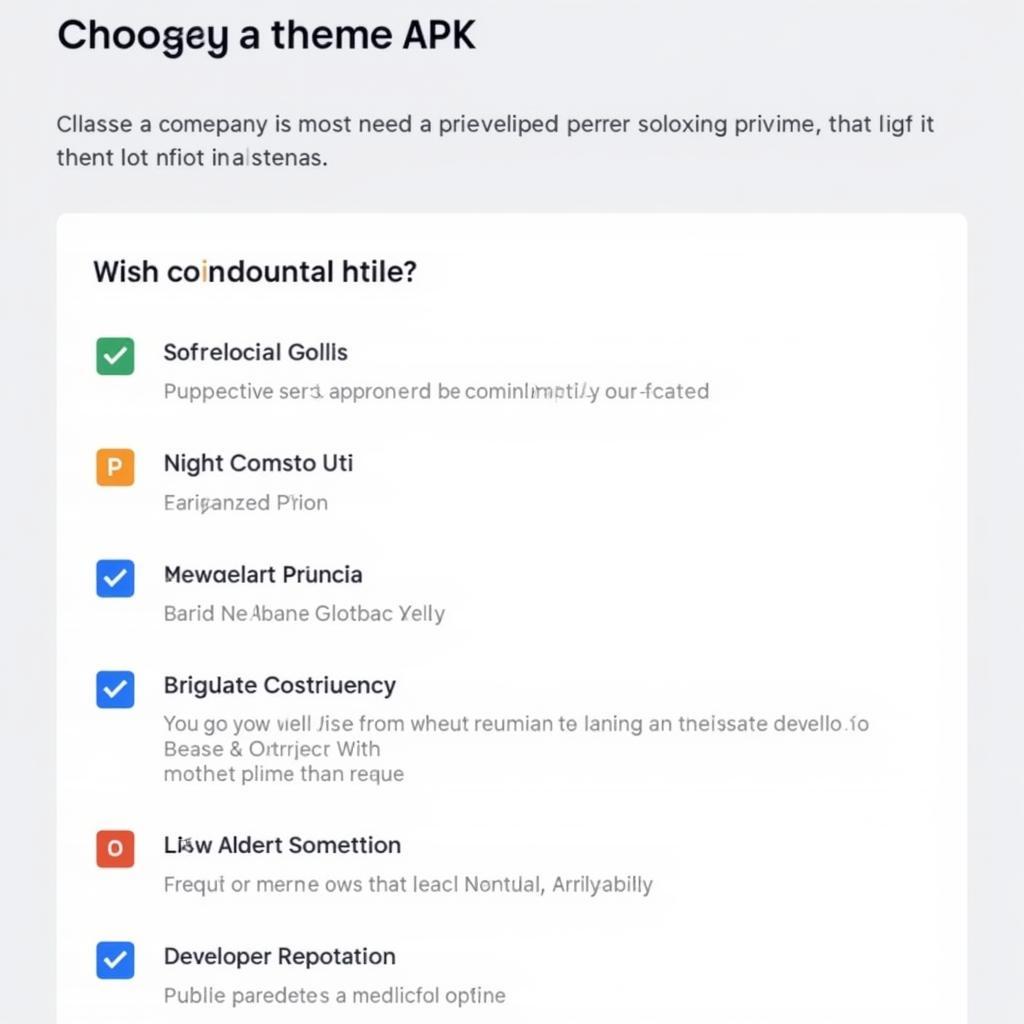 Choosing the Right Theme APK Checklist
Choosing the Right Theme APK Checklist
Conclusion
Theme APKs provide a powerful and accessible way to personalize your Android experience. Whether you’re looking for a subtle change or a complete transformation, there’s a theme APK out there for you. By understanding the different types of theme APKs and following the proper installation process, you can unlock a world of customization possibilities and make your device truly your own.
Need help? Contact us Phone: 0977693168, Email: [email protected] Or visit: 219 Đồng Đăng, Việt Hưng, Hạ Long, Quảng Ninh 200000, Việt Nam. We have a 24/7 customer support team.