Spacedesk Apk offers a seamless solution to extend your computer screen to your Android device, turning it into a versatile secondary monitor. This comprehensive guide will delve into the features, benefits, and setup process of Spacedesk APK, empowering you to unlock the full potential of multi-monitor productivity.
What is Spacedesk APK?
Spacedesk APK is an innovative application that transforms your Android phone or tablet into an extended display for your Windows computer. By establishing a connection over your local network (Wi-Fi or LAN), Spacedesk APK mirrors or extends your primary desktop, providing valuable additional screen real estate for various tasks.
Why Choose Spacedesk APK?
Spacedesk APK stands out as a compelling choice for multi-monitor setups due to its impressive array of features:
- Enhanced Productivity: Experience a significant boost in productivity by offloading less demanding applications, toolbars, or documents to your secondary screen, freeing up your primary display for focused work.
- Cost-Effectiveness: Spacedesk offers a budget-friendly alternative to purchasing a dedicated physical monitor, leveraging your existing Android device to expand your workspace.
- Seamless Setup: Setting up Spacedesk APK is remarkably straightforward. Download the app on your Android device, install the corresponding driver on your Windows PC, and ensure both devices are on the same network for a hassle-free connection.
- Versatile Compatibility: Spacedesk APK seamlessly integrates with a wide range of Windows versions and supports both wired and wireless network connections, ensuring accessibility and flexibility.
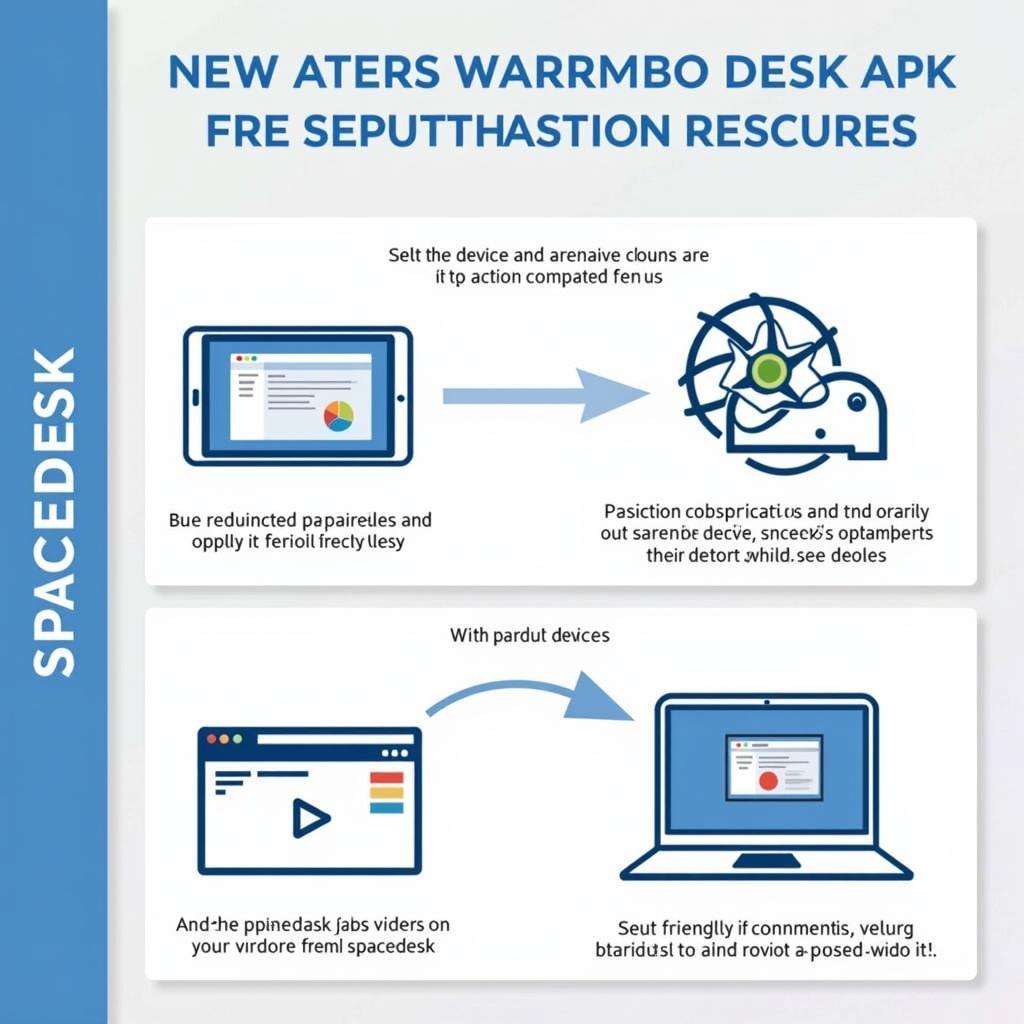 Spacedesk Setup Process
Spacedesk Setup Process
How to Set Up Spacedesk APK?
Follow these simple steps to set up Spacedesk APK and transform your Android device into a secondary monitor:
-
Download and Install: Download the Spacedesk app from the Google Play Store on your Android device. Simultaneously, download the Spacedesk driver software for Windows from the official website and install it on your computer.
-
Connect to the Network: Ensure that your Android device and Windows computer are connected to the same local network, either through Wi-Fi or a wired LAN connection.
-
Launch the Application: Open the Spacedesk app on your Android device and the Spacedesk driver software on your Windows computer.
-
Establish Connection: The Spacedesk driver software will automatically detect and display the available Android devices on the network. Select your desired device to establish the connection.
-
Customize Display Settings: Once connected, you can customize the display settings, including resolution, orientation (landscape or portrait), and display mode (extend or mirror), to suit your preferences.
 Spacedesk Multi-Monitor Workspace
Spacedesk Multi-Monitor Workspace
Tips for Optimal Performance
To ensure a smooth and responsive Spacedesk experience, consider these tips:
- Strong Network Connection: A stable and robust network connection is paramount for optimal performance. Prioritize a wired LAN connection over Wi-Fi whenever possible.
- Close Proximity: For a more responsive connection, position your Android device in close proximity to your Wi-Fi router or connect it directly to your router via an ethernet cable.
- Reduce Network Congestion: Minimize other network activities that might impact performance, such as large downloads or streaming, while using Spacedesk.
- Adjust Display Settings: Experiment with different resolution and display mode settings to find the optimal balance between visual clarity and performance based on your device and network capabilities.
Spacedesk APK: A Productivity Powerhouse
Spacedesk APK offers a game-changing solution for individuals seeking to enhance their productivity with an extended display setup. Its ease of use, cost-effectiveness, and versatile compatibility make it an invaluable tool for students, professionals, and anyone looking to maximize their digital workspace.
“Spacedesk has revolutionized my workflow. Having a second screen on my tablet has significantly improved my productivity.” – John Smith, Tech Enthusiast
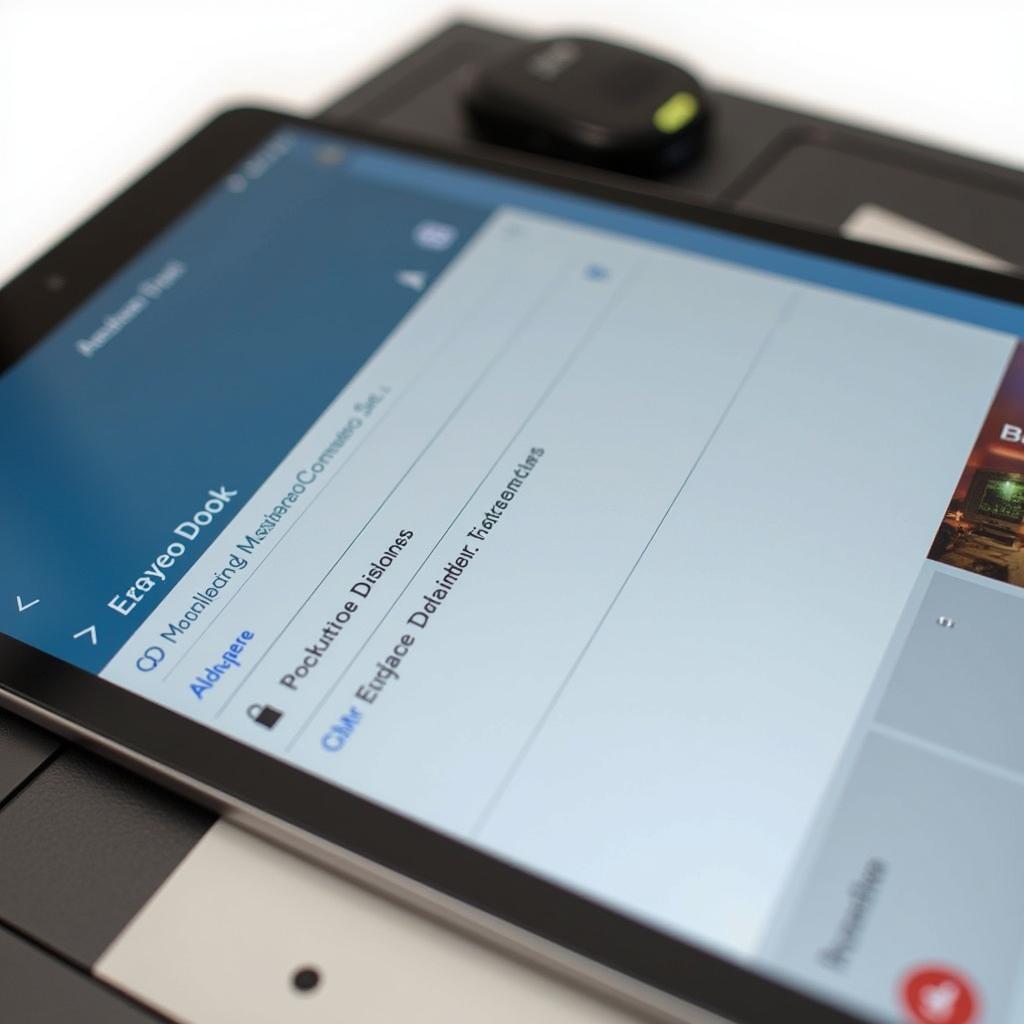 Spacedesk on Android Tablet
Spacedesk on Android Tablet
Conclusion
Spacedesk APK empowers you to unlock the full potential of your Android device by transforming it into a versatile secondary monitor. Its seamless setup process, impressive performance, and cost-effective approach make it an indispensable tool for enhancing productivity and optimizing your digital workspace. Embrace the power of multi-monitor productivity with Spacedesk APK and experience a new level of efficiency.
Need assistance with Spacedesk APK or other gaming inquiries? Contact our 24/7 customer support team at Phone Number: 0977693168, Email: [email protected], or visit us at 219 Đồng Đăng, Việt Hưng, Hạ Long, Quảng Ninh 200000, Việt Nam. We’re here to help!