React Native has revolutionized mobile app development, allowing developers to build cross-platform applications with a native-like experience. But what exactly is a React Native Unsigned Apk, and why is it important? Let’s delve into the world of React Native unsigned APKs and explore their significance in mobile app development.
Understanding the Basics: What is a React Native Unsigned APK?
In simple terms, an APK (Android Package Kit) is the file format used to distribute and install applications on Android devices. An unsigned APK is an application package that has not been digitally signed with a developer certificate. Think of it as a blank canvas, ready to be customized and prepared for distribution.
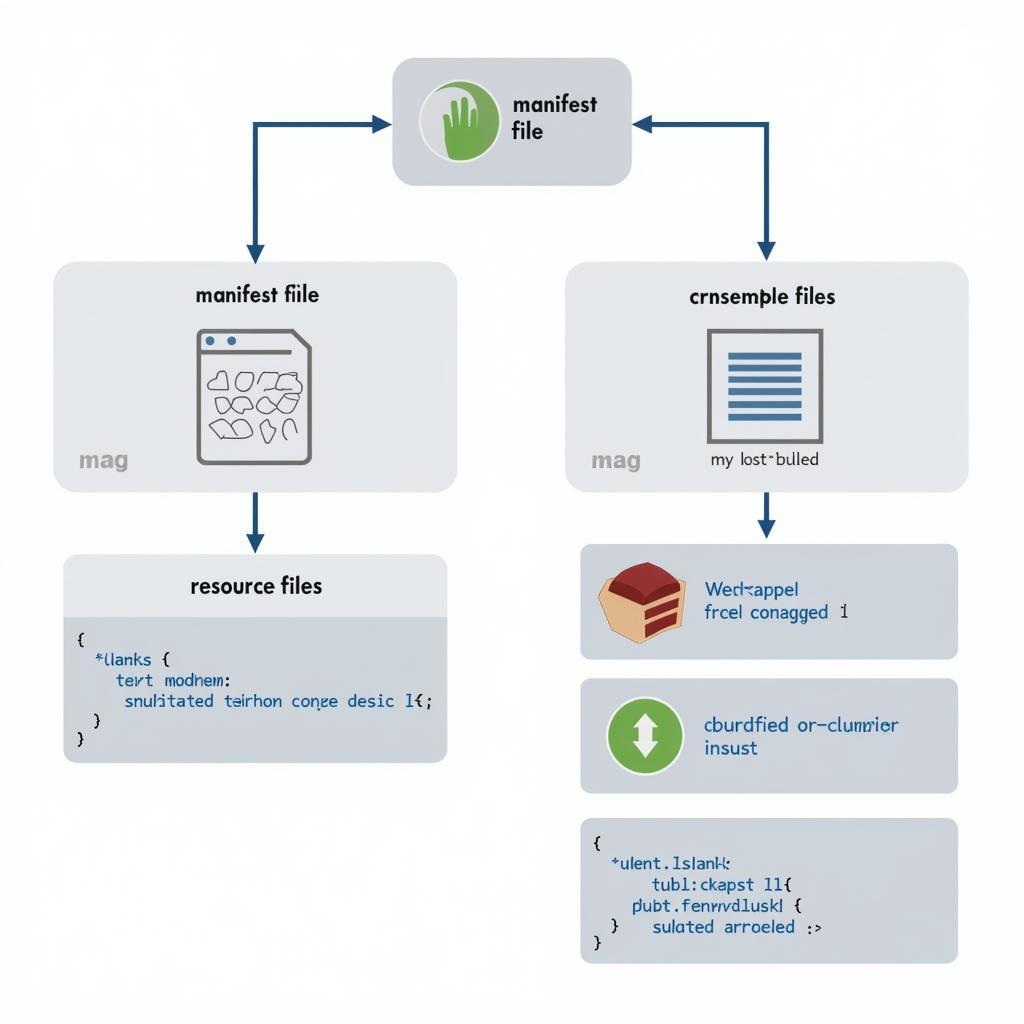 Structure of a React Native Unsigned APK
Structure of a React Native Unsigned APK
When you build a React Native app, the output is an unsigned APK. This APK contains all the necessary code, resources, and configurations of your application, but it lacks the digital signature required for installation on Android devices.
Why Use a React Native Unsigned APK?
Unsigned APKs serve several crucial purposes in the app development lifecycle, making them invaluable for developers:
- Testing and Debugging: Unsigned APKs provide a quick and convenient way to test your app on emulators and physical devices during the development phase. This allows for rapid iteration and bug fixing.
- Sharing with Testers: Before publishing your app on app stores, you can share unsigned APKs with testers to gather feedback and identify potential issues in a real-world setting.
- Customization and Branding: Unsigned APKs offer flexibility in customizing the app’s branding and configuration for specific requirements or target audiences.
- Internal Distribution: Organizations can utilize unsigned APKs to distribute apps internally without going through public app stores.
Generating a React Native Unsigned APK
Generating a React Native unsigned APK is a straightforward process:
-
Set up your development environment: Ensure you have Node.js, React Native CLI, and Android Studio installed on your system.
-
Navigate to your project directory: Open your command prompt or terminal and navigate to the root directory of your React Native project.
-
Run the build command: Execute the following command to initiate the build process:
react-native bundle --platform android --dev false --entry-file index.js --bundle-output android/app/src/main/assets/index.android.bundle --assets-dest android/app/src/main/res cd android && ./gradlew assembleReleaseThis command will bundle your JavaScript code and generate an unsigned APK file in the
android/app/build/outputs/apk/release/directory.
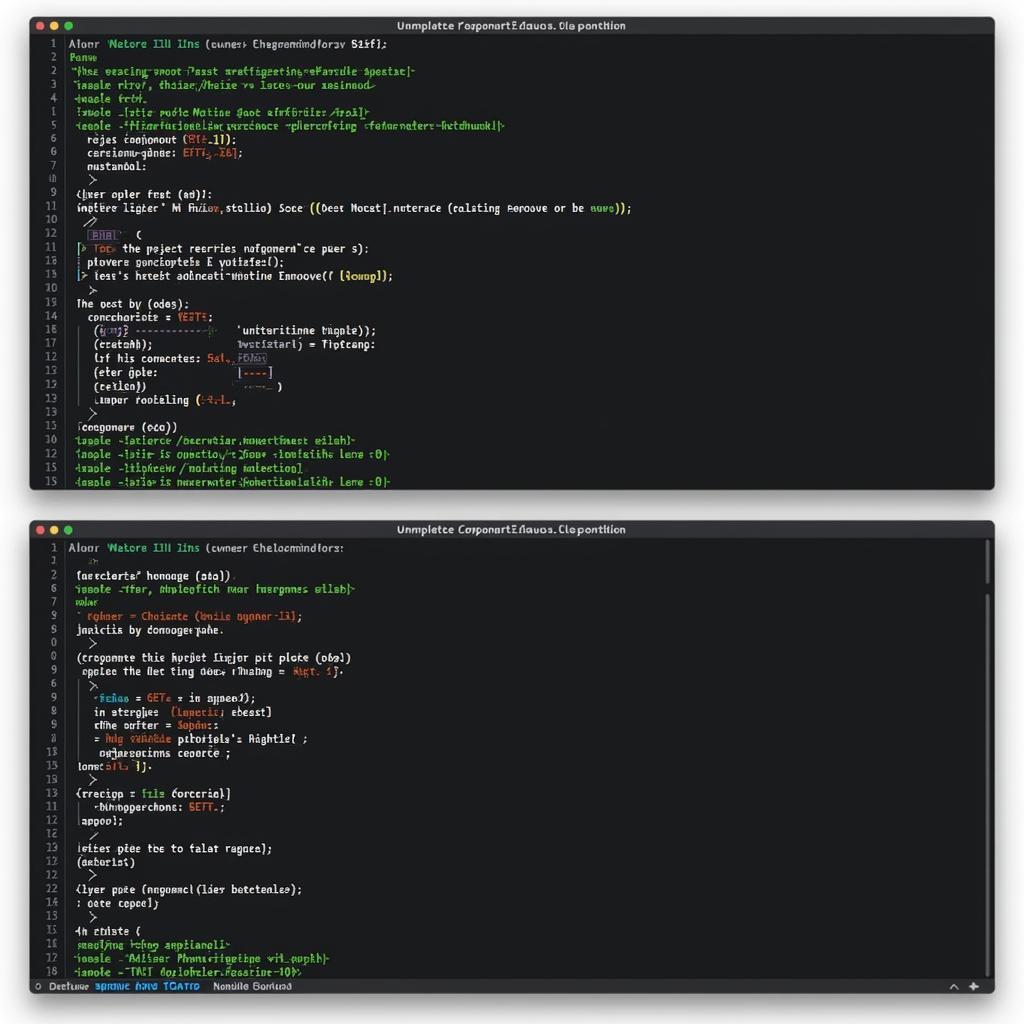 Generating an Unsigned APK in React Native
Generating an Unsigned APK in React Native
Signing Your React Native Unsigned APK
Before you can install and distribute your React Native app, you need to sign the unsigned APK with a developer certificate. This digital signature verifies the authenticity of your app and ensures that it hasn’t been tampered with.
Here’s a step-by-step guide on signing your React Native unsigned APK:
-
Generate a Keystore: A Keystore is a secure container that stores your private key, which is used to sign your app. If you don’t have an existing Keystore, you can create one using the following command in your terminal:
keytool -genkey -v -keystore my-app-key.keystore -alias my-key-alias -keyalg RSA -keysize 2048 -validity 10000Replace
my-app-key.keystorewith your desired Keystore filename andmy-key-aliaswith your preferred alias. You’ll be prompted to enter a password for your Keystore and other relevant information. -
Sign the APK: Once you have your Keystore, you can use the
jarsignertool to sign your unsigned APK. Navigate to the directory where your unsigned APK is located and run the following command:jarsigner -verbose -sigalg SHA1withRSA -digestalg SHA1 -keystore my-app-key.keystore my-app.apk my-key-aliasReplace
my-app-key.keystorewith your Keystore filename,my-app.apkwith your unsigned APK filename, andmy-key-aliaswith your key alias. You’ll be asked to enter the password for your Keystore. -
Verify the Signature: After signing your APK, it’s essential to verify that the signature is valid. You can do this using the following command:
jarsigner -verify -verbose -certs my-app.apkReplace
my-app.apkwith your signed APK filename. If the signature is valid, you’ll see a message confirming it.
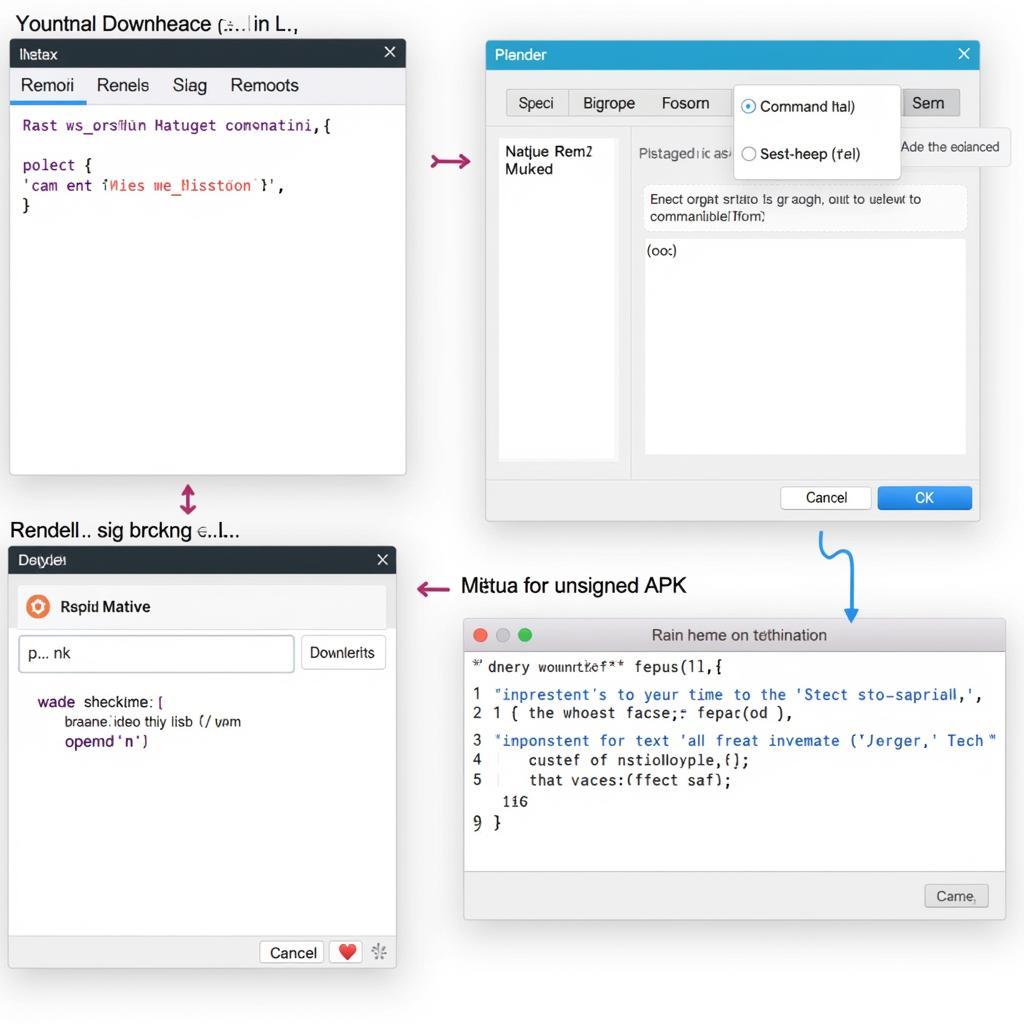 Signing a React Native Unsigned APK for Secure Distribution
Signing a React Native Unsigned APK for Secure Distribution
Conclusion
React Native unsigned APKs play a pivotal role in the mobile app development process. They facilitate testing, debugging, customization, and internal distribution of your React Native applications. By understanding the concept of unsigned APKs and the process of generating and signing them, you gain valuable insights into the app development lifecycle and empower yourself to create and distribute your own React Native apps effectively.
FAQ
Q: Can I install an unsigned APK directly on my Android device?
A: No, you can’t directly install an unsigned APK on your Android device. It needs to be signed with a developer certificate first.
Q: What are the security implications of using unsigned APKs?
A: Unsigned APKs pose security risks as they lack digital signatures, making it possible for malicious actors to modify the code.
Q: How do I choose a strong Keystore password?
A: A strong Keystore password should be unique, complex, and contain a combination of uppercase and lowercase letters, numbers, and symbols.
Q: Can I use the same Keystore to sign multiple apps?
A: Yes, you can use the same Keystore to sign multiple apps. However, it’s generally recommended to use a separate Keystore for each app for better security management.
Q: What should I do if I encounter errors during the signing process?
A: Double-check your commands, file paths, and Keystore information for any errors. Refer to the official React Native documentation or seek help from the React Native community forums for troubleshooting assistance.
Need Further Assistance?
For any inquiries or support regarding React Native APKs and mobile app development, don’t hesitate to reach out to us. Contact our dedicated team at:
Phone: 0977693168
Email: gamevn@gmail.com
Address: 219 Đồng Đăng, Việt Hưng, Hạ Long, Quảng Ninh 200000, Việt Nam
We’re available 24/7 to assist you. You can also find helpful resources and explore other relevant topics on our website.