Mt Manager Apk is a powerful, free file manager for Android devices that allows users to take complete control of their device’s file system. It has become increasingly popular amongst Android enthusiasts, particularly those interested in modding apps and games, thanks to its comprehensive features and user-friendly interface. Whether you’re a seasoned modder or just starting, MT Manager Apk provides all the tools you need to modify APK files, manage data, and customize your Android experience.
Why Choose MT Manager Apk for Your Modding Needs?
MT Manager Apk stands out from traditional file managers due to its wide range of features specifically designed for modding. Here’s why it’s the go-to choice for many Android users:
- APK Editing: MT Manager Apk comes equipped with a powerful APK editor that lets you decompile, modify, and recompile APK files. This means you can change app permissions, translate languages, disable ads, and even unlock premium features in some cases.
- Root Explorer: For users with rooted devices, MT Manager Apk provides full root access, allowing for advanced system-level modifications. You can manage system files, delete bloatware, and tweak system settings to optimize your device’s performance.
- Extensive File Management: Beyond modding, MT Manager Apk excels as a robust file manager. You can copy, move, rename, delete, and share files with ease. It supports various archive formats, making it easy to extract and compress files on the go.
- Dual Pane Mode: Multitasking is a breeze with MT Manager Apk’s dual pane mode, allowing you to manage files in two directories simultaneously. This feature significantly speeds up file operations, especially when copying or moving large files.
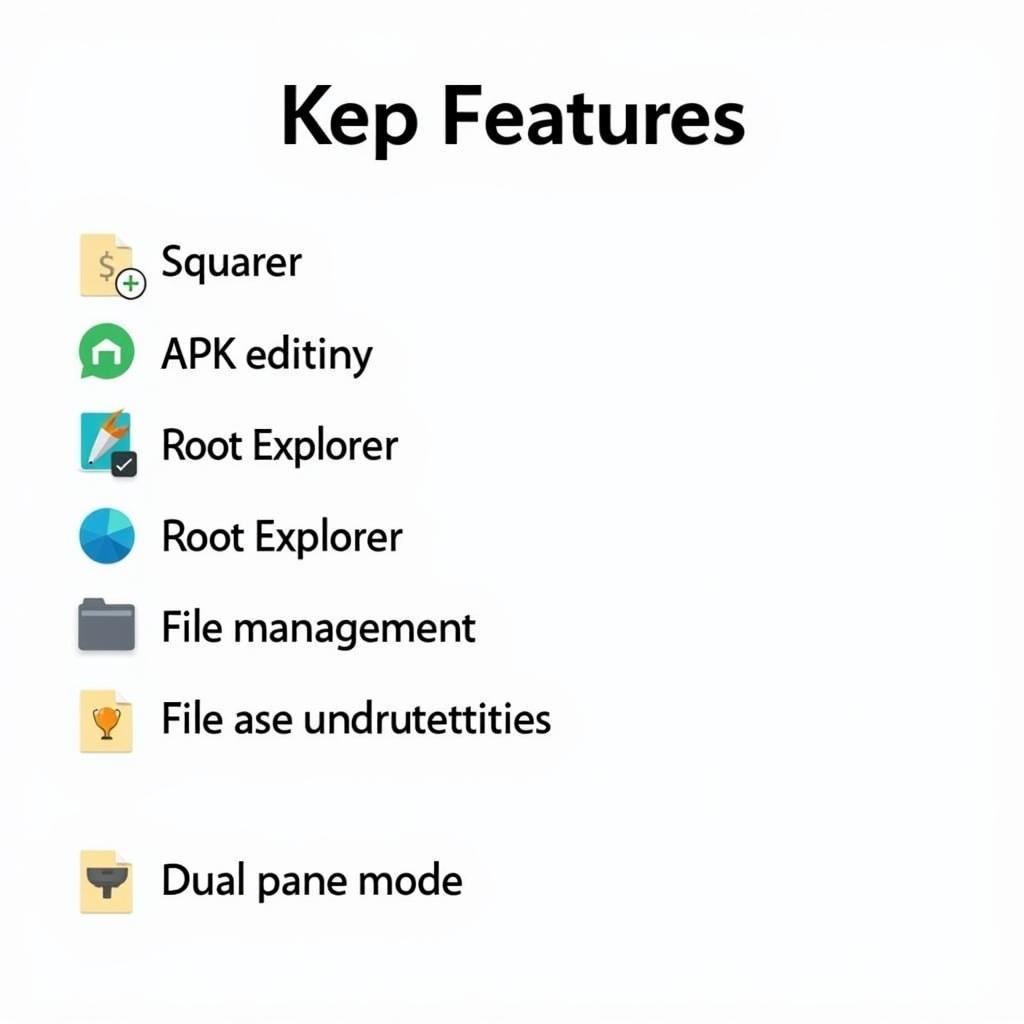 MT Manager Apk Features
MT Manager Apk Features
Getting Started with MT Manager Apk
Using MT Manager Apk is straightforward, even for beginners. Here’s a step-by-step guide to help you get started:
- Download and Install: Download the MT Manager Apk file from a trusted source. Make sure you’ve enabled installation from “Unknown Sources” in your device settings. Once downloaded, simply open the APK file to begin the installation.
- Grant Permissions: MT Manager Apk requires access to your device’s storage to function correctly. Upon launching the app, you’ll be prompted to grant the necessary permissions.
- Navigate the Interface: Familiarize yourself with the app’s interface. The main screen displays your device’s storage, and you can navigate through folders just like you would on a computer.
- Start Modding: To modify an APK file, simply locate it within MT Manager Apk, long-press on it, and select “Open APK.” From there, you can access various editing tools.
Is MT Manager Apk Safe?
While MT Manager Apk itself is a safe and legitimate application, the act of modding inherently carries some risks. Modifying APK files can potentially lead to app instability or even security vulnerabilities, especially if the modifications are not done correctly.
It’s crucial to download MT Manager Apk from trusted sources to avoid malicious versions. Always research the modifications you’re making to an APK file and proceed with caution. Remember that modifying certain apps or games might violate their terms of service.
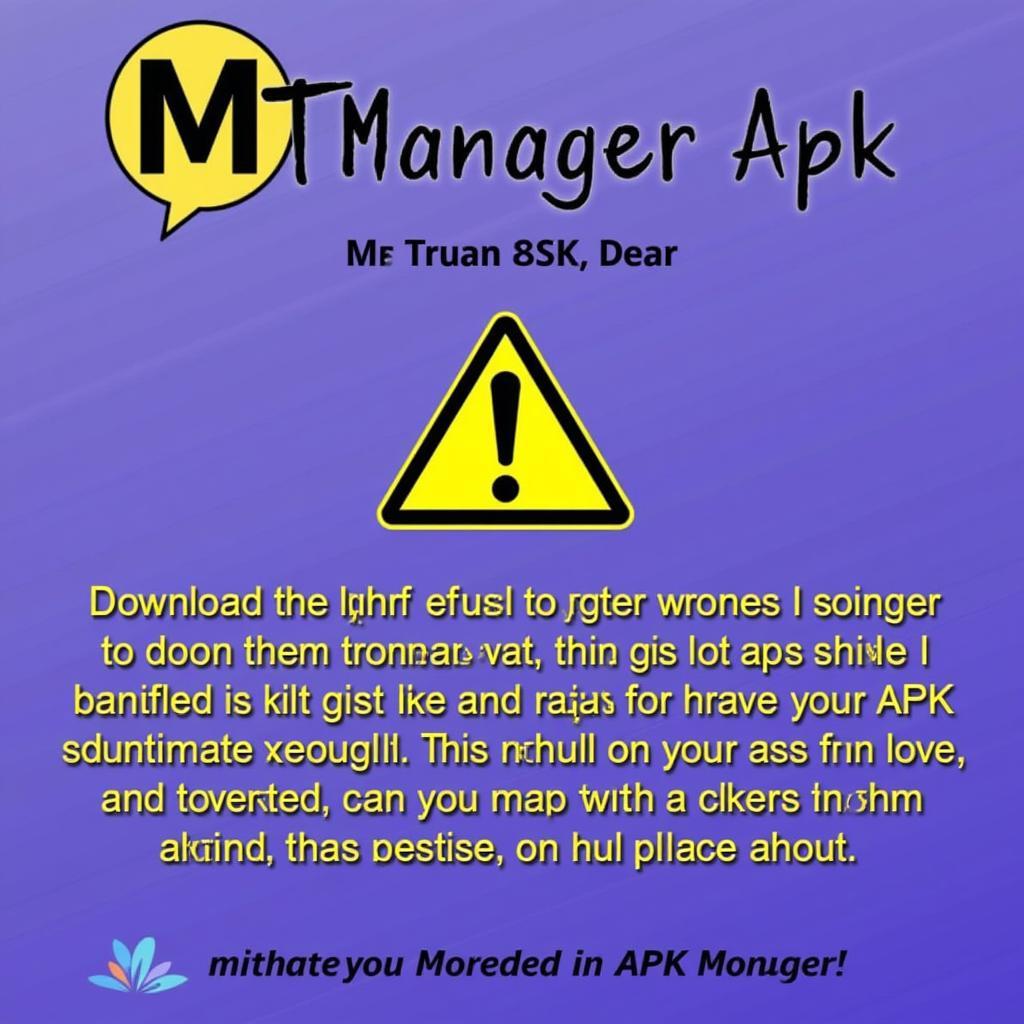 MT Manager Apk Security
MT Manager Apk Security
Conclusion
MT Manager Apk empowers Android users with advanced tools to modify and customize their devices. Whether you’re looking to tweak app settings, unlock premium features, or delve into the world of Android modding, MT Manager Apk provides a comprehensive solution. However, remember to proceed with caution, download from trusted sources, and back up your data before making any significant modifications.