Opening APK files on your Android device is straightforward once you understand the process. This guide provides a comprehensive walkthrough on how to open and install apps from APK files, covering everything from enabling the necessary settings to troubleshooting common issues.
Do you have an APK file downloaded and are unsure how to proceed? Many apps are not available on the official app stores, leading users to download APK files directly. Let’s explore the simple steps to get these apps running on your phone. Soon, you’ll be able to install apps like the exciting Chú be rồng mod apk with ease.
Enabling Installation from Unknown Sources
Before installing an APK file, you need to permit your phone to install apps from sources other than the Google Play Store. This security feature protects your device from potentially harmful apps.
- Open your phone’s Settings.
- Navigate to Security or Privacy. The exact name of this setting might vary depending on your phone’s manufacturer and Android version.
- Look for the Unknown Sources or Install Unknown Apps option.
- Enable this setting. You might see a warning about the potential risks; proceed with caution and ensure you download APK files from trustworthy sources.
Locating and Opening the APK File
After enabling installations from unknown sources, you can locate the APK file you wish to install.
- Open your file manager app. Most phones come with a built-in file manager.
- Navigate to the folder where you downloaded the APK file. This is often the Downloads folder.
- Tap on the APK file.
Installing the APK
Once you’ve located and opened the APK file, the installation process will begin.
- A pop-up window will appear, displaying information about the app and requesting permission to install.
- Review the permissions the app requires. Ensure you understand and agree with these permissions before proceeding.
- Tap Install.
- The installation process will take a few moments. Once complete, you can open the app from your app drawer.
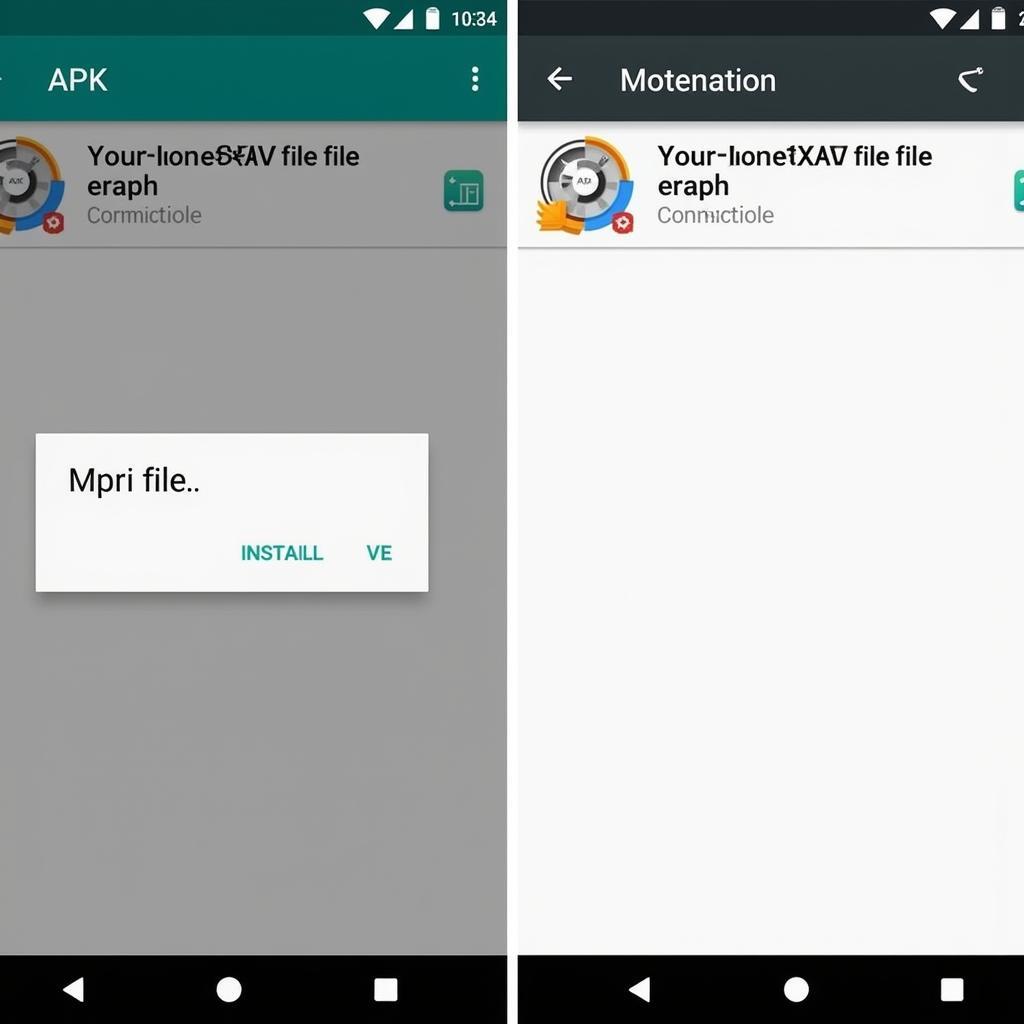 Opening APK Files on an Android Phone
Opening APK Files on an Android Phone
Troubleshooting Common Issues
Sometimes, you might encounter issues when opening APK files. Here are some common problems and solutions:
APK File Not Installing
- Corrupted File: The APK file might be corrupted. Try downloading the file again from a reliable source.
- Incompatible Version: The app might not be compatible with your Android version. Check the app’s requirements and compare them to your phone’s OS version.
- Insufficient Storage: You might not have enough storage space on your phone. Clear some space and try again.
App Not Opening After Installation
- Compatibility Issues: Even if the app installs, it might not be fully compatible with your device. This can lead to crashes or other issues.
- Corrupted Installation: The installation process might have been interrupted or corrupted. Try uninstalling and reinstalling the app.
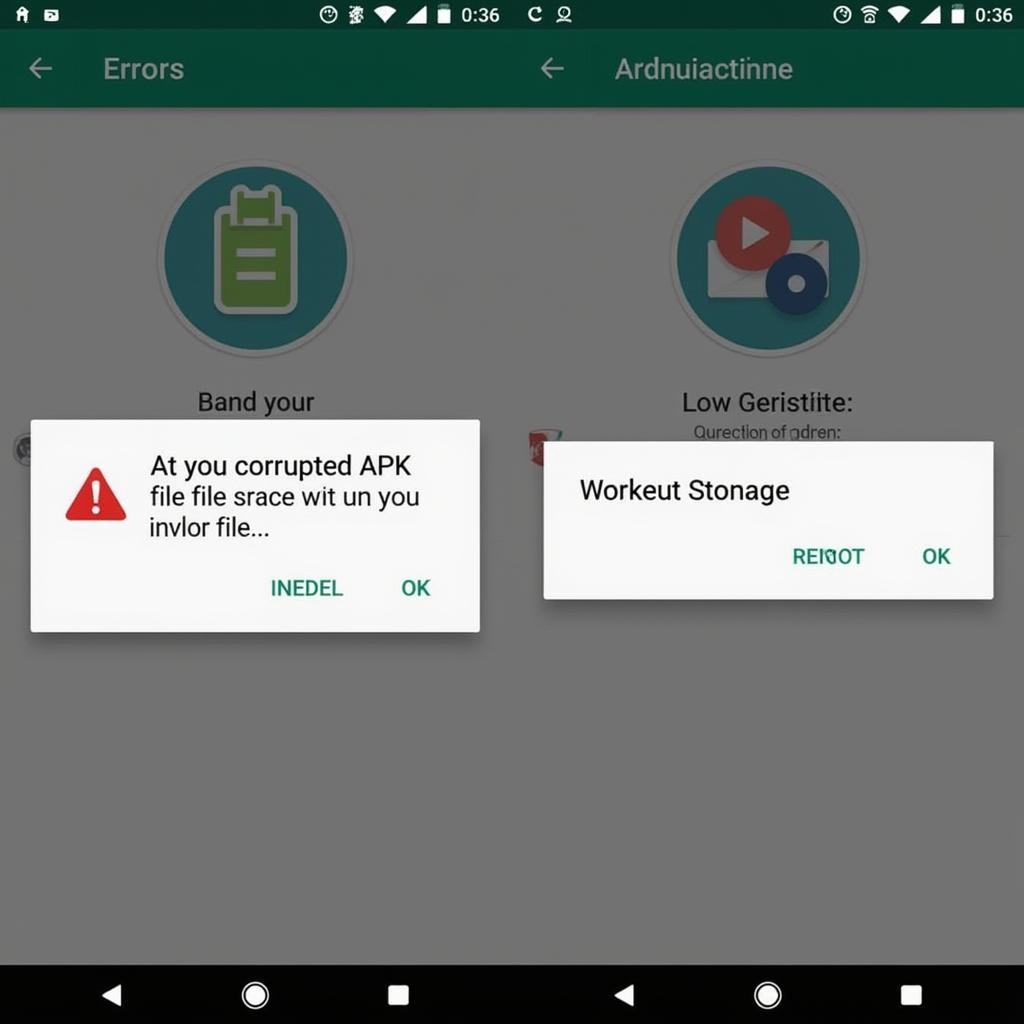 Troubleshooting APK Installation Issues
Troubleshooting APK Installation Issues
Why Use APK Files?
APK files provide access to apps not available on official stores, like the CH Play Trung Quốc APK. They also allow you to try beta versions or modified versions of existing apps, such as the thrilling Minecraft APK Hack. Just remember to download from trusted sources like GameVN APK for a safe and enjoyable experience. You might also find unique titles like This is Police 2 Mod APK. Be cautious when using APK files and understand the potential risks involved.
Conclusion
Opening APK files on your Android phone is a simple process, granting you access to a wider range of apps. Remember to enable installation from unknown sources, download files from trusted sources, and review app permissions before installing. Now you can enjoy the world of APK files and explore new apps! For a thrilling robotic experience, consider checking out War Robot APK.
FAQ
- Is it safe to open APK files? While generally safe, download APKs from reputable sources to minimize risks.
- Where can I find reliable APK files? Trusted websites like GameVN APK offer secure downloads.
- What if the APK file doesn’t install? Double-check compatibility and ensure the file isn’t corrupted.
- How do I uninstall an app installed from an APK? The same way you uninstall any other app: through your phone’s settings.
- Why are some apps only available as APK files? Developers might choose to distribute apps outside official app stores for various reasons.
- Do I need to root my phone to open APK files? No, rooting is not required.
- What permissions should I be wary of? Be cautious of apps requesting unnecessary permissions, especially those related to sensitive data.
Scenarios and FAQs
Scenario 1: You downloaded an APK, but it won’t install. FAQ: Is the file corrupted or incompatible with your device?
Scenario 2: You installed an APK, but the app crashes on startup. FAQ: Check for compatibility issues or try reinstalling the app.
Related Articles and Further Assistance:
- Check out our guide on the best APK games for Android.
- Learn more about mobile gaming security.
For support, contact us at Phone: 0977693168, Email: [email protected] or visit us at 219 Đồng Đăng, Việt Hưng, Hạ Long, Quảng Ninh 200000, Việt Nam. Our customer service team is available 24/7.