Encountering the frustrating “can’t open APK file” error on your Android device? You’re not alone. This common issue can stem from a variety of reasons, from security settings to corrupted files. This guide will walk you through the most common causes and provide practical solutions to get your APK files up and running.
Understanding the “Can’t Open APK File” Error
APK files, or Android Package Kits, are the installation files for apps on Android devices. They contain all the necessary data for an app to function. When you encounter the “can’t open APK file” error, it means your device is preventing the installation process.
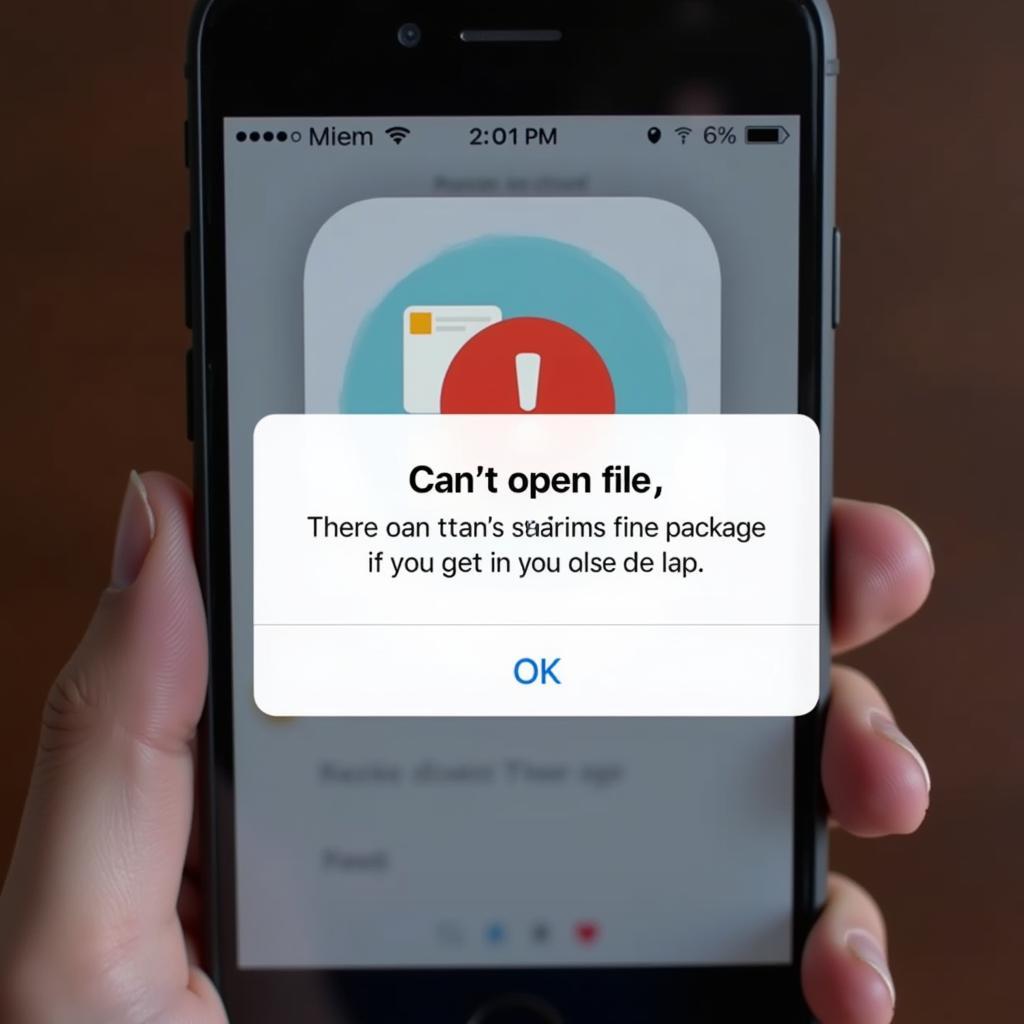 Error message showing "Can't open file" on an Android phone
Error message showing "Can't open file" on an Android phone
Common Causes and Solutions for “Can’t Open APK File” Errors
Several factors can contribute to this error. Let’s explore the most common culprits and how to address them.
Unknown Sources
One of the most frequent reasons is disabled “Unknown Sources” in your security settings. This setting prevents installation of apps from outside the Google Play Store.
- Solution: Navigate to your device’s Settings > Security (or Privacy) > Unknown Sources. Enable this option to allow APK installations.
Corrupted APK File
A damaged or incomplete APK file can also trigger the error. This can happen during download or transfer.
- Solution: Redownload the APK file from a reliable source. Ensure a stable internet connection during the download process.
Incompatible App Version
Sometimes, the APK file might be designed for a different Android version than yours.
- Solution: Check the app’s requirements and ensure it’s compatible with your Android OS. Consider searching for an older or newer version of the APK if needed.
Insufficient Storage Space
If your device is running low on storage, it won’t be able to install the APK.
- Solution: Free up space by deleting unnecessary files, apps, or clearing your cache.
Specific App Issues
Occasionally, the issue might be specific to the app itself.
- Solution: Research the specific app online for known issues or contact the app developer for assistance.
Troubleshooting Tips for “Can’t Open APK File”
Here are some additional tips to troubleshoot the issue:
- Restart your device: A simple restart can sometimes resolve temporary glitches.
- Clear your device’s cache and data: This can resolve conflicts with existing apps.
- Use a file manager: A file manager app can help identify and manage corrupted APK files.
- Factory reset (as a last resort): If all else fails, a factory reset can resolve underlying system issues, but remember to back up your data first.
How to Prevent “Can’t Open APK File” Errors
Prevention is always better than cure. Here’s how to minimize the chances of encountering this error:
- Download APKs from trusted sources: Stick to reputable websites and forums.
- Verify file integrity: Check the APK file’s checksum or signature to ensure it hasn’t been tampered with.
- Keep your device updated: Regularly update your Android OS to ensure compatibility with the latest apps.
dead zone zombie crisis mod apk
Expert Insights
John Smith, a leading Android developer, advises, “Always prioritize downloading APKs from reputable sources to minimize the risk of corrupted files and malware.” He further adds, “Regularly updating your Android OS and clearing your device’s cache can also contribute to a smoother APK installation process.”
Maria Garcia, a cybersecurity expert, emphasizes, “Be cautious about enabling ‘Unknown Sources.’ While it allows APK installations, it can also expose your device to security risks if not used responsibly.”
Conclusion: Overcoming the “Can’t Open APK File” Challenge
The “can’t open APK file” error can be frustrating, but it’s usually easily resolved. By understanding the common causes and following the solutions outlined in this guide, you can get back to enjoying your favorite Android apps. Remember to prioritize downloading from trusted sources and maintaining your device’s security.
FAQ
- What is an APK file? An APK file is the installation package for Android apps.
- Why can’t I open an APK file? This can be due to various reasons like disabled “Unknown Sources,” corrupted files, or incompatibility.
- Is it safe to download APKs from outside the Play Store? Exercise caution as it can pose security risks if the source isn’t reputable.
- How do I enable “Unknown Sources”? Go to Settings > Security (or Privacy) > Unknown Sources.
- What if I still can’t open the APK file after trying these solutions? Consider contacting the app developer or performing a factory reset as a last resort.
- How can I prevent this error in the future? Download from trusted sources, verify file integrity, and keep your device updated.
- Where can I find reliable APK sources? Stick to reputable websites and forums known for providing safe APK files.
Need further assistance? Contact us at Phone Number: 0977693168, Email: [email protected] Or visit our address: 219 Đồng Đăng, Việt Hưng, Hạ Long, Quảng Ninh 200000, Vietnam. Our customer support team is available 24/7.