Kernel Adiutor Apk is your gateway to unlocking the hidden potential of your Android device. It’s a powerful tool that puts you in control, allowing you to fine-tune various system parameters for optimal performance and battery life. This guide will explore everything you need to know about Kernel Adiutor, from its functionalities to responsible usage, ensuring you can confidently navigate the world of Android customization.
Understanding the Power of Kernel Adiutor
Kernel Adiutor provides a user-friendly interface to interact with your device’s kernel. Think of it as a control panel for your Android’s engine, allowing you to tweak settings that are typically inaccessible. This opens up a world of possibilities for optimizing your device based on your specific needs and preferences. Whether you’re seeking a performance boost for gaming or extended battery life for those long days away from a charger, Kernel Adiutor has something to offer. But with great power comes great responsibility. It’s essential to understand the implications of modifying these settings, which we’ll cover thoroughly in this guide.
Key Features of Kernel Adiutor
Kernel Adiutor offers a wide range of features that cater to both beginners and advanced users. Here are some key functionalities that make it stand out:
- CPU Control: Adjust CPU frequencies, governors, and hotplugs to optimize performance and power consumption.
- GPU Control: Fine-tune GPU frequencies for enhanced graphics performance.
- Memory Management: Control memory parameters like zRAM and LMK (Low Memory Killer) to improve multitasking.
- I/O Scheduling: Optimize input/output operations for faster data access.
- Battery Management: Tweak charging parameters and voltage control to maximize battery life.
- Display Settings: Adjust color temperature, gamma correction, and other display parameters.
- Sound Control: Enhance sound quality by modifying audio parameters.
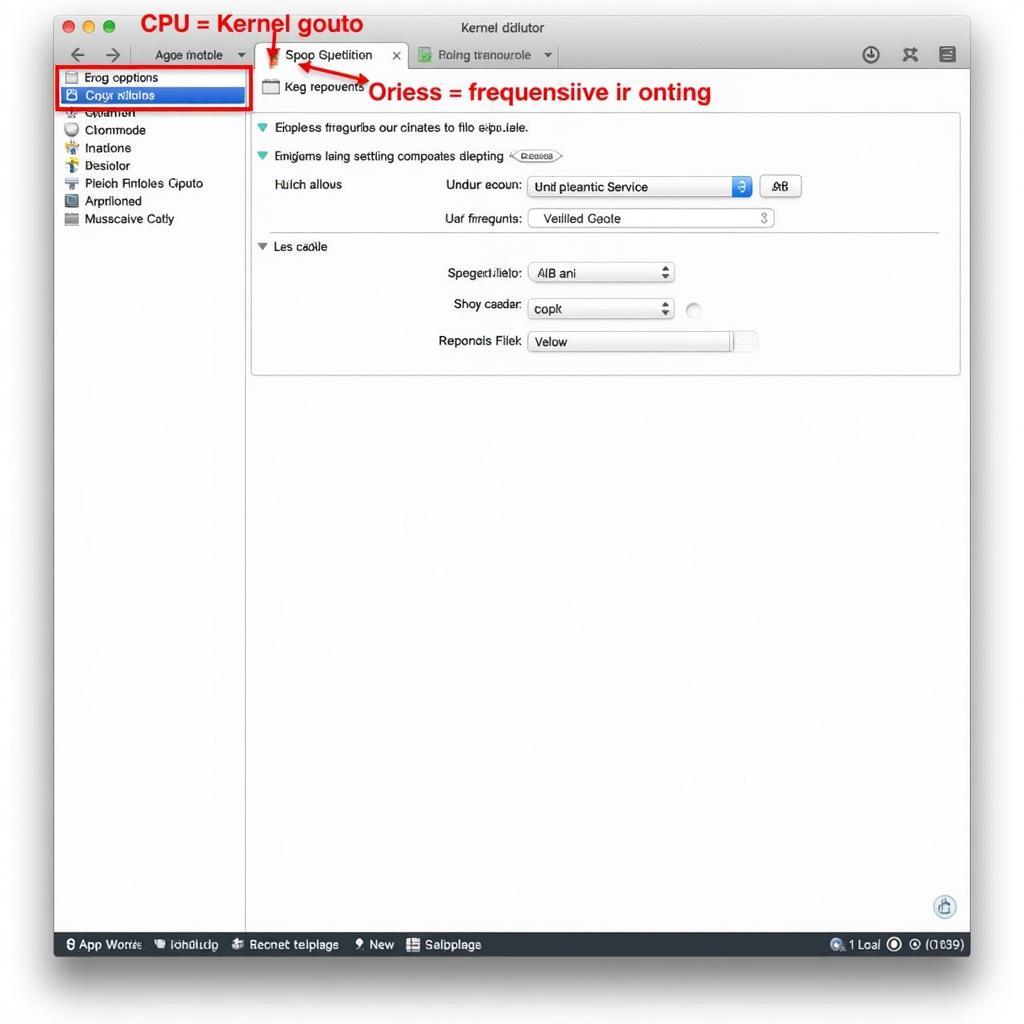 Kernel Adiutor CPU Control Interface
Kernel Adiutor CPU Control Interface
How to Use Kernel Adiutor Safely
While Kernel Adiutor empowers you with advanced control, it’s crucial to proceed cautiously. Incorrect modifications can lead to instability, boot loops, or even brick your device. Therefore, always remember these golden rules:
- Backup Your Device: Before making any changes, always create a full backup of your device’s data and system.
- Start Small: Begin with minor adjustments and observe the effects before making drastic changes.
- Research Thoroughly: Understand the function of each setting before modifying it. Online forums and communities can be valuable resources.
- Monitor Your Device: Keep an eye on your device’s performance and battery life after making changes.
- Revert to Defaults: If you encounter any issues, revert to the default settings immediately.
Kernel Adiutor: A Powerful Tool for Android Enthusiasts
Kernel Adiutor is a fantastic tool for anyone looking to delve deeper into their Android device’s capabilities. It allows for granular control over various system parameters, providing opportunities for optimization and customization. However, it’s essential to approach it with caution and a thorough understanding of the potential risks involved.
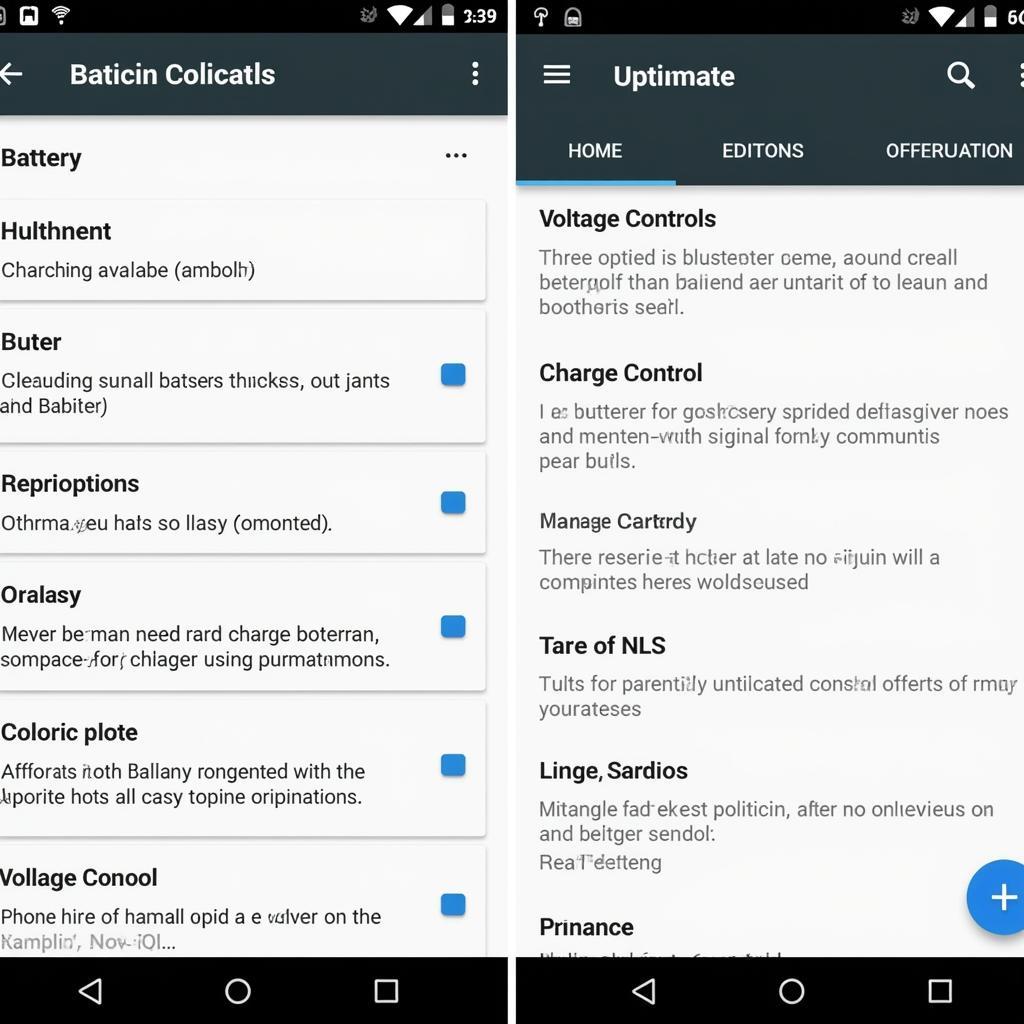 Kernel Adiutor Battery Optimization Settings
Kernel Adiutor Battery Optimization Settings
Getting the Most Out of Kernel Adiutor: Tips and Tricks
- Join online communities: Connect with other Kernel Adiutor users to share tips, tricks, and troubleshooting advice.
- Experiment responsibly: Don’t be afraid to experiment, but always proceed with caution and back up your device.
- Stay updated: Keep your app updated to access the latest features and bug fixes.
“Understanding your device’s kernel is like knowing the heart of your phone. Kernel Adiutor allows you to fine-tune that heart for optimal performance,” says John Smith, Senior Android Developer at Tech Solutions Inc.
Conclusion
Kernel Adiutor APK is a powerful tool for Android enthusiasts who want to take control of their device’s performance. By understanding its functionalities and exercising caution, you can unlock the hidden potential of your Android device and tailor it to your specific needs. Remember to always back up your device before making any changes and research thoroughly before tweaking any settings. With responsible usage, Kernel Adiutor can significantly enhance your Android experience.
FAQ
- Is Kernel Adiutor safe to use? Yes, as long as you use it responsibly and understand the potential risks.
- Do I need root access to use Kernel Adiutor? Yes, root access is required.
- What happens if I make a wrong setting? Your device might become unstable or enter a boot loop. Always back up your device before making changes.
- Where can I find support for Kernel Adiutor? Online forums and communities are great resources for support and troubleshooting.
- Can Kernel Adiutor improve battery life? Yes, by optimizing various system parameters, Kernel Adiutor can help extend battery life.
- Can Kernel Adiutor improve gaming performance? Yes, by adjusting CPU and GPU frequencies, Kernel Adiutor can enhance gaming performance.
- Is Kernel Adiutor free to use? Yes, the app is generally available for free.
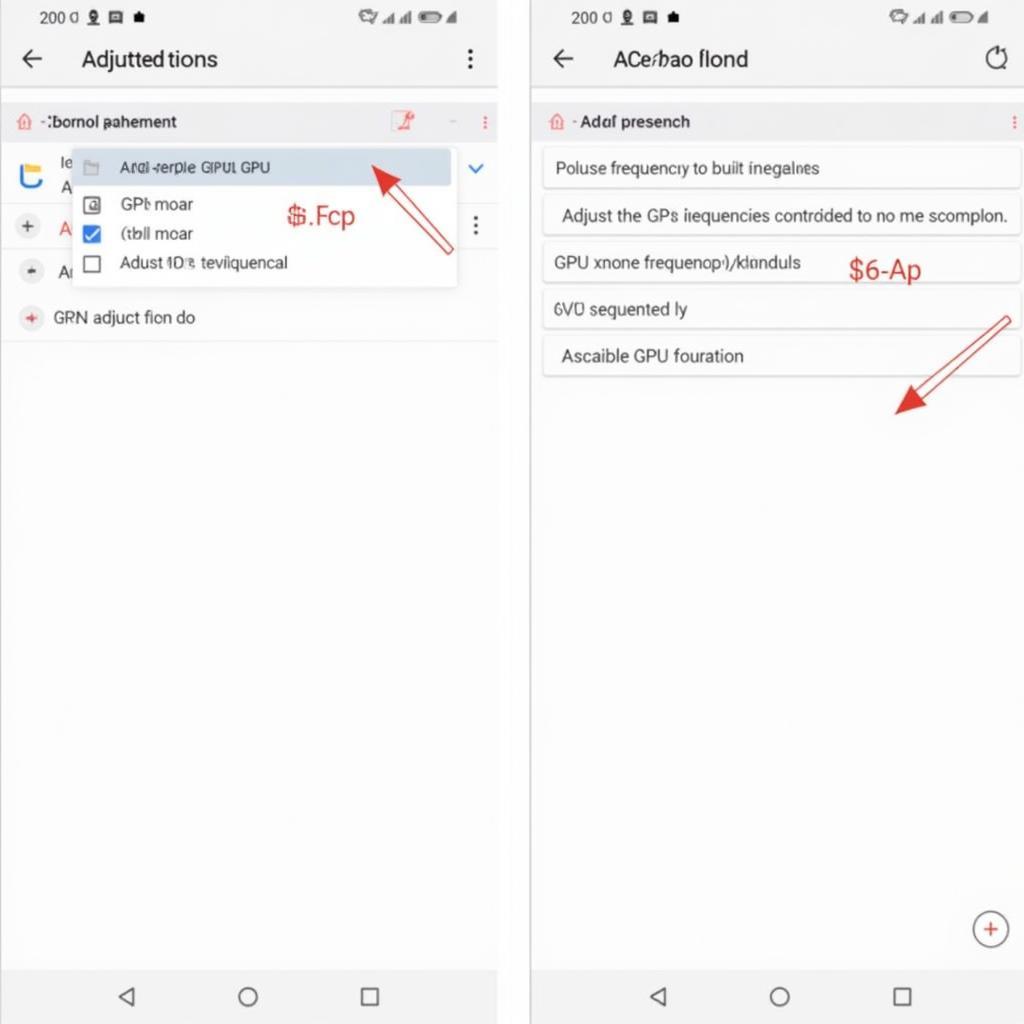 Kernel Adiutor GPU Settings
Kernel Adiutor GPU Settings
Common situations and questions involve understanding specific settings, troubleshooting performance issues, and finding optimal configurations for different devices.
For more information on related topics, explore our articles on rooting your Android device, custom ROMs, and other Android customization guides.
Need further assistance? Contact us at Phone: 0977693168, Email: [email protected], or visit us at 219 Đồng Đăng, Việt Hưng, Hạ Long, Quảng Ninh 200000, Vietnam. Our customer support team is available 24/7.