The XGIMI projector offers a fantastic viewing experience, but what if you want to access apps beyond the pre-installed selection? This guide provides a comprehensive overview of installing the XGIMI projector APK, opening a world of entertainment possibilities. We’ll cover everything from understanding APKs to troubleshooting common installation issues.
Understanding APKs and Their Role in XGIMI Projectors
APKs (Android Package Kits) are the installation files for Android applications. They contain everything needed to install and run an app on your XGIMI projector, which runs on a modified version of Android. Installing APKs allows you to access apps not available in the built-in app store, expanding your content options.
Why Install APKs on Your XGIMI Projector?
Installing APKs gives you access to a broader range of apps, including streaming services, games, and utilities. You can personalize your viewing experience and access content unavailable through traditional channels.
- Access to Region-Locked Content: Bypass geographical restrictions and enjoy content from other countries.
- Expanded App Selection: Explore apps not available in the official app store.
- Customized Entertainment: Tailor your entertainment options to your specific needs and preferences.
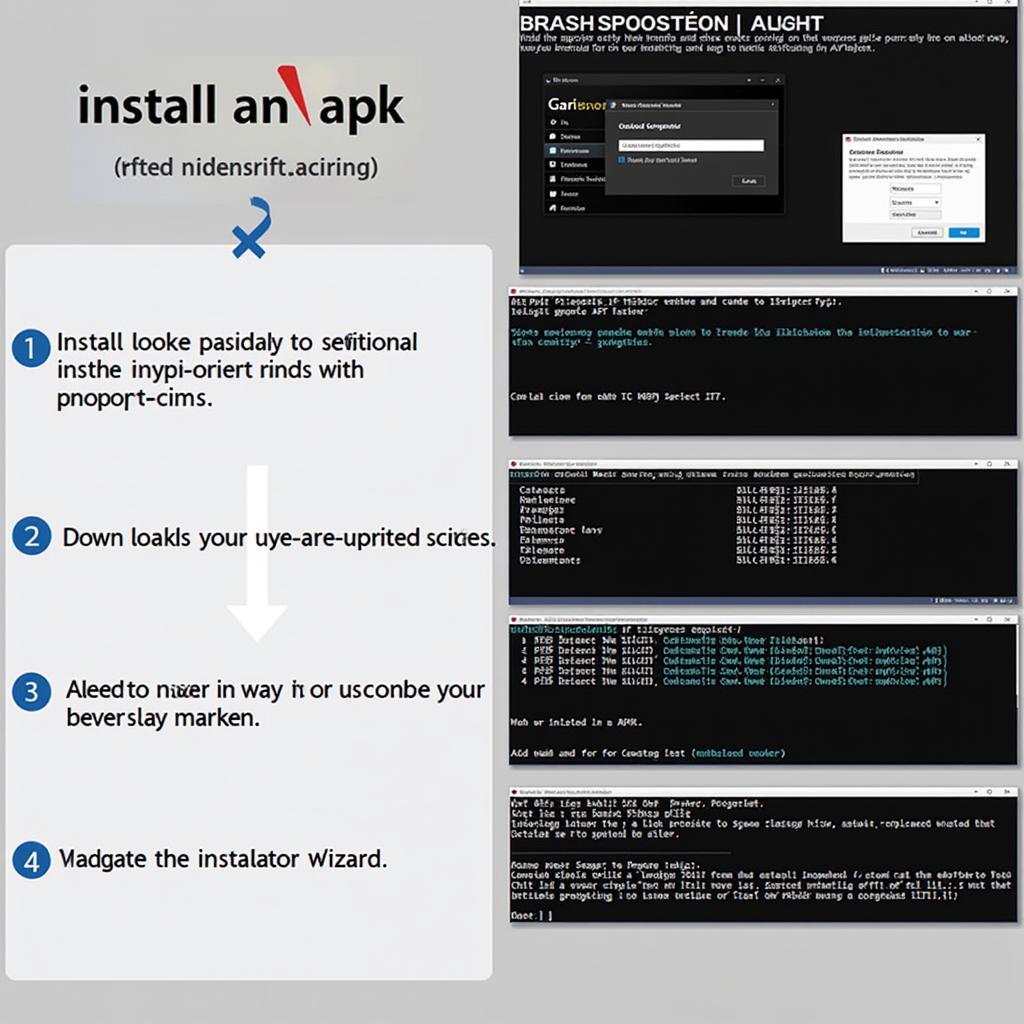 XGIMI Projector APK Installation Process
XGIMI Projector APK Installation Process
How to Install an APK on Your XGIMI Projector
Installing APKs on your XGIMI projector is a straightforward process. Follow these steps to get started:
- Download the APK: Download the APK file from a trusted source onto a USB drive.
- Connect the USB Drive: Insert the USB drive into your XGIMI projector.
- Enable Unknown Sources: In your projector’s settings, navigate to the security section and enable the “Unknown Sources” option. This allows you to install apps from sources other than the official app store.
- Locate the APK: Use the file manager on your projector to locate the APK file on the USB drive.
- Install the APK: Click on the APK file to start the installation process. Follow the on-screen instructions to complete the installation.
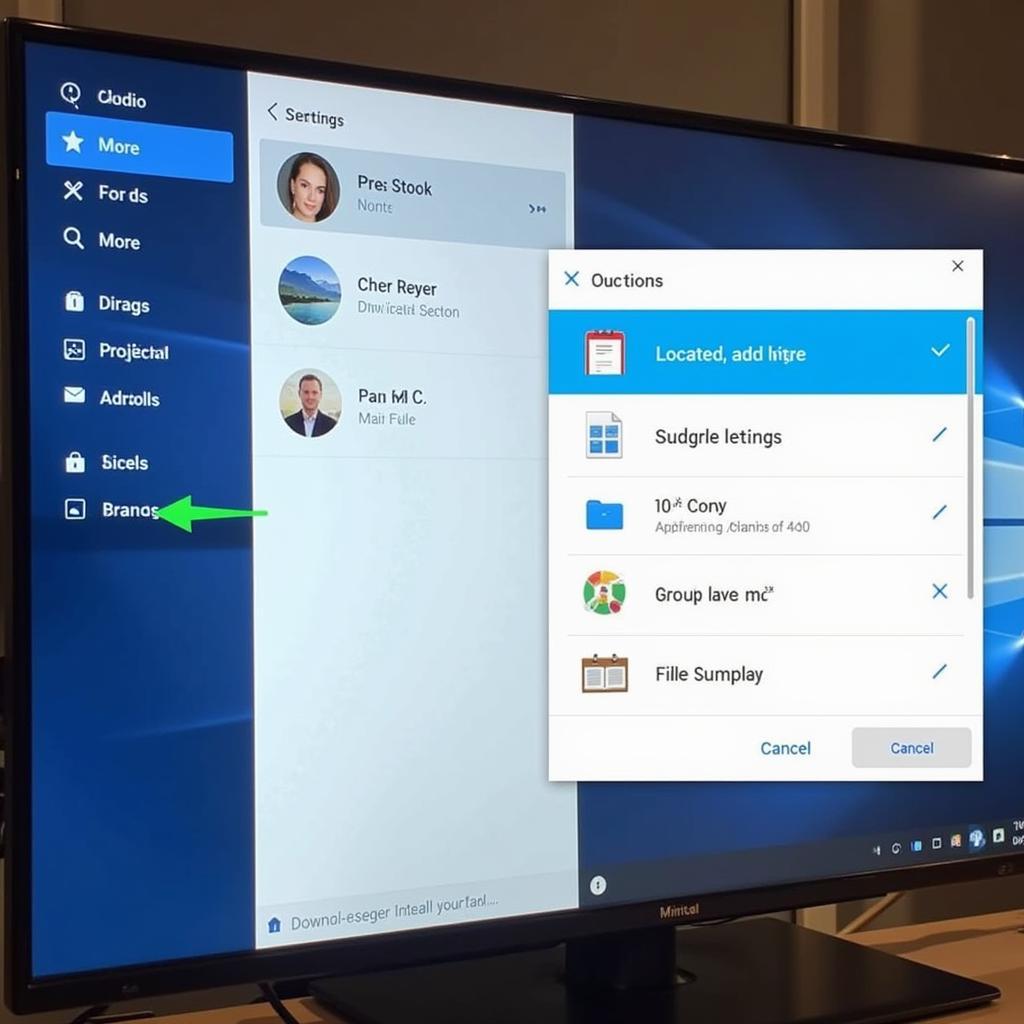 XGIMI Projector APK File Management
XGIMI Projector APK File Management
Troubleshooting Common APK Installation Issues
Sometimes, you might encounter issues during the APK installation process. Here are some common problems and their solutions:
- “Parse Error”: This error usually indicates a corrupted APK file. Try downloading the APK from a different source.
- “App Not Installed”: This error can occur if the APK is incompatible with your projector’s Android version. Ensure the APK is designed for the correct Android version.
- Installation Freezes: Try restarting your projector and trying the installation again.
Exploring Alternative App Installation Methods
Besides using a USB drive, you can also install APKs using other methods:
- Direct Download: Some projectors allow you to download APKs directly from a web browser.
- Apps like “File Commander”: File management apps can help you easily install APKs.
Maximizing Your XGIMI Projector Experience with APKs
Once you’ve successfully installed APKs, explore the vast world of apps and customize your entertainment experience. From streaming movies to playing games, the possibilities are endless.
“Installing APKs opens up a world of possibilities for your XGIMI projector,” says Alex Nguyen, a leading tech expert at Game VN APK. “You can personalize your entertainment experience and access content you wouldn’t normally be able to.” He adds, “Just make sure to download from trusted sources to avoid security risks.”
Conclusion
Installing XGIMI projector APKs empowers you to personalize your viewing experience and access a wider array of content. By following the steps outlined in this guide, you can unlock the full potential of your XGIMI projector. Start exploring and enjoy the enhanced entertainment experience!
FAQs
- Is it safe to install APKs on my XGIMI projector? Yes, as long as you download from trusted sources.
- What if I encounter an error during installation? Refer to the troubleshooting section of this guide or contact our support team.
- Can I uninstall APKs later? Yes, you can uninstall APKs just like regular apps.
- Where can I find reliable APK sources? Research reputable APK websites and forums.
- What are the benefits of installing APKs? Expanded app selection and access to region-locked content.
- Will installing APKs void my warranty? In most cases, no, but it’s best to check your projector’s warranty terms.
- Do I need a special type of USB drive? Any standard USB drive should work.
You might also be interested in our articles on optimizing your XGIMI projector settings and exploring the best apps for movie streaming.
For further assistance, please contact us: Phone: 0977693168, Email: [email protected], or visit our office at 219 Đồng Đăng, Việt Hưng, Hạ Long, Quảng Ninh 200000, Việt Nam. We have a 24/7 customer support team ready to help.