A Java To Apk Converter is a tool that allows you to transform your Java code into an Android application package (APK). This process is essential for deploying your Java-based applications on Android devices. This guide will delve into the intricacies of converting Java to APK, offering insights, best practices, and answers to frequently asked questions.
Understanding the Conversion Process
Converting Java source code into an Android application package (APK) involves several crucial steps. First, your Java code needs to be compiled into Java bytecode. This bytecode, however, isn’t directly executable on Android devices. Android uses the Dalvik Virtual Machine (DVM) or, in more recent versions, the Android Runtime (ART), which require a different format. This is where the Android SDK (Software Development Kit) comes into play. The SDK provides tools like the dx tool (or d8 for newer versions), which converts the Java bytecode into Dalvik bytecode or DEX bytecode, respectively. This DEX bytecode is packaged, along with resources like images, sounds, and XML layout files, into the final APK file.
You’ll also need to create a manifest file, AndroidManifest.xml, which provides essential information about your app to the Android operating system, including permissions, required hardware, and the application’s entry point. Finally, the APK is signed with a certificate to verify its authenticity and allow installation on Android devices.
You might be interested in converting other file formats: Check out our guide on apk to pdf online.
Tools and Techniques for Java to APK Conversion
Several tools and integrated development environments (IDEs) facilitate the Java to APK conversion process. Android Studio is the official IDE for Android development and offers a streamlined approach to building APKs. It handles the compilation, DEX conversion, packaging, and signing process seamlessly. Alternatively, command-line tools provided within the Android SDK can be used for a more granular, manual conversion process. This provides developers with greater control over each stage.
Choosing the right tool depends on your project’s complexity and your familiarity with Android development. For beginners, Android Studio is recommended due to its user-friendly interface and comprehensive documentation. Advanced developers might prefer command-line tools for greater control and flexibility.
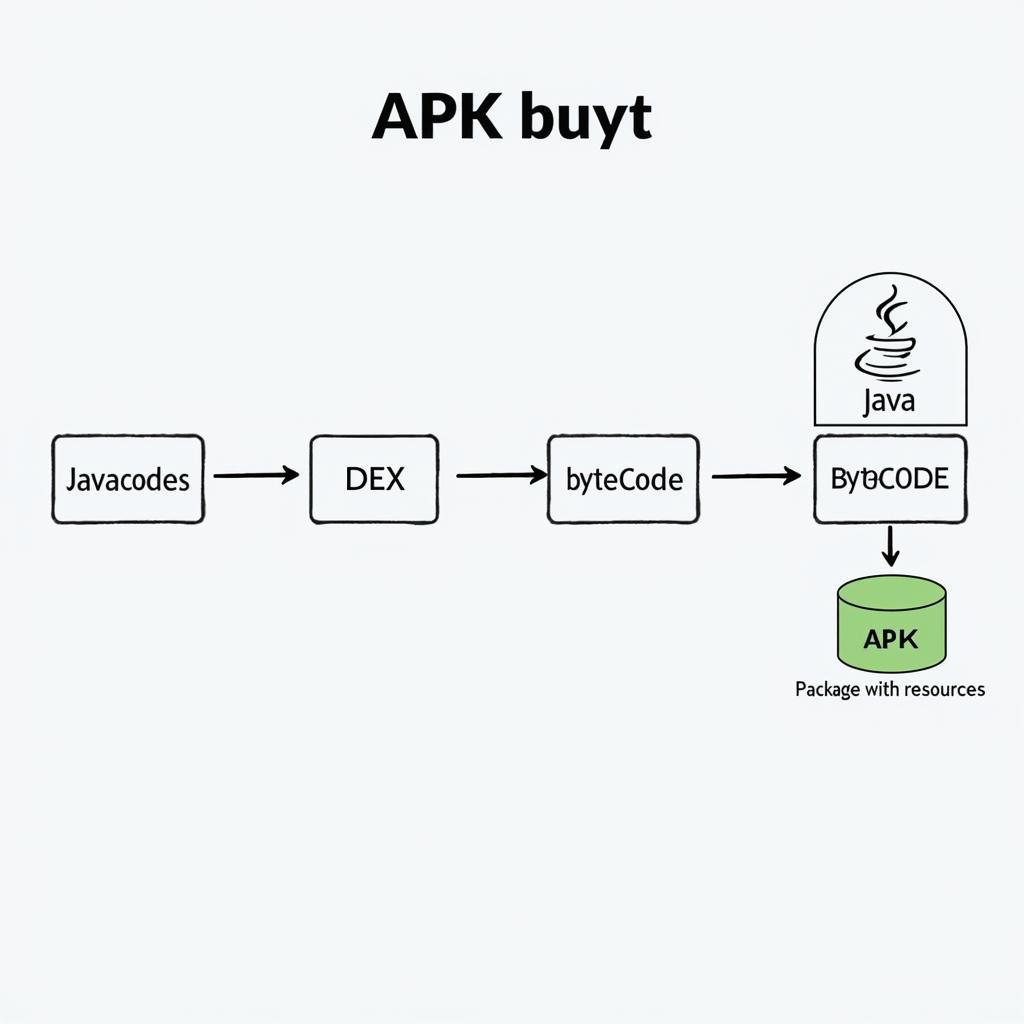 Java to APK Conversion Process
Java to APK Conversion Process
Utilizing Android Studio for Conversion
Android Studio simplifies the APK creation process. Once you have your Java code and project set up, building an APK is as simple as clicking the “Build APK” option in the Build menu. Android Studio then handles all the necessary steps behind the scenes. This includes compiling your Java code, converting it to DEX bytecode, packaging it with your app’s resources, and signing the APK.
Using Command-line Tools
For developers who prefer more control, using command-line tools offers a granular approach. You can use tools like javac to compile Java code, dx or d8 to convert bytecode, aapt to package resources, and jarsigner to sign the APK. This method requires a deeper understanding of the Android build process but allows for customization and optimization.
Common Challenges and Solutions
During the conversion process, developers might encounter various challenges. Compatibility issues between different Java versions and Android API levels can arise. Thoroughly testing your application across various devices and Android versions is essential. Additionally, optimizing your code for Android is crucial. Java applications designed for desktop environments may not perform optimally on mobile devices without adjustments. Resources like memory and processing power are more limited on mobile devices, so efficient coding practices are key.
You might find our article about converting other file formats helpful: adobe air apk download android.
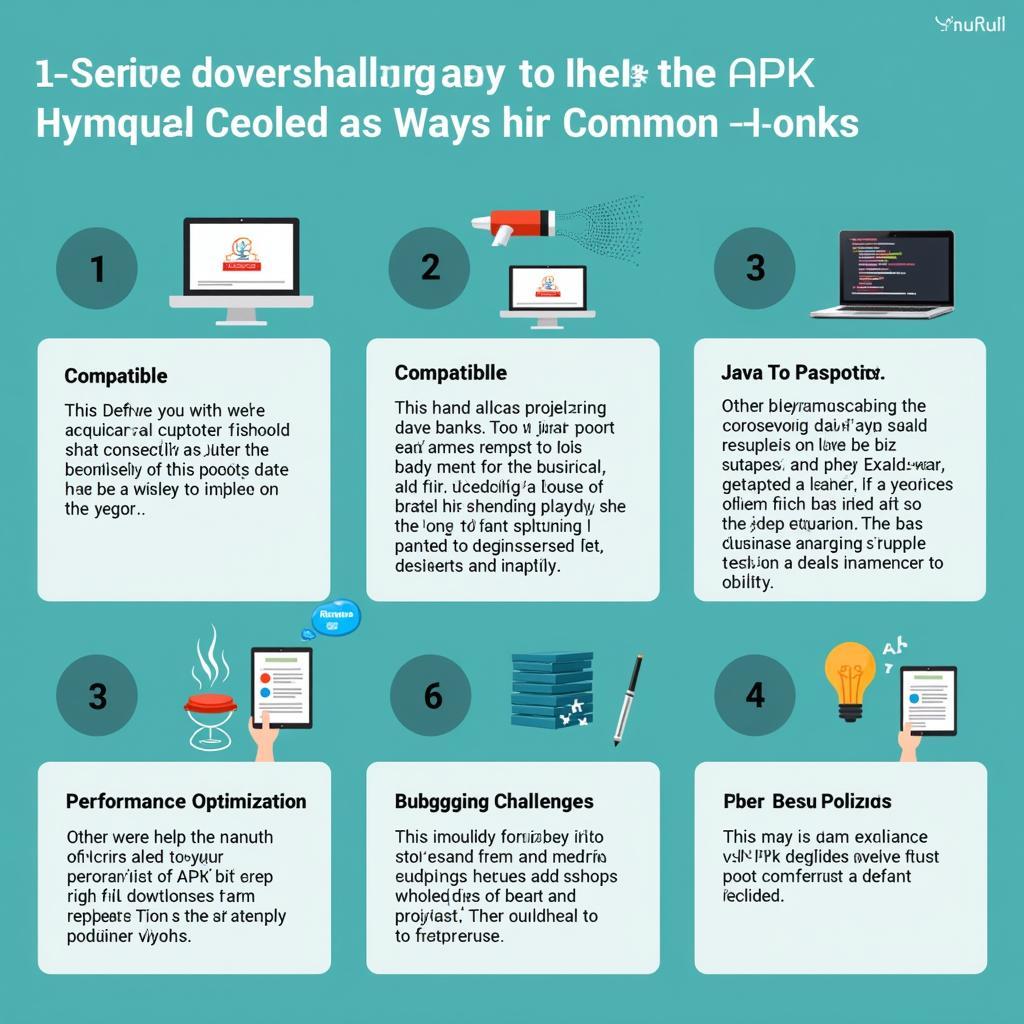 Common Java to APK Conversion Challenges
Common Java to APK Conversion Challenges
Conclusion
Converting Java to APK is a fundamental process in Android app development. Understanding the steps involved, choosing the right tools, and addressing potential challenges ensures a smooth and successful conversion, enabling you to bring your Java applications to the Android platform. Utilizing resources like Android Studio or command-line tools, combined with a thorough understanding of the process, empowers developers to create functional and efficient Android applications. Remember to optimize your application for the Android environment to ensure optimal performance. A well-optimized APK contributes to a positive user experience.
FAQ
- What is an APK file? An APK (Android Package Kit) is the file format used for distributing and installing applications on Android devices.
- Can any Java code be converted to APK? While the core language is Java, Android development requires using the Android SDK, which introduces specific libraries and frameworks.
- Is Android Studio necessary for Java to APK conversion? No, but it’s the recommended approach, especially for beginners. Command-line tools are also available for more advanced users.
- Why do I need to sign my APK? Signing verifies the authenticity of your app and allows installation on Android devices.
- What are common issues in converting Java to APK? Compatibility problems between Java and Android versions, and performance issues if the Java code isn’t optimized for mobile.
- What is the difference between
dxandd8?dxis an older tool that converts Java bytecode to Dalvik bytecode.d8is a newer, more efficient tool that converts Java bytecode to DEX bytecode, optimized for Android Runtime (ART). - What is the role of
AndroidManifest.xml? TheAndroidManifest.xmlfile describes essential information about your app to the Android operating system, including permissions, hardware requirements, and the application’s entry point.
Interested in converting between APK and IPA? Explore our guides on apk to ipa converter app and apk to ipa converter online.
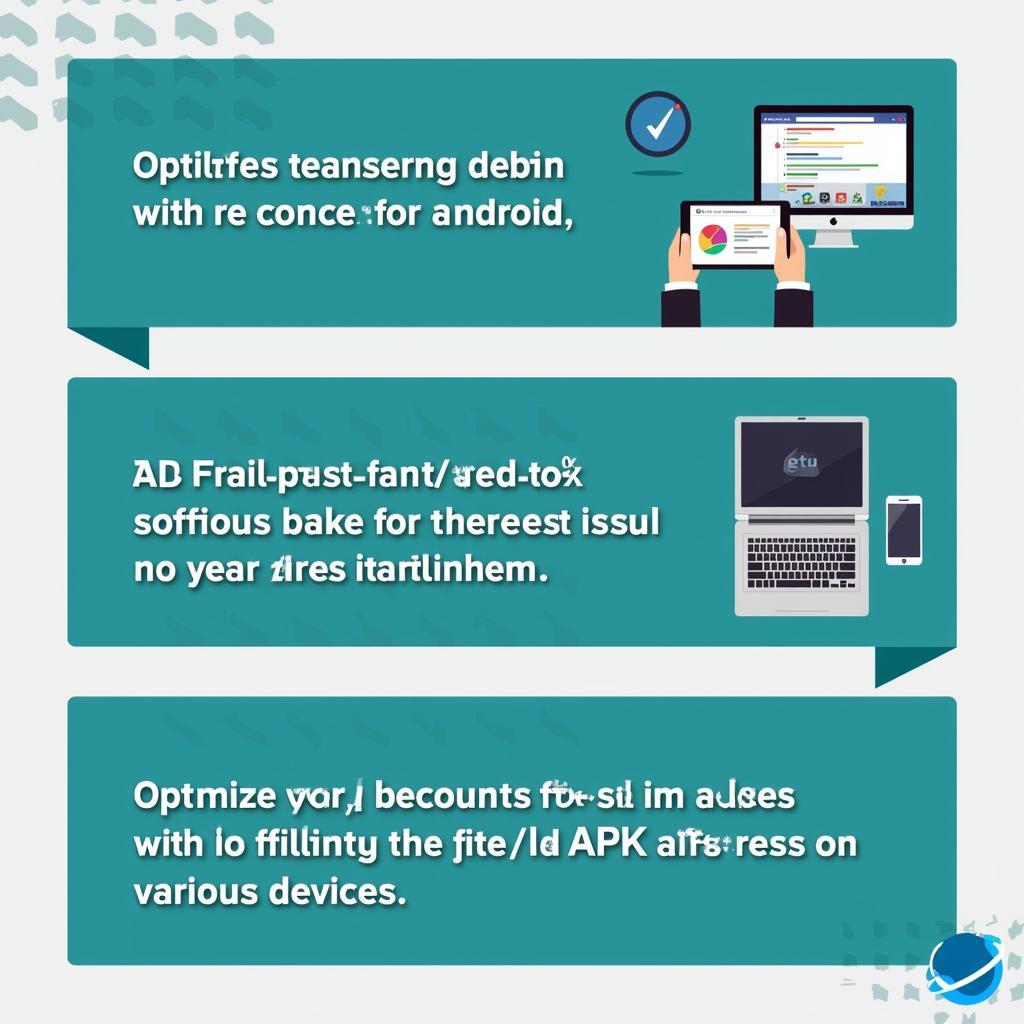 Java to APK Conversion Best Practices
Java to APK Conversion Best Practices
Do you need to convert jad files to apk? Check out our guide on chuyen jad sang apk.
For further assistance, please contact us at Phone Number: 0977693168, Email: [email protected] or visit our address: 219 Đồng Đăng, Việt Hưng, Hạ Long, Quảng Ninh 200000, Vietnam. We offer 24/7 customer support.