Want to experience the thrill of mobile gaming on a bigger screen? Installing your favorite Android apps and games on your PC is a breeze with Droid4X! This guide will walk you through the simple steps to install APK files using Droid4X, unlocking a world of mobile gaming possibilities right on your computer.
Why Choose Droid4X for APK Installation?
Droid4X stands out as a top-tier Android emulator, and for good reason. It boasts a user-friendly interface, making it incredibly easy for anyone to navigate, even if you’re new to emulators. But what truly sets Droid4X apart is its impressive performance. Enjoy smooth gameplay, even with demanding games, thanks to its powerful emulation capabilities.
Plus, Droid4X goes beyond just gaming. It allows you to run a wide range of Android apps, effectively turning your PC into a versatile Android device.
How to Install APK Using Droid4X
Ready to dive into the world of mobile gaming on your PC? Let’s get started with a step-by-step guide:
Step 1: Download and Install Droid4X
Head over to the official Droid4X website and download the latest version of the emulator. Once downloaded, run the installer and follow the on-screen instructions to install Droid4X on your PC.
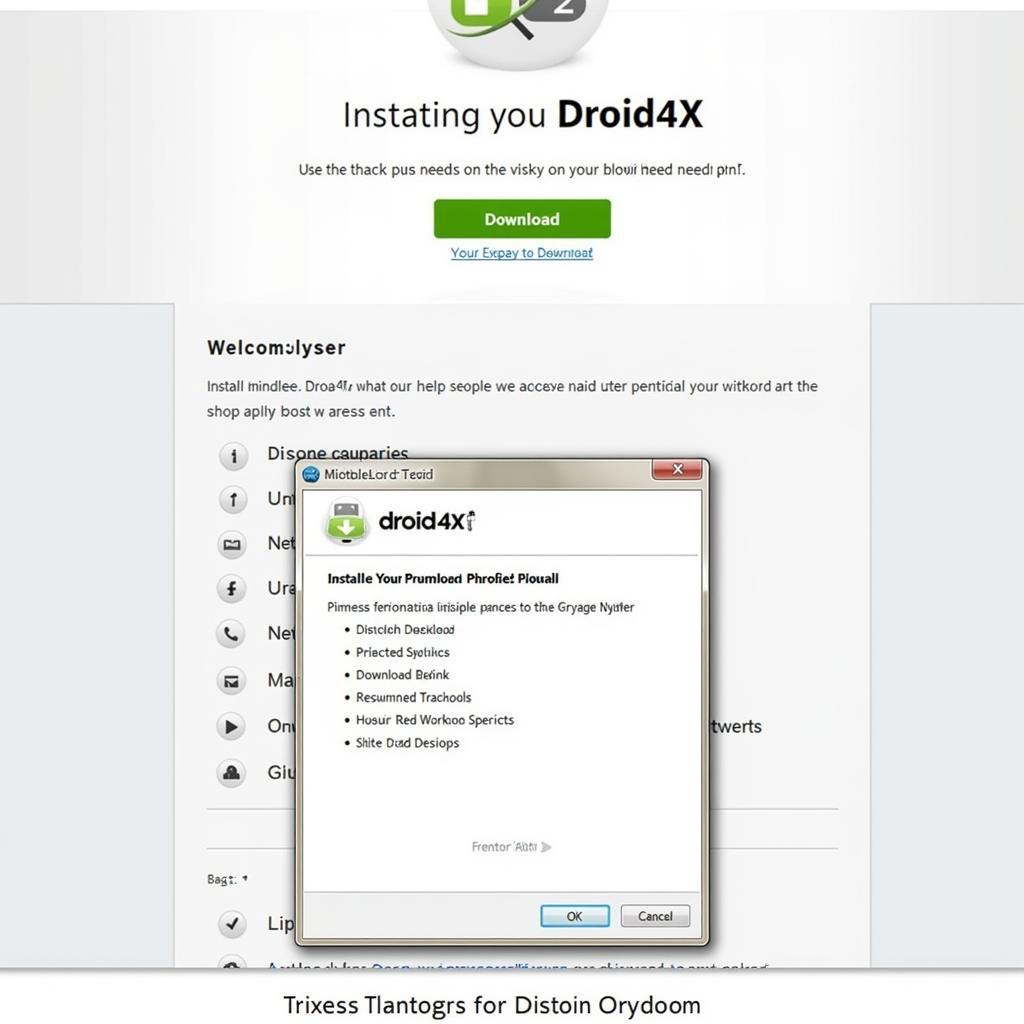 Installing Droid4X on Your PC
Installing Droid4X on Your PC
Step 2: Locate Your Desired APK File
Now it’s time to find the APK file of the game or app you want to install. You can download APK files from trusted sources online. Make sure you choose a reliable source to avoid any security risks.
Step 3: Add File APK vao Droi4X
With Droid4X installed and your APK file ready, you have two easy methods to install the app:
Method 1: Drag and Drop
The simplest way to install an APK is by using the drag-and-drop feature. Simply drag the APK file from your downloads folder or wherever you saved it and drop it onto the Droid4X emulator window. Droid4X will automatically recognize the APK file and begin the installation process.
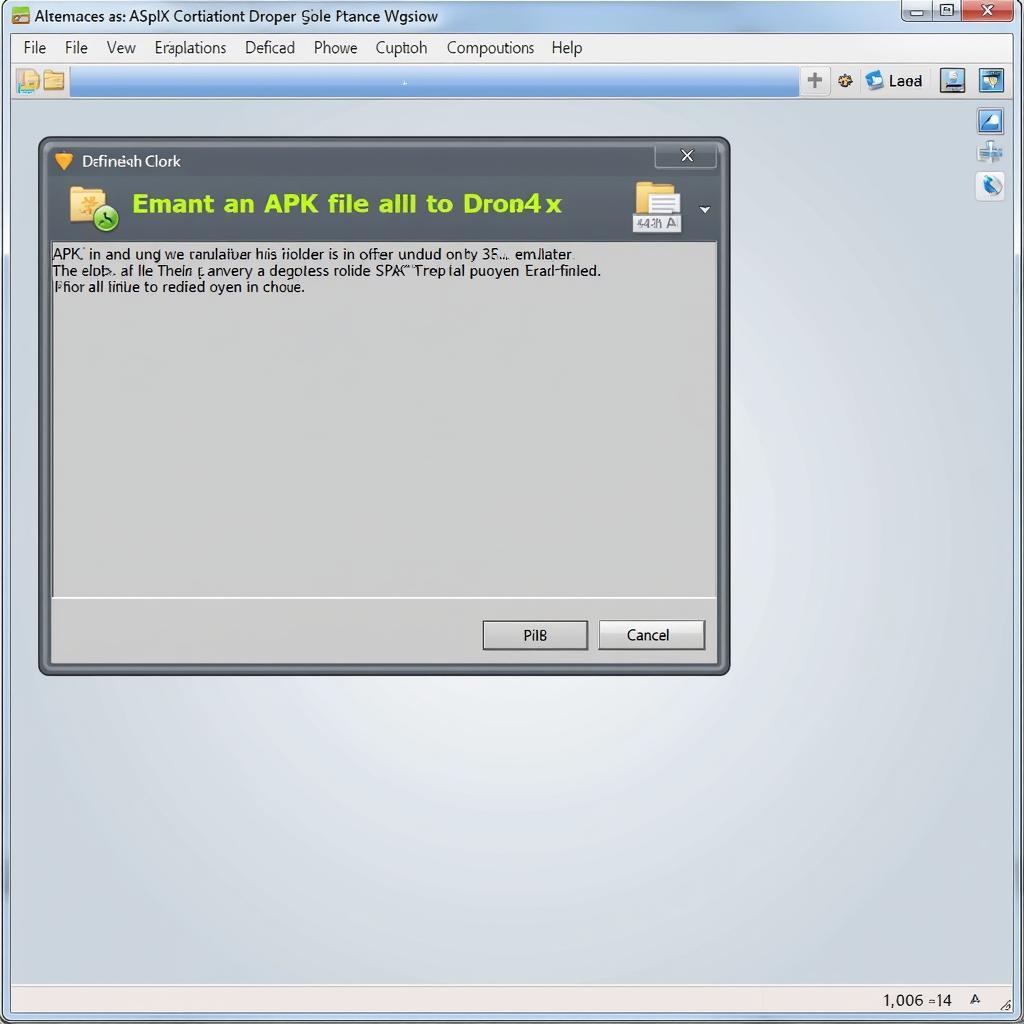 Drag and Drop APK Installation on Droid4X
Drag and Drop APK Installation on Droid4X
Method 2: Using the Built-in Browser
Droid4X comes equipped with a built-in browser. You can use this browser to directly download and install APK files.
- Open the Droid4X emulator and launch the browser.
- Navigate to a trusted website offering APK downloads.
- Search for the desired app or game and download the APK file.
- Once the download is complete, Droid4X will automatically start the installation.
Step 4: Launch and Enjoy
Congratulations! You’ve successfully installed an APK file using Droid4X. You’ll now find the app or game icon on the Droid4X home screen, ready to be launched and enjoyed on your PC.
Troubleshooting Tips
Encountering any hiccups during installation? Here are a few tips to smooth out the process:
- Enable “Unknown Sources”: Make sure you’ve enabled the “Unknown Sources” option in your Droid4X settings. This allows you to install APK files from sources other than the Google Play Store.
- Verify APK Integrity: Ensure the APK file you downloaded is complete and hasn’t been corrupted during the download process.
- Check System Requirements: Confirm that your PC meets the minimum system requirements for running Droid4X smoothly.
- Update Droid4X: Always use the latest version of Droid4X for optimal performance and compatibility.
Droid4X: Your Gateway to Enhanced Mobile Gaming
Installing APK files on your PC using Droid4X opens up a world of possibilities for mobile gaming enthusiasts. Enjoy your favorite Android games on a larger screen, with enhanced controls, and without worrying about battery life. Follow our simple guide to bo file apk vao droid4x and elevate your mobile gaming experience to new heights.