Inkwire Screen Share Assist Apk is a powerful mobile application that allows you to share your Android device’s screen with anyone, anywhere, in real-time. Whether you need technical assistance, want to collaborate on a project, or simply wish to show something interesting on your screen to friends and family, Inkwire provides a fast, secure, and user-friendly platform to do so.
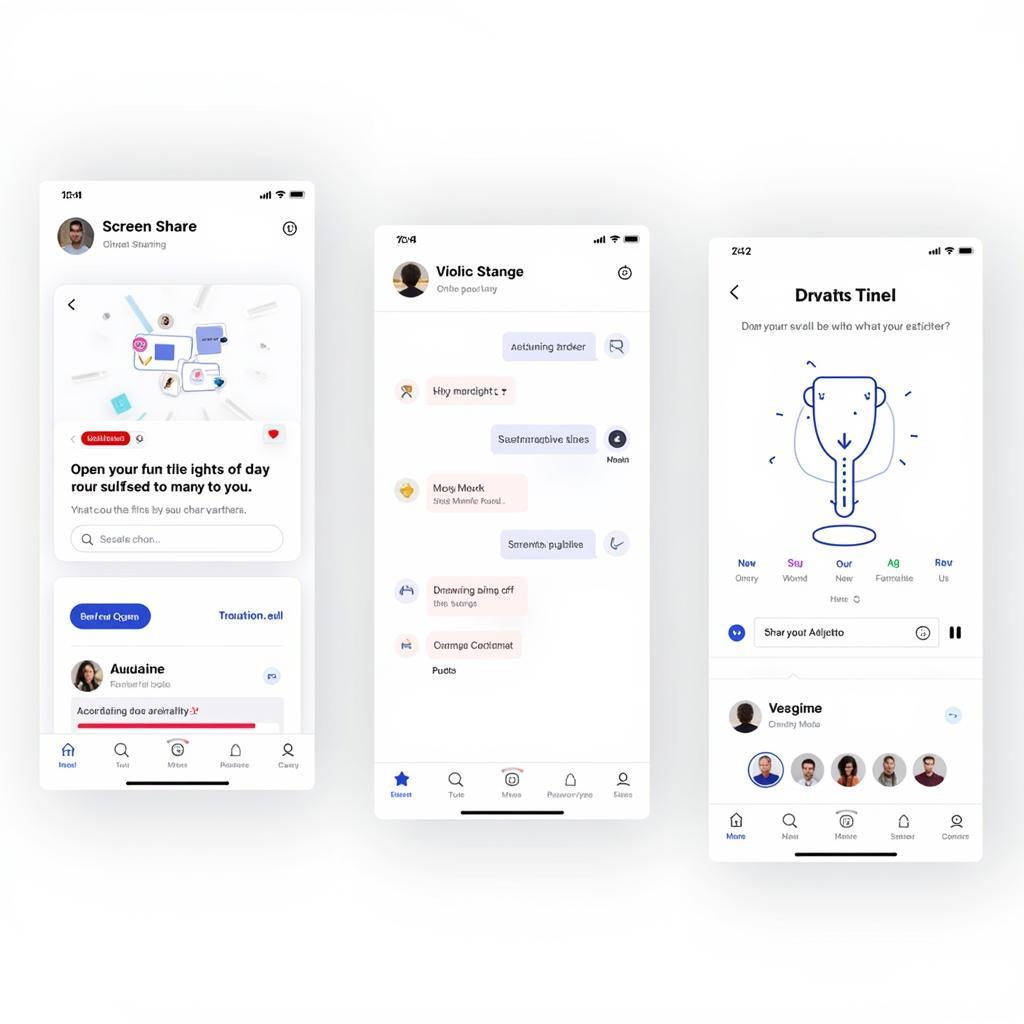 Inkwire Screen Sharing Interface
Inkwire Screen Sharing Interface
What is Inkwire Screen Share Assist APK?
Inkwire is essentially a screen-sharing tool that allows you to mirror your Android screen to another device. This mirrored view can be accessed through a web browser or another device with the Inkwire app installed. What sets Inkwire apart is its simplicity and ease of use. Unlike other complicated screen-sharing applications, Inkwire doesn’t require you to create an account, go through complex setup procedures, or remember lengthy access codes.
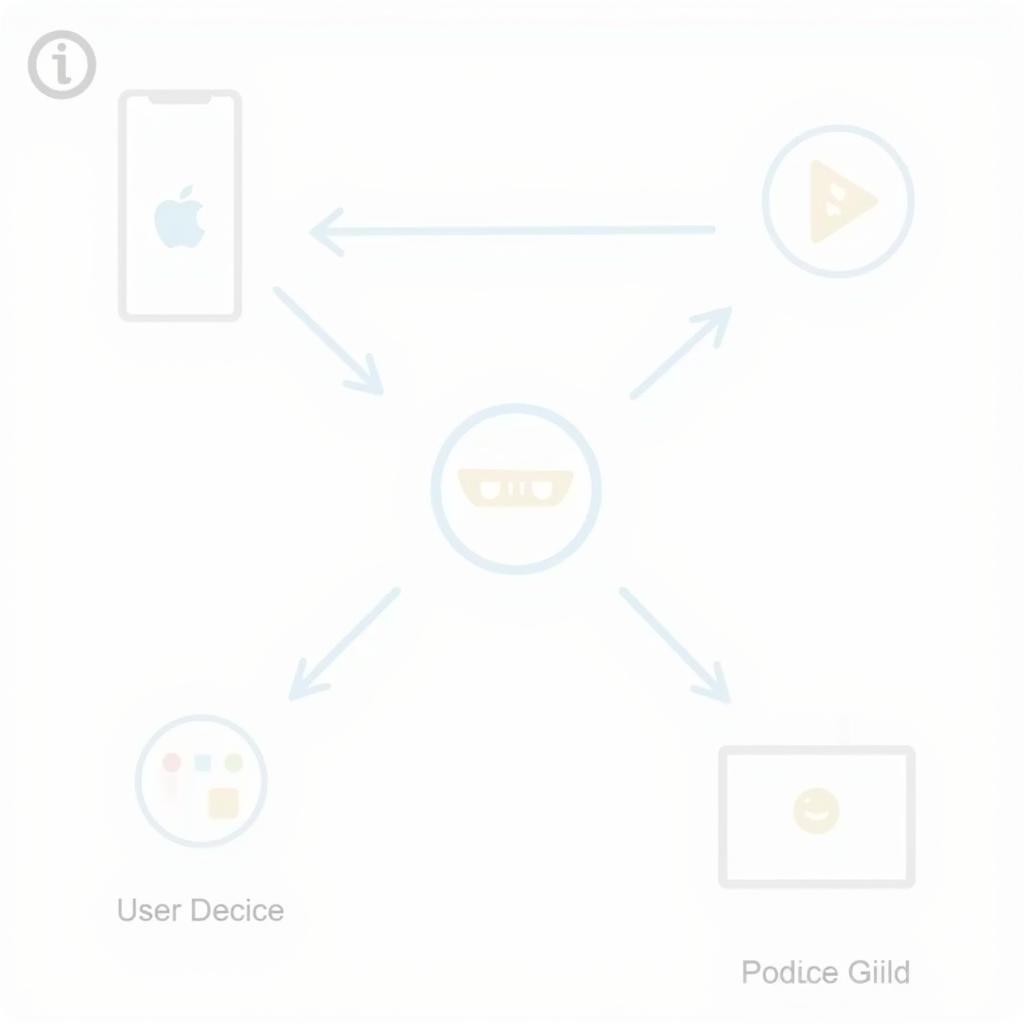 Inkwire Easy Connection Process
Inkwire Easy Connection Process
How Does Inkwire Work?
Inkwire utilizes a unique 12-digit code system to establish a connection between devices. The process is incredibly simple:
- Download and Install: Download the Inkwire Screen Share Assist APK on both devices involved in the screen-sharing session.
- Generate a Code: Launch the app on the device whose screen you want to share. Inkwire will automatically generate a unique 12-digit code.
- Connect and Share: On the other device, open the Inkwire app and input the 12-digit code displayed on the first device. Once connected, the screen sharing will commence instantly.
Key Features of Inkwire Screen Share Assist APK
- Fast and Secure Connection: Inkwire uses a direct connection facilitated by the 12-digit code, ensuring a fast and secure screen-sharing experience without lag or interruptions.
- Cross-Platform Compatibility: Inkwire is compatible with a wide range of devices, including Android smartphones and tablets.
- Voice Chat Feature: Inkwire goes beyond just screen sharing by incorporating a voice chat feature. This allows you to communicate directly with the person viewing your screen, making it ideal for troubleshooting, collaborative work, and providing explanations.
- Drawing Tools: For added convenience, Inkwire offers on-screen drawing tools. You can highlight specific areas on your screen, draw diagrams, or annotate directly on the shared screen, making communication more effective.
- No Root Required: You don’t need to root your Android device to use Inkwire. This makes it accessible to a wider audience and eliminates the risks associated with rooting.
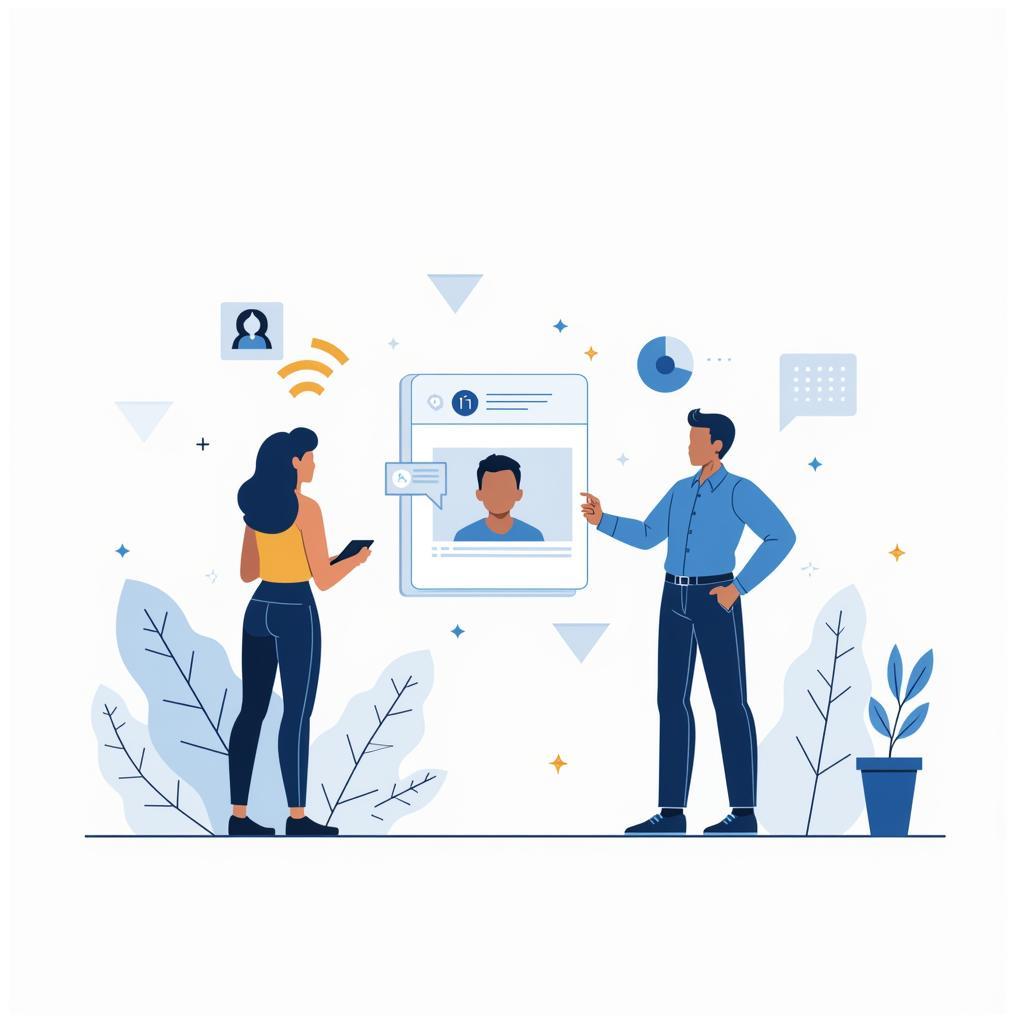 Inkwire Remote Assistance Scenario
Inkwire Remote Assistance Scenario
Benefits of Using Inkwire Screen Share Assist APK
- Remote Technical Support: Inkwire is an invaluable tool for providing and receiving remote technical assistance. You can share your screen with a tech-savvy friend or a professional support agent to get help with device troubleshooting, software installation, or any other technical issue.
- Enhanced Collaboration: Collaborate on projects, presentations, and documents in real-time by sharing your screen with colleagues, classmates, or clients. The voice chat and drawing tools further enhance the collaborative experience.
- Effective Communication: Show presentations, demos, or any content on your Android device to a larger audience by mirroring your screen to a computer or projector.
- Easy File Sharing: While not a dedicated file-sharing app, Inkwire can be used to quickly share images, documents, or other files by simply displaying them on your screen.
Conclusion
Inkwire Screen Share Assist APK is a versatile tool that simplifies screen sharing on Android devices. Its ease of use, speed, security, and additional features like voice chat and drawing tools make it an ideal solution for a variety of personal and professional needs. Whether you need to provide remote support, collaborate on a project, or simply share your screen with others, Inkwire provides a seamless and efficient way to do so. Download the Inkwire Screen Share Assist APK today and experience the convenience of effortless screen sharing.