In today’s digital age, Android users are constantly seeking ways to enhance their mobile experience with new and exciting apps. While the Google Play Store is the primary source for app downloads, it’s not always the most convenient or comprehensive solution. This is where APK downloaders come in, providing a handy alternative for accessing and installing Android applications. This guide will delve into the world of APK downloaders, explaining what they are, how to use them safely, and the benefits they offer.
Understanding APK Files and Downloaders
Before we dive into the how-to, let’s clarify what APK files and downloaders actually are. APK stands for “Android Package Kit,” and it’s the file format that Android uses to distribute and install apps. Think of it as the equivalent of an .exe file for Windows.
An APK downloader, as the name suggests, is a tool that allows you to download these APK files directly from the internet. These tools often come in the form of websites or dedicated apps, providing a platform to search for, download, and manage various APK files.
Why Use an APK Downloader?
You might be wondering why someone would choose an APK downloader over the convenience of the Google Play Store. There are several compelling reasons:
- Access to Geo-Restricted Apps: Some apps are restricted to specific geographic locations due to licensing agreements or other factors. APK downloaders bypass these restrictions, allowing you to access and enjoy apps that might not be available in your region.
- Early Access to New Releases: Developers often release beta versions or early builds of their apps through APK downloaders before they hit the official app stores. This gives eager users a chance to try out the latest features and provide valuable feedback.
- Downloading Older App Versions: If you’re experiencing compatibility issues with the latest version of an app, an APK downloader can help you download and install a previous, more stable version.
- Avoiding Bloatware: Some manufacturers pre-install apps on their devices that users may find unnecessary or undesirable (bloatware). APK downloaders provide a way to download and install a clean version of the Android operating system without any pre-installed bloatware.
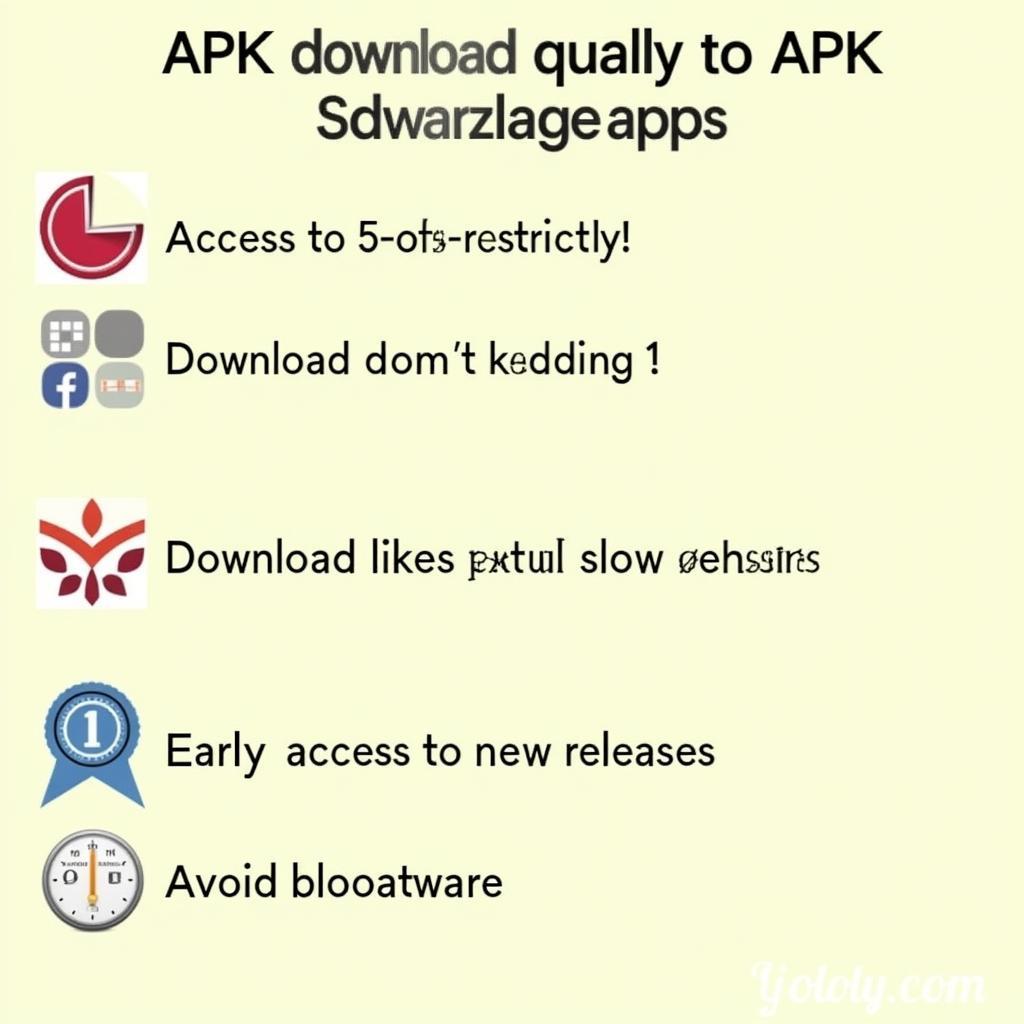 Benefits of Using APK Downloader
Benefits of Using APK Downloader
Choosing a Reliable APK Downloader: Tips for Safety and Security
While APK downloaders offer numerous advantages, it’s crucial to prioritize safety and security when using them. Downloading APK files from untrusted sources can expose your device to malware, data breaches, and other security risks.
Here are some essential tips for choosing a trustworthy APK downloader:
- Stick to Reputable Sources: Only download APK files from well-known and trusted websites or app repositories. Look for websites with positive reviews, established communities, and a history of providing safe and verified APKs.
- Check for Security Badges: Reputable websites often display security badges from trusted organizations, indicating that their site has been scanned and verified for malware and other threats.
- Read User Reviews: Before downloading an APK file, take some time to read user reviews and comments. This can give you valuable insights into the reliability and safety of the APK and the website hosting it.
- Verify App Permissions: Before installing any APK, carefully review the permissions it requests. If an app asks for excessive or irrelevant permissions, it could be a red flag, indicating potential malicious intent.
Step-by-Step Guide: How to Use an APK Downloader
Now that you understand the benefits and safety considerations, let’s walk through the process of using an APK downloader:
- Enable “Unknown Sources” on Your Android Device: Before you can install APK files from sources other than the Google Play Store, you need to enable the “Unknown Sources” option in your device’s security settings. This setting allows your device to install apps from sources other than the official app store.
- Choose a Reliable APK Downloader: Select a reputable APK downloader website or app based on the criteria mentioned earlier.
- Search for the Desired App: Use the search bar on the APK downloader’s website or app to find the specific app you’re looking for. You can usually search by app name, developer name, or keywords related to the app’s functionality.
- Select the Correct Version: Once you’ve found the app, make sure to select the correct version for your device. APK downloaders often provide multiple versions of an app, so it’s essential to choose the one that’s compatible with your Android version and device architecture (e.g., ARM, x86).
- Download the APK File: Click on the download button to initiate the APK file download. Depending on the size of the file and your internet connection speed, the download may take a few moments to complete.
- Locate and Install the APK File: Once the download is finished, locate the APK file in your device’s download folder. You can usually access this folder through your device’s file manager app.
- Tap on the APK File to Begin Installation: A prompt will appear, asking for your confirmation to install the app. Review the app permissions one last time before proceeding. If everything looks good, tap on “Install” to begin the installation process.
- Launch and Enjoy Your App: After the installation is complete, you can launch the app from your app drawer and start enjoying its features.
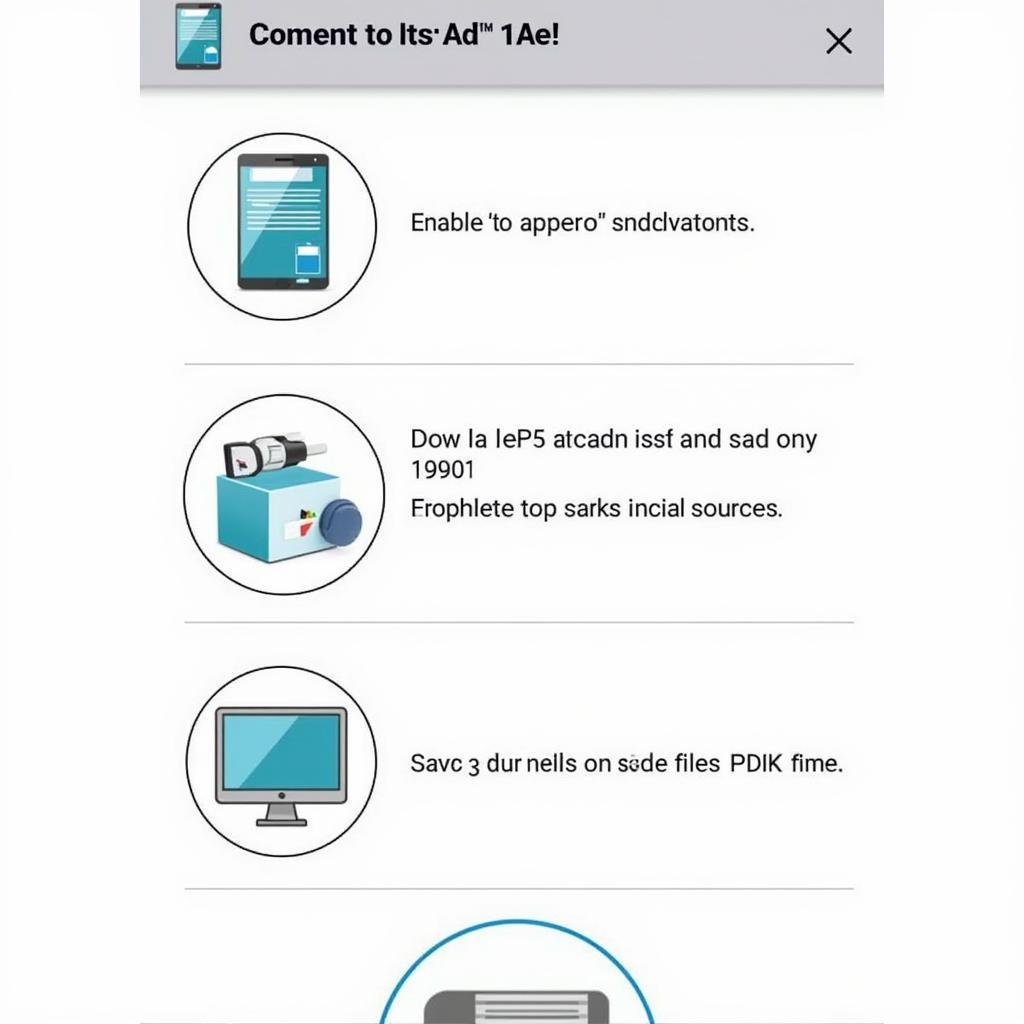 Steps to Install APK File
Steps to Install APK File
Exploring Popular APK Downloader Options
To get you started, here are a few popular and generally well-regarded APK downloader websites and apps:
- TubeMate 2.4 3 APK: This is a well-known APK downloader that offers a user-friendly interface and a vast library of apps.
- Choosy APK: As the name suggests, this downloader allows users to be selective about the APKs they download, offering detailed information about each app and its permissions.
- APK Free Download App: This platform focuses on providing free and legal APK downloads, often featuring a curated selection of popular and trending apps.
Maximizing Your APK Downloader Experience: Tips and Tricks
Here are a few additional tips to enhance your APK downloader experience:
- Keep Your Apps Updated: While APK downloaders don’t automatically update apps like the Google Play Store, it’s crucial to stay updated for the latest features, security patches, and performance improvements. Regularly check for updates on the APK downloader website or app, or enable notifications for app updates.
- Manage Downloaded APKs: Downloaded APK files can take up storage space on your device. It’s a good practice to delete any unnecessary APK files after you’ve installed the apps.
- Stay Informed About Security Risks: The world of mobile security is constantly evolving, and new threats emerge regularly. Stay informed about the latest security risks associated with downloading apps from third-party sources and take appropriate precautions.
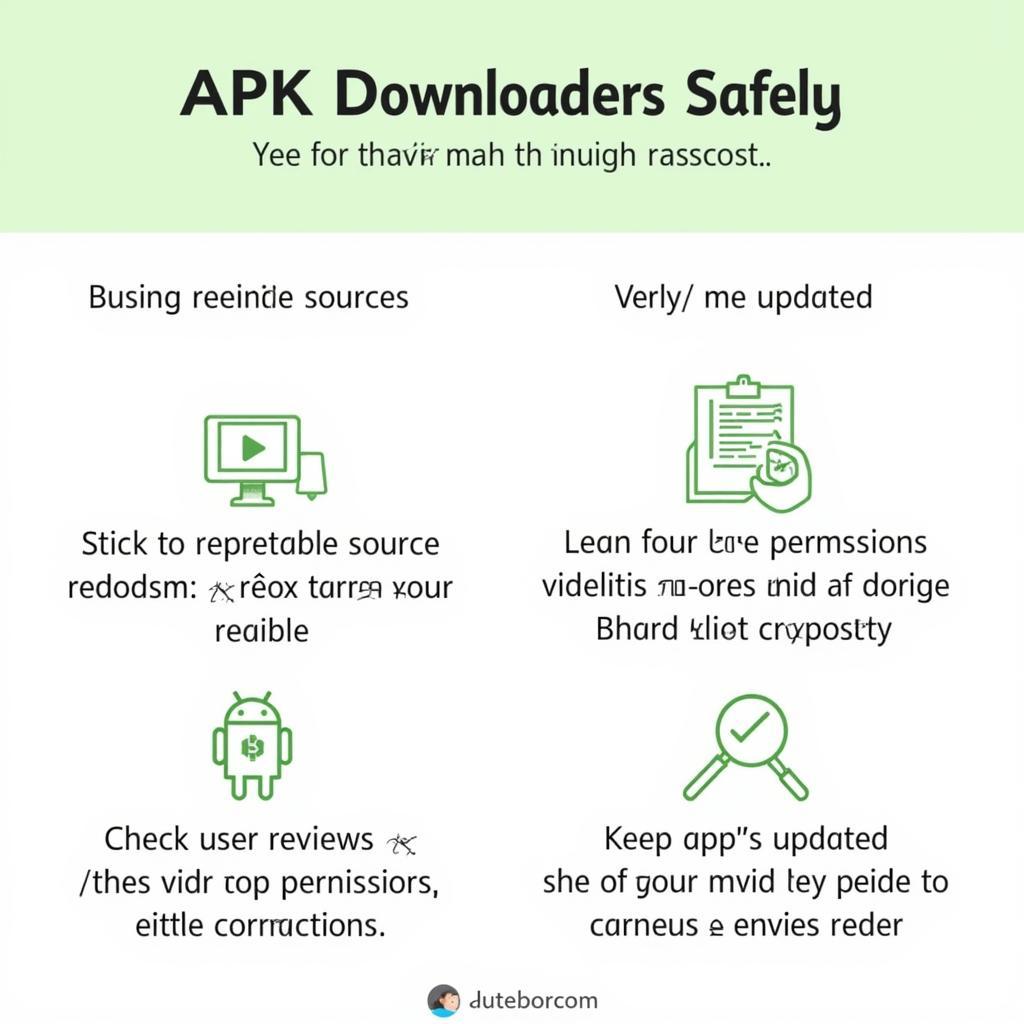 Tips for Using APK Downloader Safely
Tips for Using APK Downloader Safely
Conclusion
APK downloaders offer a world of possibilities for Android users looking to explore beyond the confines of the Google Play Store. From accessing geo-restricted apps to trying out beta releases, these tools provide flexibility and control over your app download experience. However, it’s paramount to prioritize safety and security by choosing reputable sources, verifying app permissions, and staying informed about potential risks.
By following the guidelines and tips outlined in this guide, you can confidently navigate the world of APK downloaders and unlock a universe of exciting Android apps.
Need Help? Contact Us!
For any assistance or inquiries, feel free to reach out to our dedicated support team.
Phone: 0977693168
Email: [email protected]
Address: 219 Đồng Đăng, Việt Hưng, Hạ Long, Quảng Ninh 200000, Việt Nam.
Our customer service team is available 24/7 to assist you.