Installing APK files, the package format for Android apps, on your PC opens up a world of mobile gaming and applications right on your desktop. This guide will walk you through various methods of How To Install Apk On Pc, allowing you to enjoy your favorite Android apps on a larger screen. 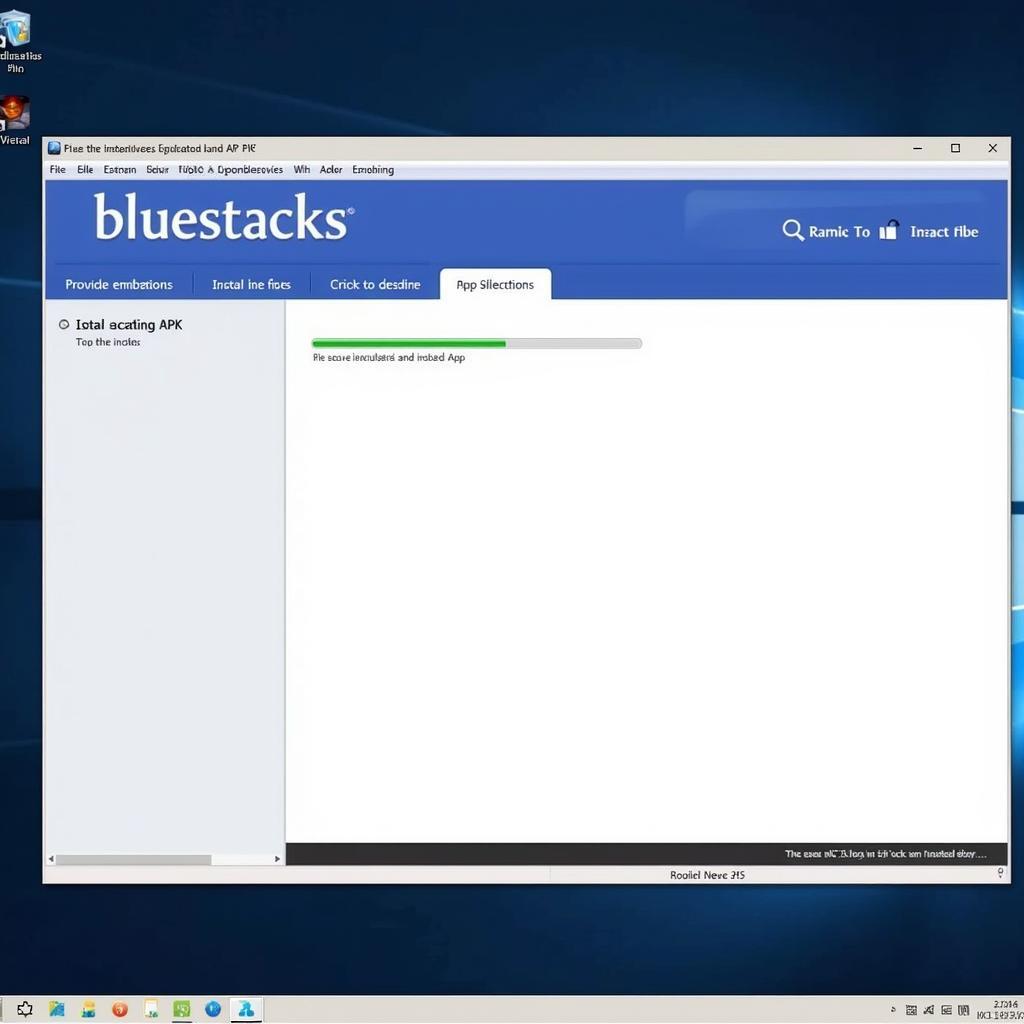 Installing APK file on PC using Bluestacks emulator
Installing APK file on PC using Bluestacks emulator
Understanding APK Files and Their Installation on PC
Before we dive into the how-to, let’s understand what an APK file is. It’s essentially a compressed package containing all the necessary files for an Android application. Installing these files directly on your PC isn’t possible as Windows uses a different operating system. You’ll need a bridge between the two, which is where Android emulators come in. They create a virtual Android environment on your PC, allowing you to run APK files seamlessly.
Choosing the Right Android Emulator
The key to a smooth APK installation process is selecting a reliable emulator. Popular choices include Bluestacks, NoxPlayer, and LDPlayer. Each has its strengths and weaknesses, so choosing one depends on your specific needs and preferences. Bluestacks, known for its gaming optimization, might be ideal for mobile gamers. NoxPlayer is versatile and offers robust customization options, while LDPlayer is known for its lightweight nature and performance on lower-end PCs. cach cai apk tren may tinh Researching these options will help you decide which is best suited for you.
Step-by-Step Guide: Installing APK on PC with Bluestacks
Bluestacks, a popular choice for its ease of use, provides a straightforward APK installation process.
- Download and Install Bluestacks: Visit the official Bluestacks website and download the latest version of the software for your Windows PC. Run the installer and follow the on-screen instructions.
- Launch Bluestacks: Once installed, open Bluestacks. It might take a few minutes to initialize the Android environment the first time.
- Locate Your APK File: Find the APK file you wish to install on your PC. It can be downloaded from various sources, but ensure they’re reputable to avoid security risks.
- Install the APK: There are a few ways to install the APK within Bluestacks. You can drag and drop the APK file directly onto the Bluestacks window, or click the “Install apk” button within Bluestacks and navigate to your file. cai dat file apk tren pc Another option is to right-click the APK file on your PC and choose “Open with” then select Bluestacks.
- Launch the App: After installation, you’ll find the app icon on the Bluestacks home screen. Double-click to launch it, and enjoy the Android app on your PC!
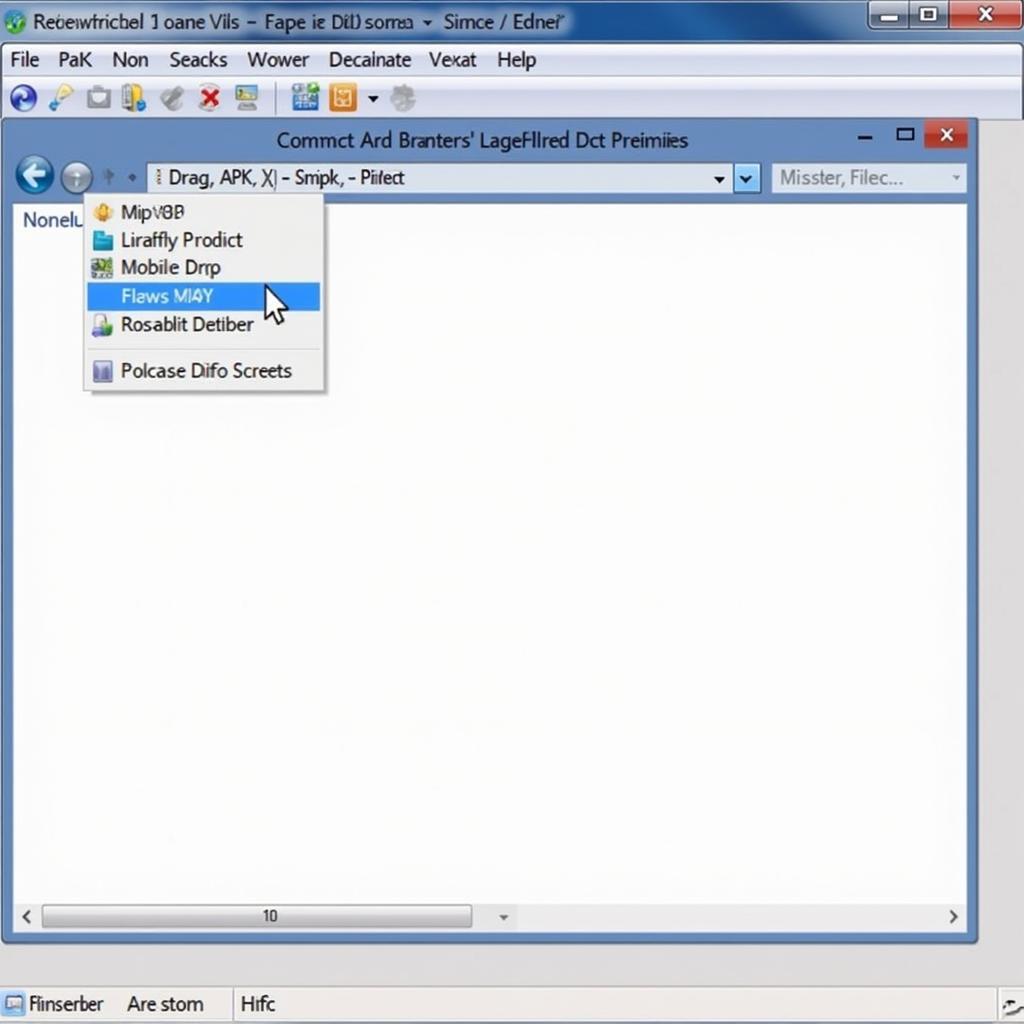 Dragging and dropping APK file to Bluestacks window for installation.
Dragging and dropping APK file to Bluestacks window for installation.
Alternative Emulators and Installation Methods
While Bluestacks is a popular option, other emulators offer slightly different installation processes. NoxPlayer and LDPlayer generally follow similar steps, with minor variations in interface and functionality. cai apk cho dien thoai bang may tinh Most emulators provide options like dragging and dropping the APK or using an “Install APK” button within the emulator interface.
“Choosing the right emulator is crucial for performance and compatibility,” says John Smith, a senior Android developer. “Consider your PC specs and the type of apps you intend to use.”
Troubleshooting Common Issues
Occasionally, you might encounter issues during installation. Error messages about incompatible versions or corrupt APK files are common. Double-check the APK file’s integrity and ensure the emulator is up-to-date. android install apk from pc Sometimes, restarting the emulator or your PC can resolve minor glitches.
“Regularly updating your emulator is important for optimal performance and security,” adds Maria Garcia, a cybersecurity expert. “It ensures compatibility with the latest Android versions and patches any potential vulnerabilities.”
Conclusion: Expanding Your App Access
Learning how to install APK on PC expands your access to a vast library of Android applications. Whether it’s for gaming, productivity, or entertainment, mastering this process allows you to experience mobile apps on a larger screen with the convenience of your PC. cach cai dat app android tu pc apk Explore different emulators and find the perfect fit for your needs, and enjoy the best of both worlds!
Frequently Asked Questions:
- Is it safe to install APK files on my PC?
- What are the best emulators for gaming?
- How can I fix installation errors?
- Can I use multiple emulators simultaneously?
- What are the system requirements for running Android emulators?
- How do I update apps installed through an emulator?
- Can I transfer data between my phone and the emulator?
Other helpful articles:
- How to optimize emulator performance
- Best practices for Android app security
For further assistance, please contact us at Phone Number: 0977693168, Email: [email protected] or visit our address: 219 Đồng Đăng, Việt Hưng, Hạ Long, Quảng Ninh 200000, Việt Nam. We have a 24/7 customer support team.