Want to get your hands on the APK file of your favorite Android app from Google Play? While the Google Play Store doesn’t directly offer a download APK option, there are safe and reliable methods to obtain them. This guide explores various techniques to help you Get Apk From Google Play.
Why Download APK Files?
Before we delve into the methods, let’s understand why someone might want to download APK files directly.
- Offline Installation: APK files allow you to install apps on devices without internet access. This is particularly useful for users with limited connectivity or those who want to install apps on multiple devices without re-downloading them.
- Older App Versions: If you prefer an older version of an app due to compatibility issues or personal preference, downloading the APK is a solution.
- App Sharing: APK files can be easily shared with others, making it convenient for offline app distribution.
- Bypassing Geo-Restrictions: Some apps are region-locked on the Google Play Store. Downloading the APK can help bypass these restrictions.
Methods to Get APK from Google Play
1. Third-Party APK Websites: Numerous websites specialize in providing APK downloads. These websites act as repositories for various Android applications, often hosting multiple versions of the same app.
Pros:
- Wide selection of apps, including older versions.
- Relatively simple download process.
Cons:
- Security risks if the website is not reputable (more on this below).
- App updates need to be manually downloaded and installed.
2. APK Extractor Apps: Several apps available on the Google Play Store itself allow you to extract APK files from installed applications on your device.
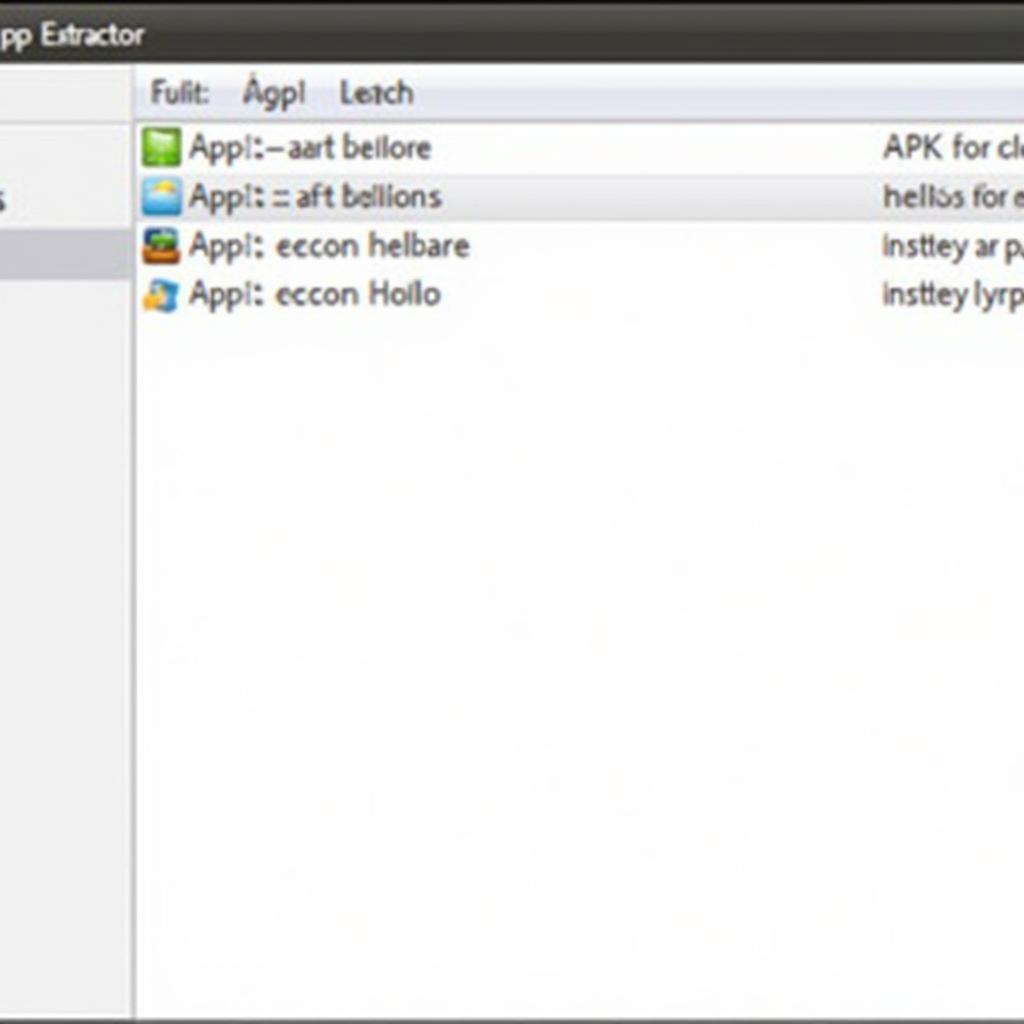 Using an APK extractor app
Using an APK extractor app
Pros:
- Convenient for extracting APKs of already installed apps.
- Generally safe as they extract from your own device.
Cons:
- Limited to apps you have installed on your device.
- May not work for all apps due to security restrictions.
3. Using Your Browser’s Developer Tools: For the tech-savvy, this method involves utilizing your web browser’s developer tools to download APK files directly from the Google Play Store website.
Pros:
- Directly download from the Google Play Store.
- No need for third-party websites or apps.
Cons:
- Requires technical knowledge.
- Can be time-consuming and complex.
Safety First: Choosing Reliable Sources and Protecting Yourself
While downloading APK files can be convenient, it’s crucial to prioritize safety. Here are key precautions:
- Reputable Sources: Always download APKs from trusted websites and app developers. Look for websites with positive reviews, established reputations, and secure connections (HTTPS).
- Verify App Permissions: Before installing an APK, carefully review the permissions it requests. Be wary of apps that ask for excessive or unnecessary permissions.
- Security Software: Utilize antivirus and anti-malware software on your device to scan downloaded APK files before installation.
Conclusion
Getting APK from Google Play is possible through various methods, each with its advantages and drawbacks. Remember to prioritize safety by choosing reliable sources and taking necessary precautions. By following these guidelines, you can access a wider range of apps and manage your Android experience with greater flexibility.
FAQs
1. Is it legal to download APK files?
Downloading APK files from trusted sources for personal use is generally considered legal. However, distributing copyrighted apps without permission is illegal.
2. Are APK files safe?
APK files from reputable sources are generally safe. However, downloading from unknown sources can expose your device to malware. Always prioritize safety and download from trusted websites.
3. What if an APK file doesn’t install?
Ensure you have enabled “Install from Unknown Sources” in your device settings. If the issue persists, the APK file might be corrupted or incompatible with your device.
4. Will I receive app updates if I install via APK?
No, you need to manually download and install updated APK files.
5. Can I download APK files for paid apps for free?
Downloading paid apps for free without permission is illegal and unethical. Always support developers by purchasing apps from legitimate sources.
Have More Questions?
Still, need help or have questions not covered here? Don’t hesitate to reach out! You can contact our 24/7 support team via:
- Phone: 0977693168
- Email: [email protected]
Or visit us at:
- Address: 219 Đồng Đăng, Việt Hưng, Hạ Long, Quảng Ninh 200000, Việt Nam.
We’re always happy to assist you with your Android APK needs.