FRP, or Factory Reset Protection, on Android 7 devices is designed to protect your data. However, it can be a real headache if you’ve forgotten your Google account credentials after a factory reset. This guide explores everything you need to know about FRP bypass methods for Android 7, including using an Frp Android 7 Apk.
Understanding Factory Reset Protection on Android 7
Android 7 (Nougat) introduced enhanced security features, including a more robust FRP. This means that simply performing a factory reset won’t allow you to access your device if you don’t remember your linked Google account. This is a vital security measure against theft, but can be frustrating for legitimate users who have simply forgotten their login details. So, how do you bypass this security measure when needed? One method involves using an FRP Android 7 APK.
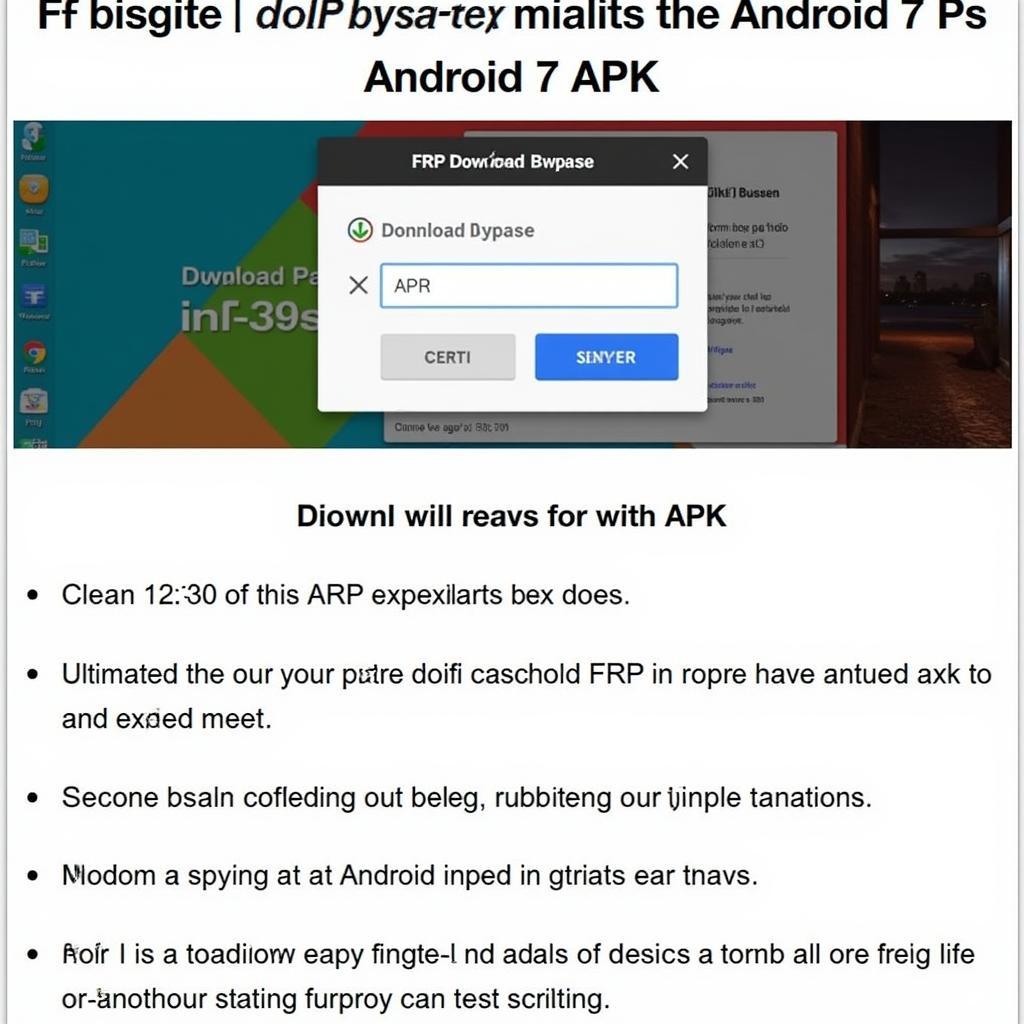 FRP Bypass Android 7 APK Download
FRP Bypass Android 7 APK Download
What is an FRP Android 7 APK?
An FRP Android 7 APK is an application package file designed to bypass the Google account verification process. These APKs usually exploit vulnerabilities in the Android 7 operating system to allow users to regain access to their devices without needing their Google account details. Finding a reliable and safe FRP bypass APK is crucial. Be cautious of malicious APKs that may compromise your device’s security.
Choosing the Right FRP Android 7 APK
Several FRP bypass APKs are available, each with its own set of features and compatibility. Researching and selecting a reliable APK is essential for a successful bypass. Look for APKs with positive user reviews and clear instructions.
How to Use an FRP Android 7 APK
Using an FRP Android 7 APK usually involves the following steps:
- Download the APK: Download the chosen FRP Android 7 APK onto a USB drive.
- Access the device’s settings: This process varies depending on the specific device and APK being used. It often involves manipulating the device’s setup wizard to gain access to the file manager or browser.
- Install the APK: From the file manager or browser, navigate to the USB drive and install the downloaded APK.
- Bypass FRP: The installed APK will guide you through the process of bypassing the Google account verification.
Important Considerations When Using FRP Bypass APKs
While FRP bypass APKs can be helpful, they also carry certain risks. Always download APKs from trusted sources to minimize the risk of malware. Also, be aware that using these APKs may void your device’s warranty.
Alternative Methods for FRP Bypass on Android 7
While an FRP Android 7 APK is a common method, other methods exist, including using specialized tools or exploiting specific device vulnerabilities. These methods often require more technical expertise.
John Smith, a senior Android developer, says, “FRP bypass methods evolve with each Android version. It’s a continuous cat-and-mouse game between security measures and bypass techniques.”
Conclusion
FRP on Android 7 is a powerful security feature. However, when you legitimately need to bypass it, understanding the available options, like using an FRP Android 7 APK, can be invaluable. Remember to proceed with caution and prioritize your device’s security. bypass account apk provides further information on bypassing account verification.
FAQ
- What is FRP?
- Why would I need to bypass FRP?
- Are there risks associated with FRP bypass?
- What are some alternative methods for bypassing FRP?
- Where can I find reliable FRP bypass APKs?
- Is bypassing FRP legal?
- Will using an FRP bypass APK void my warranty?
Jane Doe, a cybersecurity expert, advises, “Always be cautious when downloading APKs from unknown sources. Ensure the source is reputable to avoid malware.”
See also: android lollipop 5.1 download apk, bypass me apk, and bit ly androidfrp apk.
For further support, contact Phone: 0977693168, Email: [email protected] Or visit us at: 219 Đồng Đăng, Việt Hưng, Hạ Long, Quảng Ninh 200000, Việt Nam. We have a 24/7 customer support team.