Franco Kernel Manager Apk is a powerful tool for Android users seeking to optimize their device’s performance and battery life. It offers granular control over various kernel parameters, allowing you to fine-tune your device for a personalized experience. Whether you’re looking for a smoother gaming experience, extended battery life, or simply want to explore the inner workings of your Android’s kernel, Franco Kernel Manager offers a comprehensive suite of features.
Understanding Franco Kernel Manager APK: What it Offers and Who Should Use It
Franco Kernel Manager is not your average app. It’s designed for users who want to delve deeper into their Android system and tweak its core functionality. This isn’t about changing your wallpaper or adding widgets; it’s about optimizing the very heart of your device, the kernel. By adjusting kernel parameters, you can influence CPU performance, GPU frequency, memory management, and much more. However, this level of control requires a certain degree of technical understanding. If you’re comfortable with rooting your device and navigating system settings, then Franco Kernel Manager can be a valuable asset. But if you’re looking for a simple, one-click solution, this might not be the right app for you.
This app empowers you to personalize your device’s behavior. Want to prioritize battery life? You can underclock the CPU and limit background processes. Need a performance boost for gaming? Overclock the GPU and optimize memory allocation. Franco Kernel Manager puts you in control.
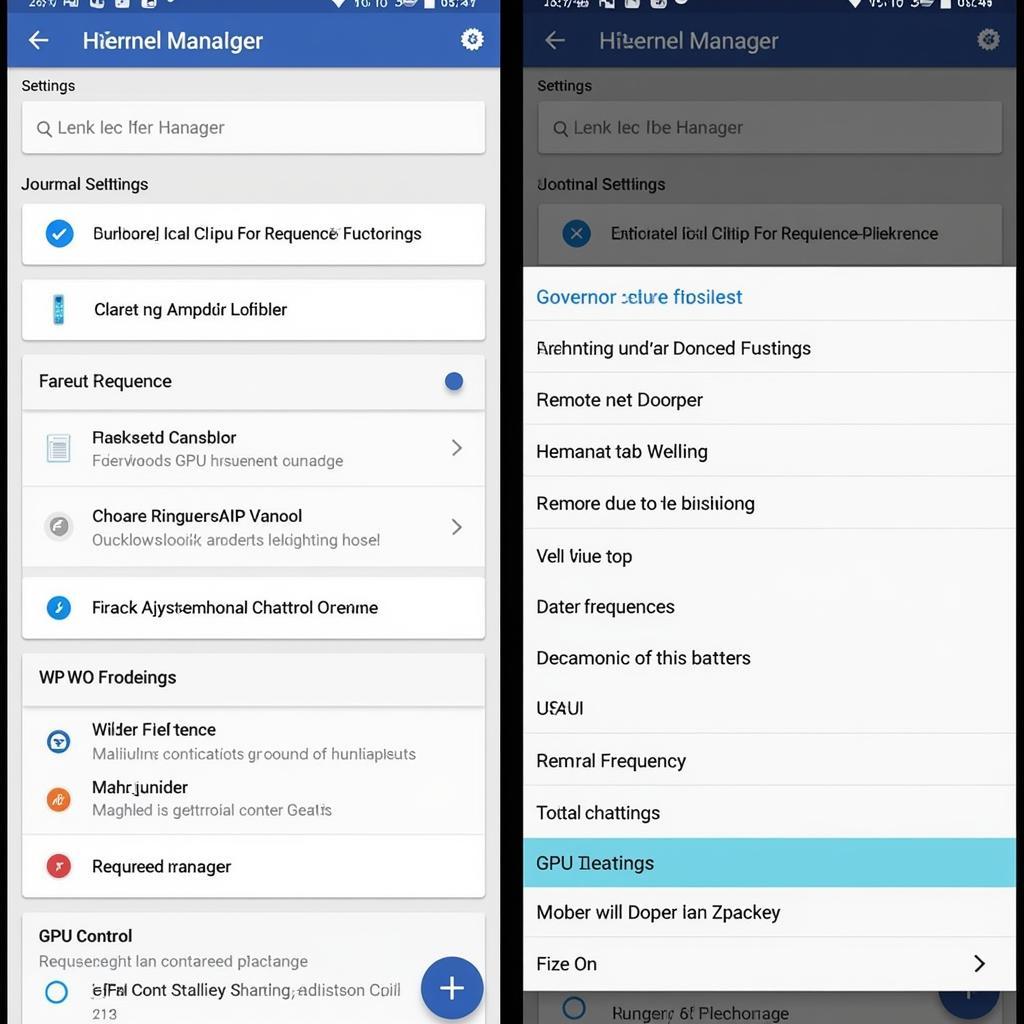 Franco Kernel Manager Interface
Franco Kernel Manager Interface
Key Features of Franco Kernel Manager: A Deep Dive into Functionality
Franco Kernel Manager boasts a wide array of features designed to give you complete control over your kernel. These features go beyond simple tweaks, offering advanced functionalities that cater to power users. Let’s explore some of the most notable features:
- CPU Control: Adjust CPU frequencies, governors, and I/O schedulers. Fine-tune your device for optimal performance or maximum battery life.
- GPU Control: Overclock or underclock your GPU to balance graphical performance and power consumption.
- Memory Management: Adjust memory parameters to optimize system responsiveness.
- Battery Monitoring: Track battery usage and identify power-hungry apps.
- Kernel Backup and Restore: Create backups of your kernel settings and restore them easily.
- Custom Profiles: Create and switch between different profiles for various usage scenarios (e.g., gaming, battery saving).
Is Franco Kernel Manager APK Safe to Use? Addressing Security Concerns
One common question about using kernel managers is safety. With Franco Kernel Manager, safety is a priority. While modifying kernel parameters does carry inherent risks if misused, the app itself is designed with safety mechanisms. It provides clear warnings and explanations for each setting, helping you understand the potential impact of your changes. Additionally, the backup and restore functionality allows you to revert to previous settings if something goes wrong.
“Understanding the implications of each setting is crucial. Franco Kernel Manager empowers users with control, but responsible usage is key,” says John Smith, Senior Android Developer at Tech Solutions Inc.
However, it’s crucial to remember that using Franco Kernel Manager requires a rooted device. Rooting itself can void your warranty and potentially expose your device to security vulnerabilities if not done carefully. Therefore, it’s essential to research and understand the risks associated with rooting before proceeding.
Optimizing Your Android with Franco Kernel Manager: A Step-by-Step Guide
Let’s walk through a simple example of using Franco Kernel Manager to improve battery life:
- Install and Launch: Download and install the Franco Kernel Manager APK from a trusted source.
- Grant Root Access: Grant the app root access when prompted.
- Navigate to CPU Control: Find the CPU control section within the app.
- Adjust CPU Governor: Select a battery-saving governor (e.g., interactive, powersave).
- Lower Maximum CPU Frequency: Reduce the maximum CPU frequency to a lower value.
- Monitor Battery Usage: Observe the impact on battery life and adjust settings as needed.
Conclusion: Harnessing the Power of Franco Kernel Manager APK
Franco Kernel Manager APK provides a powerful toolkit for Android users who want to take control of their device’s performance. While it requires some technical knowledge and carries inherent risks associated with rooting, the app offers a wealth of features for optimizing your Android experience. By understanding the settings and using them responsibly, you can unlock the full potential of your device. Whether you’re aiming for extended battery life, enhanced gaming performance, or simply want to explore the depths of your Android system, Franco Kernel Manager offers a valuable and rewarding experience. Remember, if you need any assistance, our customer support team is available 24/7. You can contact us via Phone: 0977693168, Email: [email protected], or visit our address: 219 Đồng Đăng, Việt Hưng, Hạ Long, Quảng Ninh 200000, Vietnam.
FAQ
- Do I need a rooted device to use Franco Kernel Manager? Yes, root access is required.
- Is Franco Kernel Manager safe? Yes, when used responsibly. Always understand the implications of changing kernel settings.
- Can I brick my device with this app? It’s possible if settings are misused. Always back up your kernel before making significant changes.
- Where can I download the APK? Download from trusted sources to avoid malware.
- How do I create custom profiles? The app provides a built-in profile manager for creating and switching between profiles.
- What is a kernel governor? A kernel governor determines how the CPU adjusts its frequency based on system load.
- Can I use Franco Kernel Manager on any Android device? It’s designed for devices with specific kernels. Check compatibility before installing.
“Remember to always back up your kernel before making any changes. This will allow you to easily revert to a stable state if something goes wrong,” advises Maria Garcia, Lead Software Engineer at Mobile Innovations.
You might also be interested in these related articles: “Rooting your Android device: A comprehensive guide” and “Understanding Android Kernels: A beginner’s guide.” For further assistance, please don’t hesitate to contact our customer support.