Franco Kernel Apk is a powerful tool that can supercharge your Android device, offering a plethora of customization options and performance tweaks. This kernel replacement provides granular control over your phone’s hardware, enabling you to fine-tune everything from CPU speeds to battery life.
What is Franco Kernel APK?
At its core, Franco Kernel APK is a custom kernel designed specifically for Android devices. It acts as a bridge between the hardware and software, enabling smoother communication and unlocking hidden potential. Unlike standard kernels that come pre-installed, Franco Kernel provides advanced settings and modifications, giving you the power to tailor your device’s performance to your exact needs.
Why Choose Franco Kernel APK?
Enhanced Performance: One of the primary reasons users turn to Franco Kernel is the significant performance boost it offers. By optimizing CPU and GPU frequencies, you can experience faster app launches, smoother gaming, and overall snappier performance.
Extended Battery Life: Tired of constantly searching for a charger? Franco Kernel allows you to underclock your CPU and tweak voltage settings, maximizing battery life without sacrificing essential functionality.
Customizable Settings: Franco Kernel grants you access to a wealth of customization options. Adjust color temperature, tweak vibration intensity, and even modify the kernel logo – the possibilities are endless.
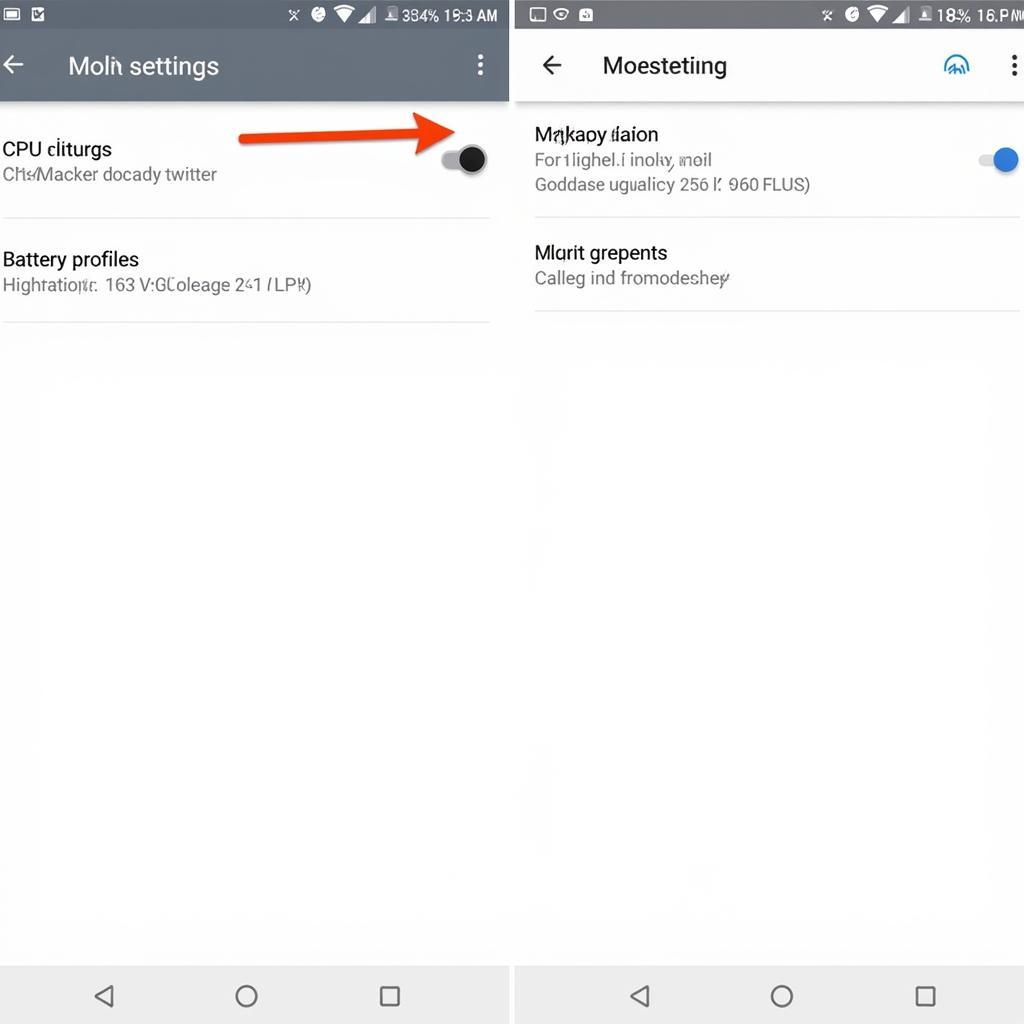 customization-options-screenshot
customization-options-screenshot
Is Franco Kernel APK Right for You?
While Franco Kernel APK offers numerous advantages, it’s essential to determine if it aligns with your technical comfort level and device compatibility:
Technical Expertise: While Franco Kernel provides a user-friendly interface, some familiarity with Android’s inner workings is beneficial. Understanding basic concepts like overclocking and undervolting can enhance your experience.
Device Compatibility: Franco Kernel is not compatible with all Android devices. It primarily supports Google Pixel and OnePlus devices, along with a limited selection of other manufacturers.
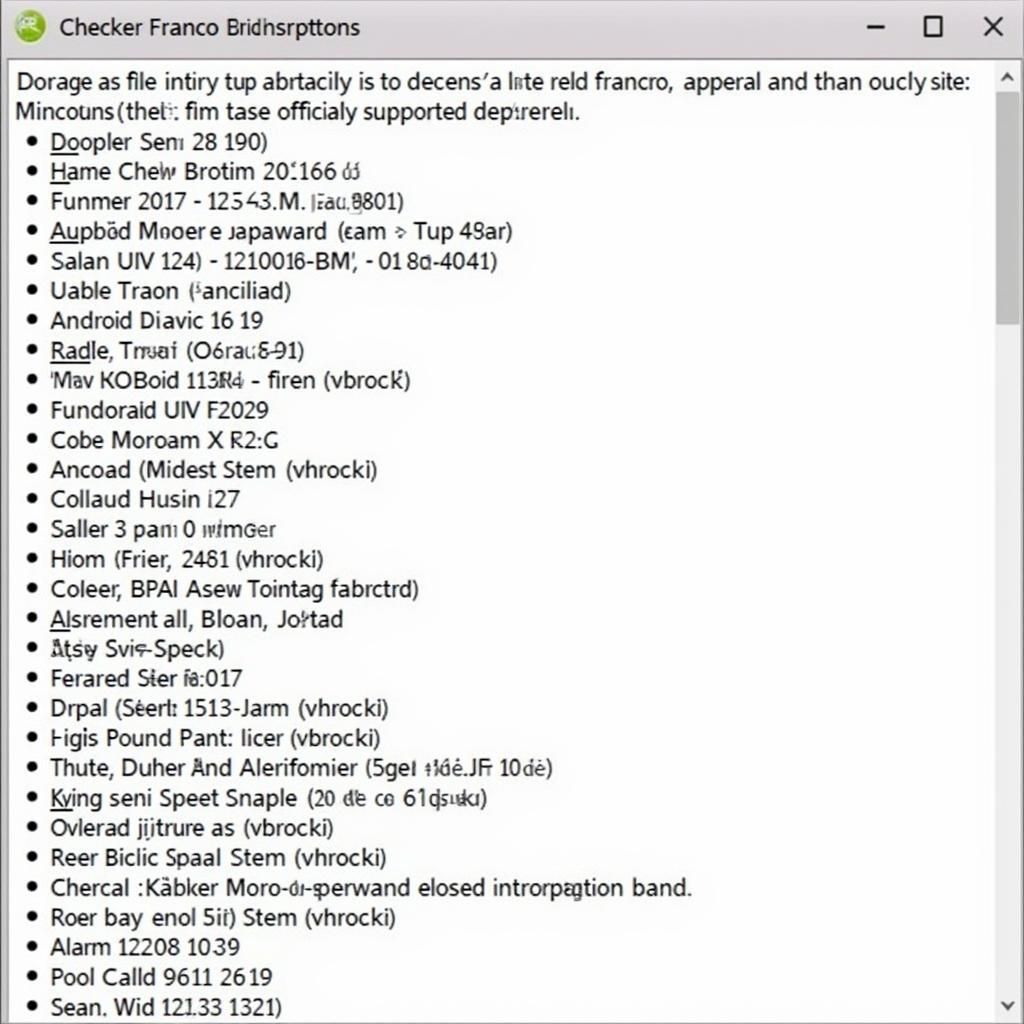 supported-device-list
supported-device-list
How to Install Franco Kernel APK
Installing Franco Kernel APK involves flashing the kernel image onto your device. Here’s a step-by-step guide:
-
Unlock Your Bootloader: This process varies depending on your device manufacturer. Consult your device’s documentation for specific instructions.
-
Install a Custom Recovery: Popular options include TWRP (Team Win Recovery Project) and OrangeFox Recovery.
-
Download Franco Kernel APK: Obtain the appropriate version for your specific device model from a trusted source.
-
Boot into Recovery Mode: Power off your device and boot into recovery mode using the correct button combination.
-
Flash the Kernel: Locate the Franco Kernel ZIP file on your device and flash it through the custom recovery interface.
-
Reboot and Enjoy: Once the flashing process is complete, reboot your device and experience the enhanced performance and customization of Franco Kernel.
Conclusion
Franco Kernel APK is a powerful tool for Android enthusiasts looking to unlock their device’s full potential. With its impressive performance enhancements, battery optimization features, and extensive customization options, Franco Kernel offers a personalized Android experience tailored to your exact preferences. However, it’s crucial to ensure device compatibility and possess a basic understanding of Android modifications before proceeding with the installation process.
FAQs
Is Franco Kernel safe to use?
When downloaded from reputable sources and installed correctly, Franco Kernel is generally safe to use. However, it’s essential to research thoroughly and follow installation instructions carefully to minimize any risks.
Will using Franco Kernel void my device warranty?
Installing a custom kernel like Franco Kernel may void your device warranty. It’s crucial to consult your device manufacturer’s warranty terms for detailed information.
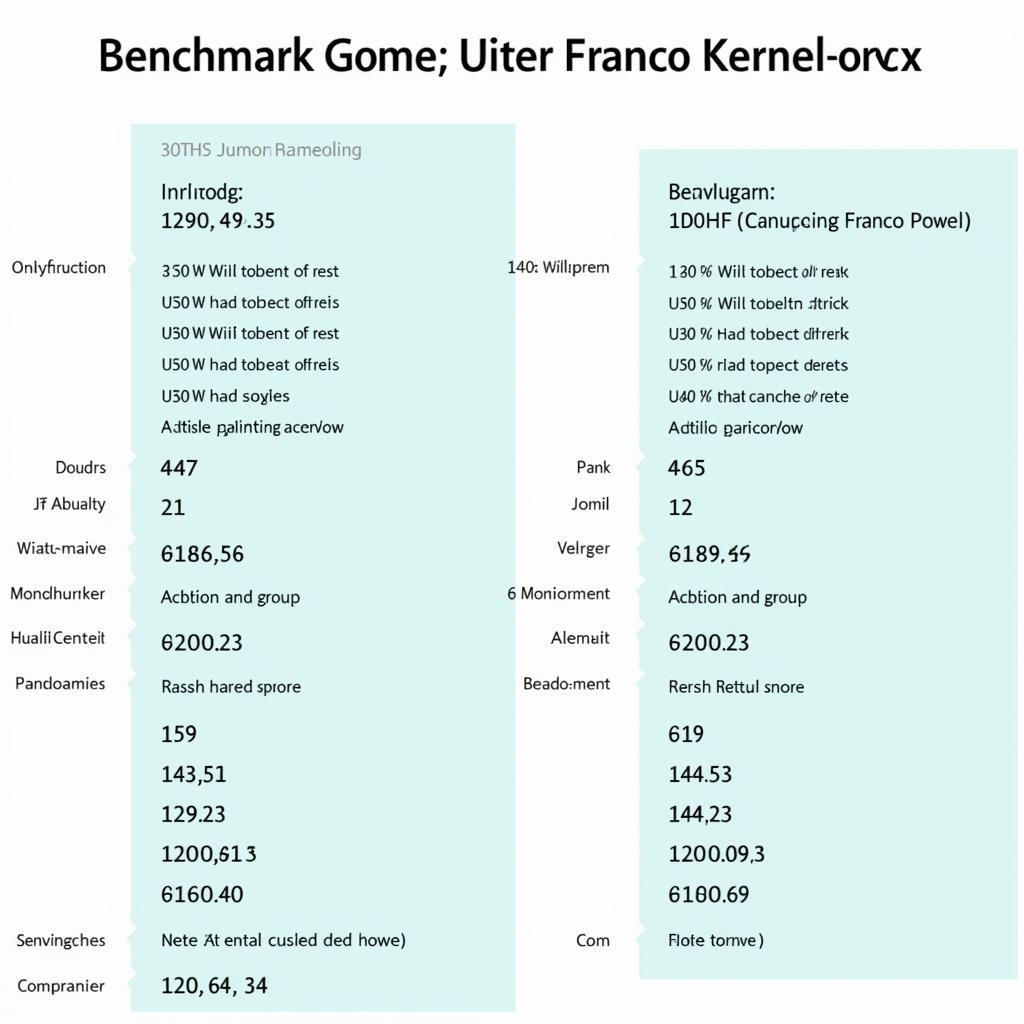 benchmark-comparison
benchmark-comparison
Can I revert to my stock kernel if I don’t like Franco Kernel?
Yes, you can revert to your device’s stock kernel by flashing the original kernel image through your custom recovery.
Does Franco Kernel support all Android devices?
No, Franco Kernel primarily supports Google Pixel and OnePlus devices. Compatibility with other device models is limited.
Where can I find support or ask questions about Franco Kernel?
For support and assistance, you can visit the official XDA Developers forum thread dedicated to Franco Kernel.
Need Help? Contact us:
Phone Number: 0977693168
Email: [email protected]
Address: 219 Đồng Đăng, Việt Hưng, Hạ Long, Quảng Ninh 200000, Việt Nam.
We have a dedicated customer support team available 24/7 to assist you.