Force installing APKs without root access is a popular topic amongst Android users seeking more control over their devices. This guide explores various safe and effective methods to achieve this, helping you expand your app library and customize your Android experience. Let’s dive in!
Understanding APK Force Installation
Force installing an APK essentially means bypassing the standard Google Play Store installation process. This can be useful for installing apps not available in your region, older versions of apps, or modified APKs (though caution is advised with the latter). Remember, proceeding without root access often requires adjusting certain device settings.
Methods for Force Installing APKs Without Root
Several methods allow you to force install APKs without needing root access. Each method has its own advantages and limitations. Choosing the right one depends on your specific needs and technical proficiency.
Enabling “Unknown Sources” (Older Android Versions)
On older Android versions (prior to Android 8.0 Oreo), enabling “Unknown Sources” in your device settings allows you to install APKs from sources outside the Play Store. Navigate to Settings > Security and toggle the “Unknown Sources” option. However, be cautious when using this method and ensure you only download APKs from reputable sources like epic pet mod apk.
Installing Unknown Apps (Android 8.0 and later)
Starting with Android Oreo, the process became more granular. Instead of a global “Unknown Sources” setting, you grant permission to specific apps (like your file manager or browser) to install APKs. This provides a more secure approach. To enable this, go to Settings > Apps & notifications > [Specific App] > Install unknown apps and toggle the permission on. This targeted approach enhances security while still allowing force installation.
Using a File Manager
File managers often provide a straightforward way to force install APKs. After downloading the APK file, locate it using your file manager (many Android devices have a built-in file manager, or you can download one). Tap the APK file, and the installation process should begin.
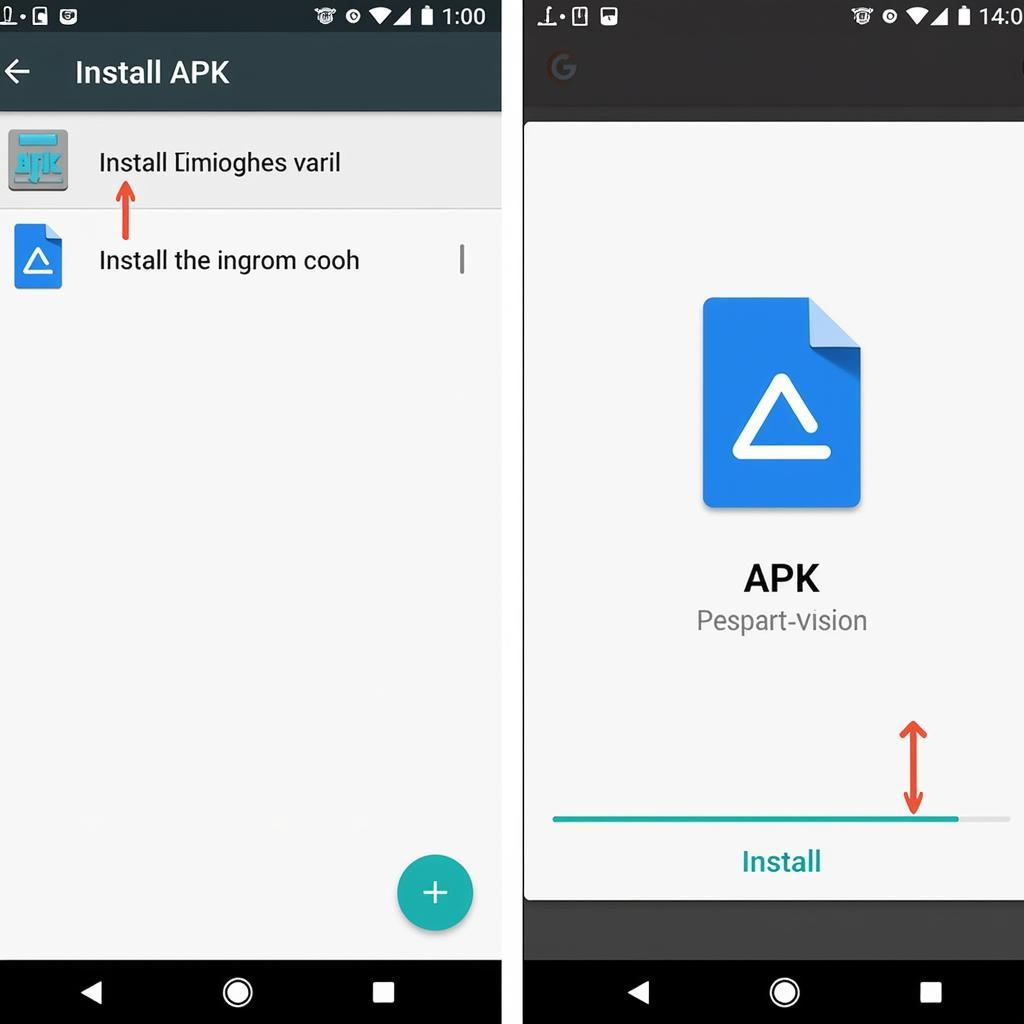 Installing APK with File Manager
Installing APK with File Manager
ADB (Android Debug Bridge)
For those comfortable with using a computer and command-line interface, ADB offers a more advanced method. By connecting your device to your computer via USB and using ADB commands, you can sideload APKs. This method is particularly useful for developers or users who prefer a more technical approach. You might want to try this for advanced modifications like reboot apk without root.
Safety Precautions for Force Installing APKs
While force installing APKs provides flexibility, it’s crucial to prioritize safety. Downloading APKs from untrusted sources can expose your device to malware or compromise your data.
- Verify the Source: Always download APKs from reputable websites or developers.
- Check Permissions: Before installing, review the permissions the app requests. Be wary of apps asking for excessive permissions.
- Keep Your Software Updated: Ensure your Android operating system and security software are up-to-date to mitigate potential risks. Games like card wars kingdom mod apk unlimited money and gems could benefit from a secure environment.
Conclusion: Force Installing APKs Safely and Effectively
Force installing APKs without root offers a powerful way to personalize your Android experience. By understanding the methods and following the safety precautions outlined above, you can confidently expand your app horizons while ensuring your device’s security. Now you can enjoy apps like the aether life as a god mod apk safely. Always prioritize safety when force installing APKs without root.
FAQ
- Is force installing APKs legal? Yes, as long as the apps themselves are not illegal or copyrighted.
- Can force installing harm my device? It can if you download APKs from untrusted sources. Always verify the source.
- Do I need root access for all APK installations? No, many APKs can be installed without root using the methods described above.
- What if I encounter errors during installation? Ensure the APK file is not corrupted and that you have enabled the necessary permissions.
- Can I uninstall force-installed APKs like regular apps? Yes, you can uninstall them just like any other app.
- What is the difference between sideloading and force installing? Sideloading is a specific method of force installing using tools like ADB.
- Is there a way to automate the process of Force Install Apk Without Root? Tools like auto android apk may help.
Need more help? Contact us at Phone: 0977693168, Email: [email protected], or visit us at 219 Đồng Đăng, Việt Hưng, Hạ Long, Quảng Ninh 200000, Việt Nam. We offer 24/7 customer support.