Es Explorer File Manager Pro Apk was once a popular file management tool for Android, offering a wide range of features. This guide will delve into the history of ES File Explorer Pro, its key functionalities, and why it’s no longer readily available. We’ll also explore some excellent alternatives that provide similar and often enhanced file management capabilities. So, if you’re looking for efficient ways to manage your Android device’s files, this guide is for you.
Understanding the Popularity of ES File Explorer Pro APK
ES File Explorer quickly rose to prominence due to its user-friendly interface and comprehensive feature set. It wasn’t just a simple file browser; it offered advanced features like cloud storage integration, application management, and even a built-in media player. This made it a versatile tool for anyone wanting to take control of their device’s storage and applications. Plus, it was initially free, further contributing to its widespread adoption.
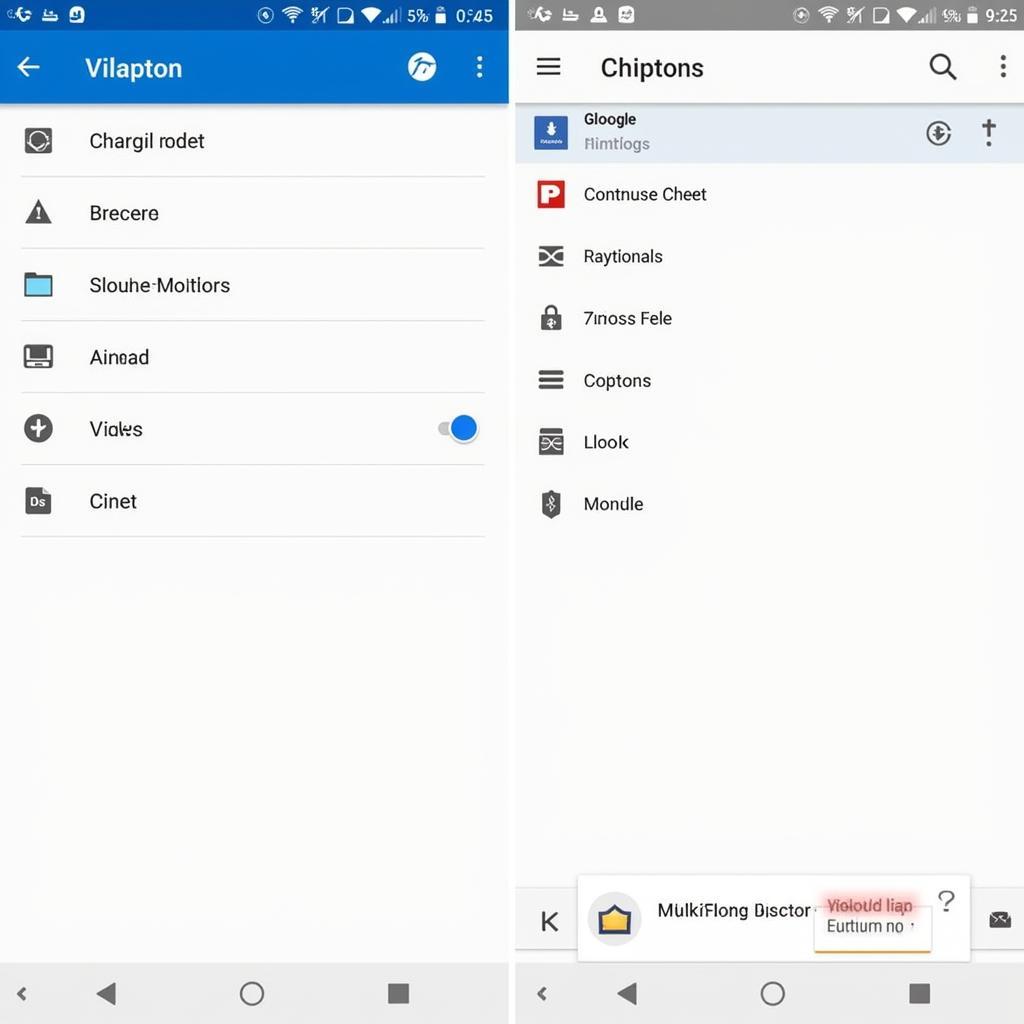 ES File Explorer Pro APK Interface
ES File Explorer Pro APK Interface
The Pro version, available via APK, removed ads and unlocked additional features, enhancing the user experience even further. Features like a built-in text editor, root explorer functionality, and an FTP server made ES File Explorer Pro APK a highly desirable tool for advanced users. It became a go-to app for many Android users worldwide. However, over time, things changed, and the app fell out of favor.
Why is ES File Explorer Pro APK No Longer Available?
While ES File Explorer was initially highly regarded, issues surrounding privacy and intrusive advertising eventually led to its removal from the Google Play Store. The addition of excessive ads, some of which were deemed intrusive and potentially harmful, eroded user trust. Furthermore, concerns arose regarding data collection practices, raising red flags among privacy-conscious users. These factors contributed to its decline in popularity and eventual disappearance from official app stores. Learn more about how to cach tải và mở file apk.
Alternatives to ES File Explorer Pro APK
The good news is that several excellent alternatives to ES File Explorer Pro APK offer similar functionalities without the privacy concerns. These alternatives focus on providing a clean, efficient, and secure file management experience. Some popular options include Solid Explorer, File Commander, and X-plore File Manager. Each of these apps boasts a unique set of features and interfaces, catering to different user preferences.
Key Features Users Looked for in ES File Explorer Pro APK
Understanding the key features users appreciated in ES File Explorer Pro APK can help you choose the best alternative. Users valued its:
- Comprehensive File Management: The ability to easily browse, copy, move, and delete files was crucial.
- Application Management: Uninstalling and managing apps directly from the file manager was a convenient feature.
- Cloud Storage Integration: Seamless access to cloud storage services like Dropbox and Google Drive was highly valued.
- Root Explorer (for rooted devices): This allowed users to access and modify system files.
- Built-in Media Player: Playing music and videos directly within the app added to its versatility. Learn more about apk es file explorer pro 2018.
Choosing the Right File Manager for You
Finding the perfect file manager depends on your specific needs. Consider what features are most important to you and explore the various options available. Many excellent file managers offer free versions with the option to upgrade to premium features. If you’re concerned about privacy, be sure to research the chosen app’s data handling practices before installation.
Expert Insight
“A good file manager is essential for any Android user,” says John Doe, a renowned Android app developer. “It’s not just about organizing files, it’s about controlling your digital environment. Choose an app that prioritizes security and user privacy.”
Jane Smith, a cybersecurity expert, adds, “Be wary of apps with excessive permissions. A file manager shouldn’t require access to your contacts or microphone. Always check the app’s privacy policy before granting permissions.” You might also want to explore how to cách cài file apk cho android từ pc.
Conclusion
ES Explorer File Manager Pro APK, though once a popular choice, is no longer recommended due to privacy and advertising concerns. Fortunately, numerous alternatives offer similar functionalities without compromising your data security. By considering your individual needs and researching available options, you can find a reliable and efficient file manager to keep your Android device organized and secure. For more options, check explorer apk mirror. You may also want to know how to an file apk.
FAQ
- Is ES File Explorer Pro APK still safe to use? It’s not recommended due to past privacy and advertising issues.
- What are the best alternatives to ES File Explorer? Solid Explorer, File Commander, and X-plore File Manager are popular choices.
- What features should I look for in a file manager? Consider file organization, app management, cloud integration, and security features.
- How can I ensure a file manager is safe? Check its permissions and read its privacy policy before installing.
- Are there free file manager alternatives? Yes, many alternatives offer free versions with optional premium features.
- Where can I find reliable file manager apps? The Google Play Store is a safe place to download reputable apps.
- How do I manage files on my Android device? A file manager app provides the tools to organize, move, copy, and delete files.
Other common questions.
- How to transfer files between phone and computer?
- How to organize photos and videos efficiently?
- How to access cloud storage from my file manager?
For other helpful guides, please explore other articles on our website.
When you need assistance, please contact us. Phone: 0977693168, Email: gamevn@gmail.com Or visit our address: 219 Đồng Đăng, Việt Hưng, Hạ Long, Quảng Ninh 200000, Vietnam. We have a 24/7 customer support team.