Dolphin Emulator Apk opens the door to a world of classic GameCube and Wii titles right on your Android device. This powerful emulator allows you to relive the nostalgia of legendary games, offering enhanced graphics, customizable controls, and a seamless gaming experience. Whether you’re a seasoned gamer or just starting your retro gaming journey, this guide will provide you with everything you need to know about the Dolphin Emulator APK.
What is Dolphin Emulator APK?
Dolphin Emulator is a free and open-source video game console emulator for the GameCube and Wii. It allows users to play games designed for these consoles on a variety of platforms, including Android, Windows, macOS, and Linux. The APK version is specifically designed for Android devices, enabling gamers to enjoy their favorite titles on the go. Dolphin Emulator APK offers several advantages over traditional console gaming, including enhanced graphics, customizable controls, and the ability to save and load game states at any time. It provides a unique opportunity to experience classic games in a new and exciting way.
Want to try another emulator? Check out the citra apk.
Key Features and Benefits of Dolphin Emulator APK
Dolphin Emulator boasts a comprehensive suite of features designed to enhance your gaming experience. These features include:
- Enhanced Graphics: Dolphin supports higher resolutions than the original consoles, allowing you to play your favorite games in stunning HD. This dramatically improves the visual fidelity and overall experience.
- Customizable Controls: Tailor your control scheme to your preferences. Map buttons, adjust sensitivity, and even use external controllers for a truly personalized gaming experience.
- Save States: Save your progress at any time and load it instantly, eliminating the frustration of losing progress. This is especially useful for challenging games.
- Netplay: Play with friends online through Dolphin’s netplay feature. Relive the golden age of couch co-op, even when you’re miles apart.
- Cheats Support: Utilize cheat codes to unlock new content, overcome difficult challenges, or simply have fun experimenting with the game.
 Dolphin Emulator APK Enhanced Graphics
Dolphin Emulator APK Enhanced Graphics
How to Download and Install Dolphin Emulator APK
Installing Dolphin Emulator APK on your Android device is a straightforward process:
- Download the APK: Download the latest version of the Dolphin Emulator APK from a reputable source.
- Enable Unknown Sources: In your Android device’s settings, navigate to Security and enable the “Unknown Sources” option. This allows you to install apps from outside the Google Play Store.
- Install the APK: Locate the downloaded APK file and tap on it to begin the installation process.
- Launch the Emulator: Once installed, open the Dolphin Emulator app.
Need a web browser for your TV box? Download the chrome tv box apk.
Optimizing Dolphin Emulator APK for Performance
While Dolphin Emulator offers excellent performance on many devices, optimizing its settings can further enhance your gaming experience. Consider these tips:
- Adjust Graphics Settings: Experiment with different graphics settings to find the optimal balance between visual quality and performance.
- Update Drivers: Ensure your device’s graphics drivers are up-to-date for optimal performance.
- Close Background Apps: Close any unnecessary background applications to free up resources for the emulator.
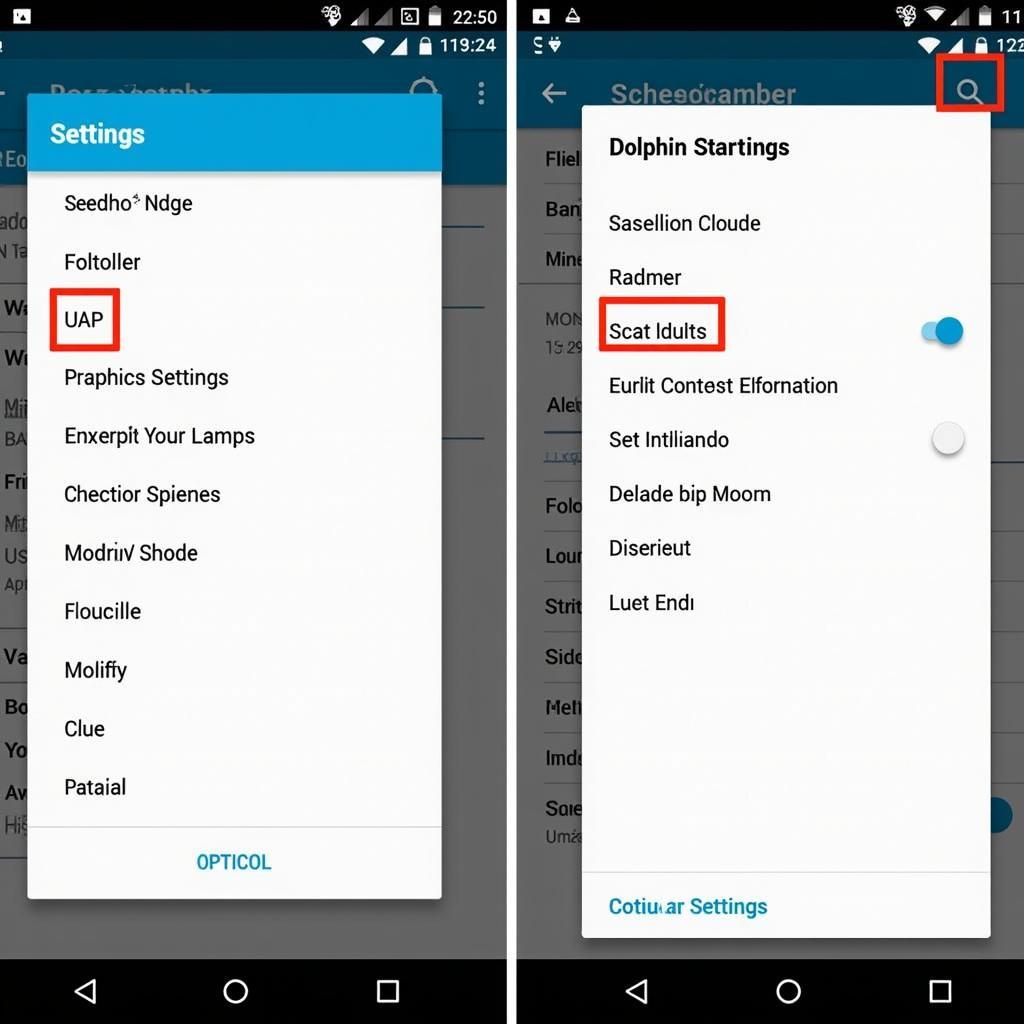 Dolphin Emulator APK Settings
Dolphin Emulator APK Settings
Is Dolphin Emulator APK Safe?
Dolphin Emulator itself is a safe and legitimate application. However, downloading APKs from untrusted sources can pose security risks. Always download the emulator from a reputable source to avoid malware or other threats.
“Ensuring you download Dolphin Emulator from a trusted source is paramount for a safe and enjoyable gaming experience,” advises John Smith, a leading expert in mobile gaming security.
Conclusion
Dolphin Emulator APK provides a fantastic way to experience GameCube and Wii classics on your Android device. With its enhanced graphics, customizable controls, and a plethora of features, it’s a must-have for any retro gaming enthusiast. Download Dolphin Emulator APK today and rediscover the magic of these iconic consoles.
Looking for another emulator? Consider the cemu emulator apk download.
FAQ
- Is Dolphin Emulator APK free? Yes, Dolphin Emulator is completely free and open-source.
- What devices are compatible with Dolphin Emulator APK? Dolphin Emulator is compatible with a wide range of Android devices, but performance varies depending on hardware specifications.
- Can I use a controller with Dolphin Emulator APK? Yes, you can connect and configure various controllers to use with the emulator.
- Where can I find GameCube and Wii ROMs? We do not endorse or provide links to ROMs. Acquiring ROMs is the responsibility of the user and should be done in accordance with copyright laws.
- How do I update Dolphin Emulator APK? Download the latest version of the APK from a reputable source and install it over the existing version.
- Does Dolphin Emulator APK support netplay? Yes, Dolphin allows you to play with friends online through its netplay feature.
- How can I improve the performance of Dolphin Emulator APK? Adjusting graphics settings, updating drivers, and closing background apps can improve performance.
Interested in playing fighting games? Check out bloody roar 3 apk download for pc.
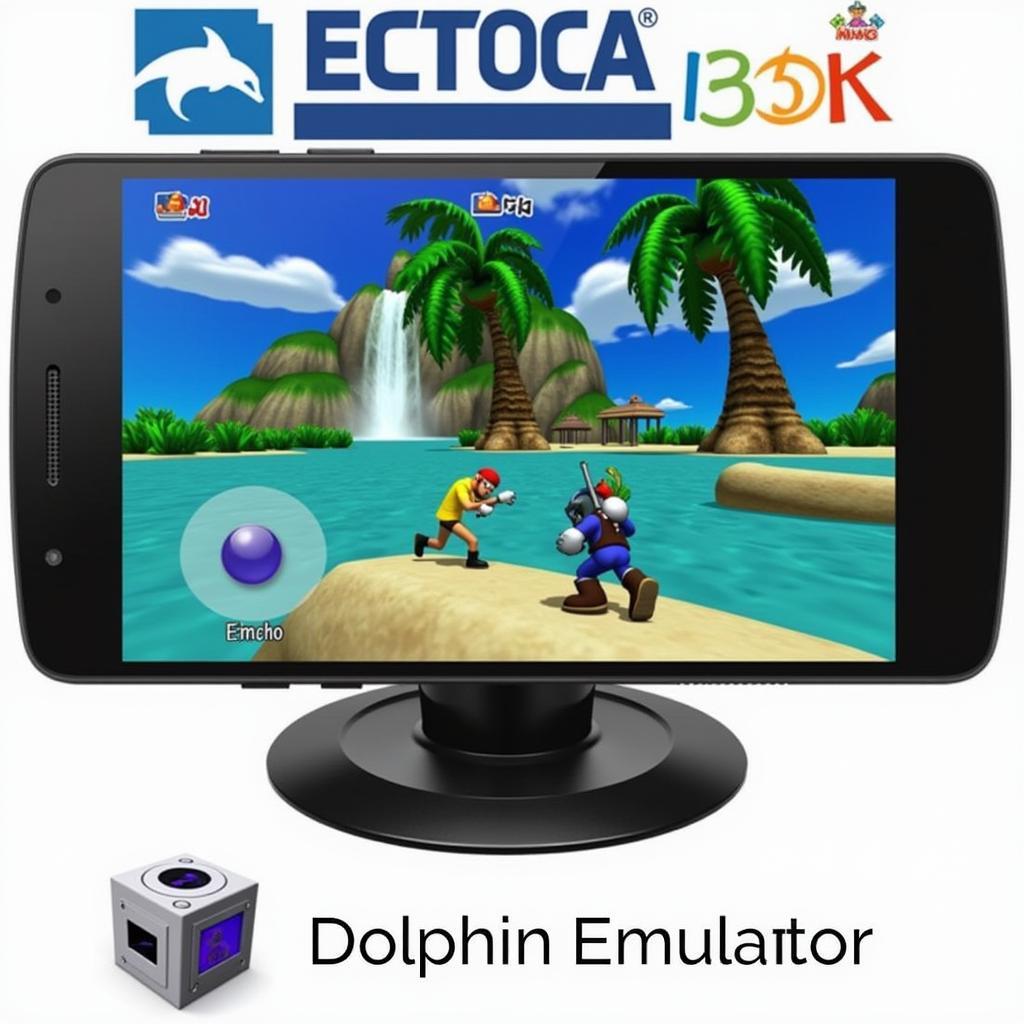 Dolphin Emulator APK Gameplay
Dolphin Emulator APK Gameplay
Common Dolphin Emulator Issues:
- Slow Performance: This can often be resolved by adjusting graphics settings or closing background apps.
- Graphical Glitches: Updating your device’s drivers can often fix graphical issues.
- Controller Configuration Problems: Ensure your controller is properly connected and configured within the emulator’s settings.
Explore More Gaming Options:
Looking for other emulators or games? Explore our website for a wide selection of APKs and gaming resources.
For assistance, please contact us: Phone: 0977693168, Email: [email protected] or visit us at: 219 Đồng Đăng, Việt Hưng, Hạ Long, Quảng Ninh 200000, Vietnam. Our customer support team is available 24/7.