The modern world runs on digital documents, and with a powerful document scanner app right on your Android device, you can leave bulky scanners behind. Document Scanner Apks offer a convenient, efficient way to digitize paper documents, making them shareable, editable, and easily organized. But with so many options available, how do you find the app that’s right for you?
Choosing the Right Document Scanner App for Your Needs
Whether you’re a student, professional, or simply need to digitize documents occasionally, there’s a document scanner APK designed for you. Here’s what to consider:
1. Core Features
At their core, all document scanner apps offer basic scanning and image processing. Look for:
- High-quality scans: Ensure the app captures sharp, clear images, even in challenging lighting.
- Automatic edge detection and perspective correction: This feature simplifies the scanning process, ensuring professional-looking results.
- OCR (Optical Character Recognition): OCR technology converts scanned documents into editable text, saving you hours of manual typing.
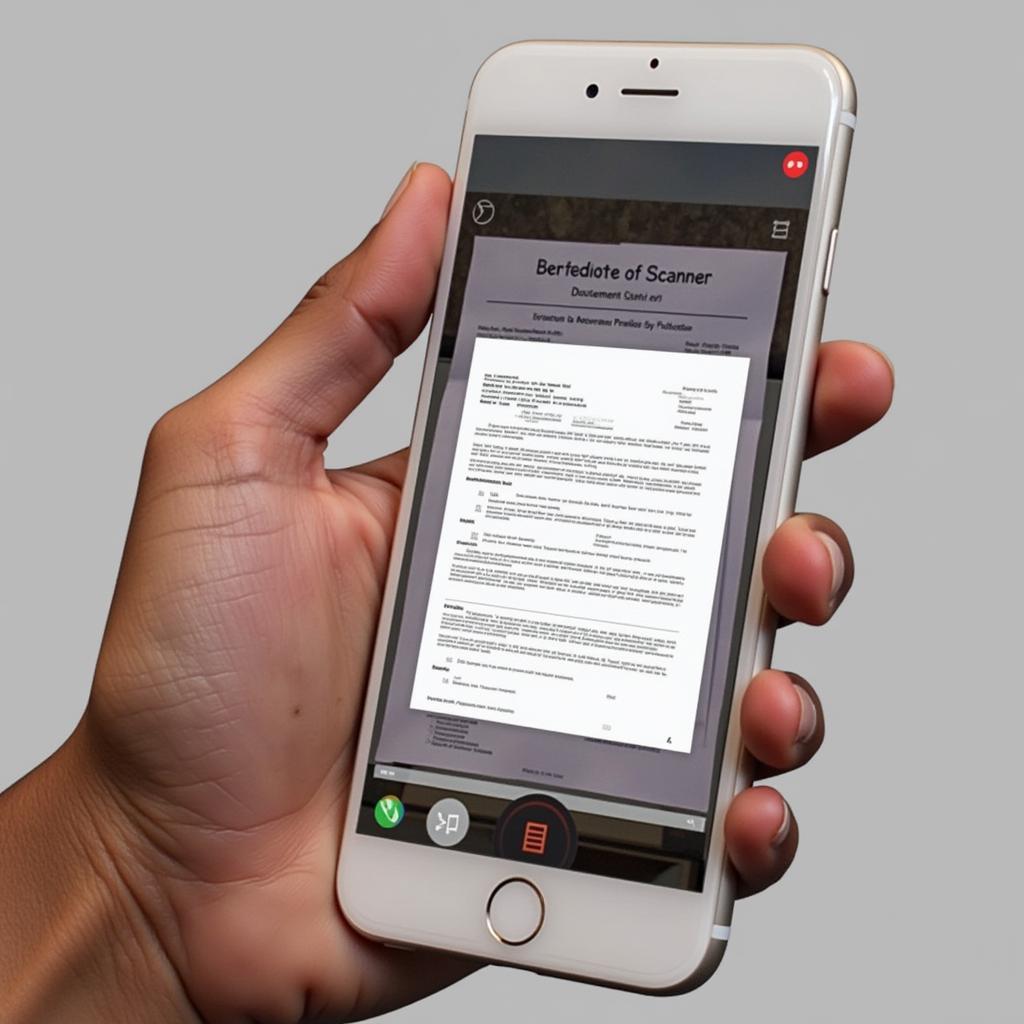 Best Document Scanner APK in Action
Best Document Scanner APK in Action
2. Advanced Features
To streamline your workflow, explore apps with features like:
- Cloud storage integration: Seamlessly save and access your documents on platforms like Google Drive, Dropbox, or OneDrive.
- Batch scanning: Scan multiple pages quickly and efficiently, ideal for digitizing large documents or books.
- Signature support: Sign documents digitally directly within the app, eliminating the need for printing and scanning.
- File format options: Choose from various file formats like PDF, JPEG, or PNG to suit your needs.
3. User Experience
The best document scanner apps boast intuitive interfaces and user-friendly designs. Consider:
- Ease of use: The app should be straightforward to navigate, even for first-time users.
- Scanning speed: Look for apps that scan and process images quickly, maximizing your productivity.
- Offline functionality: Some apps offer offline scanning capabilities, essential for those on the go.
Exploring Popular Document Scanner APKs
The world of document scanner apps is vast. Here’s a look at some popular choices:
- CamScanner: A veteran in the field, CamScanner offers a robust set of features, including high-quality scans, OCR, cloud integration, and more.
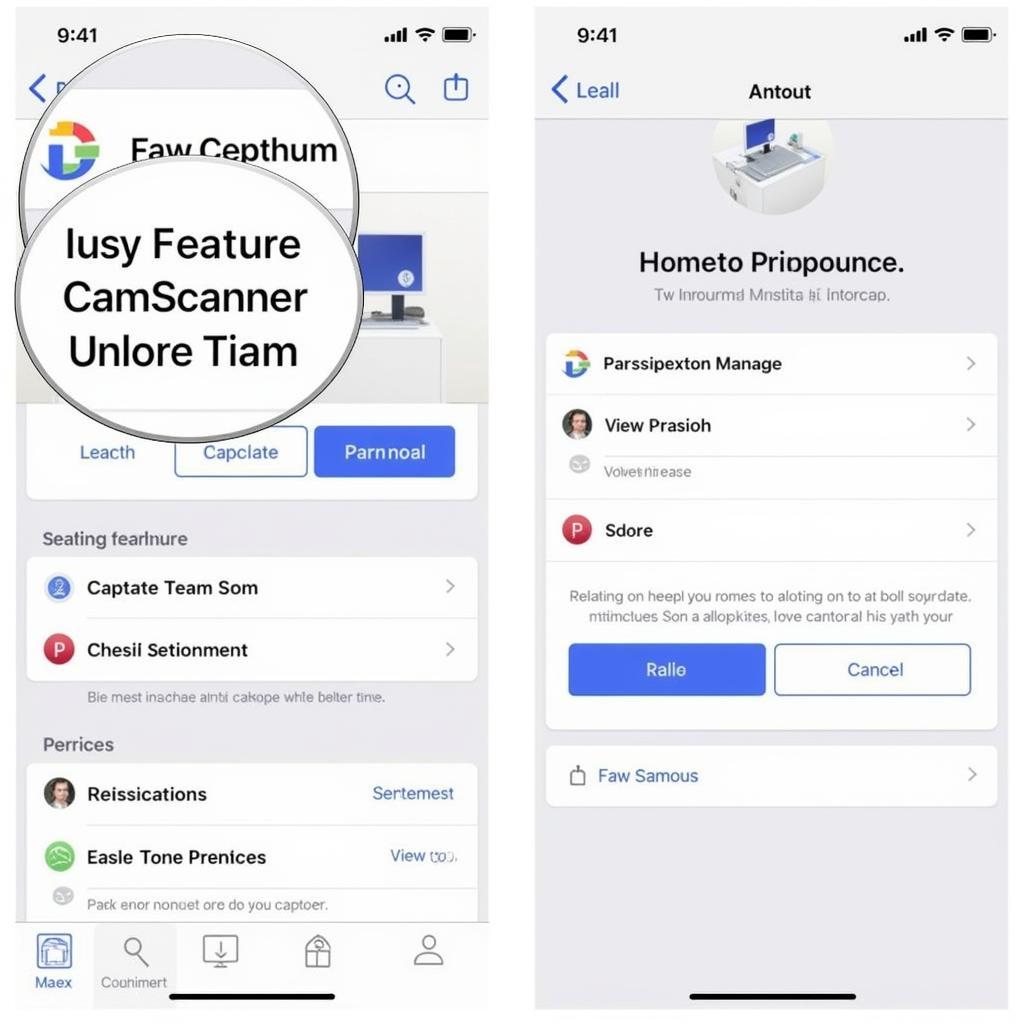 CamScanner Interface
CamScanner Interface
-
Adobe Scan: Backed by Adobe’s expertise, this app excels in OCR accuracy and seamless integration with other Adobe products.
-
Microsoft Office Lens: Designed for seamless integration with the Microsoft Office suite, Office Lens offers reliable scanning and document conversion capabilities.
Making the Most of Your Document Scanner App
A document scanner app is a powerful tool that can significantly enhance your productivity. Here are some tips to maximize its potential:
- Choose the right background: Scan documents against a contrasting background to ensure optimal edge detection.
- Ensure proper lighting: Adequate lighting is crucial for clear, high-quality scans. Avoid shadows and glare.
- Organize your documents: Utilize folders and tags within the app to keep your digital files organized.
- Regularly back up your scans: Protect your important documents by backing them up to a cloud storage service or your computer.
Document Scanner APKs: Your Gateway to a Paperless Workflow
Document scanner APKs empower you to embrace a digital lifestyle by effortlessly transforming your Android device into a portable scanning powerhouse. By choosing the right app and implementing best practices, you can streamline your workflow, enhance your productivity, and say goodbye to the limitations of paper documents.