Converting an APK file to a JAR file might seem like a simple task, but it requires a deeper understanding of both file formats and the tools involved. This guide will delve into the intricacies of APK and JAR files, explore the reasons behind such conversions, and provide you with a step-by-step guide on how to effectively Convert Apk To Jar.
Understanding APK and JAR Files
Before we jump into the conversion process, it’s crucial to understand what APK and JAR files are and what they represent.
APK (Android Package Kit) is the file format used for distributing and installing applications on Android devices. Think of it as the equivalent of an .exe file for Windows or a .dmg file for macOS. An APK file essentially bundles all the necessary components of an Android app, including:
- Code (DEX files): Compiled Dalvik bytecode, the format understood by Android’s runtime environment.
- Resources: Images, sounds, layouts, and other assets.
- Manifest file (AndroidManifest.xml): Contains essential information about the app, like permissions, version number, and supported devices.
JAR (Java Archive), on the other hand, is a file format used for packaging Java classes and associated metadata into a single, compressed file. JAR files are platform-independent and can be executed on any device with a Java Virtual Machine (JVM) installed.
While both APK and JAR files utilize the ZIP archive format, they serve different purposes and have distinct structures. APK files are specifically designed for Android applications and contain components tailored for the Android platform, while JAR files are more general-purpose and used for distributing Java applications and libraries.
Why Convert APK to JAR?
You might wonder, why would anyone want to convert an APK to a JAR? While it’s not a common practice, there are specific situations where such a conversion might be necessary:
- Analyzing Application Code: Converting an APK to a JAR can provide access to the application’s source code, allowing developers to analyze its structure, dependencies, and potential security vulnerabilities.
- Reusing Code Components: In some cases, developers might want to extract specific components or libraries from an Android application for reuse in other Java projects.
- Educational Purposes: Converting an APK to a JAR can be a valuable learning experience, allowing aspiring Android developers to understand the inner workings of an app and how its components interact.
However, it’s important to remember that converting an APK to a JAR won’t magically make the Android application run on a standard JVM. Android applications rely heavily on the Android framework and its specific APIs, which are not present in a standard Java environment.
Methods for Converting APK to JAR
Converting an APK to a JAR is not a straightforward process and often involves multiple steps:
1. Decompiling the APK File
The first step is to decompile the APK file, which extracts the packaged code, resources, and manifest file. Several tools can accomplish this, such as:
- Apktool: A popular command-line tool for reverse engineering Android applications.
- dex2jar: A tool specifically designed to convert DEX (Dalvik Executable) files into JAR files.
- Online Decompilers: Various websites offer online APK decompilation services.
Using Apktool, you can decompile an APK file with a command like:
apktool d myapp.apkThis command will create a new directory containing the decompiled components of the APK file.
2. Converting DEX to JAR
After decompiling the APK, you’ll need to convert the Dalvik bytecode (DEX files) into standard Java bytecode (CLASS files) that can be packaged into a JAR file. This is where dex2jar comes into play.
Using dex2jar, you can convert the DEX files extracted from the APK with a command like:
d2j-dex2jar classes.dexThis command will generate a JAR file containing the converted Java classes.
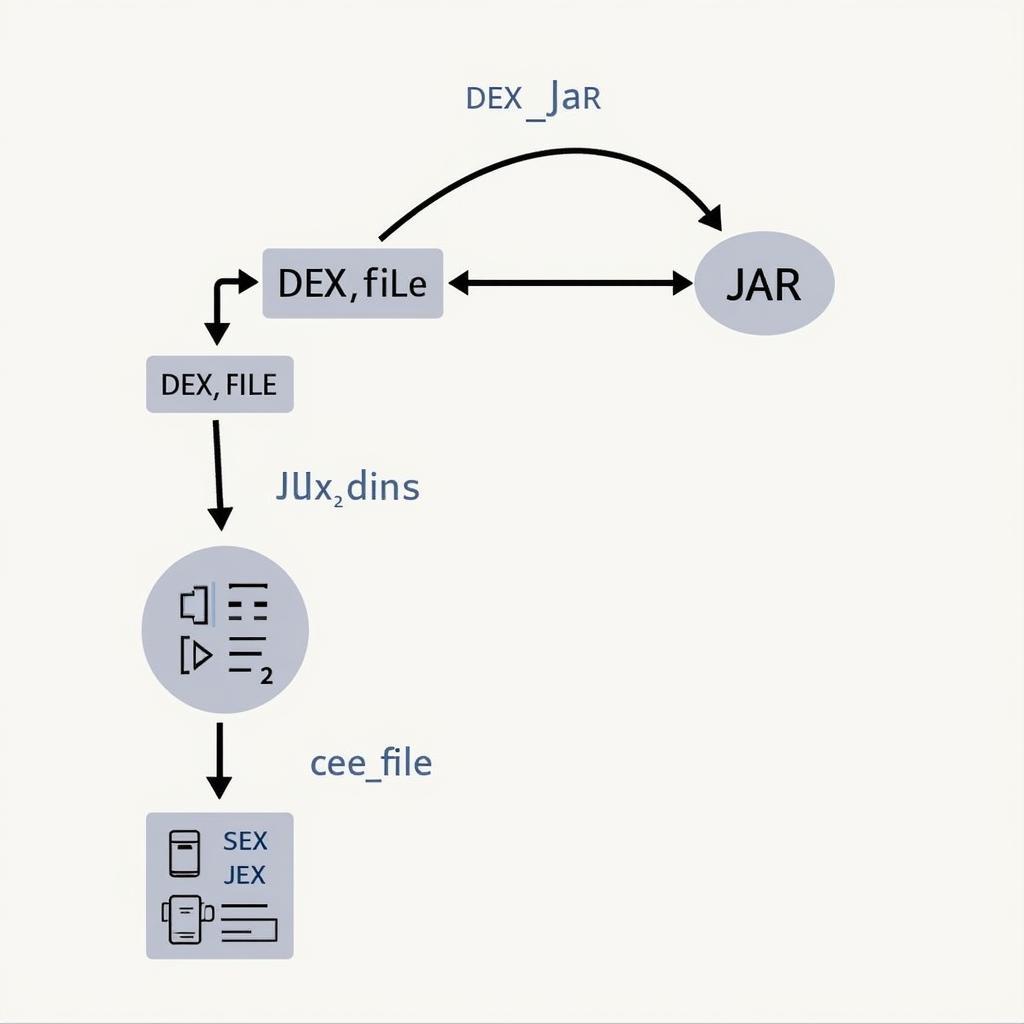 DEX to JAR Conversion Process
DEX to JAR Conversion Process
3. Creating the JAR File
Once you have the converted Java classes, you can package them into a JAR file using the jar command available in the Java Development Kit (JDK).
jar cf myapp.jar *.classThis command will create a new JAR file named myapp.jar containing all the specified class files.
Limitations and Considerations
While converting an APK to a JAR can be useful in certain scenarios, it’s essential to be aware of the limitations:
- Android Dependencies: Android applications heavily rely on the Android framework and its APIs, which are not available in a standard Java environment. Converting an APK to a JAR won’t make it runnable on a regular JVM.
- Code Obfuscation: Many Android applications employ code obfuscation techniques to protect their intellectual property. This can make the decompiled code difficult to understand and analyze.
- Legal Implications: Decompiling and reverse engineering applications might be subject to legal restrictions depending on your jurisdiction and the application’s terms of service.
Conclusion
Converting an APK to a JAR can be a valuable technique for analyzing application code, reusing components, or educational purposes. However, it’s crucial to understand the process, limitations, and legal implications before attempting such conversions.
Remember, while this guide provides a comprehensive overview of converting APK to JAR, always respect the intellectual property rights of application developers and use these techniques responsibly and ethically.
Need further assistance with APK conversions or have any game-related queries? Contact us at:
Phone Number: +84977693168
Email: [email protected]
Address: 219 Dong Dang, Viet Hung, Ha Long, Quang Ninh 200000, Vietnam
Our dedicated customer support team is available 24/7 to assist you.