Converting an APK (Android Package Kit) to an AAB (Android App Bundle) has become essential for Android developers targeting Google Play Store. This guide will dive deep into the reasons behind this transition, provide a step-by-step guide on the conversion process, and highlight the benefits it brings to both developers and users.
Why Convert APK to App Bundle?
While APKs have been the traditional way of distributing Android apps, AABs offer several advantages that make them the preferred choice for app deployment on the Play Store.
Here’s a breakdown of why converting your APK to an AAB is crucial:
- Reduced App Size: AABs allow Google Play to generate optimized APKs tailored to specific device configurations. This means users only download the code and resources necessary for their device, resulting in significantly smaller app downloads and less storage space occupied.
- Improved Download and Installation Experience: Smaller app sizes lead to faster downloads and installations, providing users with a smoother overall experience.
- Dynamic Delivery: AABs enable dynamic delivery features like Play Feature Delivery and Play Asset Delivery. Developers can use these features to deliver specific app features or assets on demand, further reducing the initial download size and improving app performance.
- Google Play Store Requirement: As of August 2021, Google Play Store mandates new apps to be published using the AAB format. APKs are no longer accepted for new app submissions.
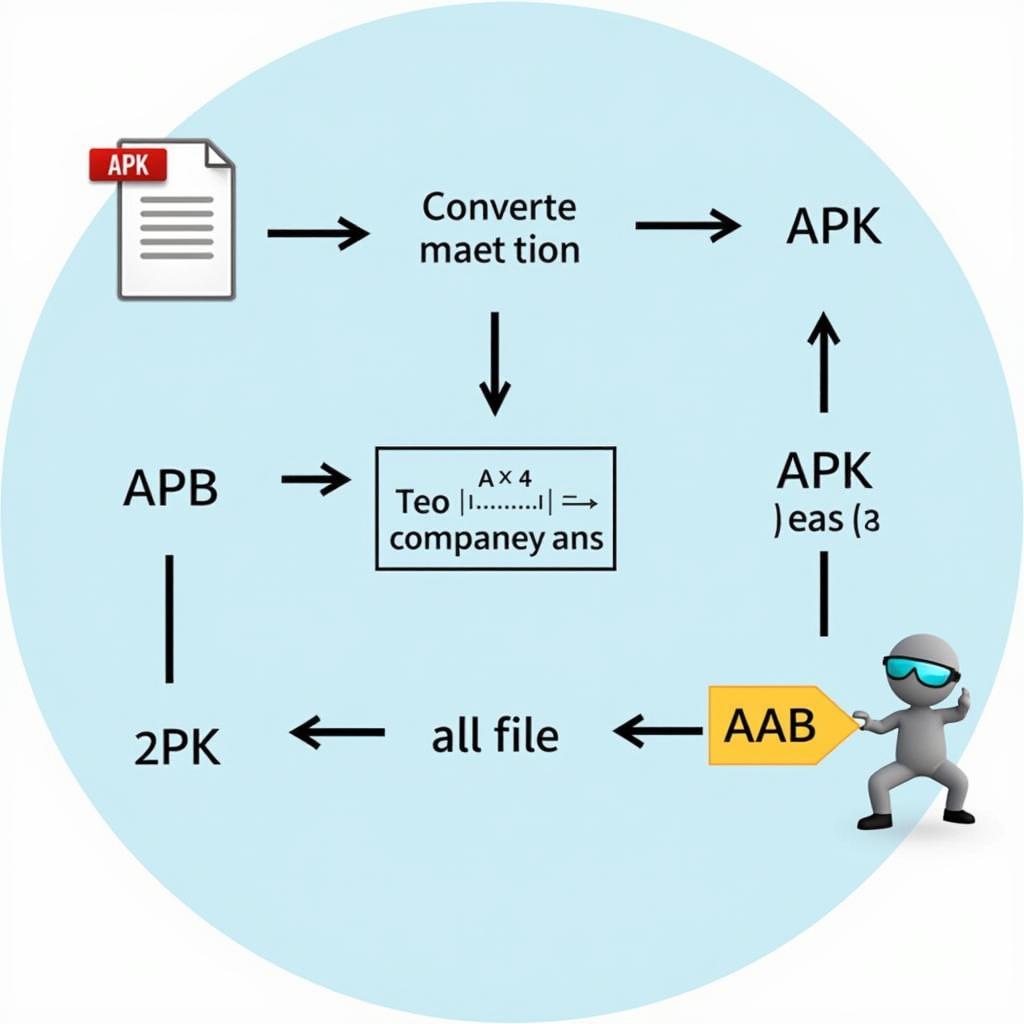 Converting APK to App Bundle
Converting APK to App Bundle
How to Convert APK to App Bundle
Converting your Android project from APK to AAB is a straightforward process, typically achievable within your development environment. Here’s a general guide using Android Studio:
- Open Your Project in Android Studio: Start by opening your existing Android project in Android Studio.
- Build Your App Bundle: Navigate to “Build” in the menu bar and select “Generate Signed Bundle / APK.”
- Select App Bundle: In the dialog box that appears, choose “Android App Bundle” and proceed to the next step.
- Configure Signing: Select your app’s signing key. If you haven’t already, you’ll need to create or locate your keystore file and provide the necessary credentials.
- Generate App Bundle: Once your signing configuration is set, click “Finish” to initiate the app bundle generation process.
- Locate Your AAB File: After the build process completes, you can find your newly generated AAB file (with the
.aabextension) in your project’s output directory, usually within the “app/release” folder.
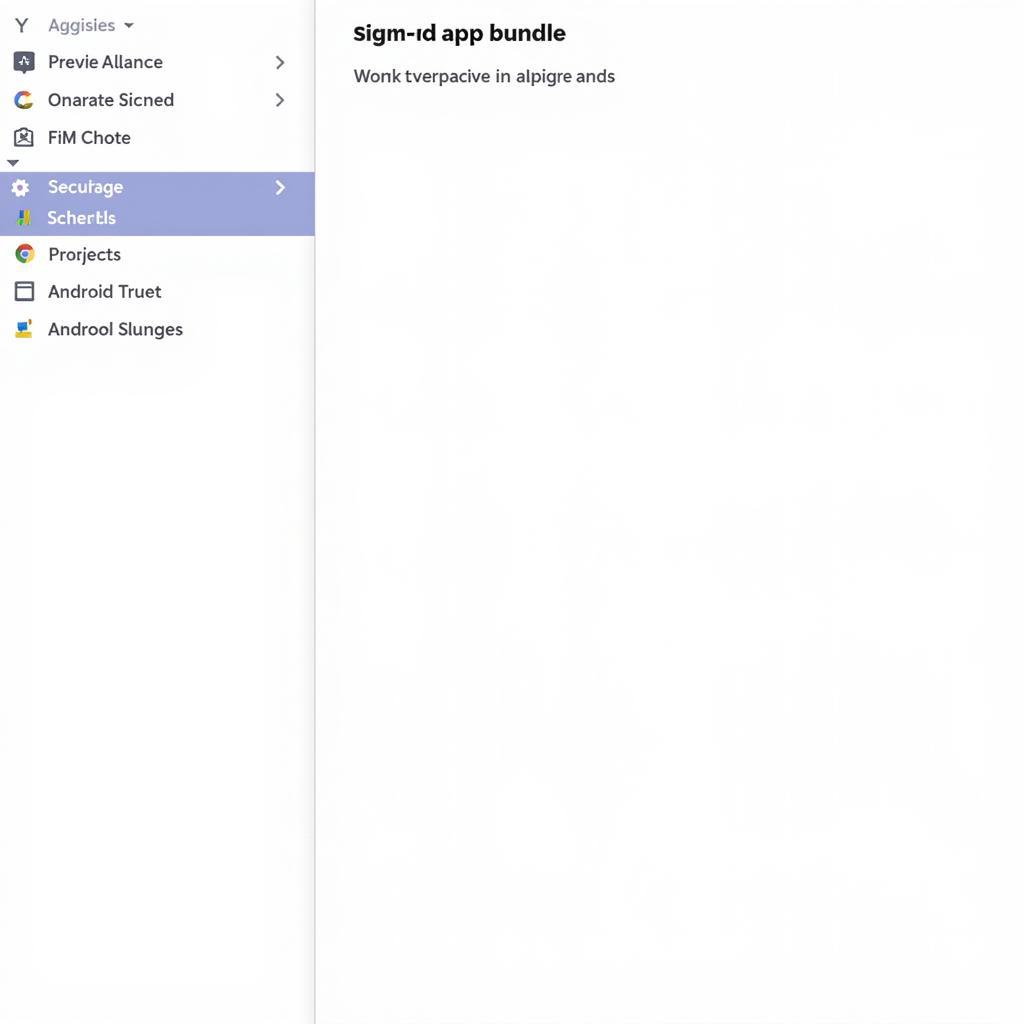 Generating App Bundle in Android Studio
Generating App Bundle in Android Studio
Benefits of App Bundles
The move from APKs to AABs brings a range of benefits:
For Users:
- Smaller Downloads: Users experience noticeably smaller app download sizes, saving data and storage space.
- Faster Installation: Smaller app packages translate into faster installation times, allowing users to start using apps quicker.
- Improved Performance: Optimized app delivery can lead to improved app launch times and smoother overall performance.
For Developers:
- Streamlined Publishing: AABs simplify the process of publishing apps on the Google Play Store.
- Enhanced Flexibility: Dynamic delivery features like Play Feature Delivery and Play Asset Delivery provide greater control over app content distribution.
- Future-Proofing: Adopting AABs ensures compatibility with Google Play Store’s evolving requirements.
“Transitioning to AABs is non-negotiable for developers aiming to reach a wider audience on the Play Store,” says John Miller, a Senior Android Developer at XYZ Tech. “The benefits in terms of app size reduction and enhanced user experience are undeniable.”
FAQs about APK to AAB Conversion
1. Can I still upload APKs to the Play Store?
No, Google Play Store no longer accepts APK uploads for new app submissions. Existing apps published with APKs can continue to use them, but switching to AABs is highly recommended.
2. Is converting to AAB format complex?
Not at all! Android Studio makes the conversion process quite simple. The steps outlined above provide a general guide, and detailed documentation is readily available.
3. Will I need to make changes to my app’s code?
In most cases, converting to AAB format does not require changes to your app’s core code. The conversion process primarily focuses on how your app is packaged for distribution.
Need Help with APK to App Bundle Conversion?
Converting your APK to an App Bundle is a significant step towards optimizing your app for the Google Play Store. If you need assistance with the conversion process or have any further questions, our team at Game VN APK is here to help! You can reach us at:
Phone Number: 0977693168
Email: [email protected]
Address: 219 Đồng Đăng, Việt Hưng, Hạ Long, Quảng Ninh 200000, Việt Nam
We have a dedicated team of experts available 24/7 to provide support and answer any queries you may have.
For more helpful resources and tools related to Android app development, check out our articles on compile apk easy tool and auto sign multiple apk.