Contacts Provider APK is an essential component of the Android operating system that manages and stores contact information on your device. While not an app you can directly download and install, understanding its function is crucial for effective contact management on your Android device.
 Android Contacts Provider APK in Action
Android Contacts Provider APK in Action
What is Contacts Provider APK?
Think of Contacts Provider APK as the central hub for all your contact information. It acts as a bridge between various apps and services on your Android device that require access to your contacts. Instead of each app maintaining its own separate contact list, Contacts Provider APK acts as a unified database, ensuring consistency and ease of access.
Why is it Important?
Contacts Provider APK simplifies contact management on your Android device in several ways:
- Centralized Storage: All your contacts are stored in one place, eliminating the need for duplicate entries across multiple apps.
- App Integration: Apps like messaging apps, email clients, and social media platforms can seamlessly access and utilize your contact list.
- Data Synchronization: Contacts Provider APK allows for easy synchronization of your contacts with your Google account or other cloud services, ensuring you never lose your valuable contact information.
How Does Contacts Provider APK Work?
Contacts Provider APK utilizes a structured database to store your contact information. Each contact can have various fields associated with it, such as:
- Name: First name, last name, nickname, etc.
- Phone Numbers: Mobile, home, work, etc.
- Email Addresses: Personal, work, etc.
- Address: Street address, city, state, zip code, country.
- Organization: Company name, job title, department.
- Notes: Additional information about the contact.
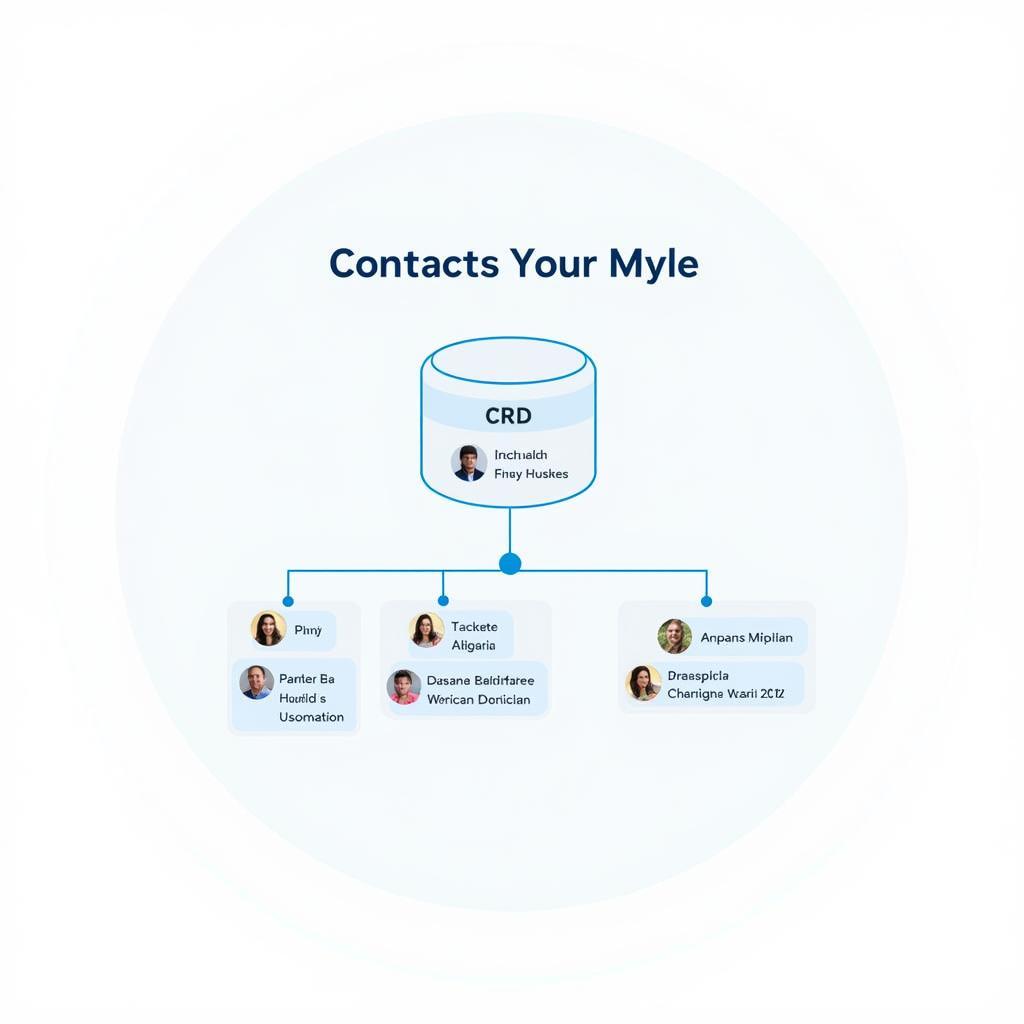 Understanding the Structure of Contacts Provider APK
Understanding the Structure of Contacts Provider APK
When an app needs to access your contacts, it sends a request to Contacts Provider APK. The APK then retrieves the requested information from the database and provides it to the app. Similarly, when you add, edit, or delete a contact, the changes are reflected in the central database, ensuring all apps have access to the updated information.
Common Issues with Contacts Provider APK
While Contacts Provider APK is a crucial component of Android, users occasionally encounter issues. Some common problems include:
- Contacts not syncing: This issue can occur due to problems with your internet connection, Google account settings, or issues with the Contacts Provider APK itself.
- Duplicate contacts: Merging contacts from different sources or restoring backups can sometimes lead to duplicate entries.
- Contacts app crashing: Software bugs, insufficient storage space, or conflicts with other apps can cause the Contacts app to crash.
Troubleshooting Tips
If you encounter issues with Contacts Provider APK, here are some troubleshooting steps:
- Check your internet connection: Ensure you have a stable internet connection for proper synchronization.
- Verify Google account sync settings: Go to your device’s settings and check if contact synchronization is enabled for your Google account.
- Clear Contacts app cache and data: This can resolve issues caused by corrupted data.
- Restart your device: A simple restart can often fix minor software glitches.
Contacts Provider APK: Essential for Seamless Communication
Contacts Provider APK, though often working behind the scenes, plays a vital role in ensuring smooth and efficient contact management on your Android device. Understanding its function can help you troubleshoot issues and maximize your device’s capabilities.
Disclaimer: “Contacts Provider APK” is not an app you can directly download. It is a system component of the Android operating system.