Compiling your project to an APK in Android Studio is the final step before you can share your app with the world. This process transforms your code, resources, and other assets into a distributable package. This article will guide you through the process of compiling to APK in Android Studio, covering everything from basic builds to advanced options.
Understanding the APK Compilation Process
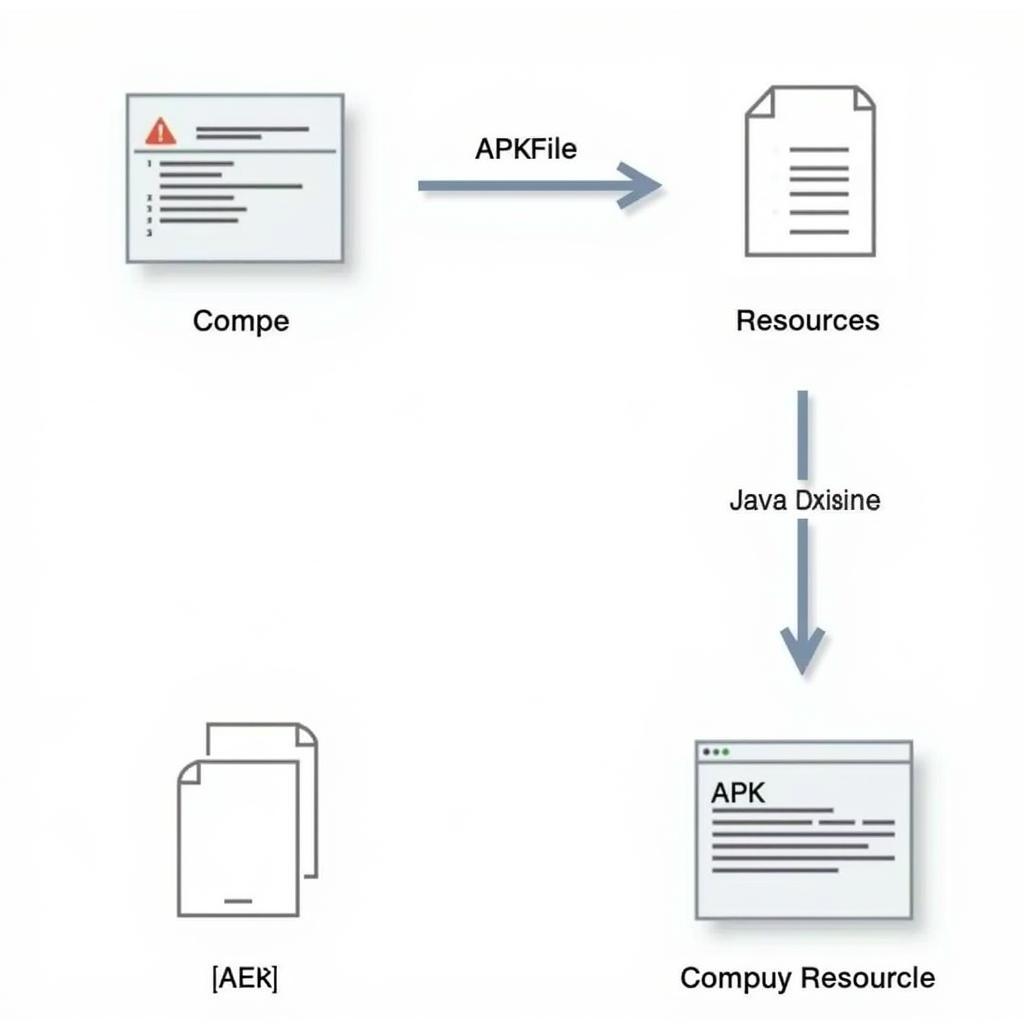 Android Studio APK Compilation Process
Android Studio APK Compilation Process
Before diving into the how-to, it’s helpful to understand what happens behind the scenes. Android Studio uses the Gradle build system to automate the compilation process. This involves compiling your Java or Kotlin code, converting resources like images and layouts into an optimized format, and packaging everything into a single APK file. This APK file is then ready to be installed on Android devices. Think of it as baking a cake – you start with separate ingredients (code, resources) and end up with a delicious final product (the APK).
How to Compile to APK in Android Studio: A Step-by-Step Guide
Here’s a straightforward guide on how to compile your project to an APK in Android Studio:
- Open your project in Android Studio. Make sure you have the latest version of Android Studio installed for optimal performance.
- Select “Build” from the menu bar. This will open a dropdown menu with several build options.
- Choose “Build Bundle(s) / APK(s)”. This will present you with two options: “Build APK(s)” and “Generate Signed Bundle / APK…”.
- For a simple debug APK, select “Build APK(s)”. This will generate an APK that is suitable for testing on your own devices or emulators.
- For a release APK, select “Generate Signed Bundle / APK…”. This is essential for distributing your app on platforms like the Google Play Store. You’ll need to create or select a keystore file to sign your APK. This digital signature verifies the authenticity of your app. decompile apk to android studio project can be quite insightful.
Once the build process completes, you’ll find your APK file in the app/build/outputs/apk/ directory of your project.
Advanced Compilation Options in Android Studio
Beyond the basic compilation process, Android Studio offers several advanced options for customizing your APK builds:
Build Variants
Android Studio allows you to create different build variants, such as “debug” and “release.” This is particularly helpful for managing different configurations for testing and production. You can customize these variants to include different resources, code, and signing configurations. compile android studio to apk offers a deep dive into this process.
Shrinking, Obfuscation, and Optimization
These techniques help reduce the size of your APK and protect your code. Shrinking removes unused code and resources, obfuscation makes it harder to reverse-engineer your code, and optimization improves the performance of your app.
Using the Command Line
You can also compile your project using the command line with Gradle. This is especially useful for automated build processes.
“Efficient APK compilation is crucial for a streamlined development workflow,” says Android developer, John Smith, from Google. “Understanding the process and utilizing the advanced options available in Android Studio empowers developers to create optimized and secure apps.”
Troubleshooting Common Compilation Issues
Sometimes, you might encounter errors during the compilation process. Here are some common issues and their solutions:
- Missing Dependencies: Ensure all required libraries and dependencies are correctly included in your project.
- Resource Conflicts: Check for conflicting resource names or file types.
- ProGuard Errors: If you’re using ProGuard for code obfuscation, carefully review the ProGuard rules to resolve any conflicts. Check apache apk for more insights.
Conclusion
Compiling to APK in Android Studio is a crucial step in the app development lifecycle. By understanding the process and utilizing the various options available, you can create high-quality, optimized, and secure APKs ready for distribution. Mastering these techniques will significantly enhance your development workflow. Remember, a well-compiled APK is the foundation of a successful Android application. compile apk from eclipse source without eclipse could also provide valuable information for developers transitioning from Eclipse.
For further assistance, please contact Phone Number: 0977693168, Email: [email protected] or visit us at 219 Đồng Đăng, Việt Hưng, Hạ Long, Quảng Ninh 200000, Việt Nam. Our customer support team is available 24/7.