Compiling an APK from Eclipse source code is a fundamental process for Android developers. This guide provides a step-by-step approach, covering everything from setting up your environment to optimizing your APK for distribution. Whether you’re a beginner or an experienced developer, this guide will equip you with the knowledge you need to successfully compile your Android projects. Want to build your own Android apps? Let’s dive in!
Setting Up Your Development Environment
Before you can compile your APK, you need to set up a proper development environment. This involves installing the necessary software and configuring it correctly. First, ensure you have the latest version of the Java Development Kit (JDK) installed. Next, download and install the Eclipse IDE for Java Developers. Finally, install the Android SDK and configure it within Eclipse. This setup provides the foundation for building and compiling your Android projects.
After installing the Android SDK, make sure to download the necessary platform tools and build tools using the SDK Manager. These tools are essential for compiling your code into a functional APK.
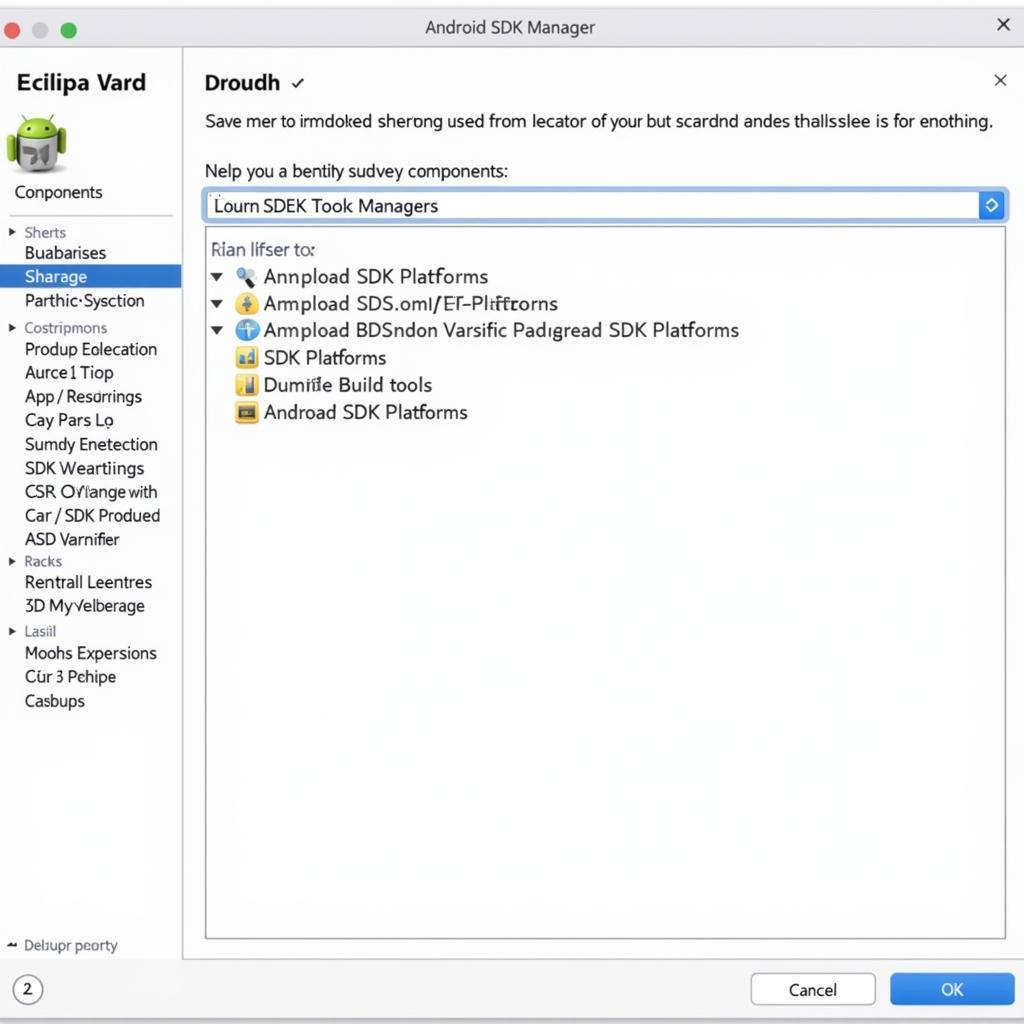 Setting up Android SDK in Eclipse
Setting up Android SDK in Eclipse
Importing Your Project into Eclipse
Once your environment is set up, you can import your existing Android project into Eclipse. Select “File” > “Import” > “Existing Projects into Workspace.” Browse to the location of your project’s root directory and click “Finish.” Eclipse will then import your project, allowing you to access and modify its source code. This process ensures that Eclipse recognizes your project structure and dependencies.
Building Your APK
With your project imported, you’re ready to build your APK. In Eclipse, right-click on your project and select “Android Tools” > “Export Signed Application Package.” This will launch the export wizard, guiding you through the process of creating a signed APK. A signed APK is crucial for distributing your app on the Google Play Store and other platforms. This ensures the authenticity and integrity of your application.
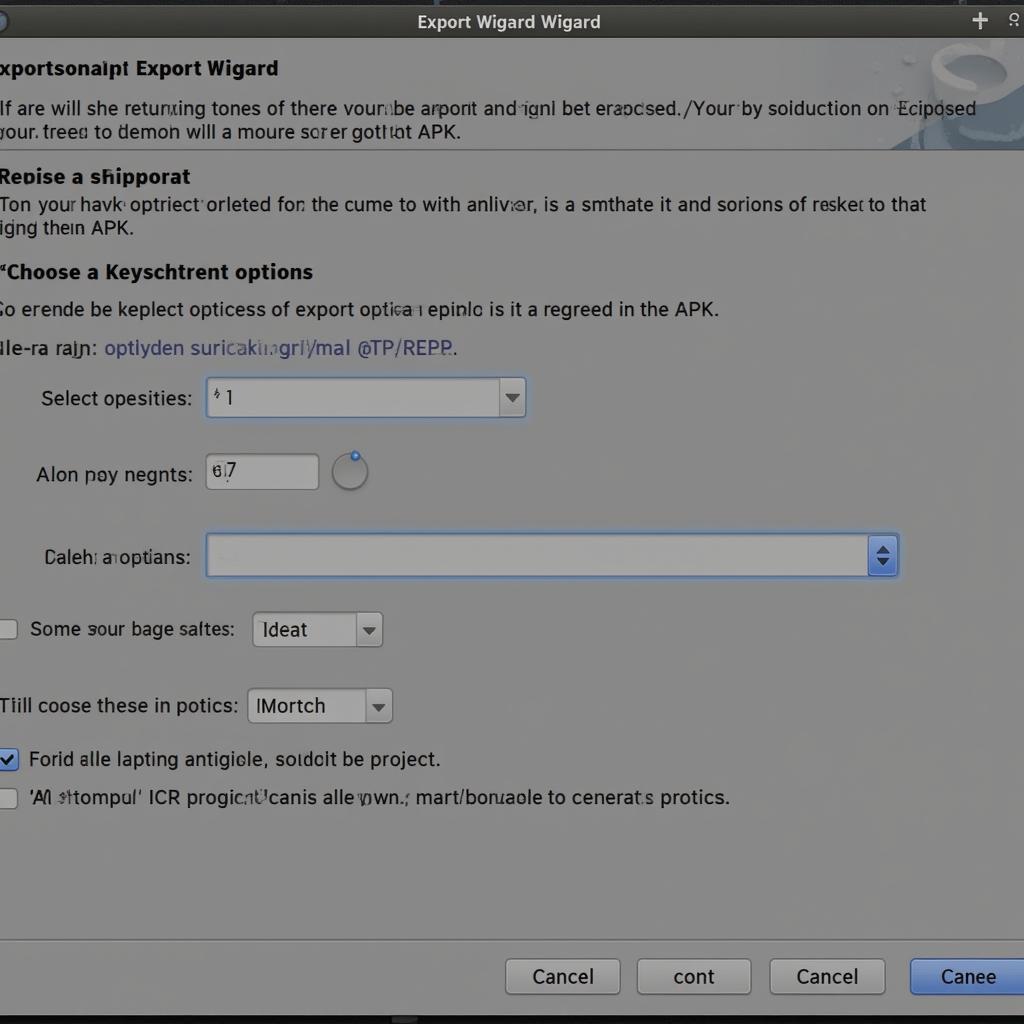 Exporting a signed APK from Eclipse
Exporting a signed APK from Eclipse
Choosing a Keystore
A keystore is a secure container for your private key, used to digitally sign your APK. If you already have a keystore, select it. If not, create a new one by clicking “Create new keystore.” Remember to keep your keystore safe, as it’s essential for updating your app in the future. Losing your keystore can prevent you from updating your app on app stores.
Optimizing Your APK Size
Before distributing your APK, consider optimizing its size. Smaller APKs download faster and consume less storage space on users’ devices. There are several techniques for reducing APK size, including code shrinking, resource optimization, and using app bundles. These techniques can significantly improve the user experience.
Code Shrinking with ProGuard
ProGuard is a tool that shrinks, optimizes, and obfuscates your code. It removes unused code and renames classes, methods, and fields, making your APK smaller and more difficult to reverse engineer.
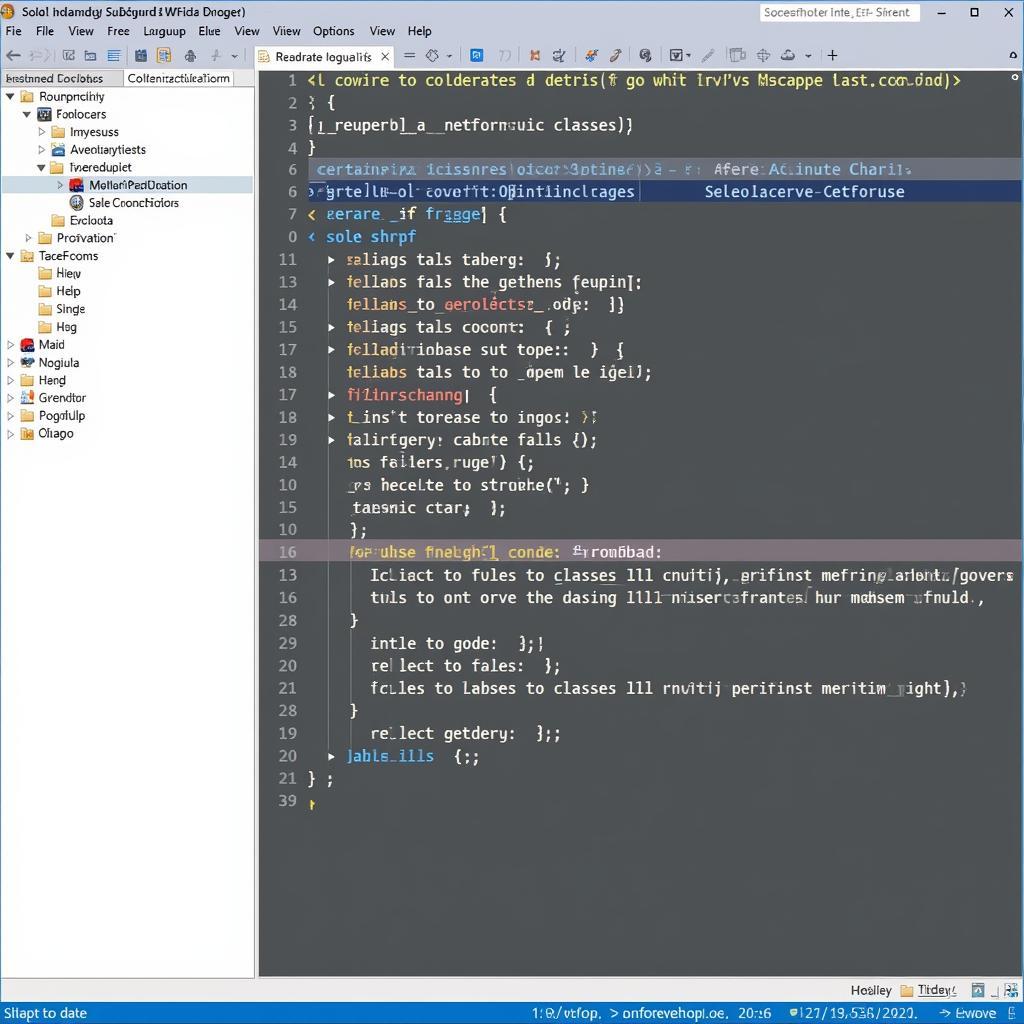 Configuring ProGuard in Eclipse
Configuring ProGuard in Eclipse
Troubleshooting Common Compilation Errors
Encountering errors during compilation is common. Understanding these errors and their solutions can save you valuable time. Common errors include missing libraries, incorrect dependencies, and resource conflicts. Refer to the Android developer documentation and online forums for solutions to specific error messages. Often, a simple Google search can resolve common compilation issues.
Conclusion
Compiling an APK from Eclipse source involves several key steps, from setting up your environment to optimizing your final build. By following this guide and understanding the process, you can successfully build and distribute your Android applications. Remember to always test your APK thoroughly before releasing it to the public to ensure a smooth and enjoyable user experience. Successfully compiling your APK is a significant milestone in Android development!
FAQ
- What is an APK? (An APK is the file format used for distributing and installing Android applications.)
- Why do I need to sign my APK? (Signing your APK ensures its authenticity and allows it to be installed on Android devices.)
- How do I choose a keystore alias? (The keystore alias is a name used to identify your private key within the keystore.)
- What is code shrinking? (Code shrinking is the process of removing unused code from your application to reduce its size.)
- How can I optimize my APK for different devices? (Using app bundles allows you to generate optimized APKs for different device configurations.)
Expert Insight:
John Anderson, Senior Android Developer at Tech Solutions Inc.: “Optimizing your APK size is crucial for a positive user experience. A smaller APK leads to faster downloads and less storage consumption, resulting in happier users.”
Maria Rodriguez, Lead Mobile Engineer at AppDev Masters: “Always double-check your keystore credentials before signing your APK. Losing your keystore can be a major setback, preventing you from updating your app in the future.”
David Lee, Android Consultant at MobileDev Consulting: “Troubleshooting compilation errors is a vital skill for any Android developer. Familiarize yourself with common errors and their solutions to save time and frustration.”
Need help? Contact us 24/7: Phone: 0977693168, Email: [email protected], or visit us at 219 Đồng Đăng, Việt Hưng, Hạ Long, Quảng Ninh 200000, Việt Nam.