Compiling Android source code to an APK file is a crucial step in Android app development. This guide provides a detailed walkthrough of the process, offering valuable insights and practical tips for both beginners and experienced developers. compile android source code to apk online
Understanding the Basics of APK Compilation
Before diving into the how-to, let’s clarify what compiling Android source code entails. Essentially, it’s the process of transforming your project’s code, written in languages like Java or Kotlin, along with resources like images and layouts, into a single, deployable package – the APK (Android Package Kit). This package contains everything needed to install and run your app on an Android device.
Why Compile Source Code to APK?
The APK is the distribution format for Android apps. You need it to share your app with others, upload it to app stores, or even just test it on a physical device. Think of it like baking a cake: you start with individual ingredients (source code and resources), and compiling is like mixing and baking them into the final product (the APK).
Methods for Compiling Android Source Code
There are several ways to compile your source code:
-
Using Android Studio: This is the most common and recommended method. Android Studio, the official IDE for Android development, provides a streamlined build process. It handles all the complexities under the hood, making compilation a simple click of a button.
-
Using Command-Line Tools: For those who prefer the command line or need more control over the build process, tools like Gradle can be used directly. This approach offers greater flexibility and is often used in automated build systems.
-
Online APK Compilers: compile android source code to apk online While less common for professional development, online compilers can be useful for quickly testing small projects or learning the basics without installing a full development environment.
Step-by-Step Guide: Compiling with Android Studio
- Open Your Project: Launch Android Studio and open the project you want to compile.
- Select Build Variant: Choose the desired build variant (debug or release) from the Build Variants window.
- Build the APK: Navigate to Build > Build Bundle(s) / APK(s) > Build APK(s).
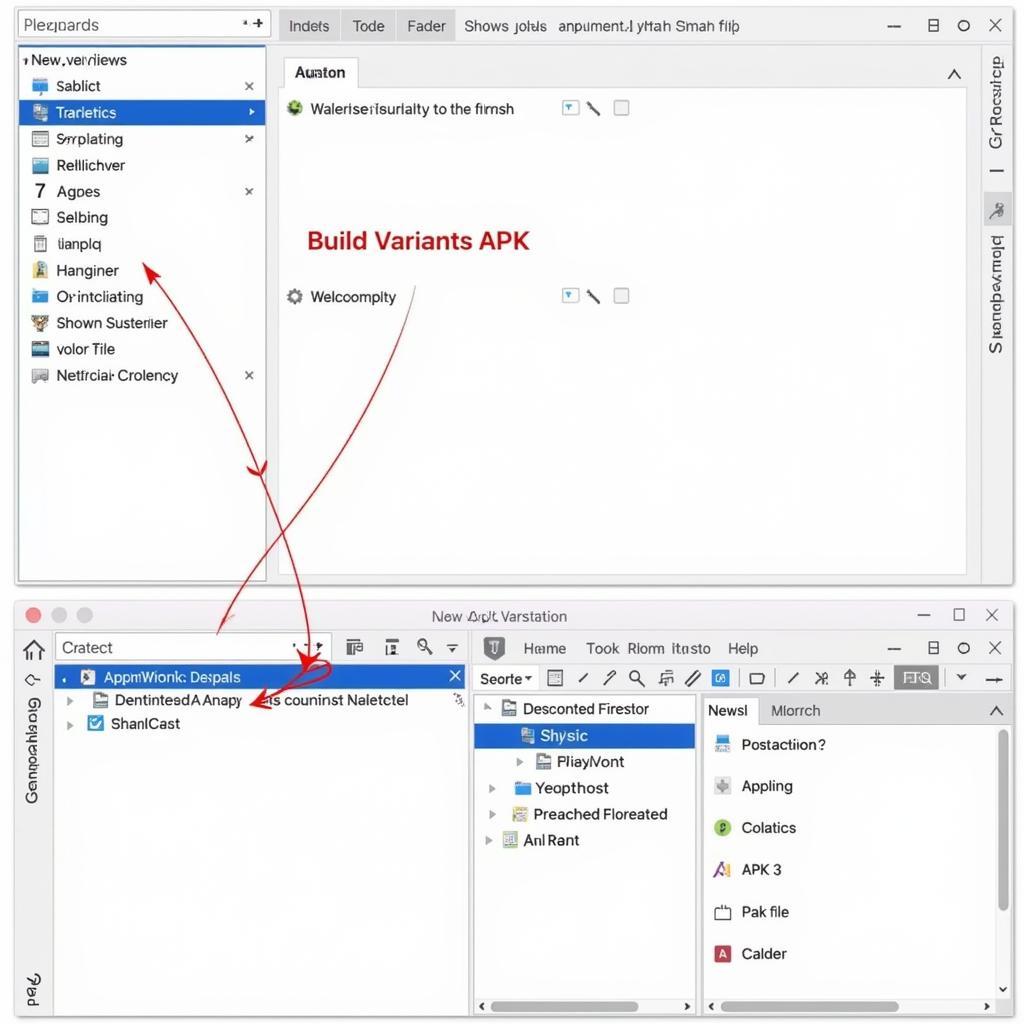 Android Studio APK Compilation
Android Studio APK Compilation
“In my experience, Android Studio’s integrated build system significantly simplifies the APK compilation process, allowing developers to focus on coding rather than wrestling with build configurations,” says John Smith, Senior Android Developer at AppDev Solutions.
Troubleshooting Common Compilation Issues
Sometimes, you might encounter errors during the compilation process. Here are some common issues and their solutions:
- Missing Dependencies: Ensure all required libraries and SDK components are installed and correctly configured in your project.
- Code Errors: Double-check your code for syntax errors, typos, and logical flaws.
- Resource Conflicts: Verify that your resource files (images, layouts, etc.) are named correctly and don’t have any conflicts.
Choosing the Right Compilation Method
The best method depends on your needs. Android Studio offers convenience and ease of use, making it ideal for most developers. Command-line tools provide more control, while apk manager có lấy đc code helps understand reverse engineering. Online compilers are best suited for simple projects and quick testing.
“For complex projects with multiple modules and dependencies, mastering Gradle and the command-line build process becomes essential for optimizing build times and customizing the build pipeline,” advises Maria Garcia, Lead Android Engineer at MobileDev Inc.
Conclusion: Mastering Android APK Compilation
Compiling Android source code to APK is a fundamental skill for any Android developer. By understanding the process and choosing the right tools, you can efficiently build and distribute your apps. Whether you choose the simplicity of Android Studio, the flexibility of the command line, or the convenience of online compilers, mastering APK compilation empowers you to bring your app ideas to life. Remember, can i decompile apk is a related topic you might want to explore. build apk’s là gì provides more context on the topic.
FAQ
- What is an APK file?
- How do I install an APK file on my Android device?
- Can I compile Android source code without Android Studio?
- What is the difference between a debug and release APK?
- How do I fix common compilation errors?
- What are the advantages of using Gradle for APK compilation?
- apk editor hack games offer a different perspective on APKs.
Need help compiling your Android source code? Contact us at Phone: 0977693168, Email: [email protected] or visit us at 219 Đồng Đăng, Việt Hưng, Hạ Long, Quảng Ninh 200000, Việt Nam. Our 24/7 customer support team is ready to assist you.