The com.google.android.gms.apk file, often referred to as Google Play Services, is a fundamental part of the Android ecosystem. It’s responsible for connecting your apps to Google services like Google Maps, Google Sign-In, and push notifications. This article delves into the importance of com.google.android.gms.apk, its functionalities, common issues, and how to troubleshoot them.
What is com.google.android.gms.apk and Why Do You Need It?
This APK is essentially a background process that bridges the gap between your installed apps and Google’s various services. Imagine trying to use Google Maps for navigation without com.google.android.gms.apk – it simply wouldn’t work. It acts as the messenger, ensuring smooth communication and data transfer between your apps and Google’s servers. This ensures you get real-time traffic updates, accurate location information, and seamless integration with other Google features. Without it, many apps would lose their core functionality.
Key Functions of com.google.android.gms.apk
com.google.android.gms.apk handles a multitude of tasks behind the scenes. Some key functions include:
- Authentication: It powers the “Sign in with Google” feature, allowing you to access various apps and services with your Google account.
- Location Services: It provides location data for apps like maps, ride-sharing services, and location-based games.
- Push Notifications: It delivers timely notifications from apps, keeping you updated on important events and messages.
- Google Play Games: It provides the framework for achievements, leaderboards, and multiplayer gaming functionality in Android games.
- Advertising: It manages ads displayed within apps, providing personalized recommendations and supporting developers.
Troubleshooting Common Issues with com.google.android.gms.apk
Occasionally, users might encounter issues with Google Play Services. Some common problems include:
- App Crashes: Certain apps might crash or freeze if com.google.android.gms.apk is outdated or corrupted.
- “Google Play Services has stopped” error: This annoying pop-up can disrupt your workflow and prevent you from using certain apps.
- Excessive Battery Drain: A malfunctioning com.google.android.gms.apk can sometimes lead to increased battery consumption.
- Synchronization Issues: Problems with Google Play Services can hinder synchronization of data across your Google account.
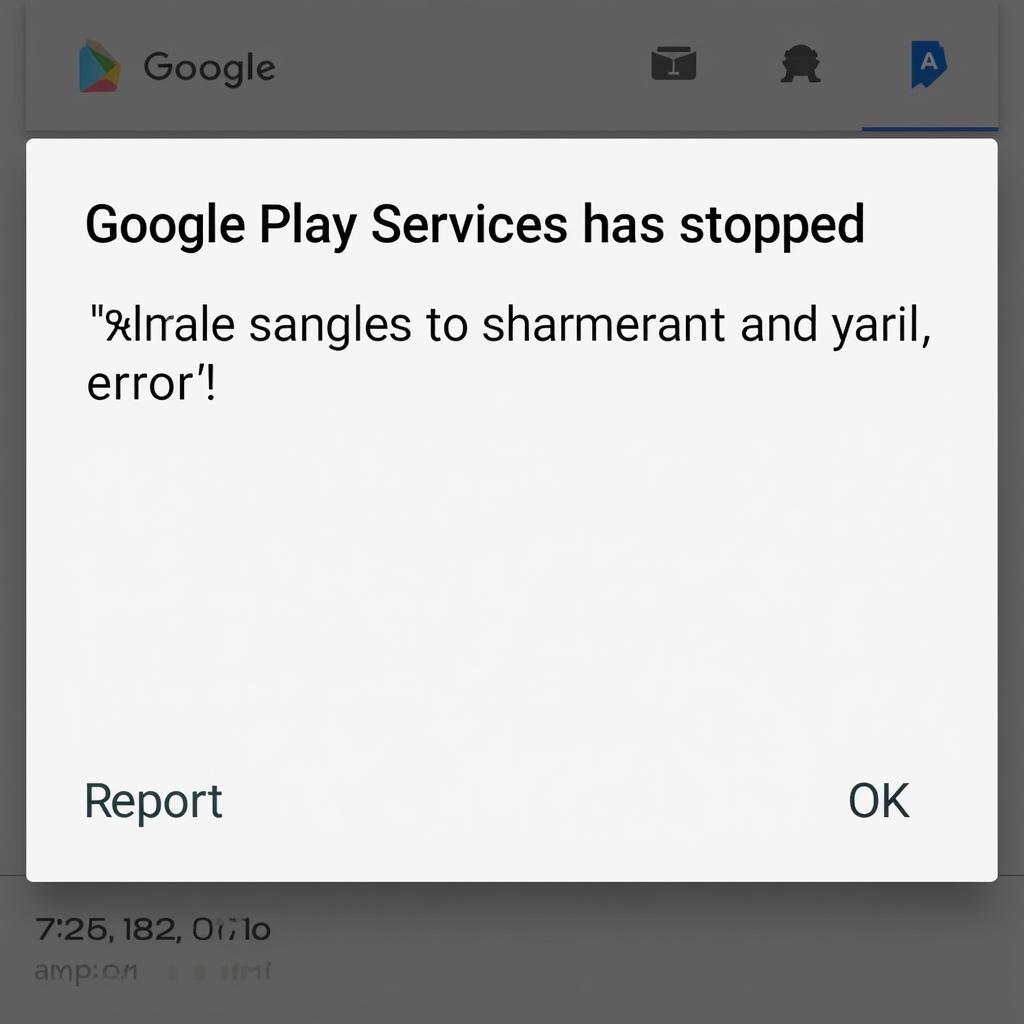 Troubleshooting Google Play Services Issues
Troubleshooting Google Play Services Issues
How to Fix com.google.android.gms.apk Problems
If you’re experiencing issues, try these solutions:
- Update Google Play Services: Open the Google Play Store, search for “Google Play Services,” and tap “Update” if available.
- Clear Cache and Data: Go to Settings > Apps > Google Play Services > Storage > Clear Cache and Clear Data.
- Restart your device: This simple step can often resolve minor software glitches.
- Reinstall com.google.android.gms.apk: In some cases, reinstalling the APK might be necessary. com.google.android.gms.apk blackberry
- Check for System Updates: Ensure your Android operating system is up-to-date to avoid compatibility issues.
Expert Insights
John Smith, a Senior Android Developer, highlights the importance of keeping Google Play Services updated: “Regular updates not only bring new features but also patch security vulnerabilities and improve overall performance. Neglecting updates can lead to various issues and compromise your device’s security.”
Conclusion
com.google.android.gms.apk is an integral component of the Android experience, facilitating seamless integration with Google’s vast ecosystem. Understanding its functionalities and troubleshooting common issues ensures a smooth and optimized user experience. Keeping com.google.android.gms.apk updated is crucial for maintaining optimal performance and security.
FAQ
- What is com.google.android.gms.apk?
It’s the Google Play Services app, essential for connecting your apps to Google services. - Why is com.google.android.gms.apk important?
It enables essential functions like Google Sign-In, location services, and push notifications. - How do I update com.google.android.gms.apk?
Through the Google Play Store, just like any other app. - What if com.google.android.gms.apk keeps crashing?
Try clearing cache/data, restarting your device, or reinstalling the APK. - Can I uninstall com.google.android.gms.apk?
It’s not recommended as it can break many app functionalities. - How can I fix “Google Play Services has stopped” error?
Try the troubleshooting steps mentioned in the article, like clearing cache and data or updating the app. - Does com.google.android.gms.apk drain battery?
While it uses some battery, excessive drain indicates a potential problem that needs troubleshooting.
For further assistance, please contact Phone Number: 0977693168, Email: [email protected] Or visit us at: 219 Đồng Đăng, Việt Hưng, Hạ Long, Quảng Ninh 200000, Việt Nam. We have a 24/7 customer support team.