The com.cgollner.flashify 1.9.1.63 minAPI14 APK is a powerful tool for Android users looking to flash boot images, recovery images, and zip files. This article dives deep into the functionalities, benefits, and potential risks associated with using this APK. We’ll explore how it works, who should use it, and what precautions you should take.
What is com.cgollner.flashify 1.9.1.63 minAPI14 APK?
Flashify is a popular Android application that simplifies the process of flashing various files to your device. The “com.cgollner.flashify 1.9.1.63 minAPI14 APK” refers to a specific version of the app. This version requires a minimum API level of 14, meaning it’s compatible with Android 4.0 (Ice Cream Sandwich) and later. It allows users to flash boot images, recovery images (like TWRP or CWM), and zip files containing mods or ROMs directly from their device’s internal storage or SD card.
What’s the advantage? It eliminates the need for a computer and simplifies a process that can be quite complex. It’s a handy tool for custom ROM enthusiasts, developers, and anyone who needs to flash files frequently.
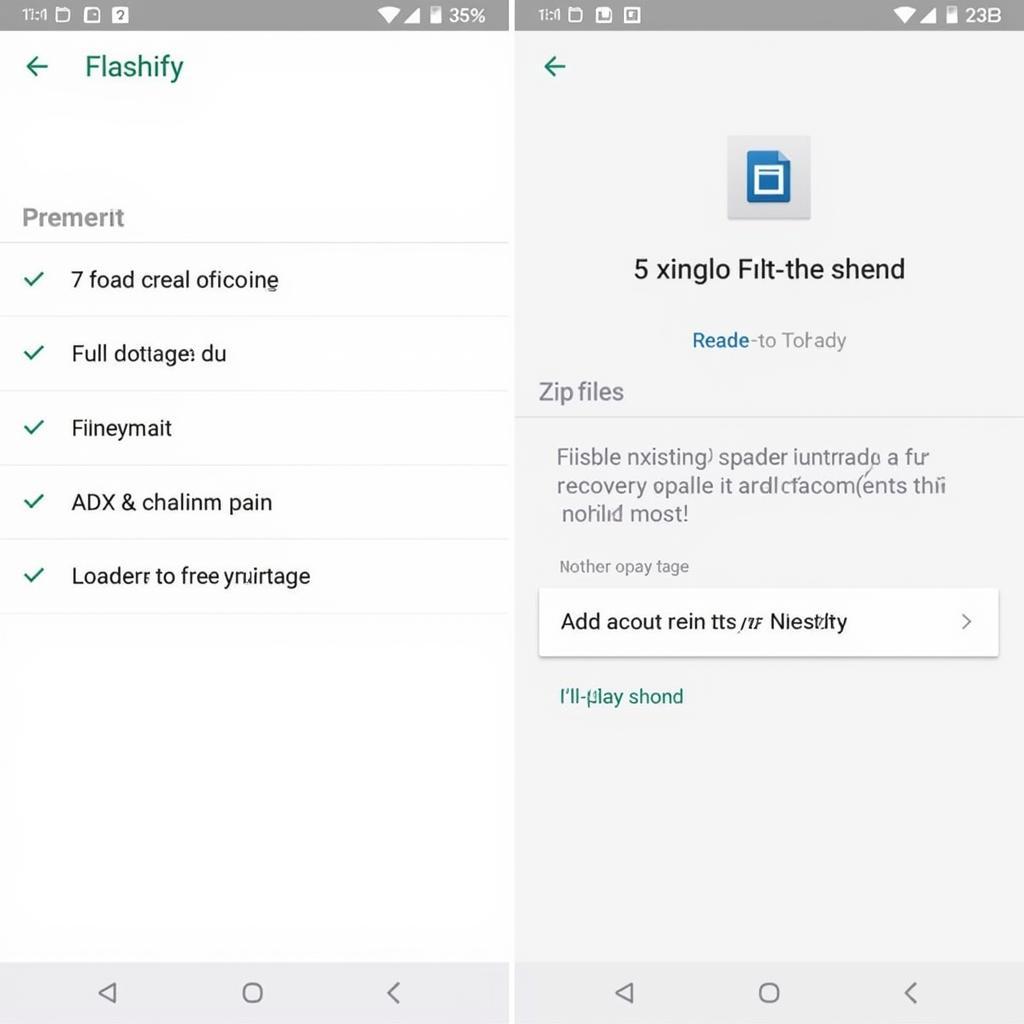 Flashify App Interface
Flashify App Interface
Benefits of Using Flashify
Flashify offers several advantages over traditional flashing methods. It’s quicker, easier, and more convenient. Here’s a breakdown:
- Speed and Convenience: Flashing files directly from your phone eliminates the need for a computer and complex ADB commands. This is a significant time-saver, especially for those who frequently flash different files.
- Simple Interface: Flashify’s intuitive interface makes it easy for even novice users to navigate and perform flashing operations. The clear options and straightforward instructions minimize the risk of errors.
- Backup and Restore: The app allows you to backup your current recovery image before flashing a new one. This is a crucial safety feature that allows you to revert to your previous setup if something goes wrong.
- Support for Various File Types: Flashify supports flashing boot images, recovery images, and zip files, covering a wide range of flashing needs.
Potential Risks and Precautions
While Flashify offers convenience, it’s crucial to understand the potential risks involved. Flashing incorrect files or encountering errors during the process can potentially brick your device, rendering it unusable.
- Incorrect Files: Flashing the wrong file can have disastrous consequences. Always double-check that you’re flashing the correct file for your specific device model.
- Interruptions: Interruptions during the flashing process, such as a low battery or unexpected reboot, can corrupt your device’s software. Ensure your device is fully charged and avoid using it during the flashing process.
- Root Access: Flashify requires root access to function. Rooting your device can void your warranty and increase the risk of security vulnerabilities.
How can you mitigate these risks? Simple. Always back up your device’s data before flashing anything. Verify the compatibility of the files you’re flashing with your device model. Ensure your device is fully charged before initiating the process. And, perhaps most importantly, understand the implications of rooting your device.
Conclusion: com.cgollner.flashify 1.9.1.63 minAPI14 APK: A Powerful Tool with Responsibilities
The com.cgollner.flashify 1.9.1.63 minAPI14 APK is a powerful tool that simplifies the process of flashing files on Android devices. However, it’s essential to use it cautiously and understand the potential risks involved. By taking the necessary precautions and following the best practices outlined in this article, you can leverage the benefits of Flashify while minimizing the risks.
FAQ
- What is the minimum Android version required for Flashify 1.9.1.63? (Android 4.0 Ice Cream Sandwich)
- Does Flashify require root access? (Yes)
- What types of files can I flash with Flashify? (Boot images, recovery images, and zip files)
- Can I brick my device using Flashify? (Yes, if used incorrectly)
- How can I minimize the risks associated with using Flashify? (Backup your data, verify file compatibility, ensure full battery charge)
- Where can I download the com.cgollner.flashify 1.9.1.63 minAPI14 APK? (Reputable APK websites)
- What should I do if I encounter an error during the flashing process? (Seek help on Android forums or communities)
Need more assistance? Contact us at Phone Number: 0977693168, Email: [email protected] Or visit us at: 219 Đồng Đăng, Việt Hưng, Hạ Long, Quảng Ninh 200000, Việt Nam. We have a 24/7 customer support team.