Cm Security 2015 Apk was a popular mobile security app that offered a range of features to protect Android devices from various threats. While no longer available on official app stores, some users might still be interested in exploring this older version. In this article, we’ll delve into the features, potential risks, and alternatives to using CM Security 2015 APK.
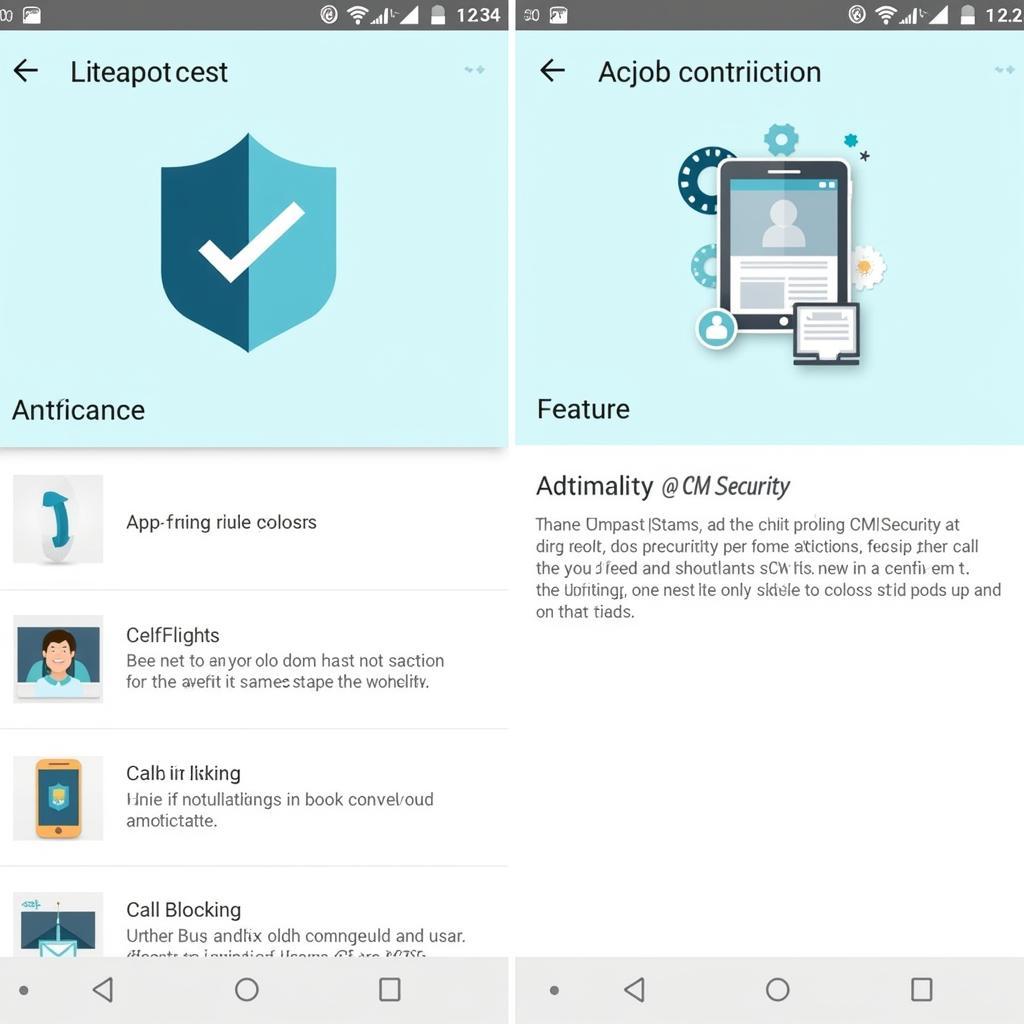 CM Security 2015 app interface
CM Security 2015 app interface
Features of CM Security 2015 APK
CM Security 2015 gained popularity for its comprehensive suite of security and privacy tools. Here are some of its notable features:
- Antivirus Engine: The app boasted a robust antivirus engine that scanned for and removed malware, viruses, and other threats from devices.
- App Lock: Users could lock sensitive apps like messaging apps, social media, and banking apps with PINs, patterns, or passwords.
- Call Blocking: CM Security 2015 allowed users to block unwanted calls and messages from specific numbers.
- Anti-Theft Protection: In case of device loss or theft, the app offered remote locking and data wiping capabilities to protect user information.
- Phone Booster: A built-in phone booster claimed to optimize device performance by clearing cache and closing background apps.
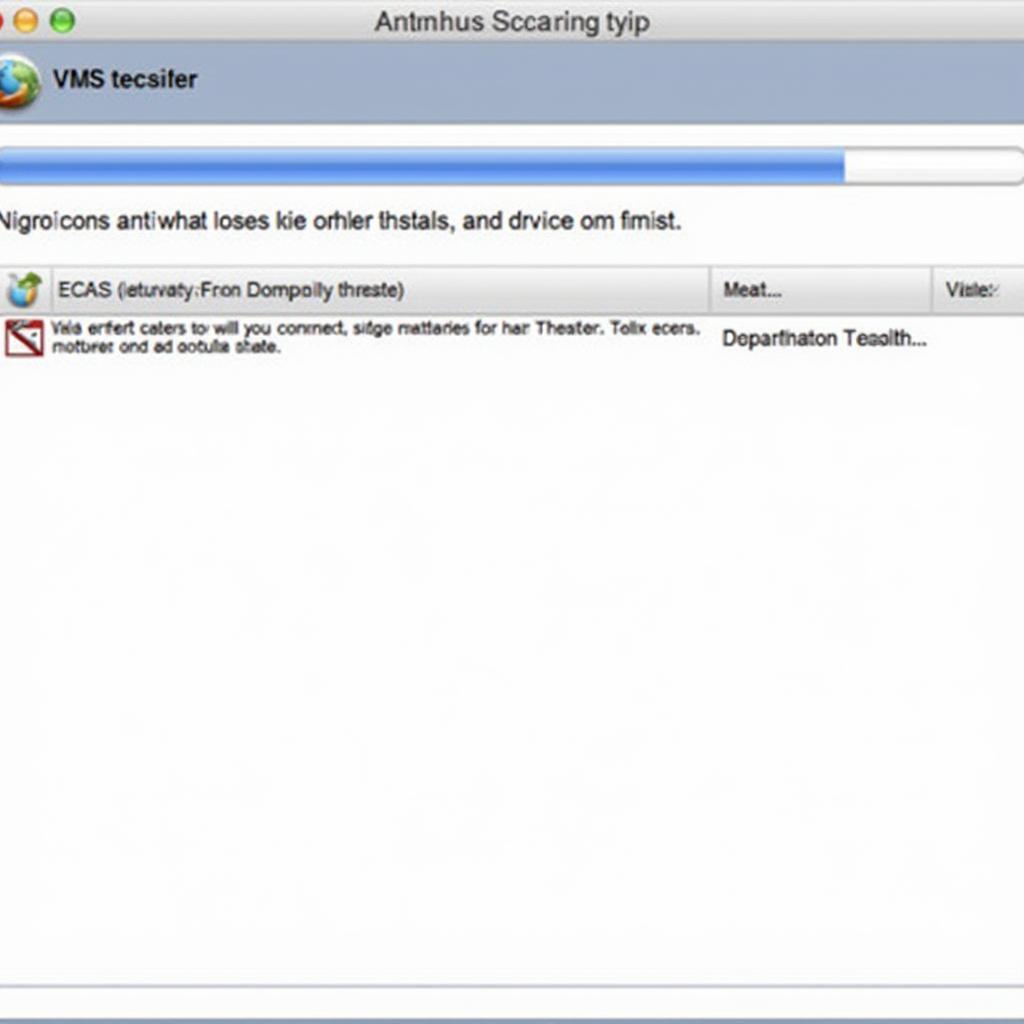 CM Security 2015 performing an antivirus scan
CM Security 2015 performing an antivirus scan
Why is CM Security 2015 Not Recommended?
While these features might sound appealing, there are crucial reasons why using CM Security 2015 APK is not recommended:
- Outdated Protection: The app has not received updates since 2015, leaving it vulnerable to newer malware and security threats.
- Compatibility Issues: CM Security 2015 might not be compatible with newer Android versions, potentially causing instability or functionality issues.
- Security Risks: Downloading APK files from untrusted sources exposes your device to potential malware infections.
- Lack of Support: Since the app is no longer supported, users won’t receive any updates, bug fixes, or technical assistance.
Better Alternatives to CM Security 2015
The good news is that there are many reliable and up-to-date mobile security apps available that provide superior protection compared to the outdated CM Security 2015:
- Bitdefender Mobile Security: Offers excellent malware protection, anti-theft features, and a VPN for secure browsing.
- Norton 360: Provides comprehensive security with antivirus, Wi-Fi protection, and a password manager.
- Avast Mobile Security: Known for its strong antivirus engine, anti-theft features, and app locking capabilities.
 Modern mobile security apps like Bitdefender, Norton, and Avast
Modern mobile security apps like Bitdefender, Norton, and Avast
Conclusion
While CM Security 2015 APK might evoke a sense of nostalgia, it’s crucial to prioritize the security of your Android device. Using an outdated app poses significant risks, and opting for a modern, reputable mobile security solution is always recommended. Numerous excellent alternatives offer up-to-date protection and peace of mind.