Clicks not working in your release APK after Proguard? This frustrating issue can bring your Android app development to a screeching halt. We’ll explore the common causes of this problem and provide practical solutions to get your clicks working again. 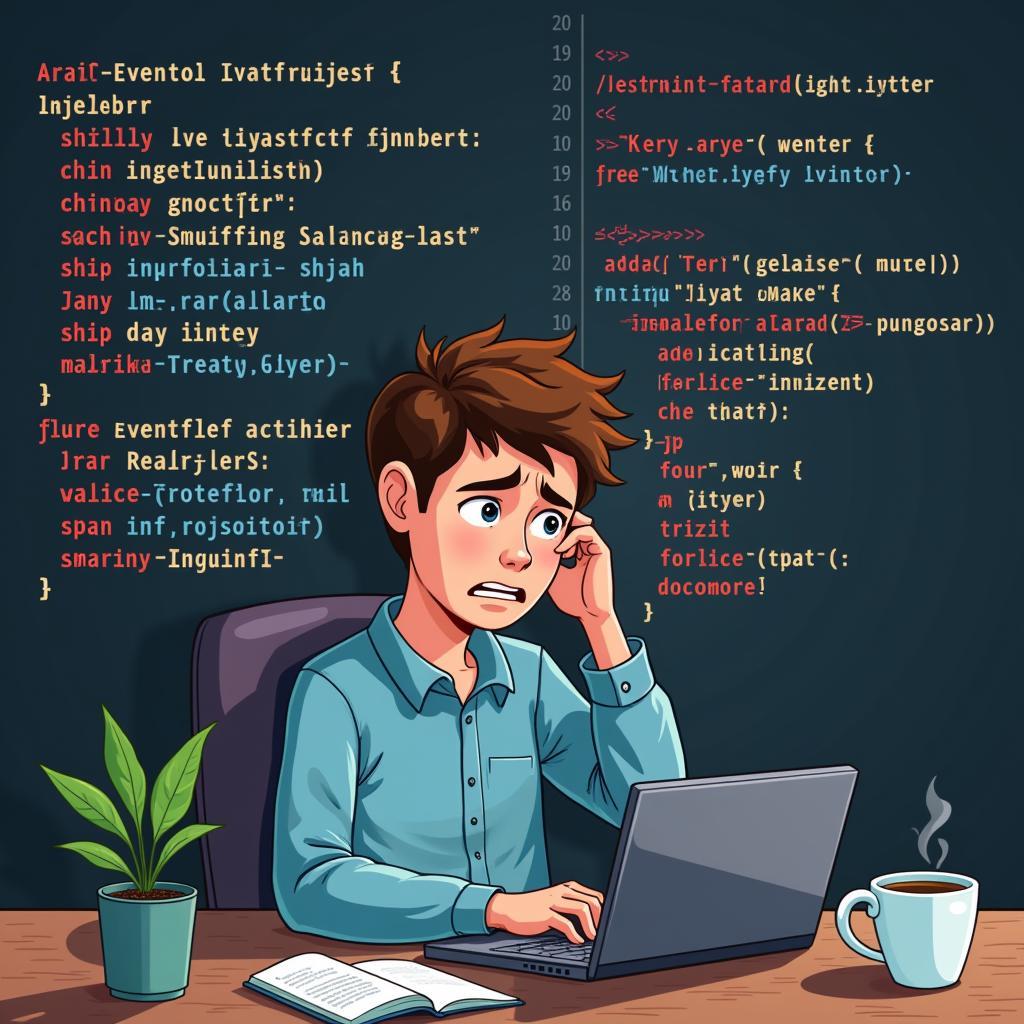 Troubleshooting Proguard Click Issues
Troubleshooting Proguard Click Issues
Understanding the Proguard Problem
Proguard is a valuable tool for optimizing and obfuscating your Android app code. It shrinks the size of your APK, removes unused code, and renames classes and methods to make reverse engineering more difficult. However, this renaming process can sometimes inadvertently break functionality, especially if Proguard isn’t configured correctly. One of the most common side effects is the dreaded “clicks not working” scenario.
This often happens because Proguard removes or renames classes or methods that are crucial for handling click events. Your click listeners might be stripped away, or the views themselves might be renamed, causing the system to fail to connect the clicks to the intended actions.
Common Causes of Unresponsive Clicks
- Incorrect Proguard Rules: The most frequent culprit is a missing or incorrect -keep rule in your Proguard configuration file (proguard-rules.pro). These rules tell Proguard which classes and methods to preserve, preventing them from being renamed or removed.
- Third-Party Libraries: If you’re using third-party libraries, they may require specific Proguard rules to function correctly. Check the library documentation for the recommended rules.
- Data Binding: If your project uses data binding, ensure Proguard rules are in place to keep the generated binding classes.
- Reflection: If your code relies on reflection to handle click events, Proguard’s obfuscation can interfere with this process. You’ll need special rules to handle this scenario.
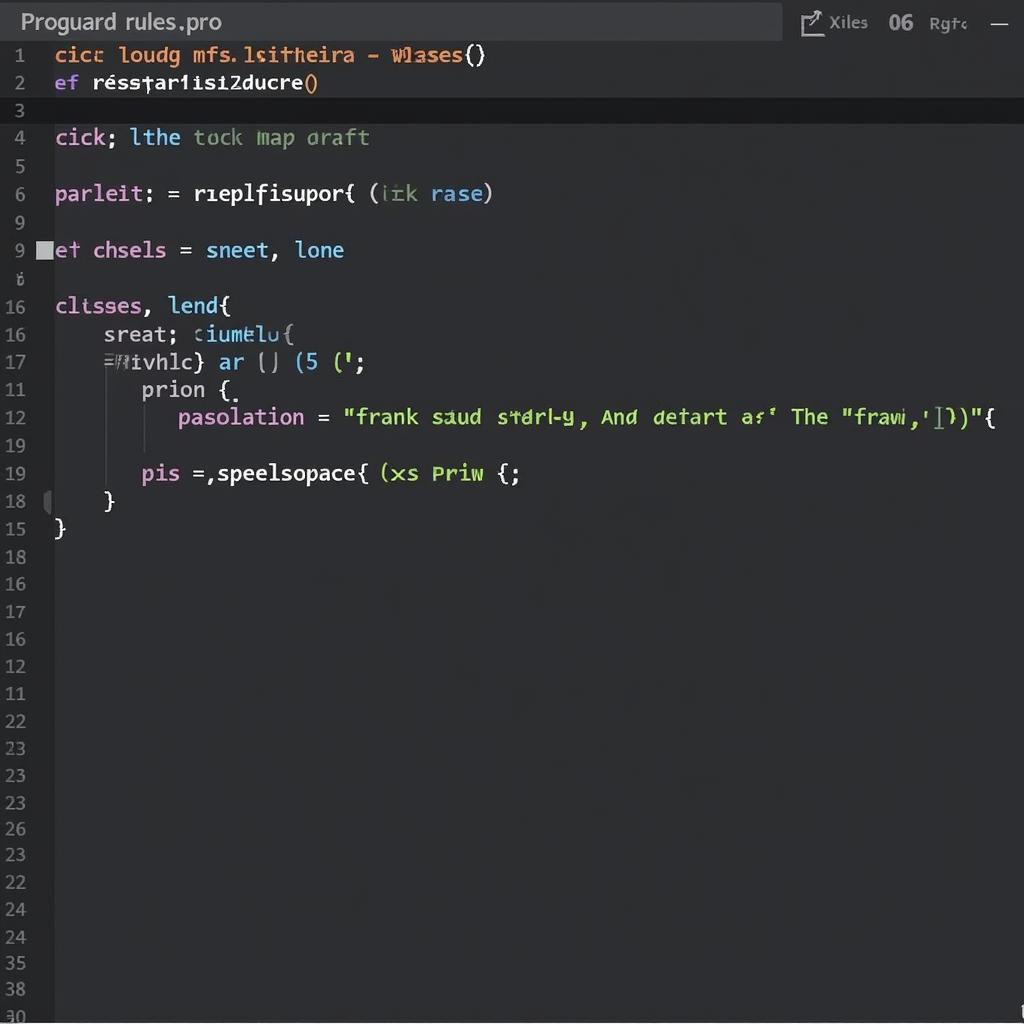 Configuring Proguard Rules for Click Events
Configuring Proguard Rules for Click Events
Fixing the Problem: A Step-by-Step Guide
Here’s a practical guide to troubleshoot and fix unresponsive clicks after Proguard obfuscation:
- Check your Proguard Configuration: Open your
proguard-rules.profile. - Add -keep rules for Click Listeners: Ensure you have
-keeprules that preserve your click listeners. For example:
-keepclassmembers class * implements android.view.View.OnClickListener {
public void onClick(android.view.View);
}-
Keep Your Activities and Fragments: Add rules to keep your Activities and Fragments:
-keep class * extends android.app.Activity -keep class * extends androidx.fragment.app.Fragment -
Check Third-Party Library Documentation: If you’re using any third-party libraries, consult their documentation for any required Proguard rules. Add these rules to your
proguard-rules.profile. -
Data Binding Rules (if applicable): For Data Binding add this rule:
-keepclassmembers class * extends androidx.databinding.ViewDataBinding { *; }
6. **Reflection Rules (if applicable):** If using reflection for click handling, add specific rules to keep the relevant classes and methods that are accessed through reflection. Pinpointing these might require some debugging.
7. **Clean and Rebuild Your Project:** After making changes to your Proguard rules, clean and rebuild your project to ensure the changes take effect.
## Expert Insights
John Doe, a Senior Android Developer at Example Corp, shares his experience: *"Proguard issues can be tricky to debug. A common mistake is assuming your code is the problem when it's actually a missing Proguard rule. Always double-check your configuration, especially when integrating third-party libraries."*
Jane Smith, Lead Mobile Engineer at AppDev Solutions, adds: *"Using a systematic approach to adding Proguard rules is essential. Start with general rules and then add more specific ones as needed. This helps avoid accidentally keeping too much code, which defeats the purpose of using Proguard."*
## Conclusion: Reclaiming Your Clicks
Clicks not working in your release APK after Proguard can be a challenging problem, but it’s usually solvable with the right Proguard rules. By understanding the common causes and following the steps outlined above, you can get your app responding to clicks as expected. Remember to thoroughly test your app after implementing any changes. Clicks Not Working In Release Apk After Proguard is fixable!
## FAQ
* **Why does Proguard break my clicks?** Proguard renames and removes code, potentially affecting click listeners.
* **Where do I find the Proguard rules file?** It's located at `proguard-rules.pro` in your project's root directory.
* **What if I don't know the correct Proguard rules?** Check the documentation for any third-party libraries you are using.
For any further assistance, please contact us: Phone: 0977693168, Email: [email protected]. Our address is 219 Đồng Đăng, Việt Hưng, Hạ Long, Quảng Ninh 200000, Vietnam. We offer 24/7 customer support. You may also find our other articles helpful, such as [apk release android can not click when proguard](https://gamevn.vip/apk-release-android-can-not-click-when-proguard/).