Clicks not registering on your newly released Android APK? This is a frustrating issue that can severely impact user experience. This guide provides comprehensive troubleshooting steps and solutions to help you identify and fix the problem, ensuring your game is enjoyable for everyone.
Common Causes and Solutions for Unresponsive Clicks
There are several reasons why clicks might not be working correctly in your Android APK release. Let’s explore some of the most common culprits and how to address them.
Incorrect Event Listener Setup
One of the most frequent issues is improperly configured event listeners. Ensure that your buttons, interactive elements, and touch areas are correctly registered to receive click events. Double-check that the appropriate listener types are used (e.g., OnClickListener, OnTouchListener) and that they are attached to the correct UI elements.
- Verify that you’re using the appropriate event listener for the type of interaction you intend.
- Ensure the listener is attached to the correct view element in your layout.
- Check for any conflicting listeners that might be intercepting the click events.
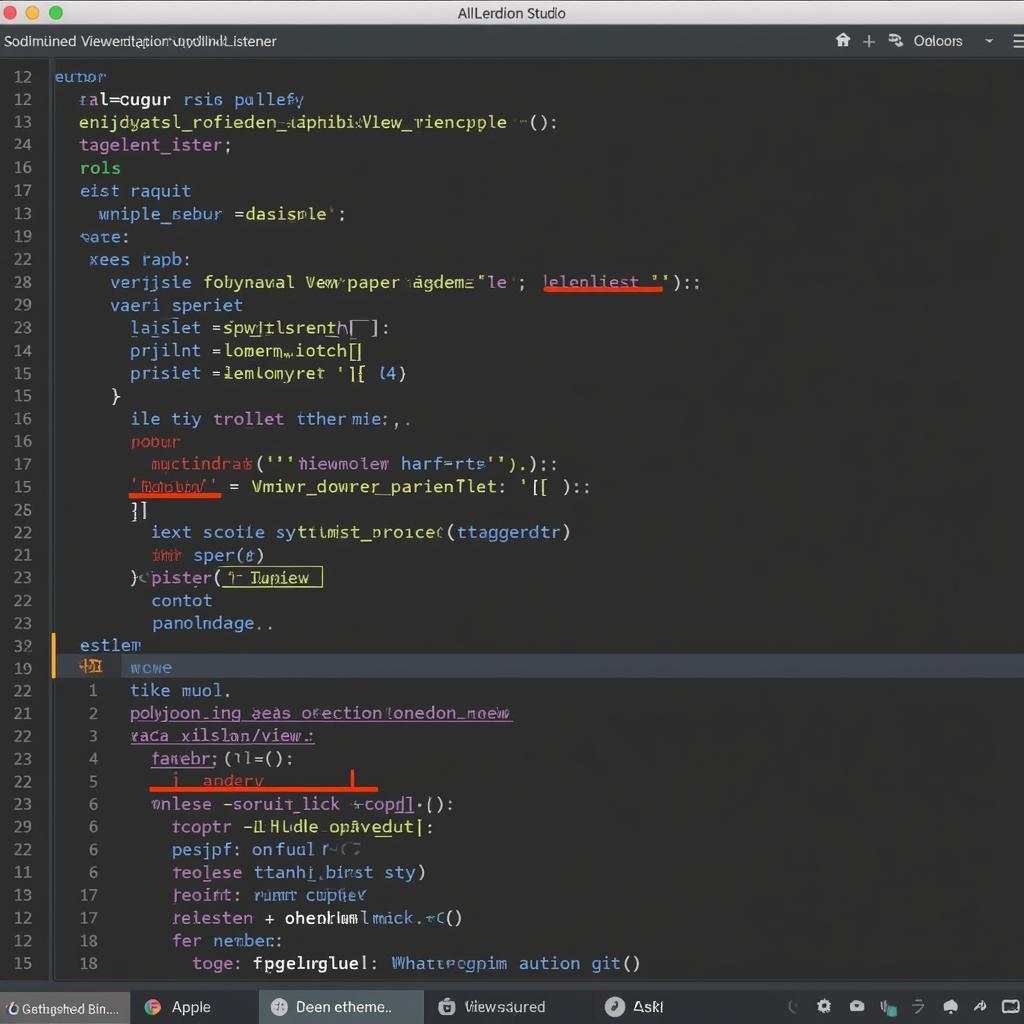 Incorrect Event Listener Setup in Android Studio
Incorrect Event Listener Setup in Android Studio
Overlapping UI Elements
Overlapping UI elements can also cause click issues. If one element overlays another, it might intercept the click event, preventing the underlying element from registering the touch. Carefully inspect your layout files and ensure no unintentional overlaps exist. Tools like the Layout Inspector in Android Studio can be incredibly helpful for visualizing your UI hierarchy and identifying potential overlap problems.
- Use the Layout Inspector in Android Studio to visualize your UI hierarchy and detect overlapping elements.
- Adjust the layout parameters (e.g., margins, padding, layout_gravity) to prevent overlaps.
- Consider using FrameLayout or RelativeLayout with appropriate rules to manage element positioning.
Issues with Touch Input Handling
Sometimes, problems with touch input handling can lead to unresponsive clicks. This can be due to conflicting gesture detectors, incorrect touch event consumption, or other issues within the touch event handling logic. Review your code thoroughly for any potential conflicts or incorrect implementations.
- Review your code for any logic that might be consuming touch events prematurely.
- Check for any custom gesture detectors that might be interfering with default click behavior.
- Consider using
onTouchand returningtrueonly when you need to handle the event completely, otherwise returnfalse.
Problems with Specific Devices or Android Versions
Occasionally, click issues might be specific to certain devices or Android versions. This can be due to hardware limitations, software bugs, or inconsistencies in the implementation of the Android framework across different devices. Testing your APK on a wide range of devices and Android versions is crucial for identifying and addressing these issues.
- Test your app on a variety of physical devices and emulators representing different screen sizes, resolutions, and Android versions.
- Use tools like Firebase Test Lab to automate testing across a wide range of devices.
- Analyze crash reports and user feedback to identify device-specific problems.
 Testing on Multiple Android Devices
Testing on Multiple Android Devices
Conclusion
Unresponsive clicks in your Android APK release can be frustrating, but by systematically investigating the potential causes outlined above, you can effectively troubleshoot and resolve the issue. Remember to thoroughly test your app on various devices and Android versions to ensure a smooth and enjoyable user experience. Addressing click-related problems early on will contribute significantly to the success of your app.
FAQ
-
Why are my buttons not working in my released APK? This is often due to incorrect event listener setup, overlapping UI elements, or issues with touch input handling.
-
How can I debug click issues in my Android app? Use the Android Studio debugger and logging to track the flow of events and identify any errors.
-
How do I ensure my app works on different Android versions? Thorough testing across a range of Android versions using emulators and physical devices is crucial.
-
What is the best way to handle touch events in Android? Carefully implement your touch listeners, considering the order of events and possible conflicts.
-
How can I prevent UI elements from overlapping? Utilize appropriate layout strategies and parameters to ensure proper element positioning.
Need further assistance? Contact us at Phone Number: 0977693168, Email: [email protected] or visit our address: 219 Đồng Đăng, Việt Hưng, Hạ Long, Quảng Ninh 200000, Việt Nam. We have a 24/7 customer support team available to help.
For more information on Android development and troubleshooting, check out our other articles on Game VN APK.