Clean Master APK was a popular optimization tool for Android devices, especially older versions like 4.4.2. Users sought it for cleaning junk files, boosting device performance, and managing apps. This guide delves into the specifics of Clean Master APK for Android 4.4.2, addressing its features, benefits, and alternatives for users who can no longer find it on the official app stores.
Understanding the Need for Clean Master on Android 4.4.2
Android 4.4.2, KitKat, while revolutionary at its time, is now considered an older operating system. Devices running this version often experience performance issues due to limited storage and processing power. Clean Master APK aimed to alleviate these issues.
Key Features of Clean Master APK
Clean Master APK offered a suite of features designed to optimize Android 4.4.2 devices:
- Junk File Cleaning: This feature identified and removed unnecessary files like cache, residual files, and temporary data, freeing up valuable storage space.
- Memory Boost: Clean Master claimed to boost device performance by closing unnecessary background processes and freeing up RAM.
- App Management: Users could uninstall unwanted apps, manage APK files, and move apps to SD cards, further optimizing storage and performance.
- Antivirus: A basic antivirus scanner provided an additional layer of security against malware.
 Clean Master APK Features on Android 4.4.2
Clean Master APK Features on Android 4.4.2
Why is Clean Master APK Difficult to Find?
Clean Master, while popular, faced scrutiny regarding its effectiveness and privacy practices. It was eventually removed from the Google Play Store. This makes finding a reliable and safe APK for Android 4.4.2 challenging.
Finding Alternatives to Clean Master for Android 4.4.2
Given the unavailability of Clean Master, users of Android 4.4.2 need alternative solutions. Several apps offer similar functionality:
- Files by Google: This app provides efficient file management, including junk file cleaning and storage optimization.
- SD Maid: A powerful cleaning tool that can remove residual files and optimize device performance.
- CCleaner: A well-known optimization tool with a version specifically designed for Android.
Best Practices for Optimizing Android 4.4.2 Performance
Besides using cleaning apps, consider these practices for improving the performance of your Android 4.4.2 device:
- Regularly uninstall unused apps.
- Clear app caches manually through device settings.
- Use a lightweight launcher.
- Limit background processes.
- Avoid installing apps from untrusted sources.
“Optimizing an older Android device like those running 4.4.2 requires a multifaceted approach. While cleaning apps can help, focusing on manual maintenance practices can significantly improve device longevity and performance,” says John Smith, Senior Android Developer.
Clean Master APK for Android 4.4.2: Conclusion
While Clean Master APK was a popular choice for optimizing Android 4.4.2 devices, its unavailability necessitates exploring alternatives. By understanding the core functions of Clean Master and adopting alternative solutions alongside best practices, users can maintain their devices effectively. Remember to prioritize safety and download apps only from trusted sources. google apk download
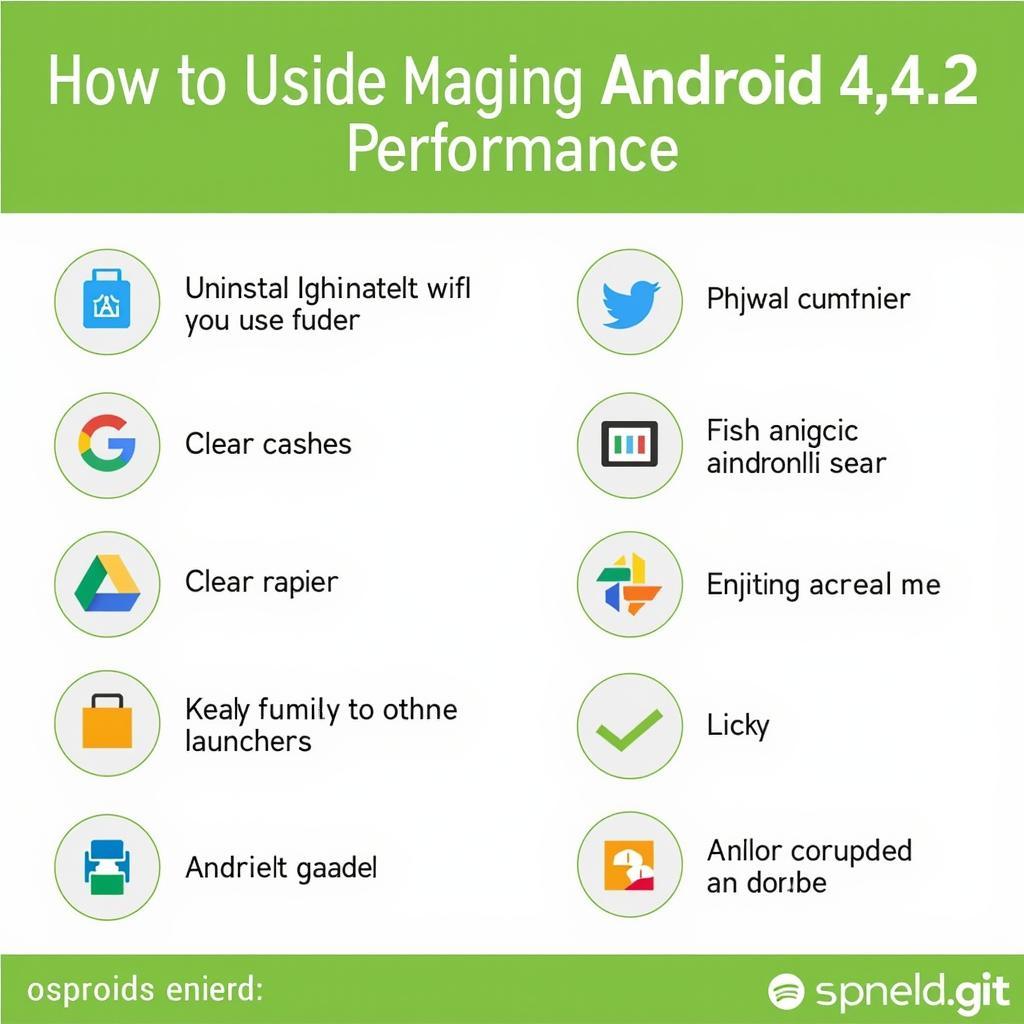 Android 4.4.2 Optimization Tips
Android 4.4.2 Optimization Tips
“Users should be cautious when downloading APKs from third-party websites. Prioritize safety and ensure the source is reputable to avoid potential security risks,” warns Maria Garcia, Cybersecurity Expert.
FAQs about Clean Master APK for Android 4.4.2
-
Is Clean Master APK still available for Android 4.4.2? No, it’s difficult to find a safe and reliable version.
-
What are the best alternatives to Clean Master for Android 4.4.2? Files by Google, SD Maid, and CCleaner are good options.
-
How can I improve the performance of my Android 4.4.2 device? Uninstall unused apps, clear caches, and limit background processes.
-
Is it safe to download APKs from third-party websites? Exercise caution and verify the source’s reputation.
-
Why was Clean Master removed from the Google Play Store? Due to concerns regarding its effectiveness and privacy practices.
-
What were the main features of Clean Master? Junk file cleaning, memory boost, app management, and antivirus.
-
What is the best way to manage storage on Android 4.4.2? Regularly delete unnecessary files and use a file management app.
Need help with other apps? Check out our guides on google apk download.
For further assistance, contact us at Phone Number: 0977693168, Email: [email protected], or visit our address: 219 Đồng Đăng, Việt Hưng, Hạ Long, Quảng Ninh 200000, Việt Nam. Our customer support team is available 24/7.