Are you ready to unlock a world of Nintendo 3DS gaming on your Android device? With the Citra Emulator Android APK, you can dive into classic titles, relive nostalgic memories, and experience the magic of handheld gaming, all at your fingertips. This comprehensive guide will walk you through everything you need to know about the Citra Emulator, from downloading and installation to optimizing your gameplay.
What is Citra Emulator?
Citra Emulator is a popular open-source emulator that allows you to play Nintendo 3DS games on various platforms, including Android. It’s renowned for its accuracy, performance, and compatibility, making it the go-to choice for many 3DS enthusiasts.
 Citra Emulator Interface
Citra Emulator Interface
Why Choose Citra Emulator for Android?
- Free and Open-Source: Citra is a community-driven project, meaning it’s free to download and use.
- High Compatibility: Enjoy a vast library of 3DS games with impressive compatibility.
- Regular Updates: The emulator receives consistent updates, bringing performance enhancements and new features.
- Customization Options: Tailor your gaming experience with customizable graphics, controls, and audio settings.
How to Download Citra Emulator Android APK
While Citra is available on the Google Play Store, you can also download the APK file directly from the official Citra website or trusted third-party sources. Here’s a step-by-step guide:
- Visit a trusted source: Head to the official Citra website or a reputable APK mirror site.
- Locate the download link: Find the latest stable version of the Citra Emulator Android APK.
- Download the APK: Tap on the download button and wait for the file to finish downloading.
Installing Citra Emulator on Your Android Device
Before installing the APK, you need to allow installations from unknown sources in your device settings:
- Go to Settings: Open your device’s settings menu.
- Navigate to Security: Look for the “Security” or “Privacy” option.
- Enable Unknown Sources: Toggle on the option that allows installations from “Unknown Sources.”
- Locate and Install the APK: Find the downloaded Citra Emulator APK file in your device’s file manager and tap on it.
- Follow the prompts: Follow the on-screen instructions to complete the installation process.
Setting Up Citra Emulator for Optimal Performance
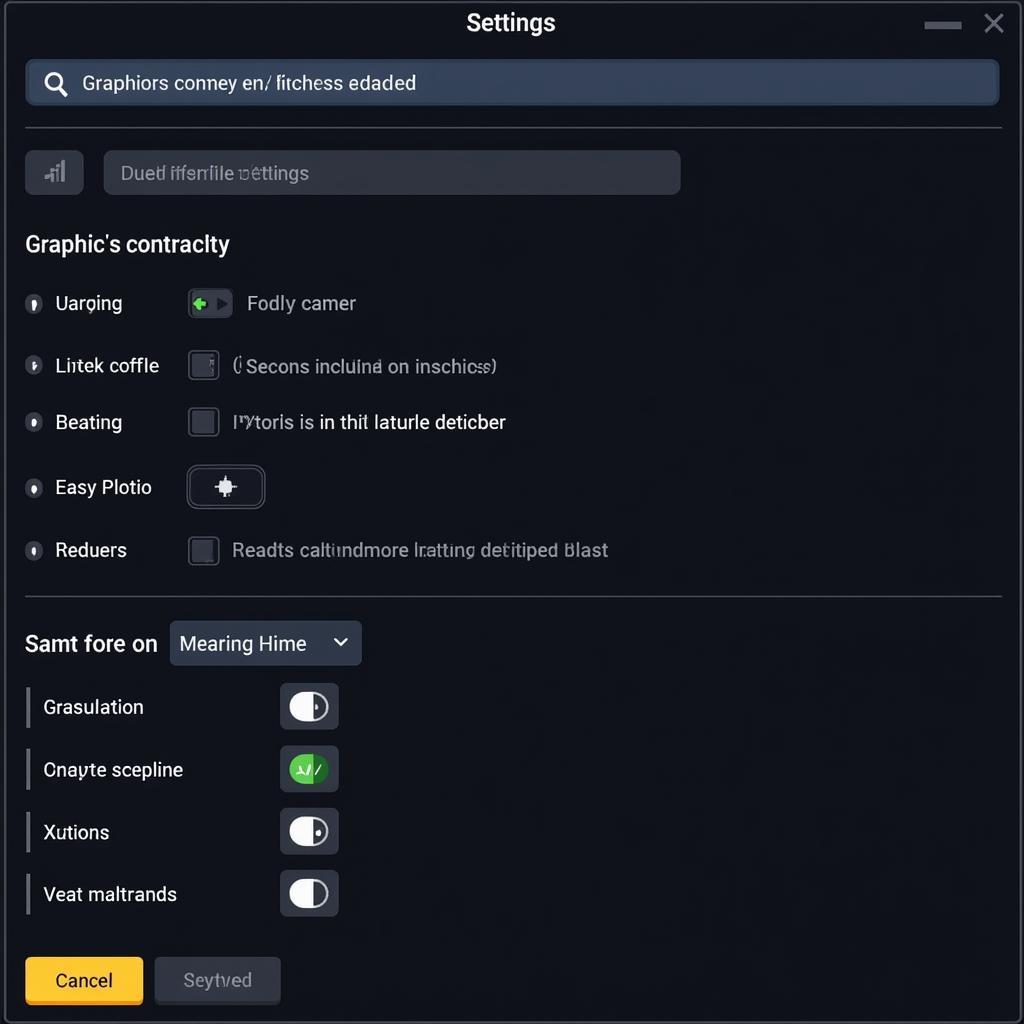 Citra Emulator Settings
Citra Emulator Settings
- System Requirements: Ensure your Android device meets the minimum system requirements for Citra Emulator (typically a mid-range or higher device with decent processing power and RAM).
- Graphics Settings: Adjust the graphics settings based on your device’s capabilities. You can tweak resolution, shaders, and other visual options for smoother gameplay.
- Control Configuration: Map your preferred on-screen controls or connect an external Bluetooth or USB controller for a console-like experience.
Getting Started with Your First 3DS Game
- Obtain 3DS Game Files: You’ll need legally obtained 3DS ROM files, which are copies of your game cartridges.
- Add Games to Citra: Open Citra Emulator and locate the option to add games. You’ll then need to browse your device’s storage and select the folder containing your 3DS ROMs.
- Launch and Play: Choose the game you want to play from your Citra library, and enjoy!
Troubleshooting Tips
- Game Crashes or Performance Issues: Try lowering the graphics settings, updating your device’s drivers, or using a different version of Citra Emulator.
- Control Problems: Double-check your control mapping within the emulator settings or try connecting a different controller.
- Audio Issues: Experiment with the audio settings or ensure your device’s audio drivers are up to date.
Citra Emulator Android APK: Your Gateway to 3DS Gaming
With its user-friendly interface, impressive compatibility, and active development, Citra Emulator brings the world of Nintendo 3DS to your Android device. While setting it up might require a bit of technical know-how, the reward is well worth the effort.
“Citra Emulator offers an unparalleled way to relive classic 3DS titles. The level of performance and customization is impressive, making it a must-have for any mobile gamer,” says [insert fictional expert name], a mobile gaming enthusiast and tech reviewer.
Frequently Asked Questions
-
Is Citra Emulator legal?
Yes, Citra Emulator itself is legal. However, using ROMs of games you don’t own is illegal. Make sure you are using legally obtained copies of your 3DS games. -
Can I use Citra Emulator on any Android device?
Citra Emulator requires a certain level of processing power and RAM. While it might run on lower-end devices, it’s recommended to use a mid-range or higher Android device for optimal performance. -
Do I need to root my Android device to use Citra Emulator?
No, rooting your Android device is not required to download, install, or use Citra Emulator. -
Can I save my game progress in Citra Emulator?
Yes, Citra Emulator supports save states, allowing you to save and load your game progress at any point. -
Where can I find help and support for Citra Emulator?
The Citra website has comprehensive documentation, FAQs, and community forums where you can find answers to common questions and seek assistance from other users.
Explore More Gaming Options
Interested in exploring other ways to elevate your mobile gaming experience? Check out these related articles:
Citra Emulator offers an incredible opportunity to dive back into the world of 3DS gaming. Download the Citra Emulator Android APK today and start your handheld adventure!
For any support, feel free to contact us at Phone Number: 0977693168, Email: [email protected] or visit our office at 219 Đồng Đăng, Việt Hưng, Hạ Long, Quảng Ninh 200000, Việt Nam. We’re available 24/7 to assist you.