Converting an ISO file, typically associated with disc images, to an APK file, the standard format for Android apps, might seem unusual. This is because they serve different purposes. An ISO file essentially replicates the content of a CD or DVD, while an APK file packages an Android application for installation.
While directly converting an ISO to an APK is not feasible, this guide explores why someone might want to perform such a conversion and provides alternative solutions to achieve the desired outcome.
Understanding ISO and APK Files
Before we delve into the conversion process, let’s clarify what ISO and APK files represent:
ISO (International Organization for Standardization) File: An ISO file is an archive file that acts as a digital copy of a physical CD, DVD, or Blu-ray disc. It contains all the data stored on the original disc, including the file system. ISO files are often used for:
- Software distribution: Distributing large software packages or operating systems.
- Data backup: Creating backups of entire discs.
- Virtual drives: Mounting ISO files as virtual drives to access their content without a physical disc.
APK (Android Package Kit) File: An APK file is the standard package format used by the Android operating system for distributing and installing mobile apps and middleware. It contains all the necessary files for an Android app to function, including:
- Code (DEX files): Compiled code that runs the application.
- Resources: Images, sounds, and other assets.
- Manifest file: Describes the app’s permissions, version, and other metadata.
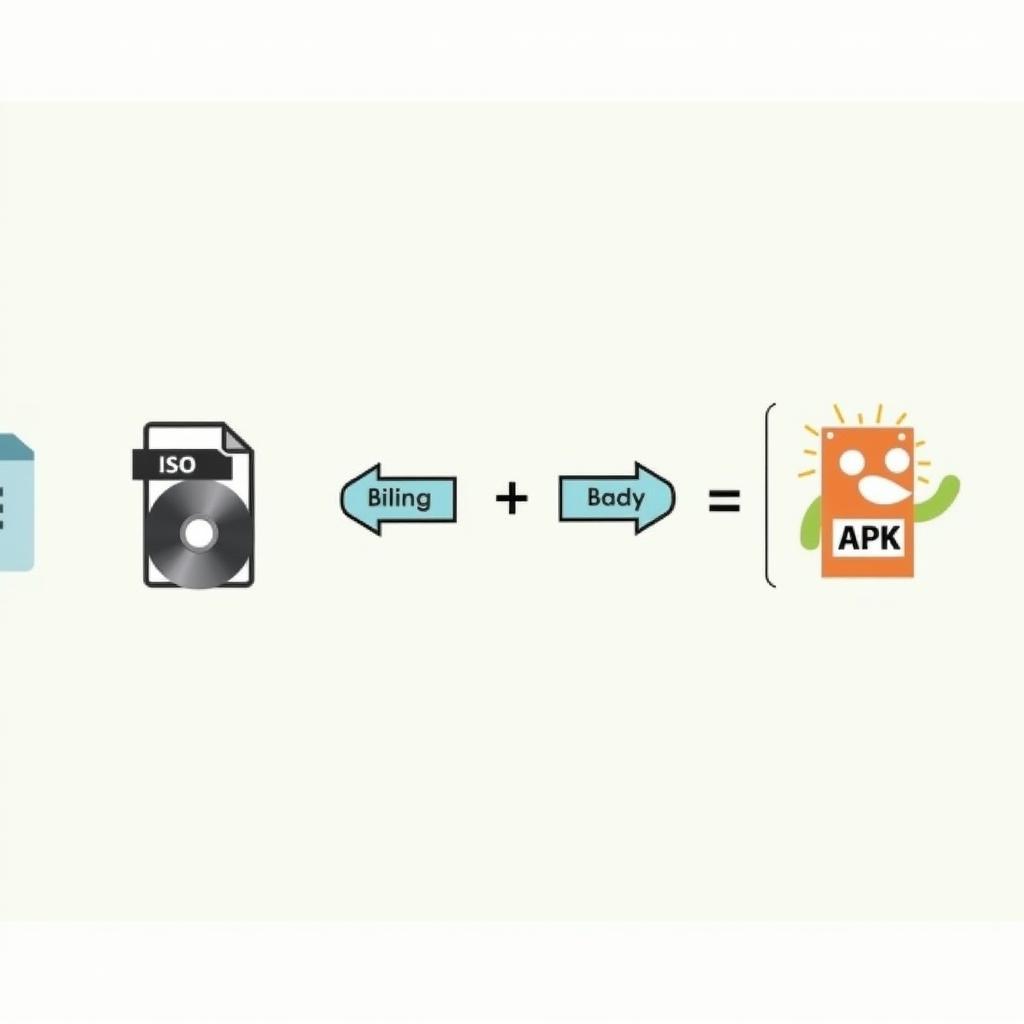 Converting ISO to APK: A Conceptual Overview
Converting ISO to APK: A Conceptual Overview
Why Convert ISO to APK?
The desire to “convert” an ISO to an APK often stems from misunderstanding the nature of these file formats. Users might encounter scenarios like:
- Accessing software from an ISO on Android: You have an ISO containing a Windows program and want to use it on your Android device.
- Running games from a disc image: You possess an ISO of a PC game and wish to play it on your Android phone or tablet.
However, directly converting an ISO to an APK is not a viable solution. This is because the underlying architecture and software environments are vastly different.
Alternative Solutions
While direct conversion is not possible, here are alternative approaches to achieve the desired outcome:
1. Emulation:
- Concept: Emulators mimic the functionality of a different operating system (like Windows) on your Android device, allowing you to run software designed for that system.
- Solution: Install a Windows emulator on your Android device. Mount the ISO file within the emulator using an ISO mounting tool. Access and run the software within the emulated environment.
2. Cloud Gaming Services:
- Concept: Stream games from powerful servers directly to your Android device, eliminating the need to install or run them locally.
- Solution: Subscribe to a cloud gaming service that offers the game you want to play. Connect your Android device and enjoy the game streamed over the internet.
3. Finding Android Alternatives:
- Concept: Explore the vast library of Android apps available on the Google Play Store or other app repositories.
- Solution: Search for apps that offer similar functionality or are specifically designed for Android. This is the most straightforward solution for accessing software or games on your Android device.
Conclusion
While converting an ISO file to an APK file is not directly possible due to their distinct purposes, alternative solutions like emulation, cloud gaming, and seeking Android-specific apps can help you achieve your desired outcome.
Understanding the nature of different file formats and exploring alternative approaches can enhance your digital experience.
FAQs
1. Can I convert any ISO to APK?
No, converting an ISO to an APK is not technically feasible. The two file formats serve different purposes and operate on different platforms.
2. What is the best way to run Windows software on Android?
Using a Windows emulator is currently the most effective way to run Windows programs on an Android device.
3. Are there risks associated with emulators?
While generally safe, using emulators from untrusted sources might pose security risks. Always download emulators from reputable app stores.
4. What are the limitations of cloud gaming?
Cloud gaming requires a stable and fast internet connection. Latency and bandwidth limitations might affect gameplay experience.
5. Where can I find reliable Android apps?
Google Play Store is the primary app store for Android devices, offering a vast selection of apps. You can also explore trusted third-party app repositories.
For further assistance with Android apps, APK downloads, or exploring the world of mobile entertainment, feel free to contact our support team at:
Phone Number: 0977693168
Email: [email protected]
Address: 219 Đồng Đăng, Việt Hưng, Hạ Long, Quảng Ninh 200000, Việt Nam
We have a dedicated customer service team available 24/7 to assist you.