Converting a Java Archive (JAR) file to an Android Package Kit (APK) file is a common need for developers wanting to bring their Java applications to the Android platform. This guide will provide a comprehensive overview of the process, addressing common challenges and offering practical solutions. 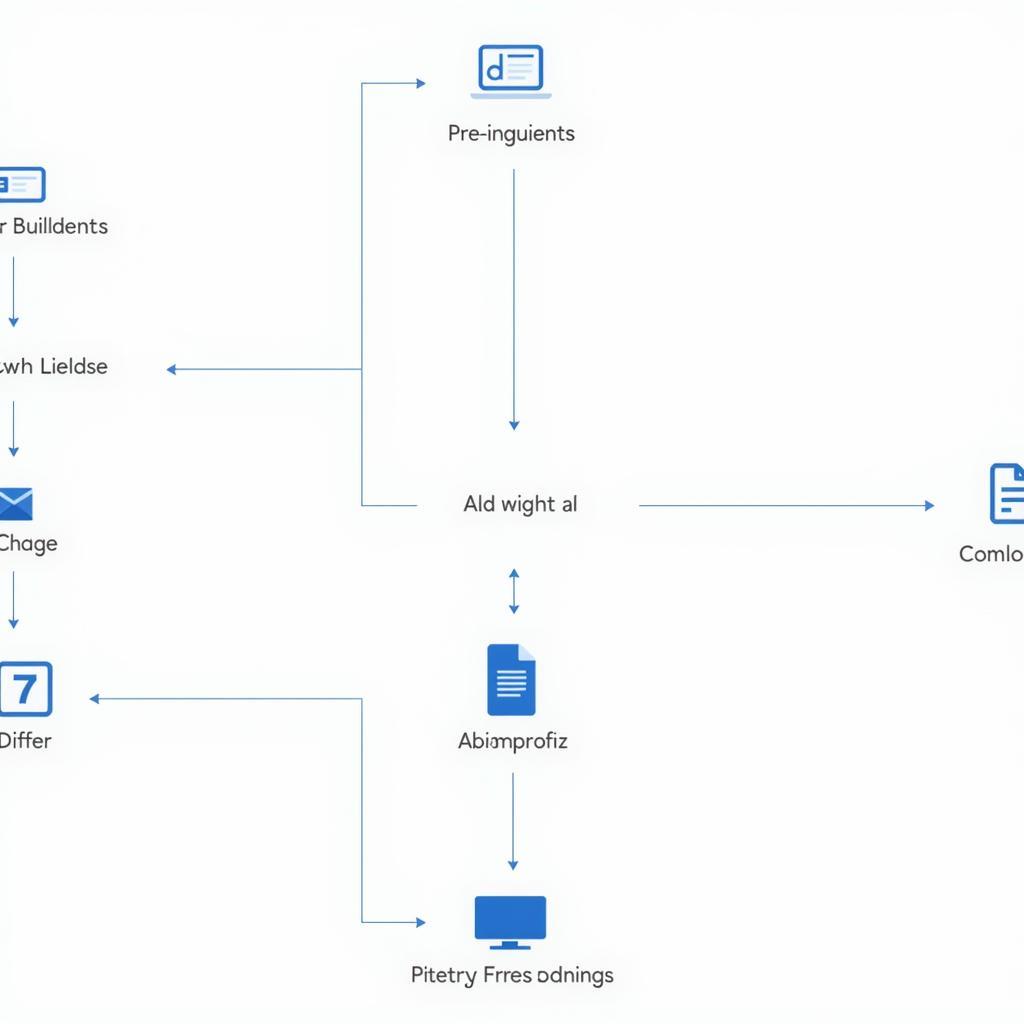 JAR to APK Conversion Process
JAR to APK Conversion Process
Understanding the Difference between JAR and APK
While both JAR and APK files are essentially archives containing code and resources, they serve different purposes. JAR files are designed for Java applications in general, while APK files are specifically formatted for the Android operating system. This key difference necessitates a conversion process.
Why Convert JAR to APK?
Many developers have existing Java applications or libraries packaged as JAR files. Converting these to APK allows them to leverage their existing codebase and bring their applications to a wider audience on Android devices. This can save significant development time and effort.
Methods for Converting JAR to APK
There isn’t a direct, one-click solution to convert JAR to APK. The process involves several steps, including:
-
Setting up the Android Development Environment: This involves installing the Android SDK, Java Development Kit (JDK), and an Integrated Development Environment (IDE) like Android Studio.
-
Creating an Android Project: Within your chosen IDE, create a new Android project. This will provide the necessary framework for your converted application.
-
Integrating the JAR File: Add your JAR file to the project’s
libsfolder. This makes the JAR’s code accessible within the Android project. -
Writing Android-Specific Code: You’ll likely need to write additional code to handle Android-specific functionalities like UI elements, device interactions, and permissions. Pure Java code may not work directly on Android without modifications.
-
Building the APK: Finally, use the IDE to build the project. This compiles the code, including the JAR’s contents, and packages it into an APK file.
Common Challenges and Solutions
Converting JAR to APK can be challenging. Here are some common hurdles:
- GUI Compatibility: Java Swing or AWT components used in JAR files may not be directly compatible with Android’s UI framework. Consider using Android-specific UI elements.
- Android Permissions: Android requires specific permissions for certain operations like accessing storage or location. These need to be declared in the AndroidManifest.xml file.
- Third-Party Libraries: If your JAR file relies on third-party libraries, you’ll need to ensure these libraries are also compatible with Android and included in the project.
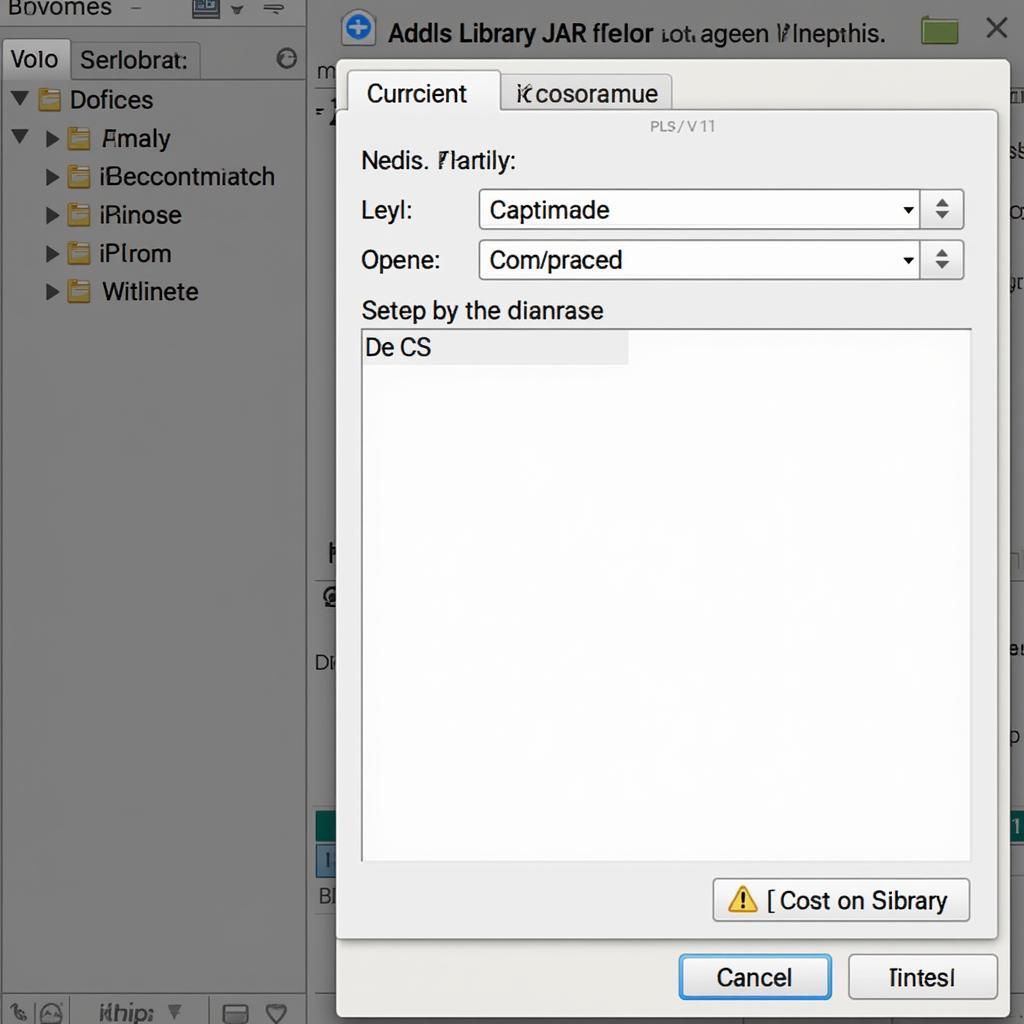 Integrating JAR file in Android Studio
Integrating JAR file in Android Studio
Is it Always Possible to Convert?
While many JAR files can be successfully integrated into Android projects, not all conversions are straightforward. Applications heavily reliant on desktop-specific Java libraries or functionalities may require significant rewriting to function on Android.
What if My JAR Uses Desktop Libraries?
If your JAR file uses libraries specifically designed for desktop environments, you may need to find Android alternatives or implement equivalent functionalities using Android-specific APIs.
Conclusion: Bringing Your Java Apps to Android
Converting JAR to APK opens up the possibility of bringing your Java applications to the Android ecosystem. While the process isn’t always simple and requires understanding the nuances of both platforms, the potential benefits are significant. By following the steps outlined and addressing the common challenges, you can successfully convert your JAR to APK and expand your application’s reach.  Successfully built APK file
Successfully built APK file
FAQ
- Can I directly run a JAR file on Android?
No, Android requires applications to be packaged as APK files.
- What is the best IDE for converting JAR to APK?
Android Studio is the recommended IDE for Android development.
- Do I need to know Java to convert JAR to APK?
Yes, familiarity with Java and Android development is essential.
- Is converting JAR to APK free?
Yes, the tools and software involved are generally free to use.
- Can I convert any JAR file to APK?
Not all JAR files are easily convertible. Desktop-dependent libraries can pose significant challenges.
- What are the key differences between JAR and APK?
JAR files are for general Java applications, while APK files are specifically formatted for Android.
- Where can I find more resources on Android development?
The official Android Developers website is an excellent resource.
Need assistance with your conversion? Contact us at Phone Number: 0977693168, Email: [email protected] or visit us at 219 Đồng Đăng, Việt Hưng, Hạ Long, Quảng Ninh 200000, Vietnam. Our customer support team is available 24/7.