Converting APK files to XAP might seem like a technical challenge, especially if you’re unfamiliar with the intricacies of mobile app formats. This guide will explore the relationship between these two formats and address the common question of how to convert APK to XAP. 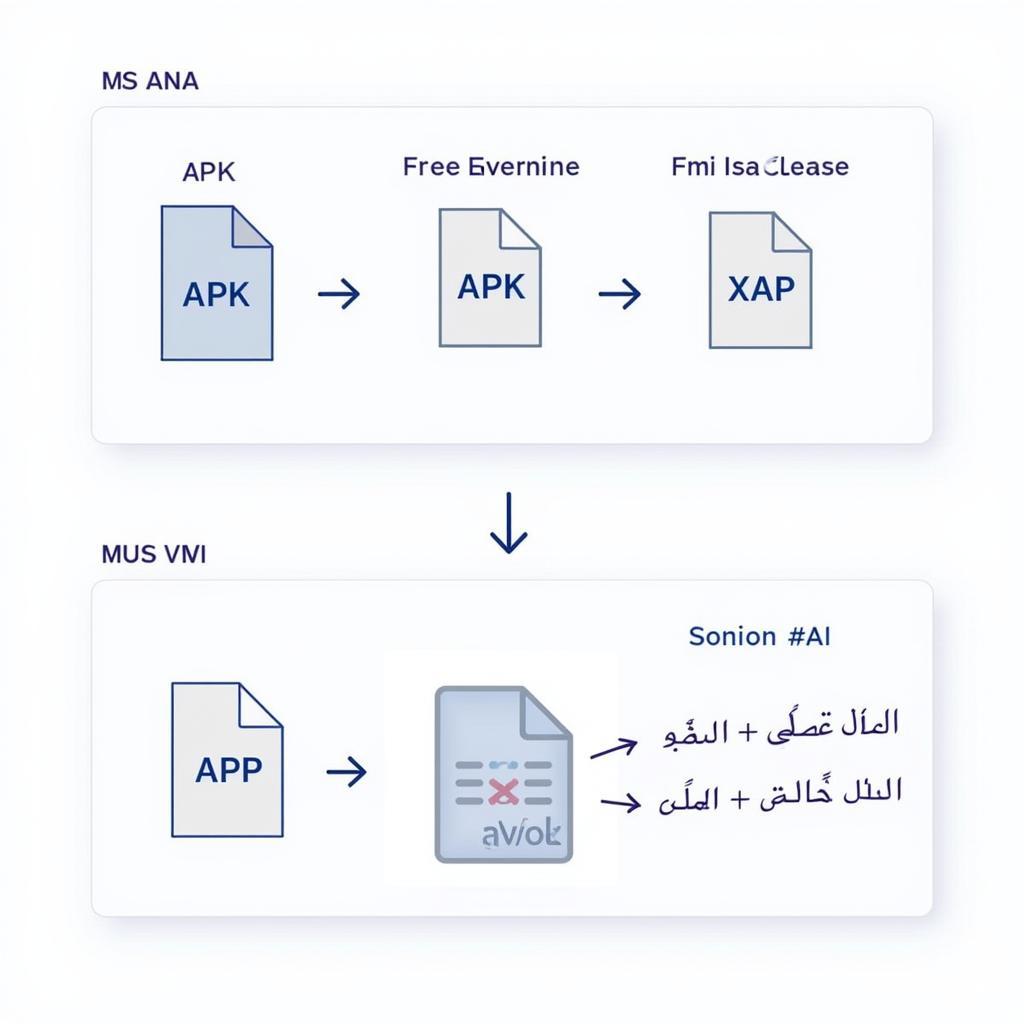 APK to XAP Conversion Process
APK to XAP Conversion Process
Understanding APK and XAP File Formats
APK (Android Package Kit) is the standard file format for distributing and installing applications on Android devices. It contains all the necessary components of an app, including code, resources, and manifest files. XAP (Extensible Application Package), on the other hand, is the file format used for applications on the Windows Phone platform. These two formats are designed for fundamentally different operating systems and architectures, making direct conversion inherently challenging.
Why Direct Conversion Is Difficult
The key difference lies in the underlying operating systems and their respective frameworks. Android, based on Linux, uses a different set of libraries and APIs compared to Windows Phone, which historically relied on the .NET framework. This disparity means an app developed for Android (APK) cannot simply be repackaged as an XAP file and run on Windows Phone. Think of it like trying to fit a square peg into a round hole – the shapes simply don’t match.
Alternative Solutions: Porting Your App
Instead of attempting a direct conversion, the most effective approach is to port your app. Porting involves rewriting or adapting your application’s code to function on the target platform. This requires understanding the specific APIs and frameworks of Windows Phone (or its modern successor, Windows 10 Mobile) and modifying your app’s logic accordingly. While more complex than a simple conversion, porting ensures compatibility and provides a native experience on the target platform.
Steps Involved in Porting
- Analyze your APK: Identify the core functionalities and dependencies of your Android app.
- Choose your target Windows platform: Decide whether you’re targeting Windows Phone or Windows 10 Mobile.
- Familiarize yourself with the target platform’s APIs: Learn the development environment and the specific APIs for the chosen Windows platform.
- Adapt your code: Rewrite or modify your app’s codebase to utilize the Windows platform APIs and frameworks. This may involve significant changes to UI elements and data handling.
- Test thoroughly: Ensure your ported app functions correctly on the target platform, addressing any compatibility issues.
Addressing Common Misconceptions about APK to XAP Conversion
Many online tools claim to convert APK to XAP directly. However, these tools often simply change the file extension, which does not alter the underlying code. Such converted files are unlikely to function correctly on a Windows Phone device. asus package installer apk
“Direct conversion from APK to XAP is like translating a book word-for-word without understanding the nuances of the target language. You might get some words right, but the overall meaning will be lost.” – Nguyen Tuan Anh, Senior Mobile App Developer
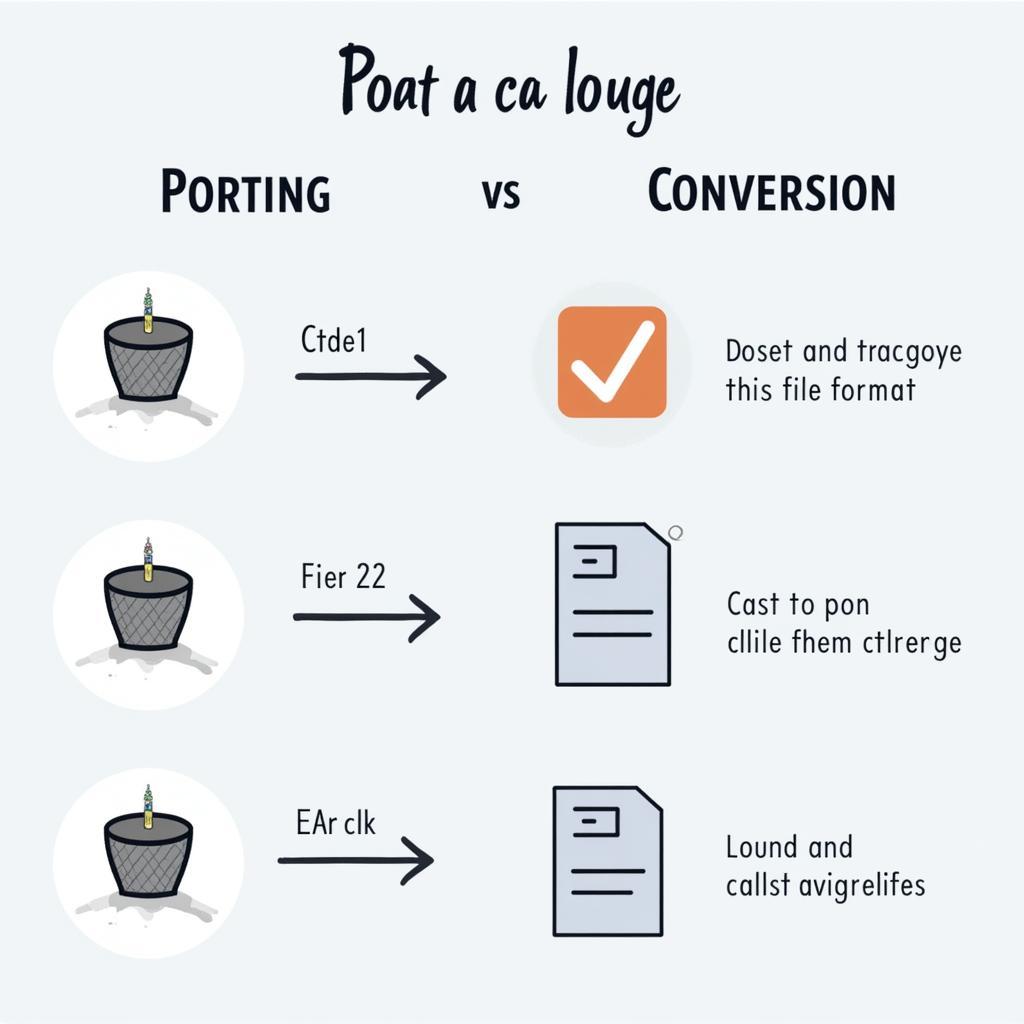 Porting vs Conversion
Porting vs Conversion
Conclusion
While converting APK files directly to XAP isn’t feasible, porting your app offers a viable solution for bringing your Android application to the Windows ecosystem. This approach, although requiring more effort, ensures compatibility and provides a native experience for users. Remember to focus on understanding the target platform and adapting your code accordingly. xapk to apk apk vs android app bundle Understanding the nuances of each file format is crucial for successful app development. apk or xapk
FAQs
- Can I use an emulator to run APK files on Windows Phone?
- What are the best tools for porting Android apps to Windows?
- Is it more cost-effective to port an app or develop a separate version for each platform?
- Are there any automated tools to simplify the porting process?
- What are the common challenges faced during app porting?
- What are the key considerations for UI design when porting from Android to Windows?
- How can I ensure the performance of my ported app is comparable to the original Android version?
Need more help with APK files or game downloads? Check out our articles on apk con.
For support, contact us at Phone: 0977693168, Email: [email protected] or visit us at 219 Đồng Đăng, Việt Hưng, Hạ Long, Quảng Ninh 200000, Việt Nam. We have a 24/7 customer support team.