Converting an APK file, the installation package for Android applications, back to its original AIA format, which is the project file used by MIT App Inventor, is not directly possible. This is because the APK file is a compiled and packaged version of the app, while the AIA file contains the source code, design layout, and other assets used to create the app. Think of it like baking a cake: you can’t get the raw ingredients back from the finished cake.
Understanding APK and AIA Files
To fully grasp why converting an APK to AIA isn’t feasible, it’s essential to understand what each file type represents:
-
APK (Android Package Kit): This is the final, distributable package of an Android app. It contains the compiled code, resources (images, sounds, etc.), and a manifest file with information about the app. When you download an app from the Play Store, you’re downloading an APK file.
-
AIA (App Inventor Project Archive): This file format is specific to MIT App Inventor, a visual programming platform for building Android apps. It stores the app’s source code, which is primarily blocks-based, along with all the media assets and settings. It’s essentially the project file that developers work on.
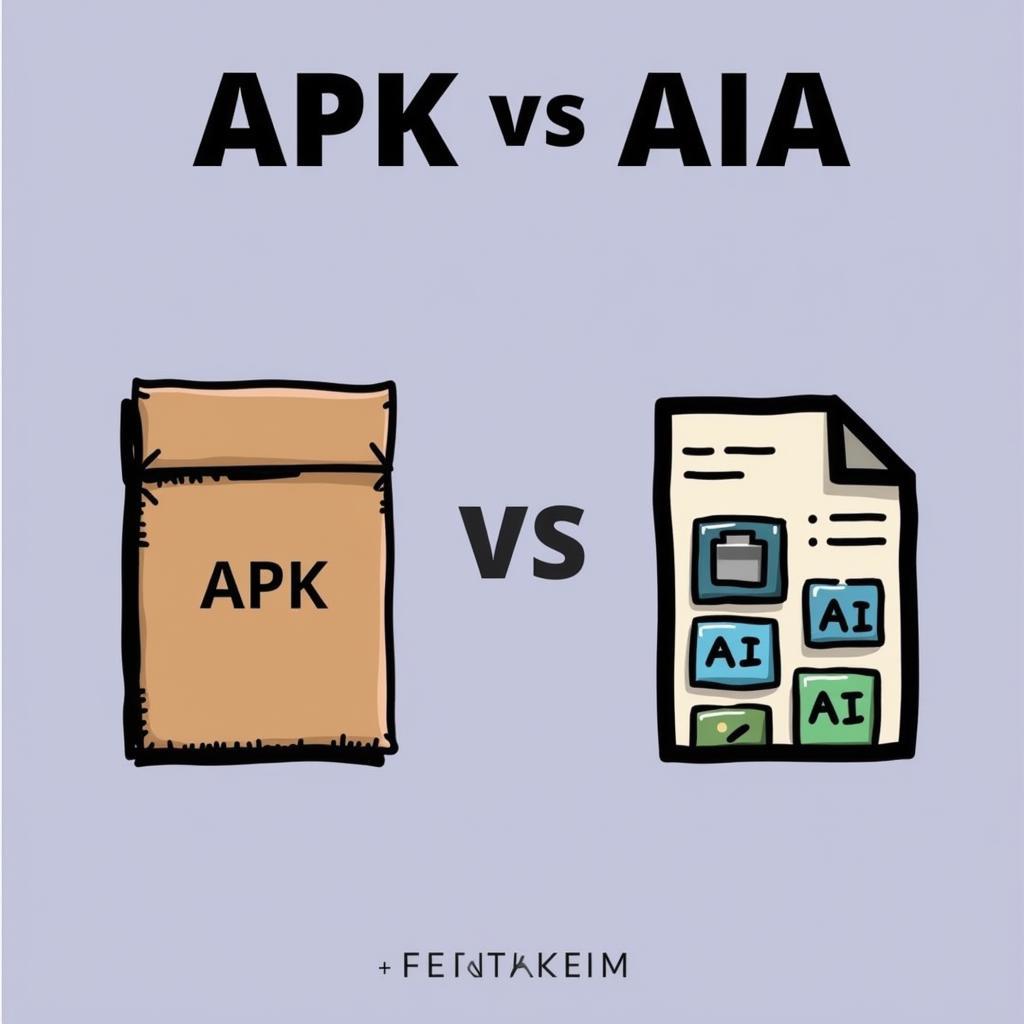 Understanding APK and AIA File Differences
Understanding APK and AIA File Differences
Why Conversion is Impossible
The process of converting an AIA file to an APK is a one-way transformation. During compilation, the source code within the AIA file is converted into optimized machine-readable code, and unnecessary information for running the app is removed.
This means that attempting to revert an APK back to its original AIA format is like trying to unbake a cake. The necessary information to reconstruct the original AIA project, such as the original block arrangements, comments, and specific component properties, is lost during the APK creation process.
Alternatives to APK to AIA Conversion
While direct conversion isn’t an option, there are alternative approaches to achieving similar results:
-
App Rebuilding: The most effective approach is to rebuild the app from scratch using platforms like MIT App Inventor or Android Studio. This involves decompiling the APK to study its structure, functionality, and resources, and then using that information as a reference to recreate the app.
-
App Modification: If you’re looking to make minor changes, you can decompile the APK, modify the code and resources, and then recompile it. This is generally complex and requires a good understanding of Android development.
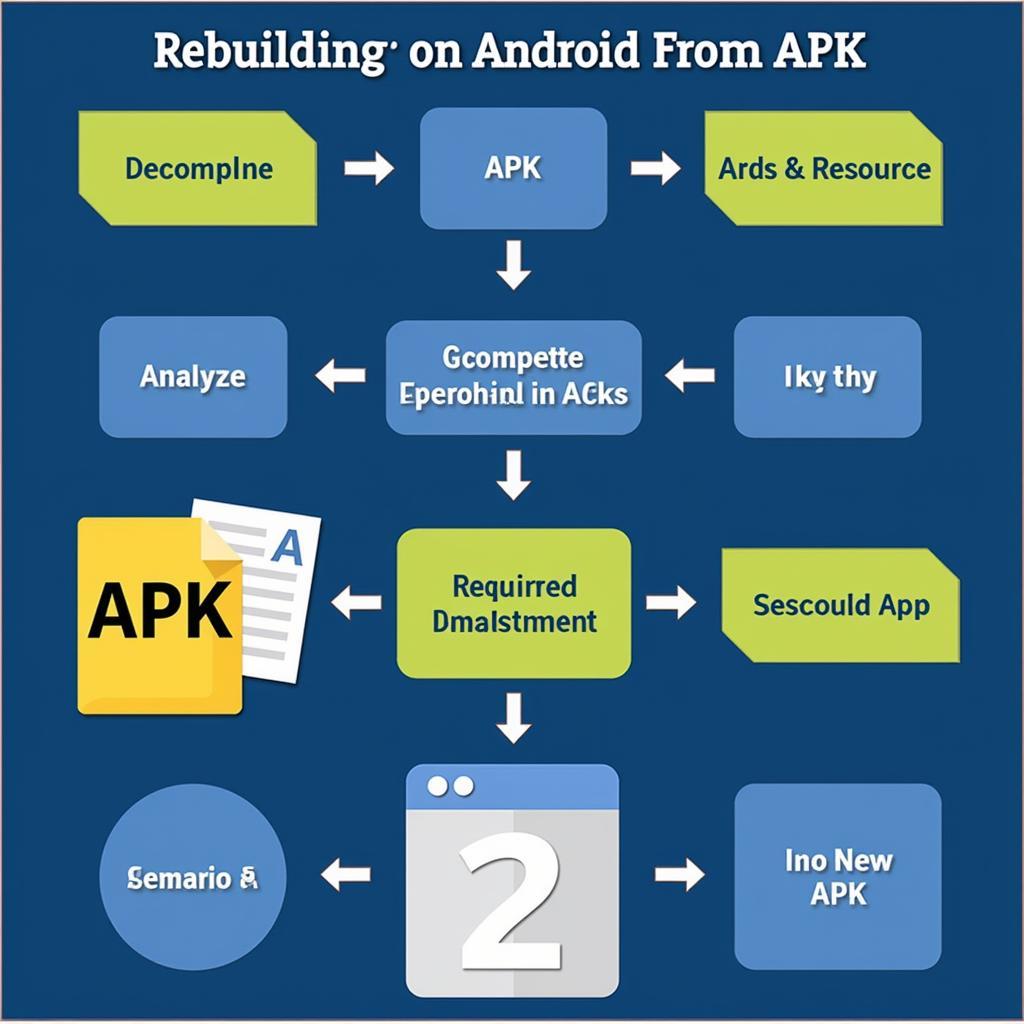 Rebuilding an App from an APK
Rebuilding an App from an APK
Conclusion
Although you can’t directly convert an APK file back to its original AIA format, understanding the differences between these file types and the reasons behind this limitation can save you time and effort. Instead of seeking a direct conversion, consider exploring alternatives like app rebuilding or modification based on your specific needs and technical skills.
Remember, while working with APK files, always ensure you have the necessary permissions and are not violating any copyright laws.