Converting EXE files, primarily designed for Windows, to APK files for Android devices seems straightforward, but it’s not a simple file conversion. This guide delves into the complexities of “Chuyen Exe Thanh Apk Cai Tren Dien Thoai” (translating to “convert exe to apk install on phone” in Vietnamese) and explores alternative solutions for enjoying Windows programs on your Android device.
Understanding EXE and APK Files
Before we dive into the conversion process, it’s crucial to understand the fundamental differences between EXE and APK files. EXE files are executable files designed for Windows operating systems. They contain code compiled specifically for Windows architecture and rely on Windows libraries and frameworks to run. APK files, on the other hand, are Android Package Kits, containing all the necessary components for an Android app to install and function. They are designed for Android’s architecture and its underlying Linux kernel. Due to these fundamental differences, directly converting an EXE file to an APK file isn’t feasible.
Why Direct Conversion Isn’t Possible
The core issue lies in the incompatible architectures and dependencies of Windows and Android. Think of it like trying to fit a square peg into a round hole. Windows programs rely on the Windows operating system’s specific libraries and system calls, while Android apps use a different set of libraries based on the Linux kernel. Simply changing the file extension won’t magically make a Windows program compatible with Android.
What about Emulators and Virtual Machines?
Emulators and virtual machines offer a more realistic approach. These tools simulate a Windows environment on your Android device, allowing you to run Windows programs within this simulated environment. However, this approach requires significant resources and may not be suitable for all devices. Performance can also be a bottleneck, especially for resource-intensive applications.
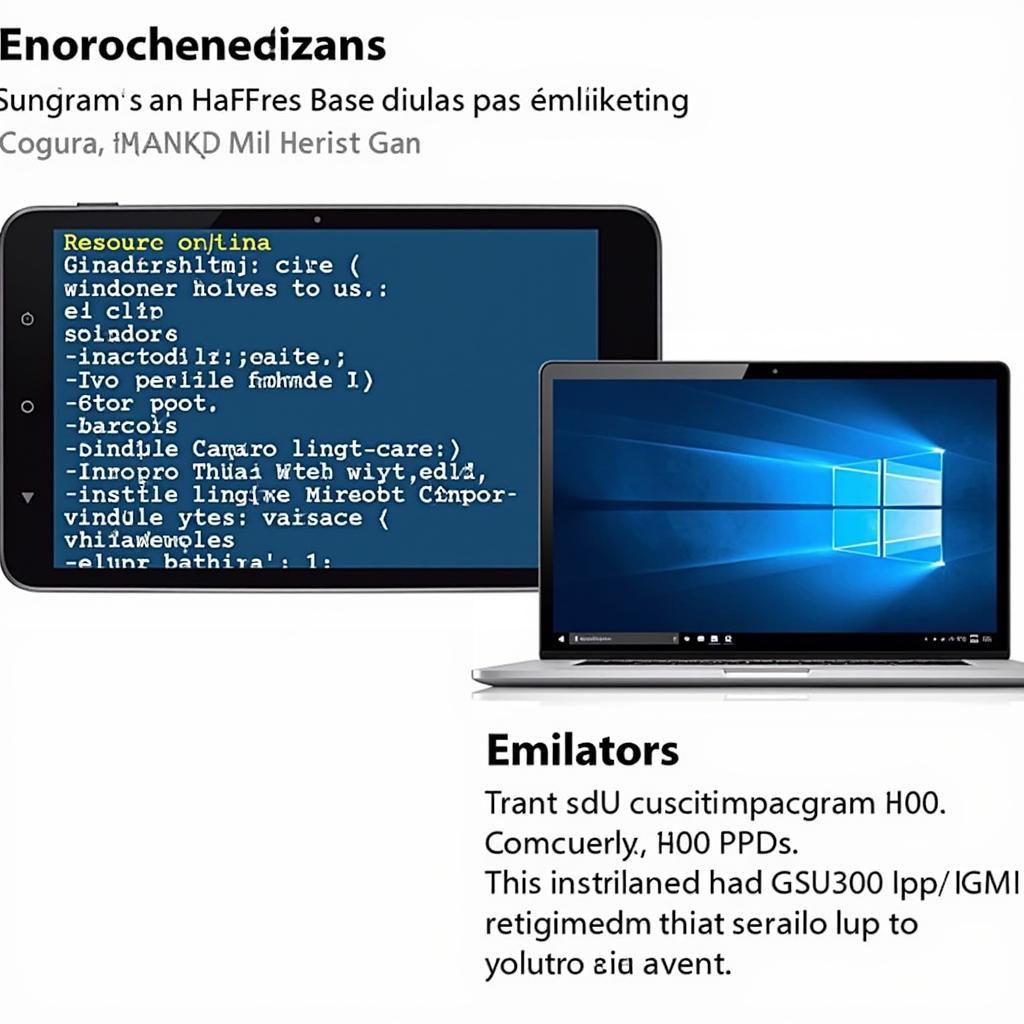 Running Windows Programs on Android with Emulators
Running Windows Programs on Android with Emulators
Exploring Alternatives: Streaming and Cloud Computing
If running a full Windows environment via emulation isn’t ideal, consider streaming services or cloud computing. Services like Steam Link and Xbox Cloud Gaming allow you to stream games from your PC or a cloud server directly to your Android device. This eliminates the need for conversion or emulation, offering a smoother and more efficient experience. Cloud computing solutions let you access Windows applications remotely, running them on powerful servers and accessing them through your Android device.
Finding Android Equivalents
Often, the simplest solution is to search for an Android equivalent of the Windows program you’re trying to use. Many popular Windows applications have Android versions available on the Google Play Store. This provides a native Android experience optimized for your device, eliminating compatibility issues.
Choosing the Right Approach for Your Needs
The best approach depends on your specific needs and the program you’re trying to run. For gaming, streaming or cloud gaming services might be the ideal solution. For productivity applications, cloud computing or Android equivalents often provide the best experience.
Conclusion
While directly converting EXE to APK for installation on your Android phone isn’t possible, alternative solutions offer viable ways to access Windows programs and functionalities. Explore emulators, streaming services, cloud computing, or Android equivalents to find the best approach that suits your needs and allows you to enjoy your preferred software on your Android device. Remember to consider factors like performance, resource requirements, and the specific functionalities you require when choosing the right solution.
FAQ
- Can I directly convert an EXE file to an APK file? No, direct conversion is not possible due to the inherent differences in architecture and dependencies between Windows and Android operating systems.
- What are the alternatives to running EXE files on Android? Emulators, streaming services, cloud computing, and native Android apps are viable alternatives.
- Are emulators resource-intensive? Yes, emulators can consume significant system resources and might not be suitable for all Android devices.
- What are the benefits of using streaming services for gaming? Streaming allows you to play games without needing to download or install them, offering a convenient and often high-performance experience.
- Where can I find Android equivalents of Windows programs? The Google Play Store is the primary source for finding native Android applications.
Need assistance? Contact us at Phone Number: 0977693168, Email: [email protected] or visit us at 219 Đồng Đăng, Việt Hưng, Hạ Long, Quảng Ninh 200000, Việt Nam. Our customer support team is available 24/7.