Converting XAPK files to APK files can seem daunting if you’re unfamiliar with the process. This guide is here to simplify things, providing you with a clear understanding of what XAPK and APK files are, why you might need to convert them, and a step-by-step guide to doing so safely and effectively.
Understanding the Difference: XAPK vs. APK
Before we delve into the conversion process, it’s crucial to understand the key differences between XAPK and APK files:
-
APK (Android Package Kit): The standard file format for distributing and installing apps on Android devices. It bundles the app’s code, resources, assets, and manifest file into a single package.
-
XAPK (Android Package Kit Extension): An unofficial format that extends the APK format. XAPK files are often larger because they include additional data that cannot be included in a standard APK file, such as:
- OBB (Opaque Binary Blob) files: Contain large assets like graphics, media files, and other data that exceed the APK size limit.
- Multiple APKs: Some apps require different APK files for various device architectures (e.g., armeabi-v7a, arm64-v8a). XAPK files can package these together.
Why Convert XAPK to APK?
You might need to convert XAPK to APK for several reasons:
- Direct Installation: Most Android devices don’t natively support XAPK installation. Converting to APK allows for direct installation from your device’s storage.
- Compatibility: Some third-party app stores or download sources may only support APK files.
- Sideloading Apps: Converting XAPK to APK enables you to sideload apps that aren’t available on the Google Play Store.
Methods to Convert XAPK to APK
Let’s explore some of the most reliable methods to convert XAPK to APK:
1. Using Dedicated XAPK Installer Apps
Several apps available on the Google Play Store specialize in installing XAPK files directly. These apps streamline the process, eliminating the need for manual conversion:
- Advantages: User-friendly, convenient, and often handle OBB files automatically.
- Disadvantages: Requires installing an additional app, and not all installer apps are created equal – some might be unreliable or pose security risks.
2. Manual Extraction and Installation
For those who prefer a more hands-on approach or want to avoid third-party apps, manual extraction and installation is an option:
- Advantages: Provides more control over the process and doesn’t require additional apps.
- Disadvantages: More technically involved and requires some knowledge of file management on Android devices.
Here’s a breakdown of the manual method:
- Download the XAPK file of the app you wish to install.
- Download and install a file manager app on your Android device if you don’t already have one (e.g., File Manager by ASUS, Solid Explorer).
- Locate the downloaded XAPK file using your file manager app. It’s usually in the “Downloads” folder.
- Rename the XAPK file extension to “.zip”.
- Extract the contents of the ZIP file. You should see an APK file and possibly an OBB folder.
- Install the APK file as you would any other APK file.
- If there’s an OBB folder, move it to the correct location:
- On your device storage, navigate to Android > OBB.
- Create a new folder with the same package name as the app if one doesn’t exist already.
- Move the entire OBB folder into this newly created folder.
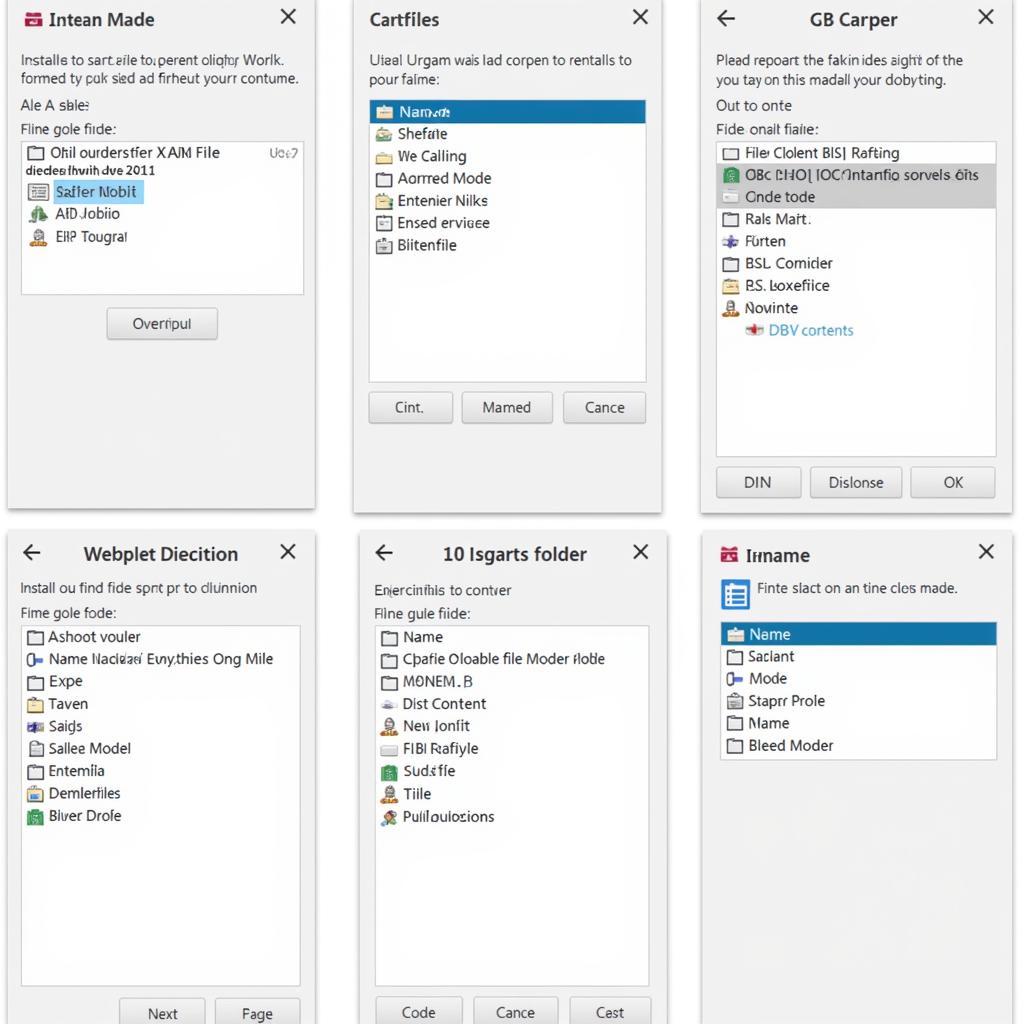 Manual XAPK Installation Steps
Manual XAPK Installation Steps
Conclusion
Converting XAPK to APK files is a straightforward process that enables you to install a wider range of apps on your Android device. Whether you opt for the convenience of XAPK installer apps or the control of the manual method, ensure you download files from trusted sources. Happy gaming!