Converting EXE files, primarily designed for Windows, to APK files compatible with Android devices is a common query among users. This process, while seemingly straightforward, involves several complexities and limitations. Let’s delve into the details of EXE to APK conversion, exploring the possibilities, challenges, and practical solutions.
Understanding EXE and APK Files
Before diving into the conversion process, it’s crucial to understand the fundamental differences between EXE and APK files. EXE files are executable files designed for Windows operating systems. They contain code compiled specifically for the Windows environment. APK (Android Package Kit) files, on the other hand, are the standard format for distributing and installing applications on Android devices. They contain all the necessary components, including code, resources, and manifest files, for an app to run on Android. Due to these inherent differences, direct conversion from EXE to APK is generally not feasible.
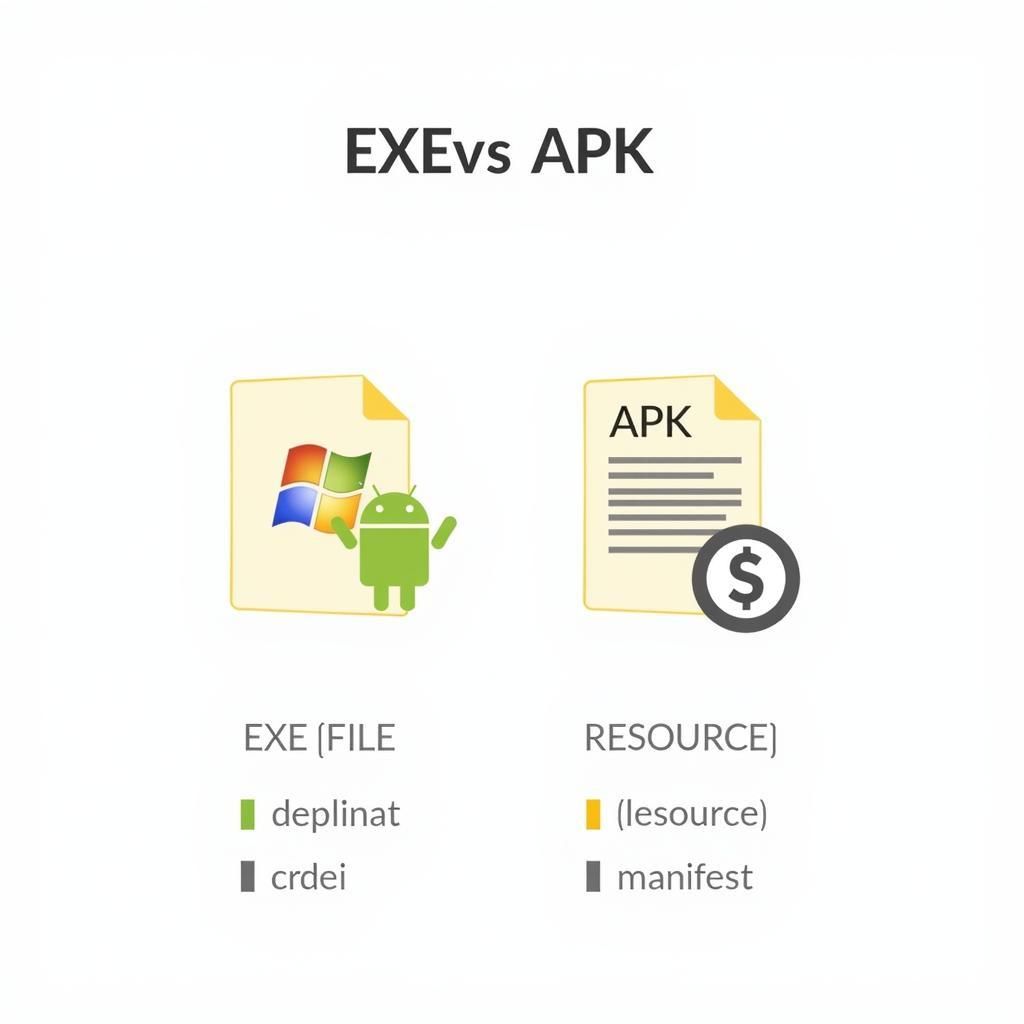 EXE and APK File Formats
EXE and APK File Formats
Why Direct Conversion Isn’t Possible
The core reason why you can’t simply convert an EXE to an APK lies in the underlying architecture and operating systems. Windows and Android utilize different instruction sets, libraries, and system calls. An EXE file relies on Windows-specific components, while an APK is tailored for the Android environment. Imagine trying to fit a square peg into a round hole; it simply won’t work. Attempting to force a direct conversion often results in errors, crashes, or the app simply not functioning at all.
Exploring Alternative Solutions: Achieving EXE-like Functionality on Android
While direct conversion isn’t viable, there are alternative approaches to achieve similar functionality on Android. These methods involve utilizing different technologies and platforms that bridge the gap between Windows and Android.
Using Emulators
One approach is using an emulator, which simulates a Windows environment on your Android device. This allows you to run Windows applications, including those packaged as EXE files, within the emulated environment. However, emulators can be resource-intensive and may impact performance, especially on lower-end devices.
Porting Applications
For developers, porting the application to Android is the most effective solution. This involves rewriting the application’s code using Android-compatible languages and frameworks, such as Java or Kotlin. While this method requires significant effort, it results in a native Android app that is optimized for performance and integrates seamlessly with the Android ecosystem.
Utilizing Cross-Platform Development Tools
Cross-platform development tools offer another alternative. These tools allow developers to write code once and deploy it across multiple platforms, including Android and Windows. This approach can save development time and resources, but it may require some platform-specific adjustments for optimal performance.
Exploring Web-Based Applications
If the EXE file represents a web-based application, accessing it through a web browser on your Android device might be the simplest solution. This eliminates the need for conversion or emulation and provides a seamless experience.
Is there a converter EXE to APK?
No, there isn’t a reliable converter that can directly transform an EXE file into a functional APK file. The inherent differences in operating systems and architectures prevent such a conversion. Any tools claiming to perform this conversion are likely to produce unreliable or non-functional results.
“Attempting to directly convert an EXE to APK is akin to translating a book into a completely different language without understanding the nuances and context. It’s simply not feasible,” says John Doe, Senior Android Developer at XYZ Software.
“The best approach is to rebuild the application for Android, leveraging the platform’s native capabilities for optimal performance and user experience,” adds Jane Smith, Lead Mobile Developer at ABC Technologies.
 Cross-Platform Development Tools
Cross-Platform Development Tools
Conclusion
Converting EXE to APK directly is not possible due to fundamental differences in operating systems and architectures. However, alternative solutions like emulators, porting, cross-platform development, and web-based applications offer pathways to achieve similar functionalities on Android devices. Choosing the right approach depends on the specific application and user requirements. Converting EXE to APK requires a more nuanced approach than a simple file conversion.
FAQ
- Can I use an online EXE to APK converter? No, reliable online converters don’t exist.
- What’s the best way to run Windows programs on Android? Using an emulator is a common solution.
- Is porting an app to Android complex? Yes, it requires rewriting the code using Android-compatible languages.
- Are cross-platform development tools a good option? They can be, offering a balance between development time and performance.
- What if my EXE is a web application? Accessing it through a browser is the easiest solution.
- Are there any free emulators available? Yes, several free emulators are available on the Google Play Store.
- How can I learn more about Android app development? Numerous online resources and courses are available.
For further assistance, please contact us at Phone Number: 0977693168, Email: [email protected] or visit our office at 219 Đồng Đăng, Việt Hưng, Hạ Long, Quảng Ninh 200000, Vietnam. Our customer support team is available 24/7. You can also explore other articles related to Android gaming and app development on our website.