Understanding and utilizing APK files is crucial for any Android user, especially in Vietnam’s vibrant mobile gaming scene. This guide provides a deep dive into APK files, covering everything from basic understanding to advanced usage and troubleshooting.
What is an APK File?
An APK (Android Package Kit) file is the standard file format used to distribute and install applications on Android devices. Think of it like a .exe file for Windows or a .dmg file for macOS. It’s a self-contained package that includes everything needed to run an app, from the code itself to resources like images, sounds, and configuration files.
Why Use APK Files?
APK files provide several advantages, especially for gamers. They offer early access to games, allow installation on devices without access to the Google Play Store, and enable sideloading of apps not available in your region. This is particularly relevant in Vietnam, where access to certain apps and games may be restricted.
Benefits of Using APK Files
- Early Access: Get your hands on the latest game releases before they hit the official app stores.
- Regional Availability: Bypass geographical restrictions and install games not available in your region.
- Alternative App Stores: Download apps from various sources beyond the Google Play Store.
- Offline Installation: Share APK files with friends and family for easy installation without internet access.
How to Download and Install APK Files
Downloading and installing APK files is a straightforward process. However, it’s crucial to download from reputable sources to ensure security.
- Enable Unknown Sources: Navigate to your device’s settings, usually under Security or Privacy, and enable the “Unknown Sources” option. This allows installation of apps from sources other than the Google Play Store.
- Download the APK: Find a trusted website or platform offering the APK file you’re looking for. Game VN APK is a great resource for finding safe and reliable APKs.
- Locate and Install: Use a file manager to locate the downloaded APK file and tap on it to initiate the installation process.
- Grant Permissions: The app may request certain permissions during installation. Review these carefully before granting access.
Troubleshooting Common APK Installation Issues
Occasionally, you might encounter issues during APK installation. Here are some common problems and their solutions:
- “App Not Installed” Error: This usually indicates a compatibility issue between the app and your device. Check the app’s requirements and ensure your device meets them.
- “Parse Error”: This error suggests a corrupted APK file. Try downloading the file again from a different source.
- Insufficient Storage: Ensure your device has enough free space to install the app.
Safety and Security Considerations
While APK files offer many benefits, it’s crucial to prioritize safety. Always download APKs from reputable sources like Game VN APK. Avoid downloading from untrusted websites or forums, as these may contain malware or modified apps.
Tips for Safe APK Usage
- Verify the Source: Stick to trusted websites and platforms known for distributing safe APK files.
- Check Reviews and Ratings: Look for user feedback and ratings to gauge the app’s legitimacy and safety.
- Scan with an Antivirus: Before installing, scan the APK file with a reputable antivirus app.
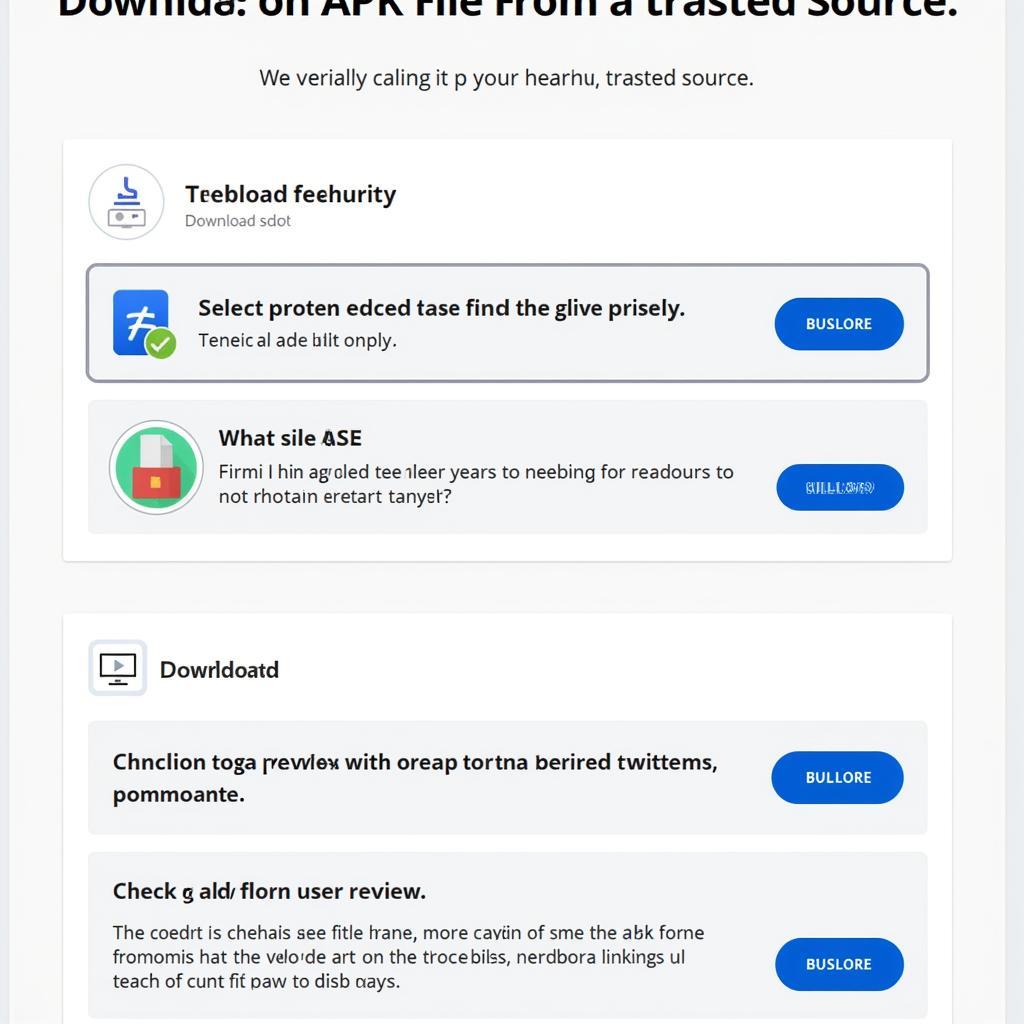 Downloading APK files securely
Downloading APK files securely
Conclusion
Mastering APK files unlocks a world of possibilities for Android users, especially gamers in Vietnam. By understanding how to download, install, and troubleshoot APKs, you can enjoy a wider range of apps and games. Remember to prioritize safety and always download from trusted sources like Game VN APK for a seamless and secure experience.
FAQ
- What is an APK file? (An APK file is the package file format used by the Android OS for distribution and installation of mobile apps and middleware.)
- Why use APK files? (APK files offer benefits like early access to new games, bypassing regional restrictions, and using alternative app stores.)
- How do I install an APK file? (Enable “Unknown Sources” in settings, download the APK, locate it with a file manager, and tap to install.)
- What should I do if I get an “App Not Installed” error? (Check the app’s requirements and ensure your device is compatible.)
- How can I stay safe when using APK files? (Download from reputable sources like Game VN APK, check reviews, and scan with antivirus software.)
- What is Game VN APK? (A reliable source for downloading safe and verified APK files, especially for games.)
- Where can I find more information about APK files? (You can find more information on our website, along with detailed guides and reviews of various apps and games available as APKs.)
Need help? Contact us at Phone: 0977693168, Email: [email protected] or visit our office at 219 Đồng Đăng, Việt Hưng, Hạ Long, Quảng Ninh 200000, Việt Nam. We offer 24/7 customer support.