Chromium APKs on GitHub have become a popular topic for those seeking access to the open-source browser. This article delves into the world of Chromium APKs hosted on GitHub, exploring their benefits, potential risks, and how to navigate this landscape safely and effectively.
Understanding Chromium and its Connection to GitHub
Chromium is the open-source project that forms the foundation for many popular web browsers, including Google Chrome. Its codebase is publicly available, allowing developers to modify and redistribute it. GitHub, a popular platform for hosting and managing software projects, often becomes the repository for these modified versions of Chromium, distributed as APK files for Android devices.
What makes Chromium appealing is its flexibility and customizability. Developers can tweak features, enhance privacy settings, and even build entire browsers based on its core. This open-source nature contributes to a thriving community and fosters innovation in the browser space.
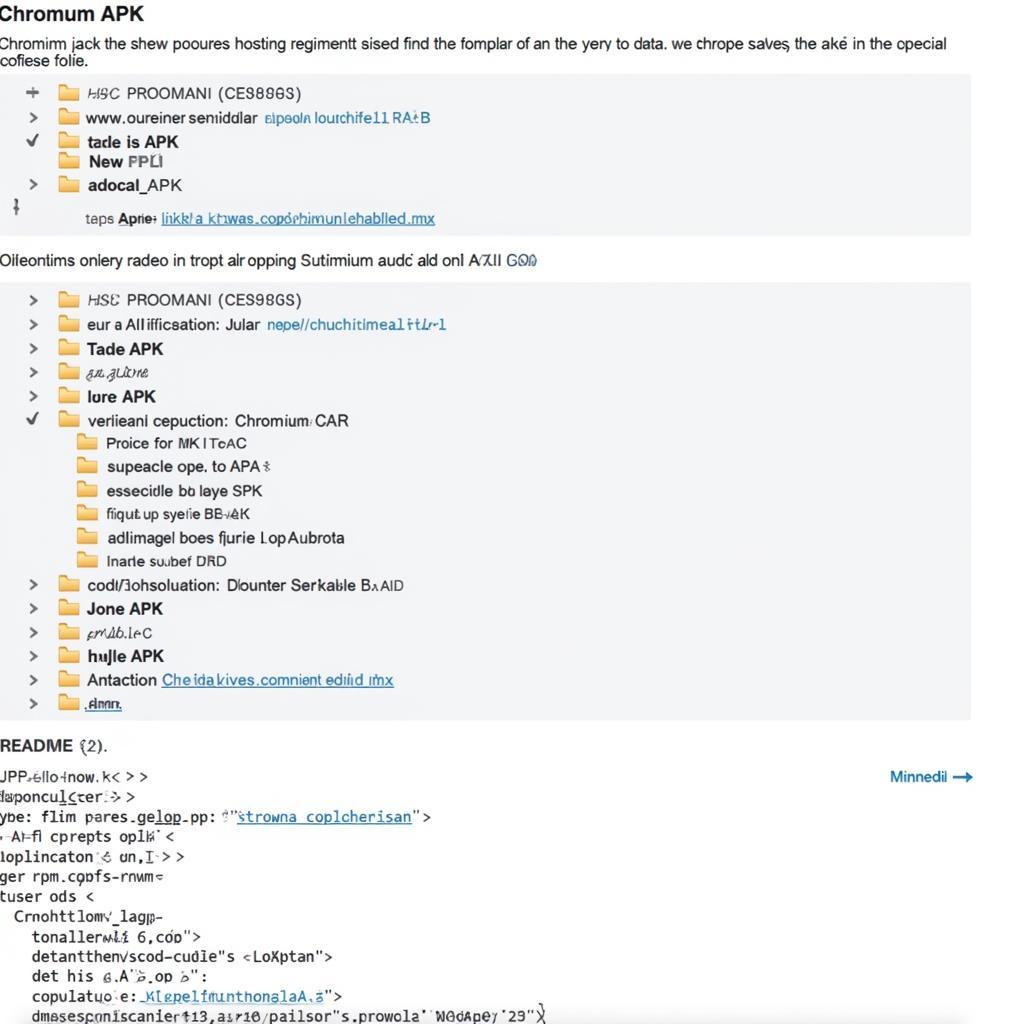 Exploring Chromium APKs on GitHub
Exploring Chromium APKs on GitHub
Why Choose a Chromium APK from GitHub?
Several factors drive users toward Chromium APKs on GitHub. Perhaps the most common reason is the desire for a more privacy-focused browsing experience. Some modified versions of Chromium offer enhanced privacy features not found in mainstream browsers. Others may be seeking specific functionalities or extensions not available in standard builds.
Another appeal lies in the ability to access bleeding-edge features. Since GitHub often hosts the latest builds of Chromium, users can experience new features before they’re officially rolled out in stable releases. This allows for early adoption and testing of new functionalities.
Navigating the Risks of Chromium APKs from GitHub
While GitHub offers a wealth of potential, it’s crucial to be aware of the risks involved. Not all projects hosted on GitHub are created equal. Some may be abandoned or poorly maintained, leading to stability issues or security vulnerabilities. Furthermore, malicious actors can potentially distribute APKs containing malware disguised as Chromium builds.
Therefore, it is paramount to exercise caution when downloading and installing any APK from GitHub. Thoroughly research the project, examine the developer’s reputation, and scrutinize community feedback before proceeding.
 Evaluating the Credibility of a Chromium APK Project on GitHub
Evaluating the Credibility of a Chromium APK Project on GitHub
How to Find and Install Chromium APKs on GitHub
Locating Chromium APKs on GitHub requires careful searching and filtering. Using relevant keywords like “chromium apk,” “chromium build,” or “chromium browser android” can help narrow down the results. Once you find a potential project, carefully review its documentation. A well-maintained project should have clear instructions on how to download and install the APK.
Before installing, ensure that your Android device allows installations from unknown sources. This setting is usually found in the security section of your device’s settings. After enabling this option, you can download the APK and proceed with the installation.
What are the key things to consider when choosing a Chromium APK on GitHub?
Look for projects with active development, regular updates, and a responsive developer community. These factors often indicate a well-maintained and reliable project.
Best Practices for Using Chromium APKs from GitHub
Once you’ve installed a Chromium APK, it’s essential to stay vigilant about security. Regularly check for updates from the developer and keep an eye on the project’s GitHub page for any reported issues.
Conclusion: Exploring the Chromium APK Landscape on GitHub
Chromium APKs on GitHub offer a unique opportunity to experience the open-source browser in diverse and customizable ways. However, navigating this landscape requires caution and careful consideration. By understanding the benefits and risks involved, and by following the best practices outlined above, you can explore the world of Chromium APKs safely and effectively. Remember to stay informed, exercise caution, and enjoy the flexibility and customization that Chromium offers.
FAQ
-
What is the difference between Chromium and Chrome?
Chromium is the open-source base for Chrome. Chrome adds proprietary Google services and features. -
Is it safe to download Chromium APKs from GitHub?
While not all are safe, many reliable projects exist. Exercise caution and research thoroughly. -
How do I update a Chromium APK from GitHub?
Check the project’s GitHub page for update instructions, which usually involve downloading a new APK. -
Can I sync my data with a Chromium APK from GitHub?
It depends on the specific build. Some allow syncing with Google accounts, while others don’t. -
Where can I find support for a Chromium APK from GitHub?
Typically, the project’s GitHub page or associated forums provide support. -
What are some popular Chromium-based browsers available on GitHub?
Many exist, each with its own focus. Research is key to finding one that meets your needs. -
How can I contribute to a Chromium project on GitHub?
Most projects welcome contributions. Check the project’s contribution guidelines for details.
You might find other helpful resources related to brave browser apk github.
For any further assistance, please don’t hesitate to contact us. You can reach us via phone at 0977693168, email us at [email protected], or visit our office at 219 Đồng Đăng, Việt Hưng, Hạ Long, Quảng Ninh 200000, Việt Nam. Our customer support team is available 24/7.