Chrome Apk Files are the installation packages for the Chrome browser on Android devices. These files allow you to install and update Chrome even if you can’t access the Google Play Store. This guide delves into the world of Chrome APK files, exploring their uses, benefits, and how to safely download and install them.
What are Chrome APK Files?
An APK (Android Package Kit) file is the standard format for distributing and installing apps on Android devices. Think of it as a box containing all the necessary files for an app to run. Chrome APK files, specifically, contain everything you need to install or update the Chrome browser on your Android device.
Why Download Chrome APK Files?
There are several reasons why you might choose to download a Chrome APK file:
- Bypass Geo-restrictions: Some regions might have limited access to the Google Play Store or specific app versions. Downloading a Chrome APK file allows you to bypass these restrictions.
- Access to Beta Versions: If you’re keen on trying out the latest Chrome features before they’re officially released, you can download beta versions directly through APK files.
- Overcoming App Store Issues: Occasionally, the Google Play Store might experience issues preventing you from downloading or updating apps. In such cases, APK files provide an alternative installation method.
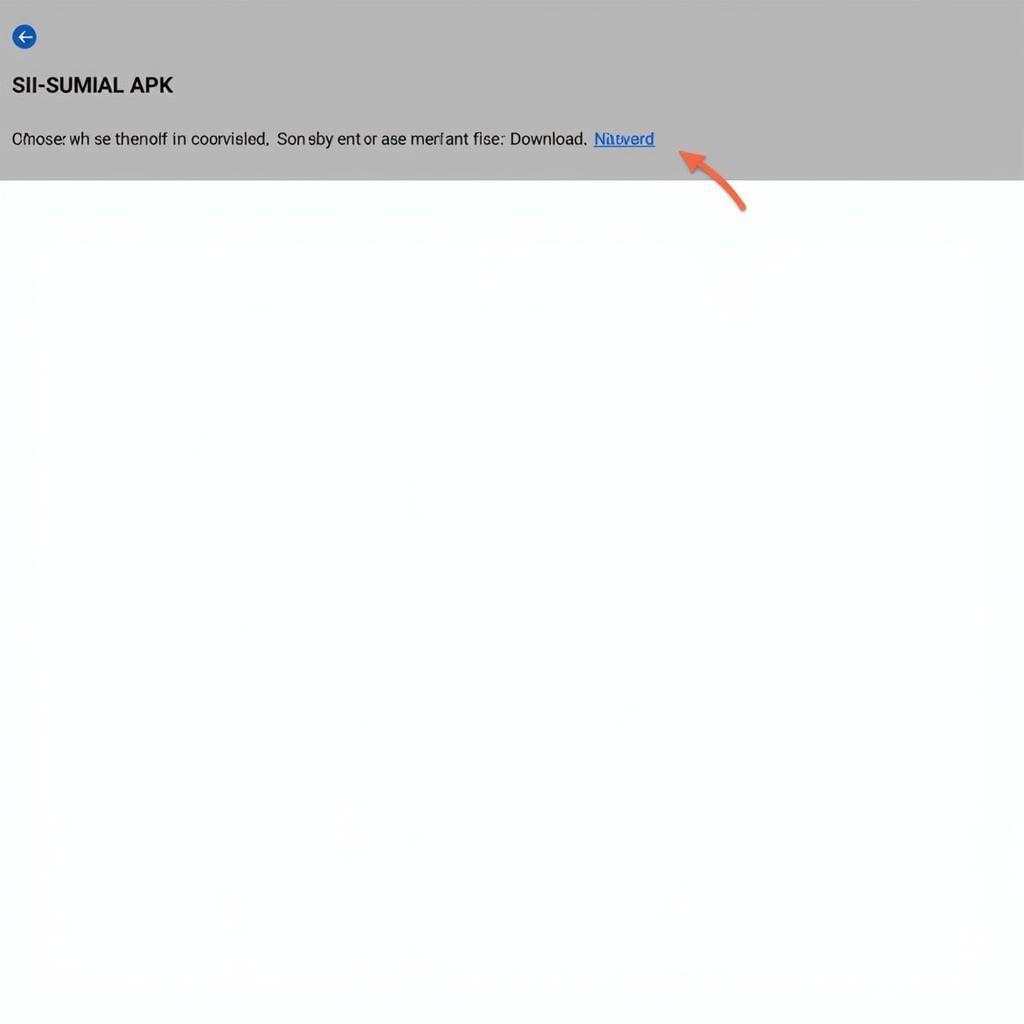 Downloading Chrome APK File
Downloading Chrome APK File
How to Download Chrome APK Files Safely
While APK files offer convenience, it’s crucial to download them from trusted sources to avoid security risks. Here are some reputable websites to consider:
- APKMirror: One of the most popular and reliable sources for APK files, APKMirror, thoroughly vets all uploads for malware and authenticity.
- APKPure: Similar to APKMirror, APKPure offers a vast collection of APK files, including various versions of Chrome, and emphasizes security and safety.
Installing a Chrome APK File
Once you’ve downloaded a Chrome APK file, follow these steps to install it:
- Enable “Unknown Sources”: Before installing APK files, you need to allow your device to install apps from sources other than the Google Play Store. Go to Settings > Security (or Privacy) and enable the Unknown Sources option.
- Locate the APK File: Use a file manager app or navigate to the Downloads folder on your device to find the downloaded Chrome APK file.
- Start the Installation: Tap on the APK file to begin the installation process. You might be prompted to review permissions; ensure they align with the app’s functionality before proceeding.
- Complete the Installation: Once the installation is complete, you can launch the Chrome browser from your app drawer.
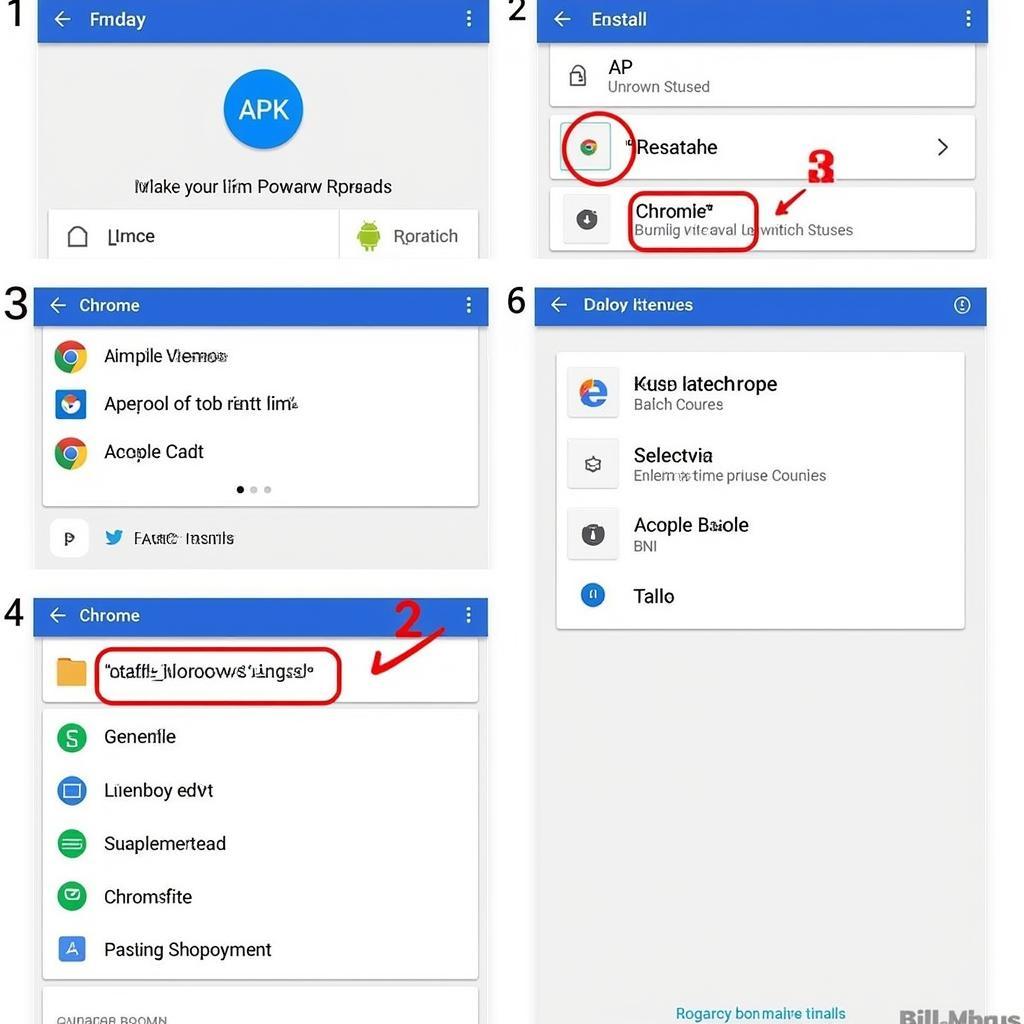 Installing Chrome APK
Installing Chrome APK
Benefits of Using Chrome Browser
Choosing Chrome as your primary browser comes with a plethora of advantages:
- Seamless Syncing: Chrome seamlessly syncs your browsing history, bookmarks, passwords, and other data across all your devices, ensuring a consistent browsing experience.
- Speed and Performance: Renowned for its speed and efficiency, Chrome loads web pages quickly and smoothly, even on devices with limited resources.
- Security Features: Google prioritizes security, equipping Chrome with robust features like Google Safe Browsing, which warns you about potentially harmful websites.
- Customization Options: With a wide array of extensions, themes, and settings, Chrome offers extensive customization options to tailor your browsing experience.
00000000005d02be data app com.android.chrome-1 base.apk
This specific file name might refer to a particular version or variant of the Chrome browser. When downloading APK files, it’s essential to pay attention to such details to ensure you’re installing the correct version for your device and needs.
Conclusion
Chrome APK files offer a convenient and reliable way to install or update the Chrome browser on your Android device, especially when facing Google Play Store limitations. By following the safety precautions and steps outlined in this guide, you can confidently explore the world of Chrome APK files and enjoy a seamless browsing experience.
FAQs
1. Is it safe to download Chrome APK files?
Downloading Chrome APK files is safe as long as you choose trusted sources like APKMirror or APKPure. These websites rigorously scan uploads to ensure they are free from malware.
2. Do I need to uninstall the existing Chrome browser before installing an APK file?
No, you typically don’t need to uninstall the existing version. Installing a Chrome APK file will usually update your current installation.
3. What if I encounter issues while installing a Chrome APK file?
If you face problems during installation, double-check that you’ve enabled “Unknown Sources” in your device’s security settings. Also, ensure you’ve downloaded the correct APK file compatible with your device’s architecture (e.g., ARM, x86).
4. Can I revert to an older version of Chrome after installing an update via APK?
Yes, you can install an older version of Chrome by downloading its corresponding APK file. However, keep in mind that using outdated browser versions might pose security risks.
5. Are Chrome APK files available for devices other than Android?
APK files are specifically designed for the Android operating system. For other devices, you’ll need to find installation files in the format supported by their respective platforms.
Need further assistance? Contact us at Phone Number: 0977693168, Email: [email protected] or visit us at Address: 219 Đồng Đăng, Việt Hưng, Hạ Long, Quảng Ninh 200000, Việt Nam. Our customer support team is available 24/7 to assist you.