Playing mobile games on a larger screen with the comfort and precision of a keyboard and mouse is an enticing prospect for many gamers. Whether you’re a fan of strategy games, RPGs, or action-packed shooters, this comprehensive guide will walk you through everything you need to know about playing APK files on your PC.
Choosing the Right Android Emulator for Your Needs
 Best Android Emulators for PC Gaming
Best Android Emulators for PC Gaming
The key to enjoying a seamless mobile gaming experience on your PC lies in choosing the right Android emulator. An emulator essentially creates a virtual Android environment on your computer, allowing you to install and run APK files just like you would on your smartphone.
Here are some popular choices:
- Bluestacks: Known for its user-friendly interface and extensive game compatibility.
- NoxPlayer: Highly regarded for its performance and customization options, favored by gamers.
- LDPlayer: A lightweight emulator that delivers smooth performance even on lower-end PCs.
- GameLoop: Specifically designed for playing mobile shooters like PUBG Mobile and Call of Duty: Mobile.
Consider your gaming preferences, PC specifications, and desired features when selecting an emulator. Each emulator offers its own strengths, so researching and comparing them will help you find the perfect fit.
Downloading and Installing APK Files Safely
 Safe APK Download Sources
Safe APK Download Sources
While the Google Play Store isn’t directly accessible on emulators, you can easily download APK files from reputable sources.
Always prioritize your online security:
- Trusted Sources: Stick to well-known websites like APKPure, APKMirror, and Uptodown. These platforms rigorously scan APK files for malware and offer verified downloads.
- Developer Websites: Some game developers offer direct APK downloads on their official websites, ensuring a safe and legitimate copy.
- Verification: Before installing any APK, double-check the file size, developer information, and user reviews to ensure it’s the genuine app.
Remember, a little caution goes a long way in preventing unwanted software from compromising your PC.
Installing and Launching Your Favorite Games
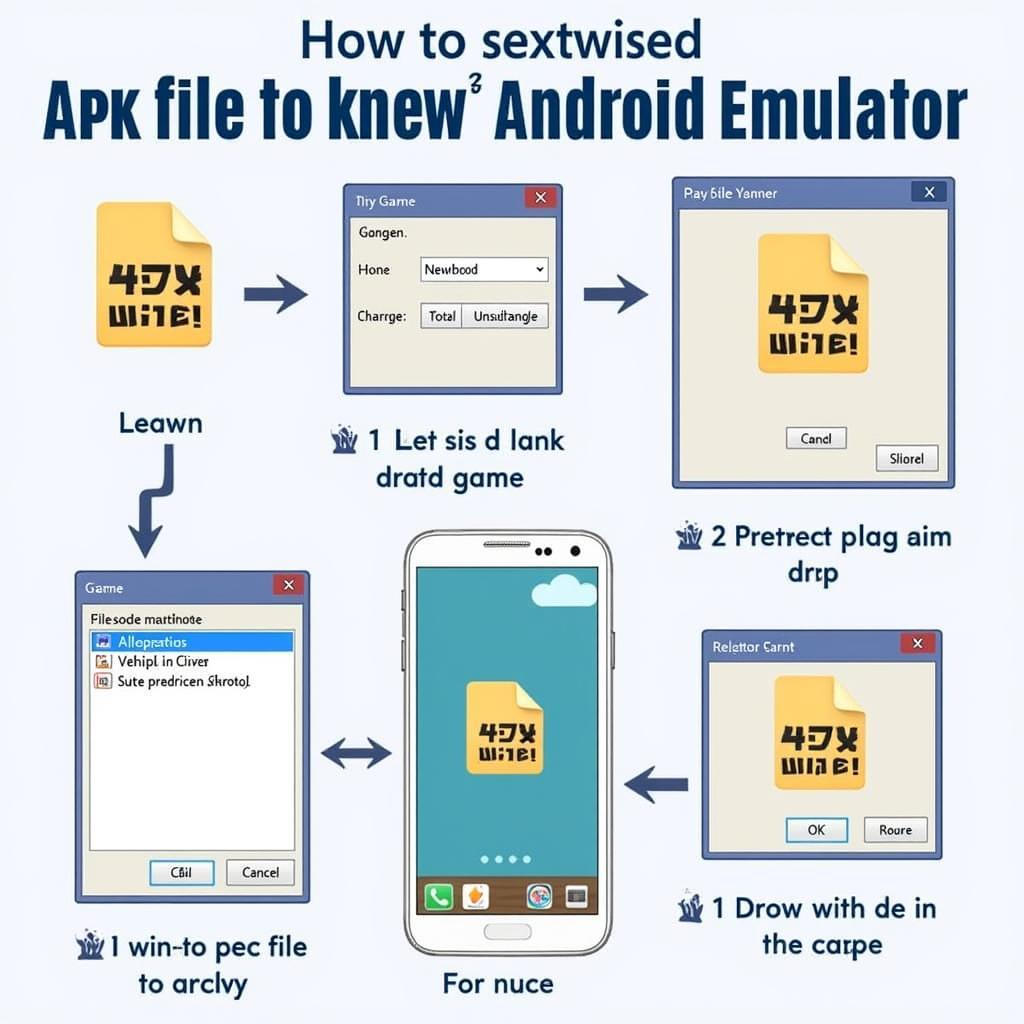 Installing APK Files on Emulator
Installing APK Files on Emulator
Once you’ve chosen your emulator and downloaded the desired APK file, installation is typically a straightforward process:
- Open the Emulator: Launch your chosen Android emulator on your PC.
- Locate the APK File: In the emulator’s interface, you’ll usually find an option to install APKs. Click on it and navigate to the folder where you saved the APK file.
- Install the Game: Select the APK file, and the emulator will handle the installation process.
- Launch and Play: After installation, you should find the game icon in your emulator’s app drawer. Double-click to launch and start playing.
Optimizing for a Smooth Gaming Experience
- Graphics Settings: Most emulators allow you to adjust graphics settings to match your PC’s capabilities. Experiment to find the sweet spot between visual quality and smooth performance.
- Resource Allocation: Allocate sufficient RAM and CPU cores to the emulator in its settings. This ensures the emulator has enough resources to run the game smoothly.
- Close Background Processes: Close any unnecessary applications running in the background on your PC to free up system resources for the emulator and the game.
- Regular Updates: Keep both your emulator and the games you play updated to the latest versions. This ensures optimal compatibility and performance.
By following these optimization tips, you can significantly enhance your gaming experience and enjoy smoother gameplay with fewer hiccups.
Exploring the Benefits of Playing APK on PC
- Larger Screen, Enhanced Visuals: Immerse yourself in your favorite mobile games on a larger screen, enjoying greater detail and clarity.
- Precise Controls: Experience superior control and accuracy using your keyboard and mouse, giving you an edge in competitive games.
- Multitasking Made Easy: Switch effortlessly between the game and other applications on your PC, ideal for staying connected or referencing game guides.
- No Battery Drain: Play for extended periods without worrying about draining your phone’s battery.
Troubleshooting Common Issues
While playing APK on PC is generally smooth, you might encounter occasional hiccups:
- Lag or Stuttering: If the game lags, try lowering the graphics settings in the emulator or allocating more resources to it.
- Game Crashes: Ensure your emulator and the game are updated to the latest versions. If crashes persist, try reinstalling the game or using a different emulator.
- Control Issues: Most emulators allow you to customize key mappings. If the default controls feel awkward, adjust them to your liking in the emulator’s settings.
Conclusion
Playing APK files on your PC opens up a world of gaming possibilities. With the right emulator, proper optimization, and a little troubleshooting know-how, you can enjoy a seamless and enjoyable mobile gaming experience on a larger screen. So, get ready to dive into the vast library of Android games and experience them like never before.
FAQ
1. Is it legal to play APK files on PC?
Yes, it is legal to play APK files on PC as long as the games themselves are legally obtained and you are not using them for commercial purposes.
2. Can I use my Google Play account on an emulator?
Yes, most Android emulators allow you to sign in with your Google Play account to download and update apps, sync your game progress, and access your achievements.
3. What are the minimum PC specs for playing APK games?
Minimum requirements vary depending on the emulator and the games you want to play, but generally, a dual-core processor, 4GB of RAM, and an integrated graphics card should suffice for basic games.
4. Can I play multiplayer games with friends on emulators?
Yes, most emulators support multiplayer gaming. You can connect with friends using the game’s built-in multiplayer features or through third-party platforms like Discord.
5. What should I do if a game is not compatible with my chosen emulator?
If you encounter compatibility issues, try searching for a different version of the APK file or using a different emulator that offers better compatibility with the game.
Have other questions or need help getting started? Contact us!
Phone: 0977693168
Email: [email protected]
Address: 219 Đồng Đăng, Việt Hưng, Hạ Long, Quảng Ninh 200000, Việt Nam
Our 24/7 customer support team is here to assist you!