Enabling APK installation on your Huawei phone opens up a world of apps beyond the Huawei AppGallery. This guide will walk you through the process of allowing “Cho Phep Cai Dat Apk Dien Thoại Hawai” (allow APK installation on Huawei phones), ensuring you can safely and easily install apps from various sources.
Understanding APK Installation
Before we dive into the how-to, let’s understand what APK files are and why enabling their installation is necessary. APK stands for Android Package Kit and is the file format used for distributing and installing applications on Android devices. While the Huawei AppGallery offers a vast selection of apps, you might occasionally encounter apps not available there. This is where APK files come into play.
Enabling APK Installation: A Step-by-Step Guide
Enabling APK installation on a Huawei phone is a straightforward process, involving a few simple steps within your device’s settings. Here’s how:
- Open Settings: Navigate to the settings menu on your Huawei device. This is usually represented by a gear icon.
- Find Security & Privacy: Within the settings menu, locate the “Security & Privacy” option.
- Access More Settings: Look for “More Settings” within the Security & Privacy section. This might be labeled slightly differently depending on your device’s EMUI version.
- Install Unknown Apps: Select the “Install Unknown Apps” option. This will present a list of apps that currently have permission to install APK files.
- Choose Your Browser/File Manager: Select the browser or file manager app you intend to use for downloading and installing APKs.
- Enable “Allow from this source”: Toggle the switch next to “Allow from this source” to enable APK installation from the selected app.
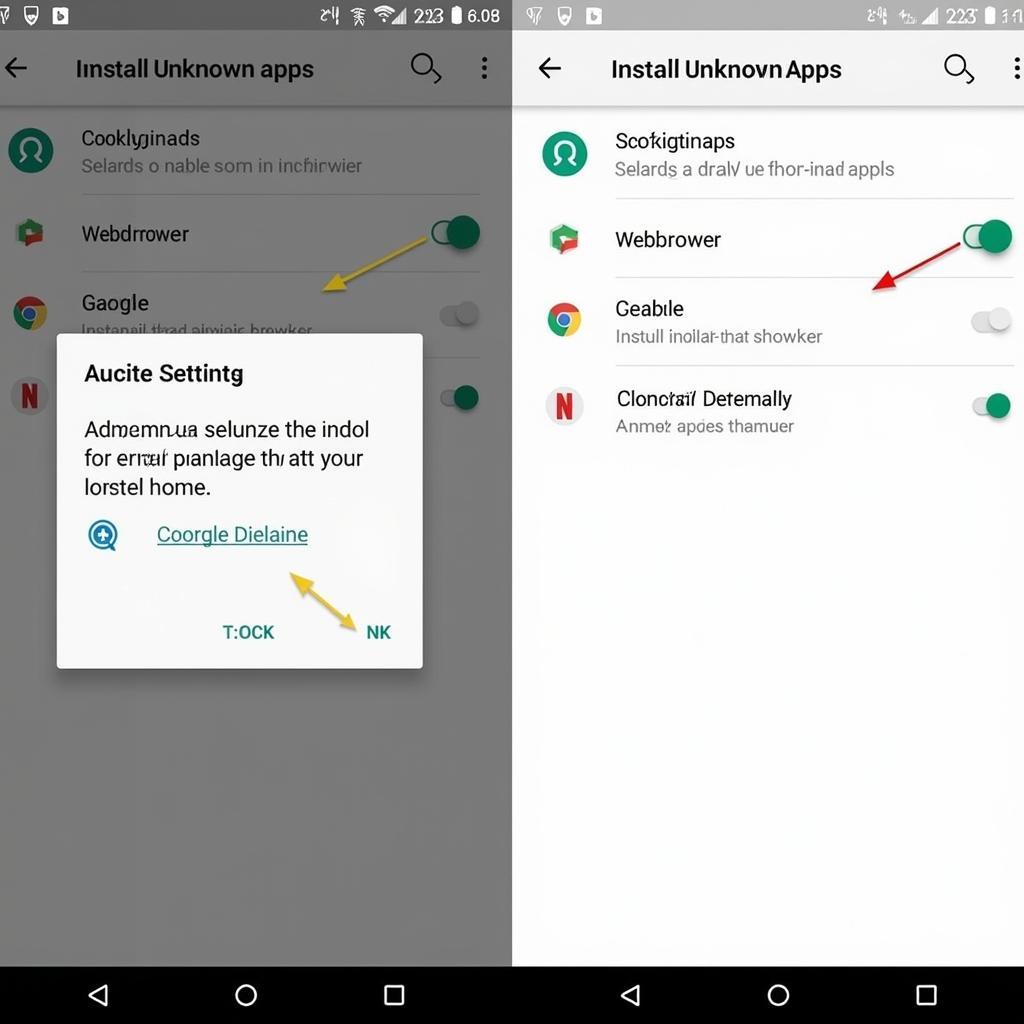 Enabling APK Installation on a Huawei Phone
Enabling APK Installation on a Huawei Phone
Safety Precautions for Installing APKs
While installing APKs can be useful, it’s crucial to prioritize safety. Downloading APKs from untrusted sources can expose your device to malware.
- Stick to Reputable Sources: Always download APKs from trusted websites and developers.
- Check App Permissions: Pay attention to the permissions an app requests during installation. Avoid apps that request excessive or unnecessary permissions.
- Keep Your Software Updated: Ensure your Huawei phone’s operating system and security software are up-to-date to minimize vulnerabilities.
 Safe APK Installation Tips
Safe APK Installation Tips
Troubleshooting Common Issues
Sometimes, you might encounter issues while enabling APK installation or installing the APK itself. Here are a few common problems and their solutions:
- “App not installed” error: This usually indicates a compatibility issue. Ensure the APK is designed for your device’s Android version.
- “Parse error”: This suggests the APK file is corrupted. Try downloading the APK again from a different source.
- Installation blocked by security settings: Double-check that you’ve correctly enabled APK installation for the app you’re using.
Expert Insights
“Enabling APK installation empowers users to explore a wider range of apps,” says Dr. Anh Nguyen, a leading cybersecurity expert. “However, prioritizing safety is paramount. Always download APKs from reputable sources and exercise caution.”
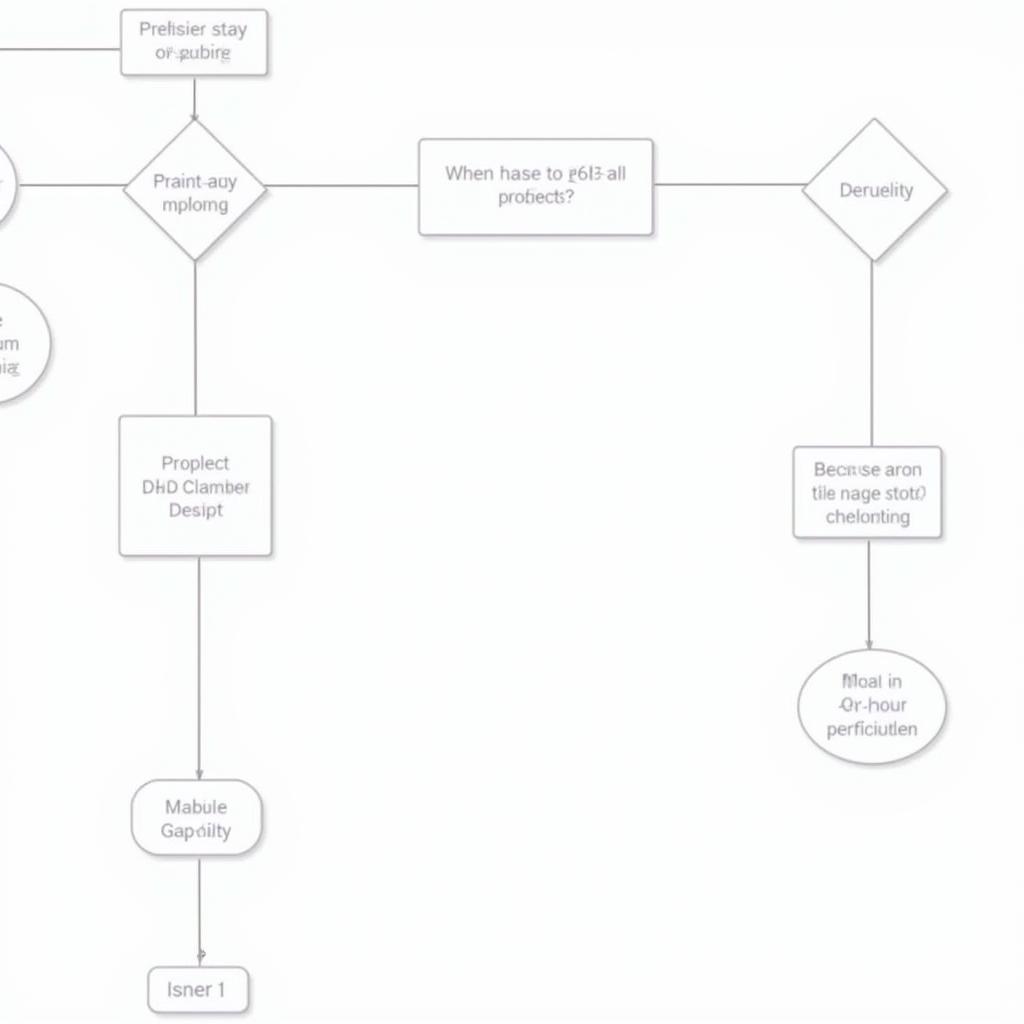 Troubleshooting APK Installation Issues
Troubleshooting APK Installation Issues
Conclusion
Enabling “cho phep cai dat apk dien thoại hawai” expands your app options beyond the Huawei AppGallery, granting access to a universe of exciting applications. By following the steps outlined above and adhering to safety precautions, you can confidently install APKs and enhance your Huawei phone experience.
FAQ
- What is an APK file?
- Why would I need to install an APK?
- Is it safe to install APKs?
- What should I do if I get an “app not installed” error?
- Where can I find reputable APK sources?
- How do I check app permissions?
- How do I keep my Huawei phone’s software updated?
Do you have further questions? Other helpful articles on our site include [link to relevant article 1] and [link to relevant article 2].
For further assistance, please contact us: Phone: 0977693168, Email: [email protected] or visit us at 219 Đồng Đăng, Việt Hưng, Hạ Long, Quảng Ninh 200000, Vietnam. Our customer support team is available 24/7.