Editing Android Package Kit (APK) files on your PC opens up a world of customization possibilities for your Android apps. Whether you’re looking to tweak app functionalities, translate languages, or personalize the user interface, understanding how to modify APKs can significantly enhance your Android experience. This guide dives into the intricacies of editing APK files on your PC, providing you with the knowledge and tools to confidently navigate this advanced process.
Understanding APK Files and Their Significance
Before delving into the editing process, it’s crucial to grasp the fundamental concept of APK files. Essentially, an APK file acts as a package containing all the necessary components of an Android application. These components include:
- Code (DEX files): The compiled code that powers the app’s functionality.
- Resources: Elements such as images, audio files, and layouts that shape the app’s appearance and behavior.
- Manifest file (AndroidManifest.xml): A configuration file that outlines the app’s permissions, hardware requirements, and other essential information.
Modifying APK files allows you to directly manipulate these components, granting you a granular level of control over how the app looks, feels, and operates on your device.
Essential Tools for Editing APK Files on PC
To embark on your APK editing journey, you’ll need a specific set of tools designed to decompile, modify, and repackage APK files. These tools include:
- Java Development Kit (JDK): The foundation for Android app development and APK manipulation, JDK provides the necessary environment for working with APK components.
- Android Studio: While primarily an IDE for app development, Android Studio offers useful tools like the ‘apkanalyzer’ that provide insights into an APK’s structure.
- APK Decompiler: A crucial tool that transforms an APK file back into its editable components, allowing you to access and modify the app’s code, resources, and manifest file.
- Text Editor or IDE: A robust text editor or Integrated Development Environment (IDE) is essential for modifying the XML files and, potentially, the Smali code within the decompiled APK.
- APK Signer: Once you’ve made the desired changes, an APK signer is crucial for resigning the modified APK, ensuring it can be installed on your Android device.
Step-by-Step Guide to Editing APK Files on PC
With the necessary tools at your disposal, let’s dive into the step-by-step process of editing an APK file on your PC:
- Back up Your APK: Before making any alterations, create a backup copy of the original APK file to safeguard against potential issues.
- Decompile the APK: Utilize an APK decompiler to unpack the APK file into its constituent parts, revealing the code, resources, and manifest file.
- Modify the Desired Components: Depending on your objective, navigate through the decompiled folders to access and edit the specific elements you wish to change. This might involve:
- Editing the Manifest File: Modifying permissions, changing the app’s package name, or adjusting hardware requirements.
- Modifying Resources: Replacing images, translating strings in the
strings.xmlfile, or tweaking layouts. - Altering Code (Advanced): Requires knowledge of Smali (a human-readable version of Dalvik bytecode) to modify the app’s functionality.
- Repackage the APK: Once the modifications are complete, use the APK decompiler or a similar tool to repackage the edited components back into an APK file.
- Sign the APK: Utilize an APK signer tool to sign the modified APK file with a new certificate. This step is crucial for installing the APK on your Android device.
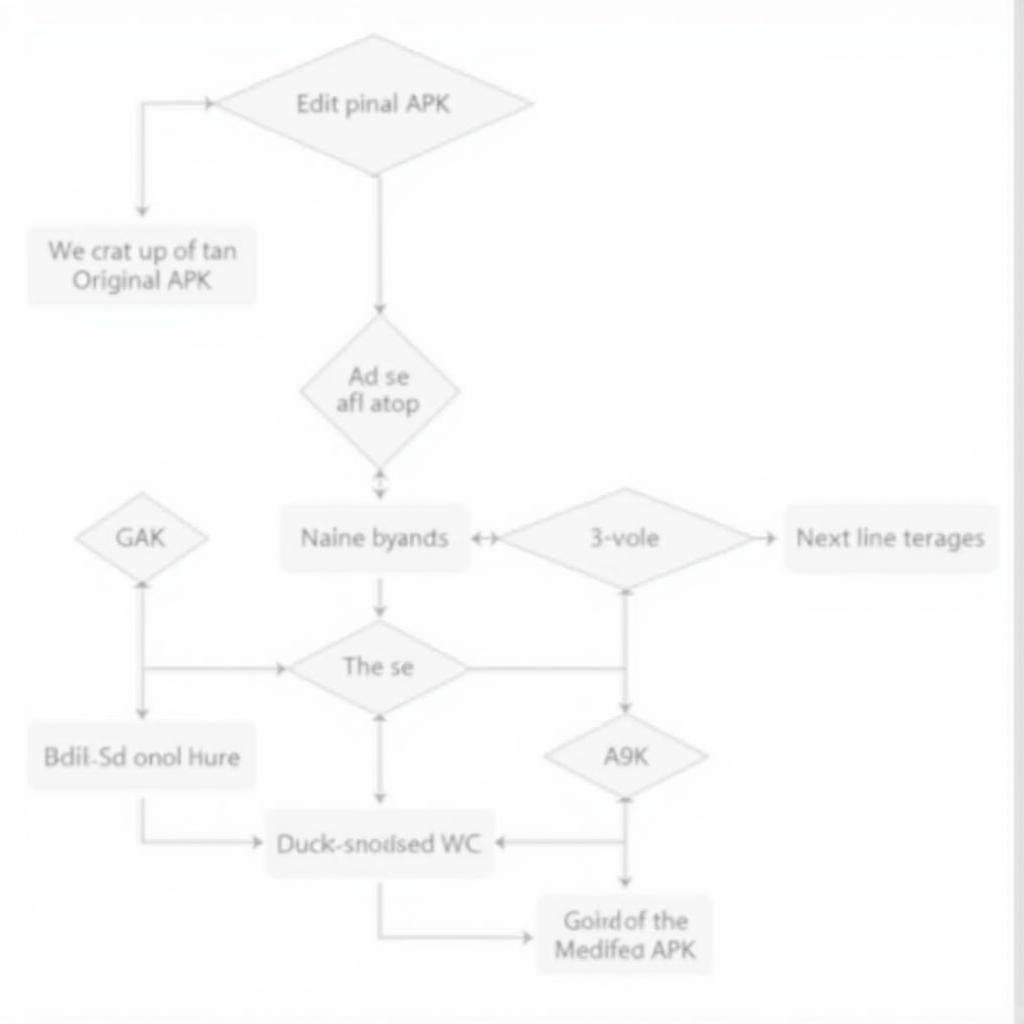 The APK Editing Workflow
The APK Editing Workflow
Essential Tips and Considerations for APK Editing
While editing APK files can be rewarding, it’s crucial to proceed with caution and keep the following tips in mind:
- Thorough Research: Before attempting any modifications, thoroughly research the specific changes you want to make and understand the potential consequences.
- Testing: After repackaging and signing the APK, thoroughly test the modified app on an emulator or a spare Android device to ensure it functions as intended.
- Legality and Ethics: Be mindful of the legal and ethical implications of modifying APKs. Avoid distributing modified versions of paid apps or engaging in any activity that violates copyright laws.
- Security Risks: Exercise caution when downloading APKs from untrusted sources, as they may contain malicious code. Stick to reputable app stores and websites.
Conclusion
Editing APK files on PC grants you a powerful toolkit for customizing your Android app experience. By understanding the process, using the right tools, and adhering to ethical considerations, you can unlock a world of possibilities for personalizing your Android device. Remember to proceed with caution, back up your files, and test thoroughly to ensure a safe and enjoyable APK editing experience.
Need help with your APK editing project? Contact our team at [[email protected]] or call us at [0977693168]. Our 24/7 support team is always here to assist you.