Editing Android Package Kit (APK) files can unlock a world of customization possibilities on your rooted Android device. Whether you’re looking to tweak an app’s appearance, translate its interface, or even modify its functionalities, APK editing gives you the power to tailor your Android experience to your liking. However, this process requires caution and a good understanding of the risks involved.
This comprehensive guide will delve into the intricacies of editing APK files on a rooted Android device. We’ll explore the tools needed, the steps involved, and the precautions to take to ensure a safe and successful modification process.
Understanding APK Files and Rooting
Before we dive into the how-to, it’s crucial to grasp the basics of APK files and rooting.
APK files are the installation packages for Android applications. They contain all the necessary code, resources, and assets that an app needs to function on your device. Think of them as the setup files you’d use to install software on your computer.
Rooting, on the other hand, is akin to gaining administrative privileges on your Android device. It grants you access to the root directory of your device’s file system, allowing you to modify system files and settings that are typically off-limits to regular users.
 Rooted Android Device with Root Access
Rooted Android Device with Root Access
Why Edit APK Files?
Editing APK files opens up a realm of customization possibilities that are simply not available through conventional means. Here are some compelling reasons why users choose to delve into APK editing:
- Customization: Change an app’s appearance, including themes, colors, fonts, and layouts to your preference.
- Language Translation: Translate an app’s interface into your native language if it’s not officially supported.
- Feature Modification: Enable or disable specific features within an app to suit your needs.
- Performance Tweaks: Optimize an app’s performance by adjusting resource allocation or disabling background processes.
- Removing Ads: Say goodbye to those pesky ads that interrupt your app experience.
Tools of the Trade
To embark on your APK editing journey, you’ll need the right set of tools. Here are some essentials:
- Rooted Android Device: Rooting is a prerequisite for editing APK files as it grants the necessary permissions to modify system files.
- APK Decompiler/Compiler: Tools like APKtool, JADX, and dex2jar allow you to decompile the APK file into its constituent parts (code, resources, etc.) and then recompile it after making your modifications.
- Text Editor: A robust text editor like Notepad++, Sublime Text, or Atom will be your go-to for making changes to the decompiled code and resource files.
- Basic Android Development Knowledge: While not mandatory, having a fundamental understanding of Android app development, including concepts like XML and Smali (a human-readable representation of Android’s bytecode), can be immensely helpful.
The APK Editing Process
Editing APK files is a delicate process that involves several steps:
-
Backup Your Data: Before making any modifications, it’s crucial to back up your Android device’s data. This ensures that you can restore your device to its previous state in case something goes wrong.
-
Download the APK File: Obtain the APK file of the app you wish to edit. You can either download it from a trusted source like APKMirror or extract it from your device if the app is already installed.
-
Decompile the APK: Use an APK decompiler to unpack the APK file into its individual components. This will typically create a new folder containing various files and folders.
-
Make Your Modifications: This is where your text editor comes into play. Open the relevant files within the decompiled APK folder and carefully make the desired changes. Be sure to understand the implications of the code you’re modifying to avoid unintended consequences.
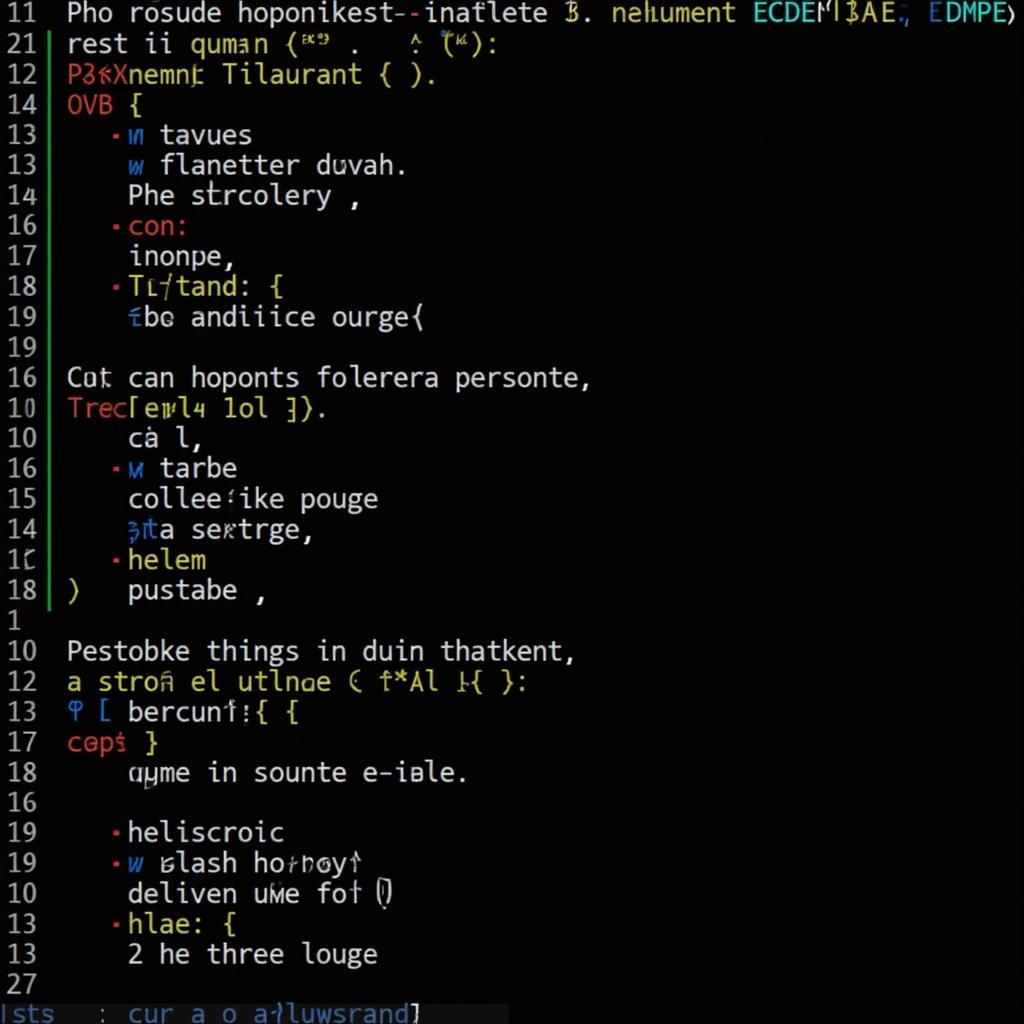 Editing Code in a Text Editor
Editing Code in a Text Editor -
Recompile the APK: Once you’ve completed your modifications, use an APK compiler to repackage all the modified files back into a new APK file.
-
Sign the APK: Before you can install the modified APK on your device, you’ll need to sign it using a digital certificate. This step ensures that the APK is recognized as a legitimate application and hasn’t been tampered with.
-
Install the Modified APK: Finally, transfer the signed APK file to your Android device and install it.
Risks and Precautions
While APK editing offers a world of possibilities, it’s not without its risks. Here are some potential pitfalls and precautions to keep in mind:
- App Instability: Improper modifications can render an app unstable or even cause it to crash. Always double-check your changes before recompiling and installing the APK.
- Security Vulnerabilities: Introducing unintended changes to an app’s code can create security vulnerabilities that malicious actors could exploit. Exercise caution and avoid making modifications to sensitive components like login systems or payment gateways.
- Loss of Warranty: Modifying APK files might void your device’s warranty. Proceed with this understanding.
- Legal Implications: Distributing modified APKs, especially those containing copyrighted material, could have legal ramifications.
Conclusion
Editing APK files on a rooted Android device can be a rewarding endeavor, allowing you to personalize your app experience and unlock hidden functionalities. However, it’s crucial to proceed with caution, thoroughly understanding the risks and taking necessary precautions. Remember to back up your data, work with reputable tools, and double-check your modifications to minimize the potential for issues.
Need Assistance with APK Editing or Other Mobile Gaming Enhancements?
Contact us at:
Phone Number: 0977693168
Email: [email protected]
Address: 219 Đồng Đăng, Việt Hưng, Hạ Long, Quảng Ninh 200000, Việt Nam.
Our dedicated customer support team is available 24/7 to assist you with any queries or concerns you may have.